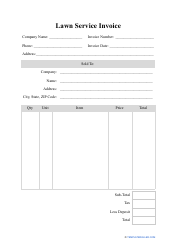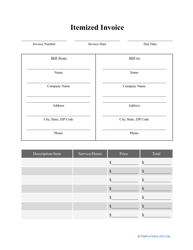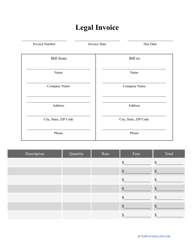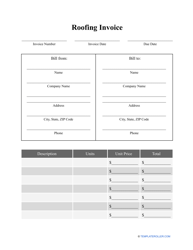What Is Invoice Processing

One of the essential aspects of smooth business operation is Invoice Processing. Without automated Invoice Processing, you will find it difficult to pay the bills on time, check the accuracy of the incoming and outgoing documentation, and address discrepancies that undermine the financial standing of your business. To make sure every invoice - an itemized bill prepared for the purchaser by the seller in order to collect payment - is handled properly, you can find a business that provides Invoice Processing services or learn how to deal with incoming invoices with the help of our guide.
What Is Invoice Processing?
Invoice Processing is a business operation performed by the accounting department to manage the invoice that was filled out by the supplier or vendor, record it properly, and pay the money owed for products or services your organization has ordered. A streamlined process of checking every invoice and paying them before the deadline will establish a good relationship with your suppliers and vendors, protecting your finances and reputation.
It is impossible to calculate Invoice Processing costs that would apply to every vendor, purchaser, or transaction; however, an average cost of processing an invoice is computed once you figure out how much time an accounts payable clerk spends communicating with vendors, reviewing and recording the data from a single invoice, and dealing with mistakes and errors inevitable in the ordinary course of business. See the hourly rate paid to the employee in question and ask their supervisor to inform you how many invoices they manage to process in one hour or workday - depending on the size of your company, the cost may vary from $3 to $15.
How to Process an Invoice?
When you receive an invoice, it is recommended to process it right away, without delay - this will allow you to keep accurate records of all transactions and increase the productivity of the business as a whole. Here is how you should process any invoice that gets sent to you:
- Review the document focusing on the most important details - the date the invoice was issued, the billing details, the method of payment you have negotiated with the other party, and the due date of payment. As long as you do not see any mistakes, the invoice can be deemed correct and legally binding.
- Use special software or enter the information from the invoice manually . Although the latter option is more tedious and most companies nowadays prefer to deal with their invoices in electronic form, keeping printed invoices that verify the obligations of both parties can be a good idea, especially if you are only processing several documents every day or week.
- Submit the invoice for payment . It becomes a part of the accounts payable system and will be removed once the payment is delivered. If you have purchased expensive items and have agreed to pay in installments, you can set up recurring payments as long as this arrangement suits the vendor as well. Do not ignore the reminders from the seller to pay your debts - even if you missed a deadline, a good relationship with the supplier may help you avoid a late fee.
What Are the Steps of Invoice Processing?
Follow these Invoice Processing steps to ensure the workflow of your organization is efficient:
- Invoice receipt . Once an invoice is sent to the accounting department, the employee responsible for matching the details listed in the invoice and the purchase order will verify the information checks out. In case there are any errors, small or big, it is necessary to contact the supplier before confirming there is nothing wrong with the documentation you received.
- Invoice Approval process . It means the information you find in the receipt has to be recorded in the company's books, either manually or in electronic form. Find a correct category for the invoice and link it to other purchasing documentation like purchase requests and orders. When you approve the invoice, forward it to the appropriate department to let them process the payment.
- Invoice payment . Analyze the invoice to see when the vendor is expecting the payment - most invoices must be paid within several weeks, so there is no immediate obligation to send the money you owe. However, to make sure you are not in debt and no late fees and additional charges apply, one of the Invoice Processing solutions you should adopt for your business is downloading an automated software that will remind you to pay the invoices.
Related Topics: