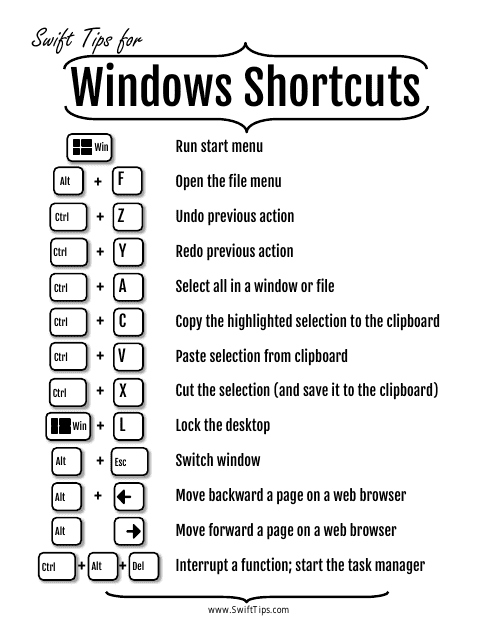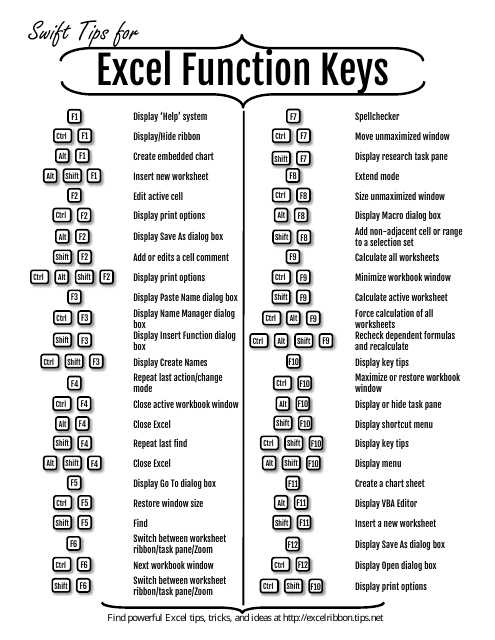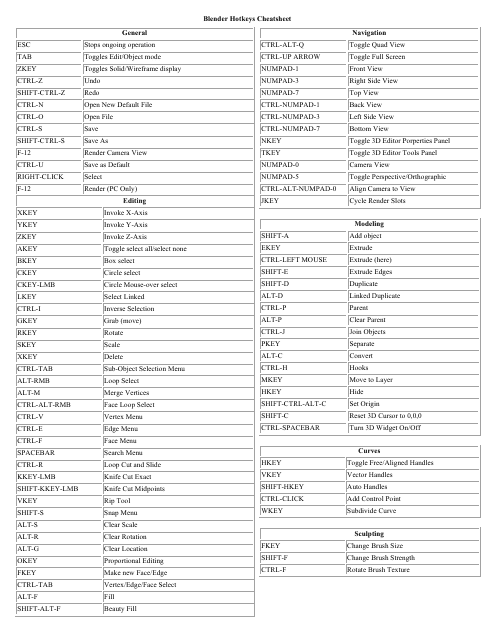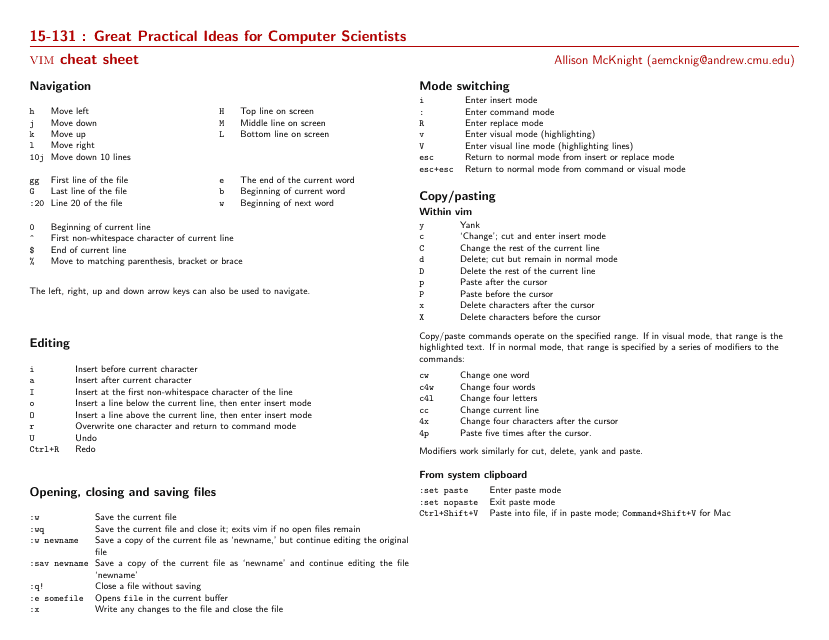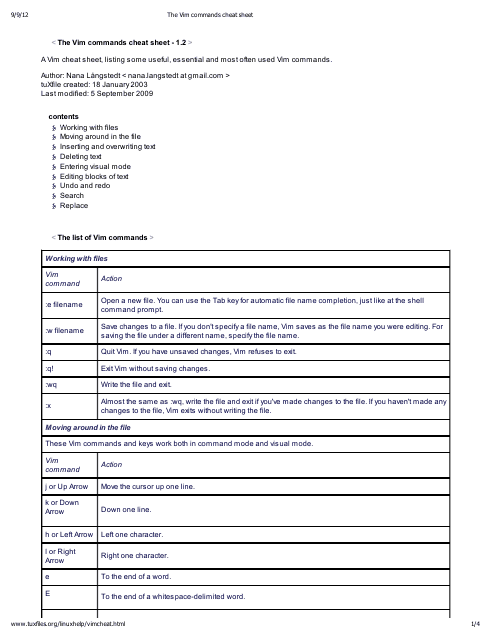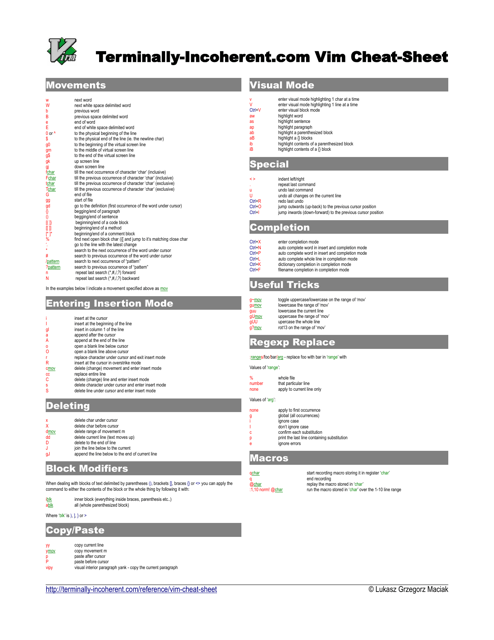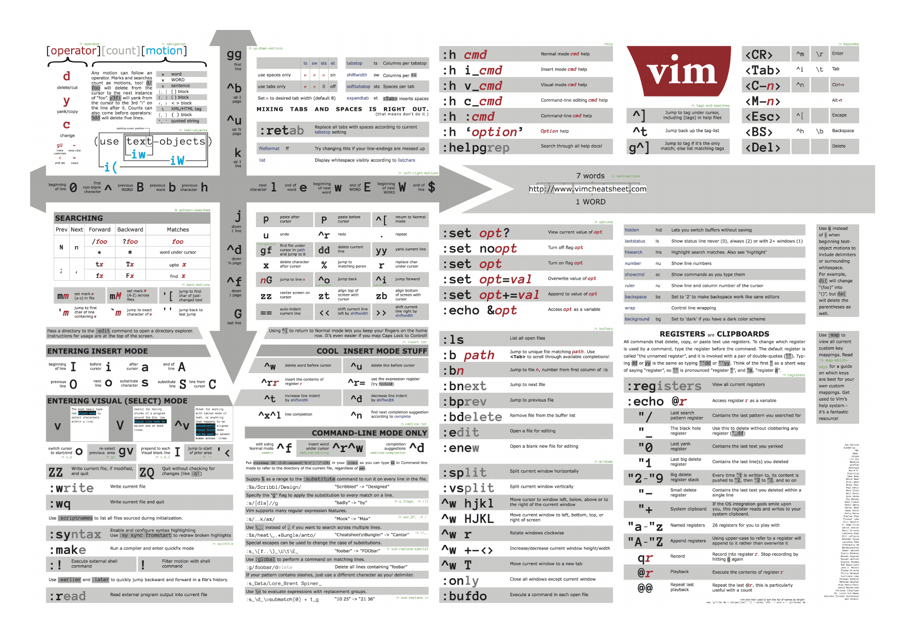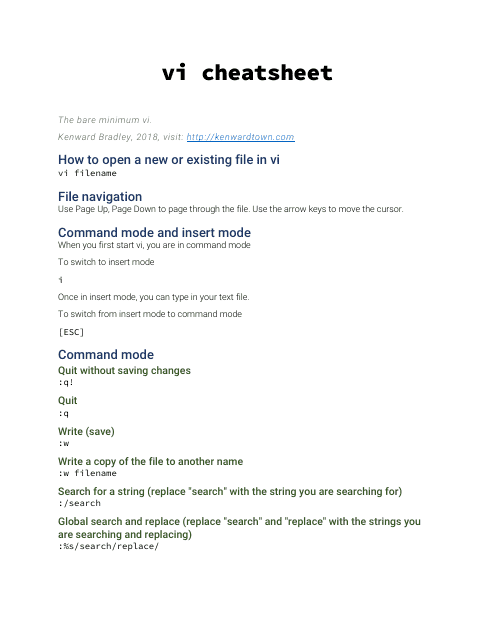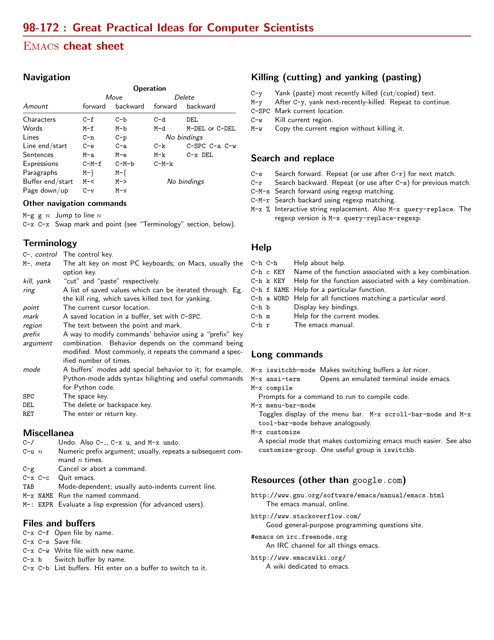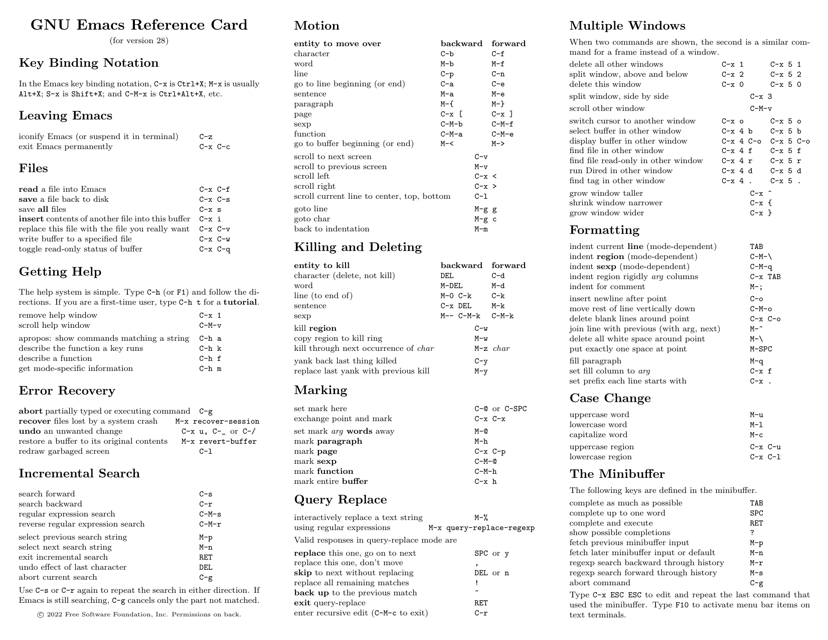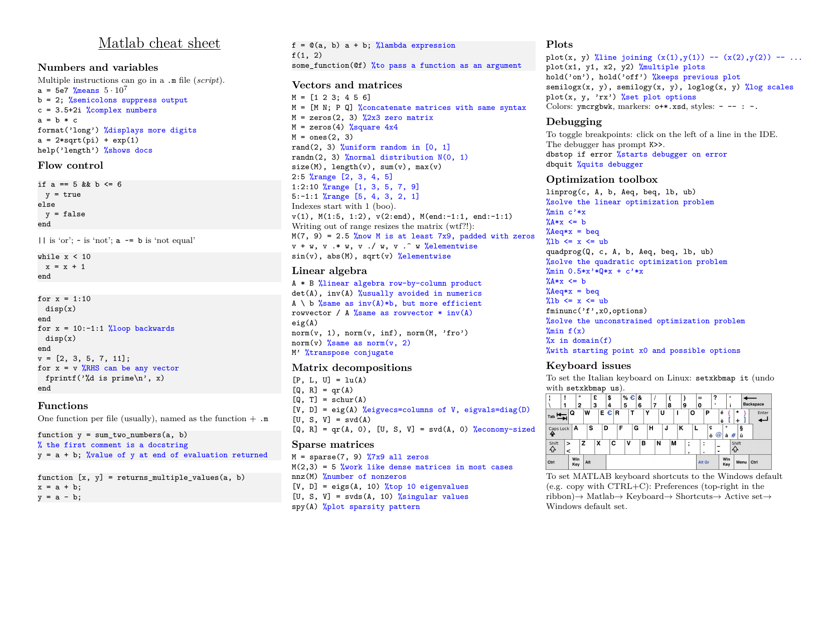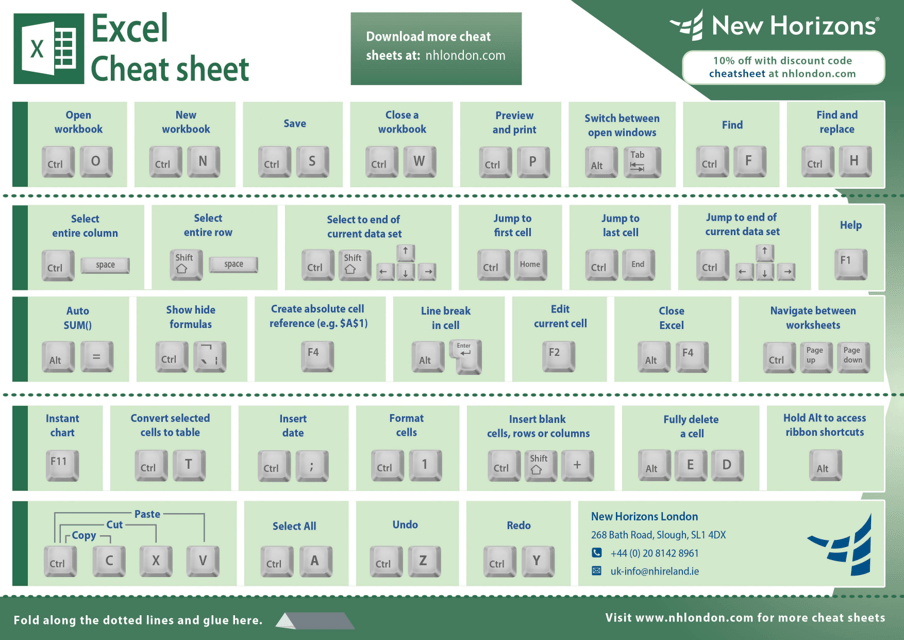Keyboard Shortcuts Templates
Are you tired of wasting time searching for the right commands and functions while using your favorite software? Look no further! Our comprehensive collection of keyboard shortcuts will help you optimize your productivity and efficiency across a range of applications.
Whether you're a Windows user, an Excel enthusiast, a Blender artist, an Emacs aficionado, or a Matlab user, our keyboard shortcuts will be your go-to resource. Say goodbye to cumbersome menus and endless clicking – our keyboard shortcuts provide a quick and easy way to access the most commonly used commands and functions.
With our Windows Shortcuts Cheat Sheet, you'll be able to navigate your PC like a pro, completing tasks in a fraction of the time. Excel Function Keys Cheat Sheet will turn you into a spreadsheet wizard, allowing you to perform complex calculations and data manipulations with just a few keystrokes. If you're a Blender user, our Blender Hotkeys Cheat Sheet will unlock the full potential of this powerful 3D modeling software, enabling you to create stunning visuals with ease.
For programmers and researchers, our Emacs Cheat Sheet will revolutionize your workflow, allowing you to harness the full power of this extensible text editor. And if you're a Matlab user who often encounters keyboard issues, our Matlab Cheat Sheet will provide you with troubleshooting tips and tricks to overcome any obstacles.
Don't waste any more time fumbling through menus and options – make the most of your software applications with our collection of keyboard shortcuts. Simplify your workflow, boost your productivity, and become a more efficient user today!
Documents:
12
This document provides a cheat sheet of commonly used keyboard shortcuts for navigating and performing tasks on a Windows computer. It includes shortcuts for managing windows, accessing the start menu, opening and closing programs, and other useful functions.
This cheat sheet provides a list of the function keys in Excel and their corresponding shortcuts. It is a helpful reference guide for quickly accessing various functions in Excel.
This document provides a quick reference guide to the hotkeys used in the Blender software. It helps users navigate and operate the program more efficiently.
This document provides a cheat sheet for Vim, a popular text editor. It includes essential commands and shortcuts for navigating and editing text efficiently in Vim.
This document provides a comprehensive list of Vim commands in the form of a cheat sheet, organized in a large table. It is a useful resource for users of Vim, a popular text editor, to quickly reference and navigate through various commands and shortcuts.
This document is a cheat-sheet for Vim, a popular text editor used for coding and editing text files. It provides a handy reference of commands and shortcuts to help users navigate and edit their documents efficiently.
This document provides a visual guide and reference for using Vim, a text editor known for its powerful command line interface. It helps users navigate the different commands and shortcuts available in Vim to perform various tasks efficiently.
This cheat sheet provides a quick reference guide to the VI text editor commands. Get tips and shortcuts to improve your editing efficiency.
This document provides a quick reference guide for using Emacs, a popular text editor. It contains shortcuts, commands, and helpful tips to improve productivity while using Emacs.
This document is a reference sheet for Gnu Emacs, a popular text editor used for software development and other programming tasks. It provides a quick overview of the various commands and shortcuts available in Emacs.
This document provides a cheat sheet for MATLAB users who are experiencing keyboard issues. It offers troubleshooting tips and keyboard shortcuts to help resolve common problems.
This document provides a cheat sheet of shortcut keys for better navigation and efficiency in using Microsoft Excel.