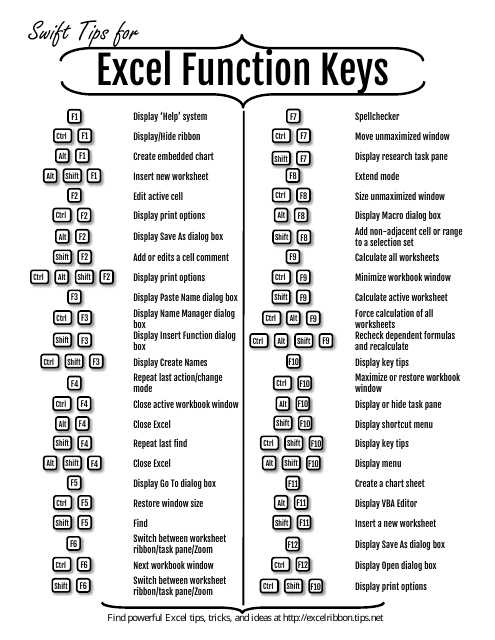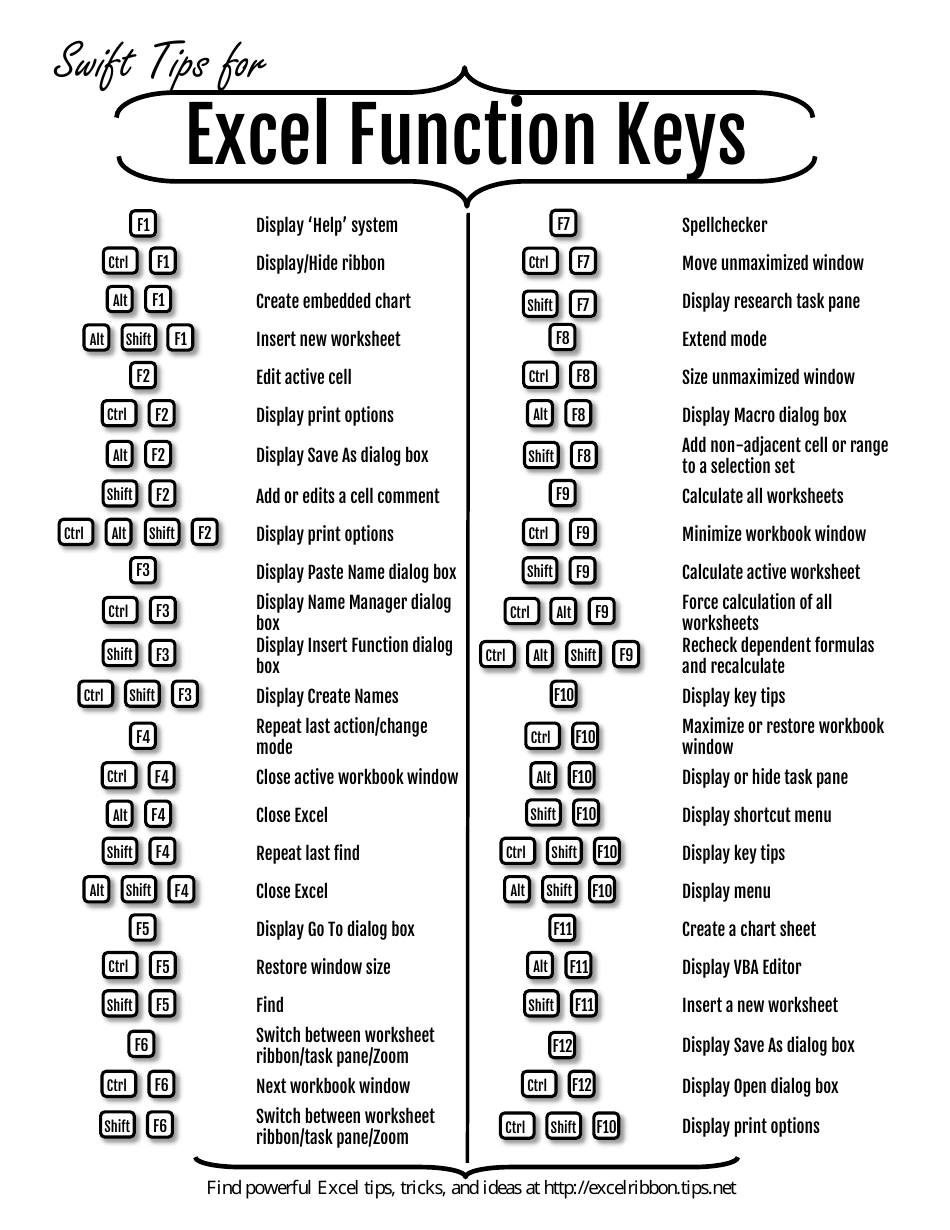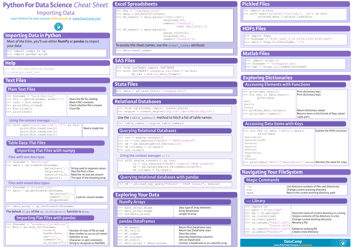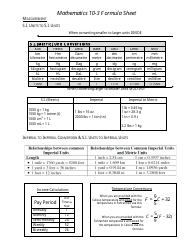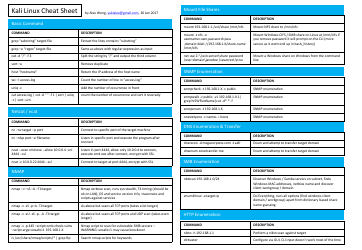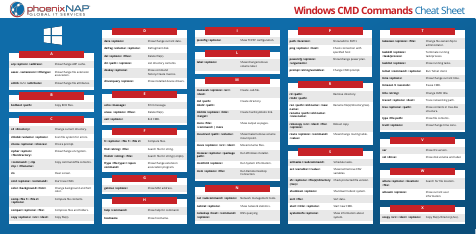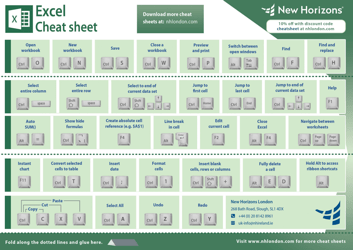Excel Function Keys Cheat Sheet
An Excel Function Keys Cheat Sheet is a document that provides you with a quick reference guide for the various function keys in Microsoft Excel. It helps you remember and use the keyboard shortcuts associated with different functions in Excel, making your work more efficient.
The function keys cheat sheet in Excel is typically created and filed by the user for their own reference. There is no specific organization or entity responsible for filing it.
FAQ
Q: What are function keys?
A: Function keys are special keys on a keyboard that have predefined functions assigned to them.
Q: How many function keys are there?
A: Most keyboards have 12 function keys (F1-F12), but some laptops may have a limited number.
Q: What do the function keys do in Excel?
A: In Excel, function keys can perform various tasks like opening a new workbook, saving a file, or performing calculations.
Q: What are some common Excel functions assigned to function keys?
A: Some common Excel functions assigned to function keys include F2 for editing a cell, F5 for Go To, and F9 for calculating the selected worksheets.
Q: How can I use the function keys in Excel?
A: To use the function keys in Excel, you can simply press the corresponding function key on your keyboard.