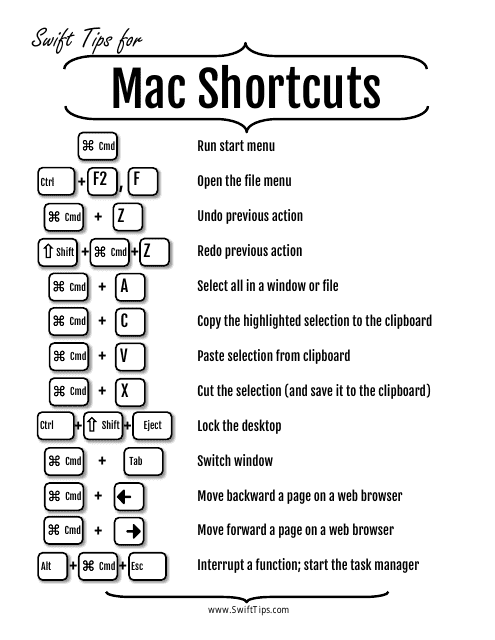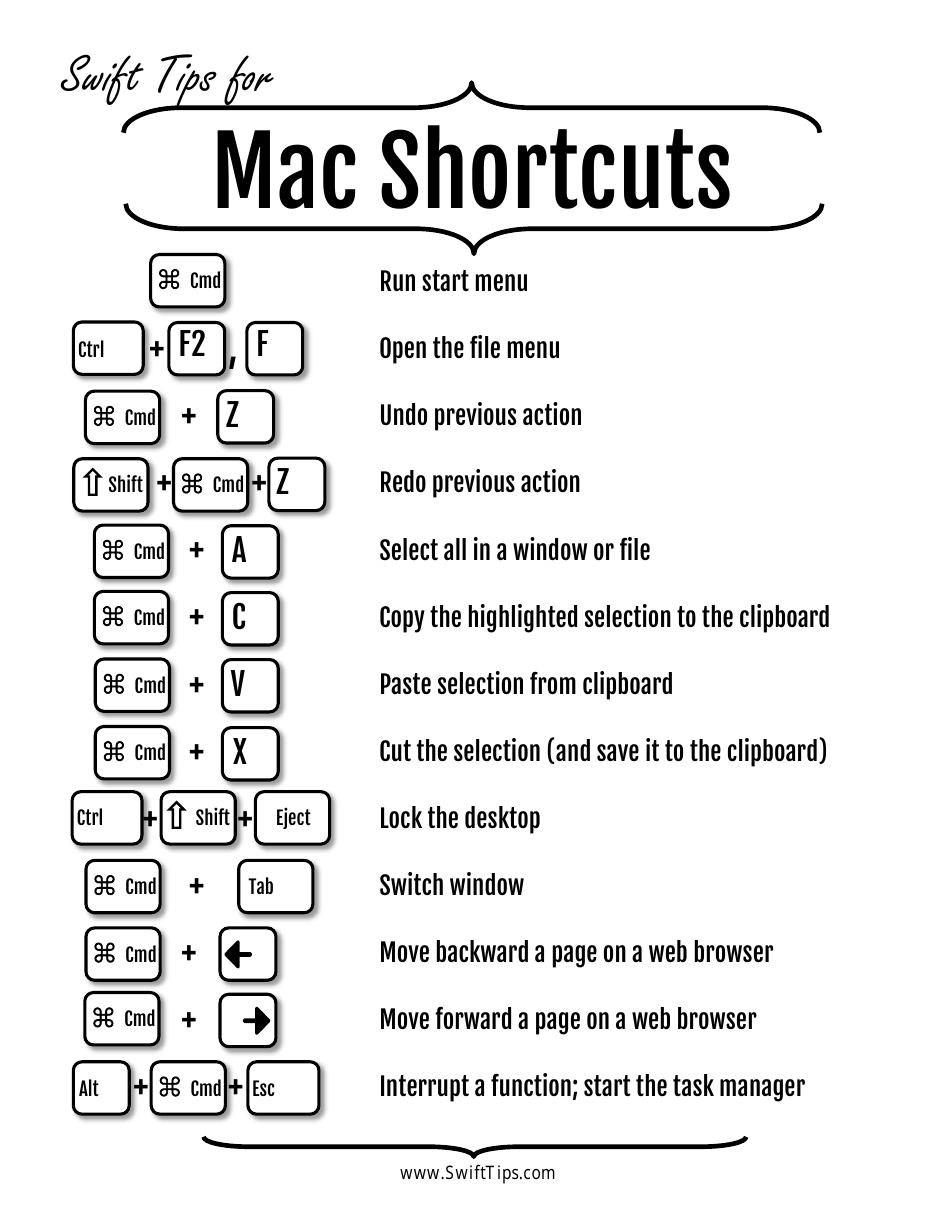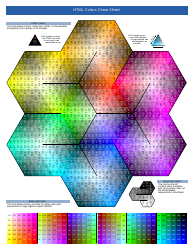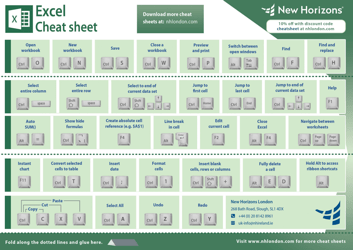Mac Shortcuts Cheat Sheet
The Mac Shortcuts Cheat Sheet is a document that provides a list of keyboard shortcuts or key combinations that can be used on a Mac computer to perform various tasks more quickly and efficiently. It helps users navigate and operate their Mac more easily.
FAQ
Q: What is a Mac shortcuts cheat sheet?
A: A Mac shortcuts cheat sheet is a reference document that lists various keyboard shortcuts for Mac computers.
Q: Why would I need a Mac shortcuts cheat sheet?
A: Having a cheat sheet can help you navigate your Mac more efficiently, saving time and effort.
Q: Are Mac shortcuts the same as Windows shortcuts?
A: No, Mac shortcuts are different from Windows shortcuts. Mac shortcuts are designed specifically for Mac computers.
Q: Can I customize Mac shortcuts?
A: Yes, you can customize Mac shortcuts to suit your preferences using the Keyboard preferences in System Preferences.
Q: What are some popular Mac shortcuts?
A: Popular Mac shortcuts include Command+C (copy), Command+V (paste), Command+Z (undo), and Command+Q (quit).
Q: Can I create my own Mac shortcuts?
A: Yes, you can create your own Mac shortcuts for specific applications using the Keyboard preferences in System Preferences.