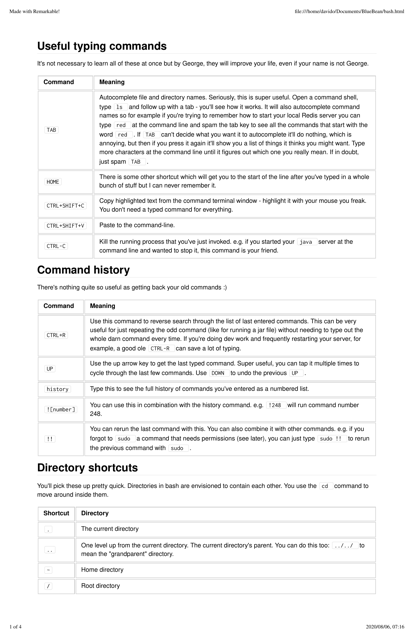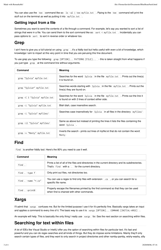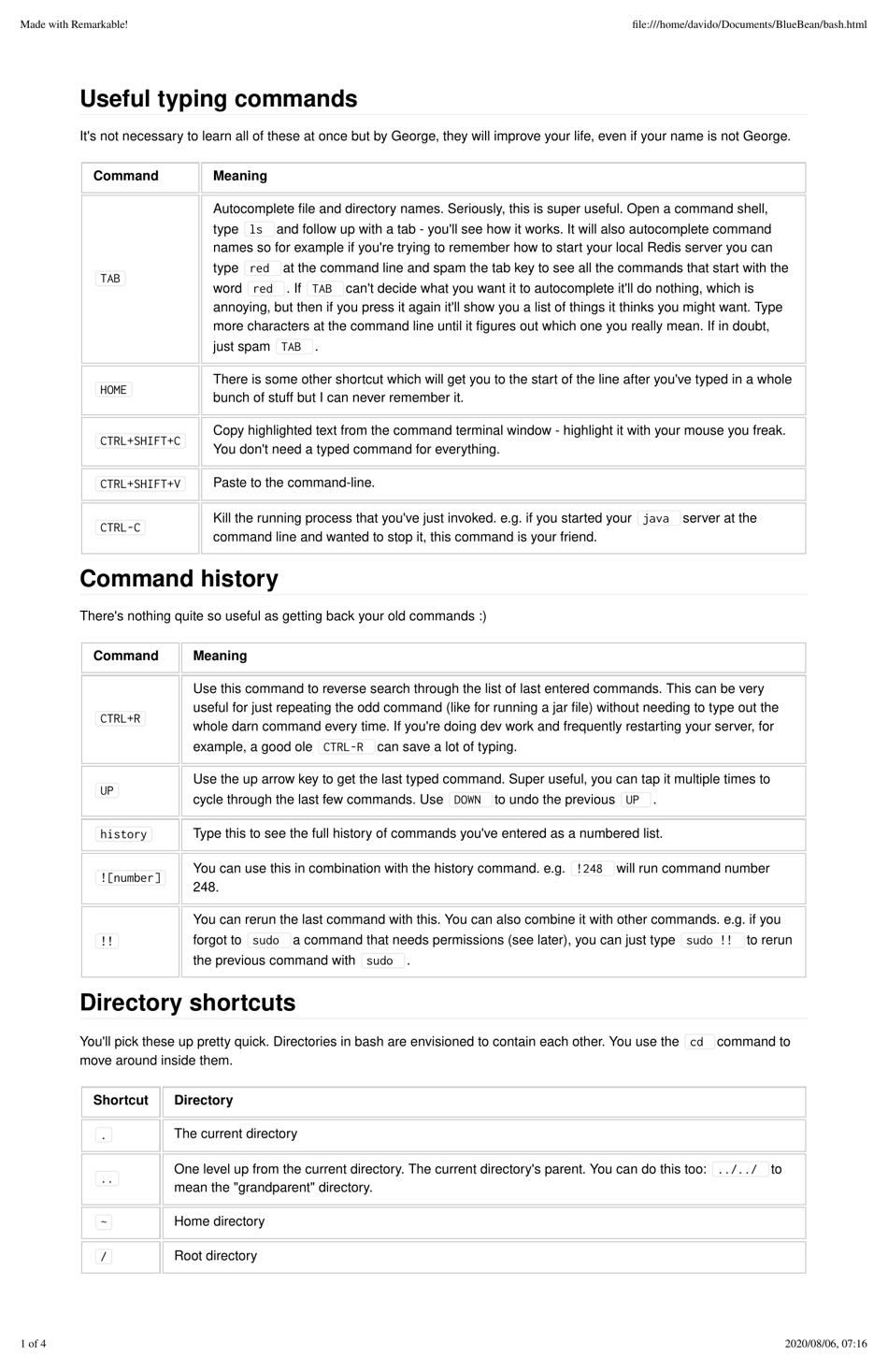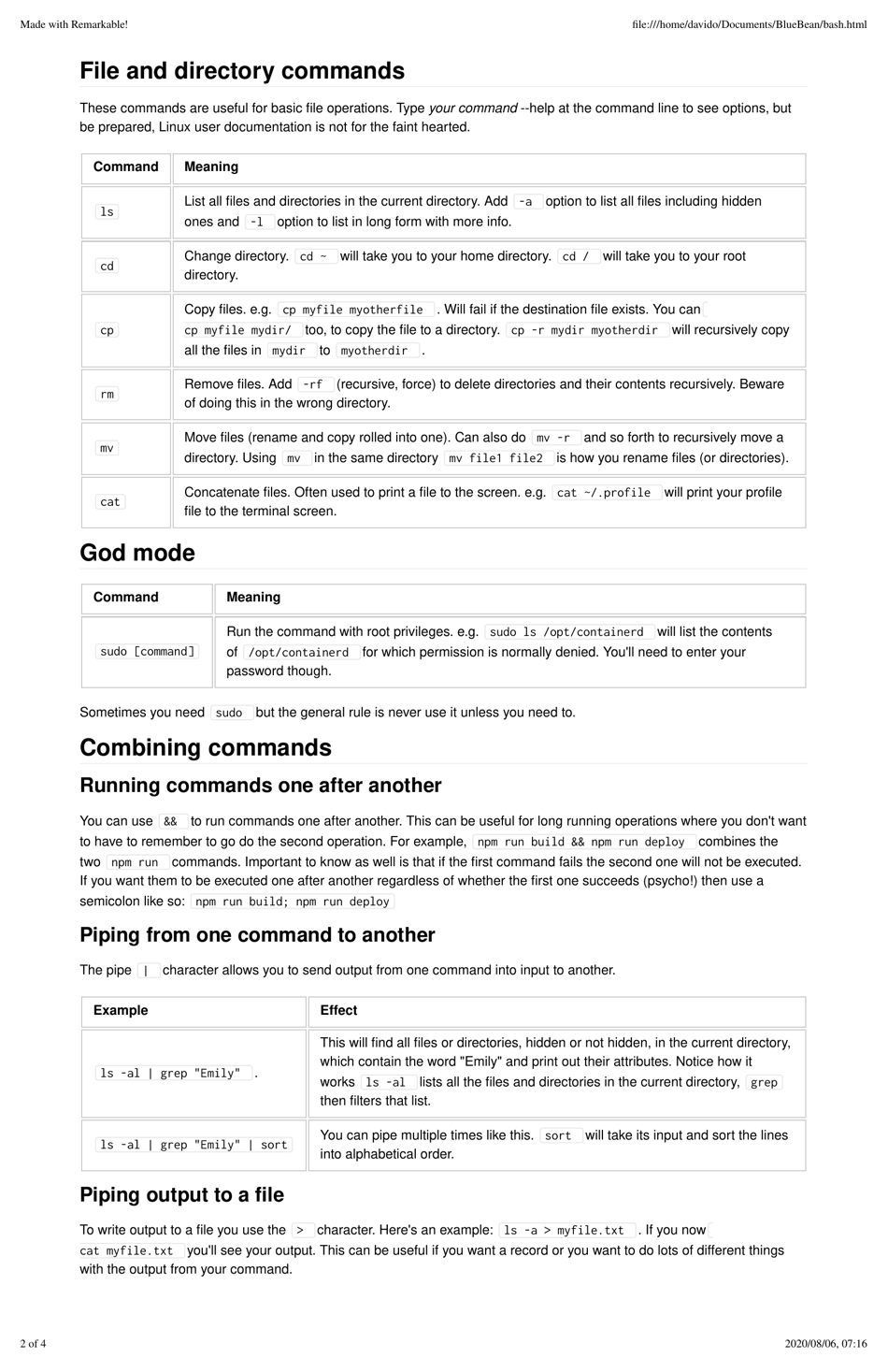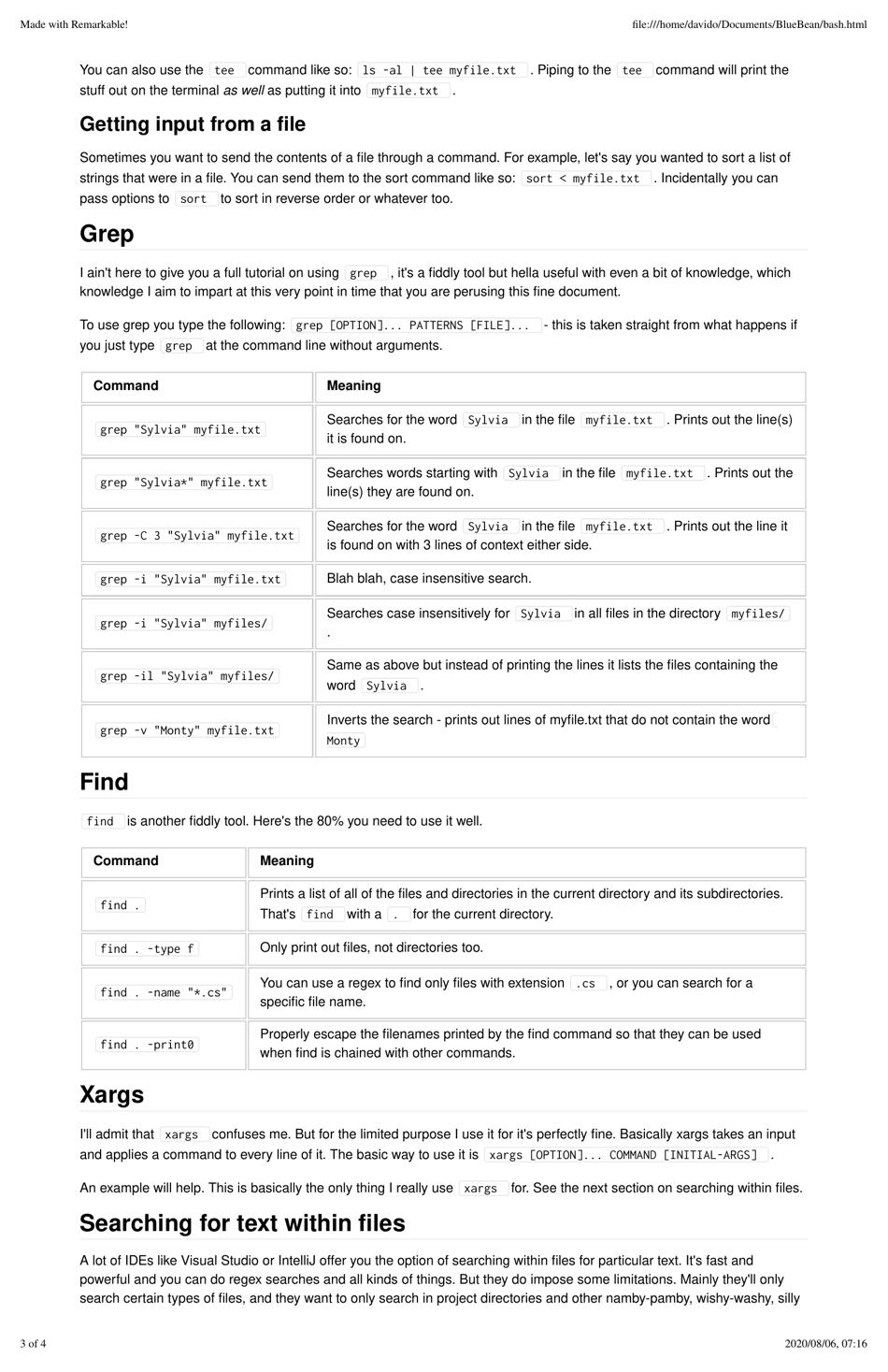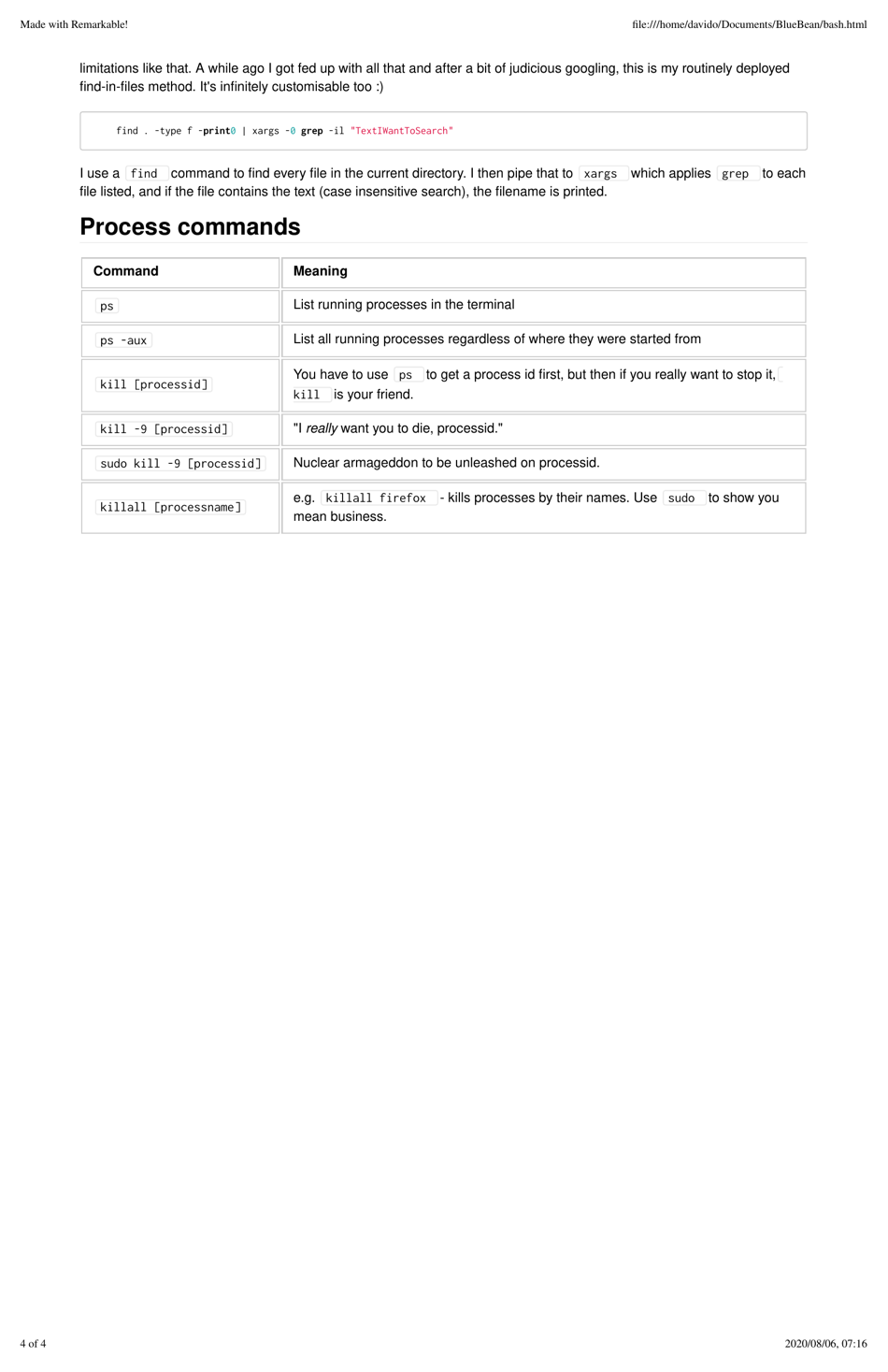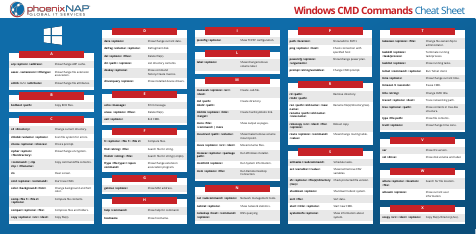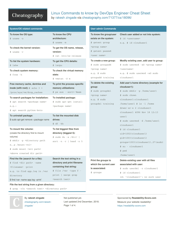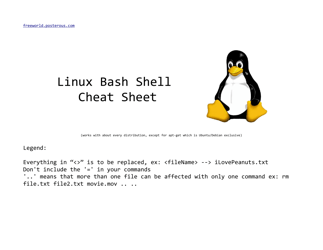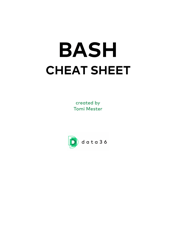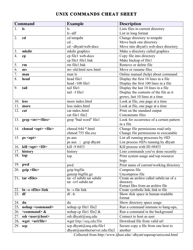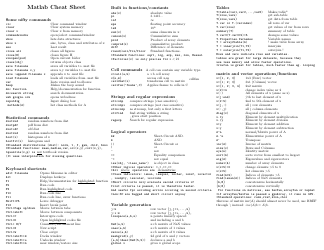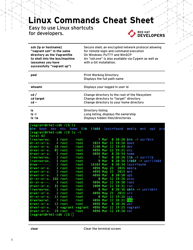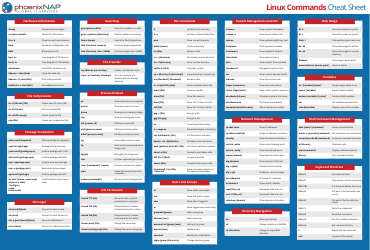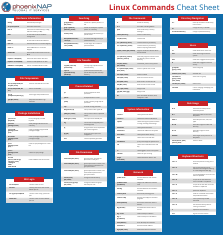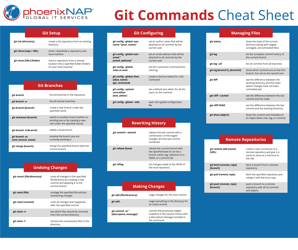Bash Commands and Shortcuts Cheat Sheet
The Bash Commands and Shortcuts Cheat Sheet is a document that provides a quick reference guide for commonly used commands and keyboard shortcuts in the Bash shell, which is a command-line interface used in Unix-based operating systems. It helps users navigate and execute commands more efficiently.
FAQ
Q: What is a Bash command?
A: A Bash command is a text-based command that is entered into the command line interface (CLI) of a Unix-like operating system, such as Linux or macOS, to perform various tasks.
Q: What are some commonly used Bash shortcuts?
A: Some commonly used Bash shortcuts include: Ctrl+C (to abort a command), Ctrl+D (to signal the end of input), Ctrl+L (to clear the screen), and Ctrl+Z (to suspend a command).
Q: How can I navigate through directories in Bash?
A: You can navigate through directories in Bash using the 'cd' command, followed by the directory path. For example, 'cd /path/to/directory' will take you to the specified directory.
Q: What is the 'ls' command used for?
A: The 'ls' command is used to list files and directories in the current directory.
Q: How can I create a new directory in Bash?
A: You can create a new directory in Bash using the 'mkdir' command, followed by the directory name. For example, 'mkdir new_directory' will create a new directory called 'new_directory' in the current directory.
Q: How can I delete a file in Bash?
A: You can delete a file in Bash using the 'rm' command, followed by the file name. For example, 'rm file.txt' will delete the file 'file.txt'.
Q: What is the 'cp' command used for?
A: The 'cp' command is used to copy files or directories. For example, 'cp file.txt newfile.txt' will create a copy of 'file.txt' called 'newfile.txt'.
Q: What is the 'mv' command used for?
A: The 'mv' command is used to move or rename files or directories. For example, 'mv file.txt new_location/file.txt' will move 'file.txt' to the 'new_location' directory.
Q: How can I search for a specific file or directory in Bash?
A: You can search for a specific file or directory in Bash using the 'find' command, followed by the search criteria. For example, 'find . -name file.txt' will search for 'file.txt' in the current directory and its subdirectories.
Q: What is the 'grep' command used for?
A: The 'grep' command is used to search for specific patterns in files. For example, 'grep 'pattern' file.txt' will search for 'pattern' in 'file.txt' and display the matching lines.