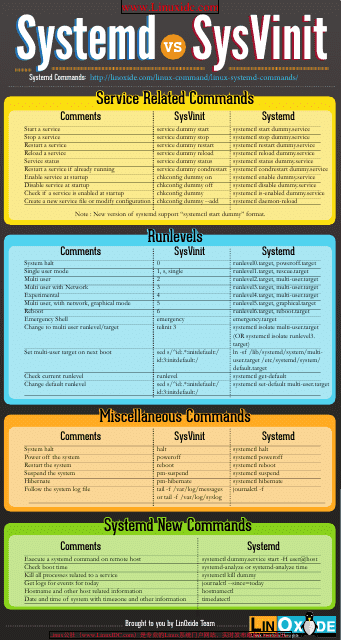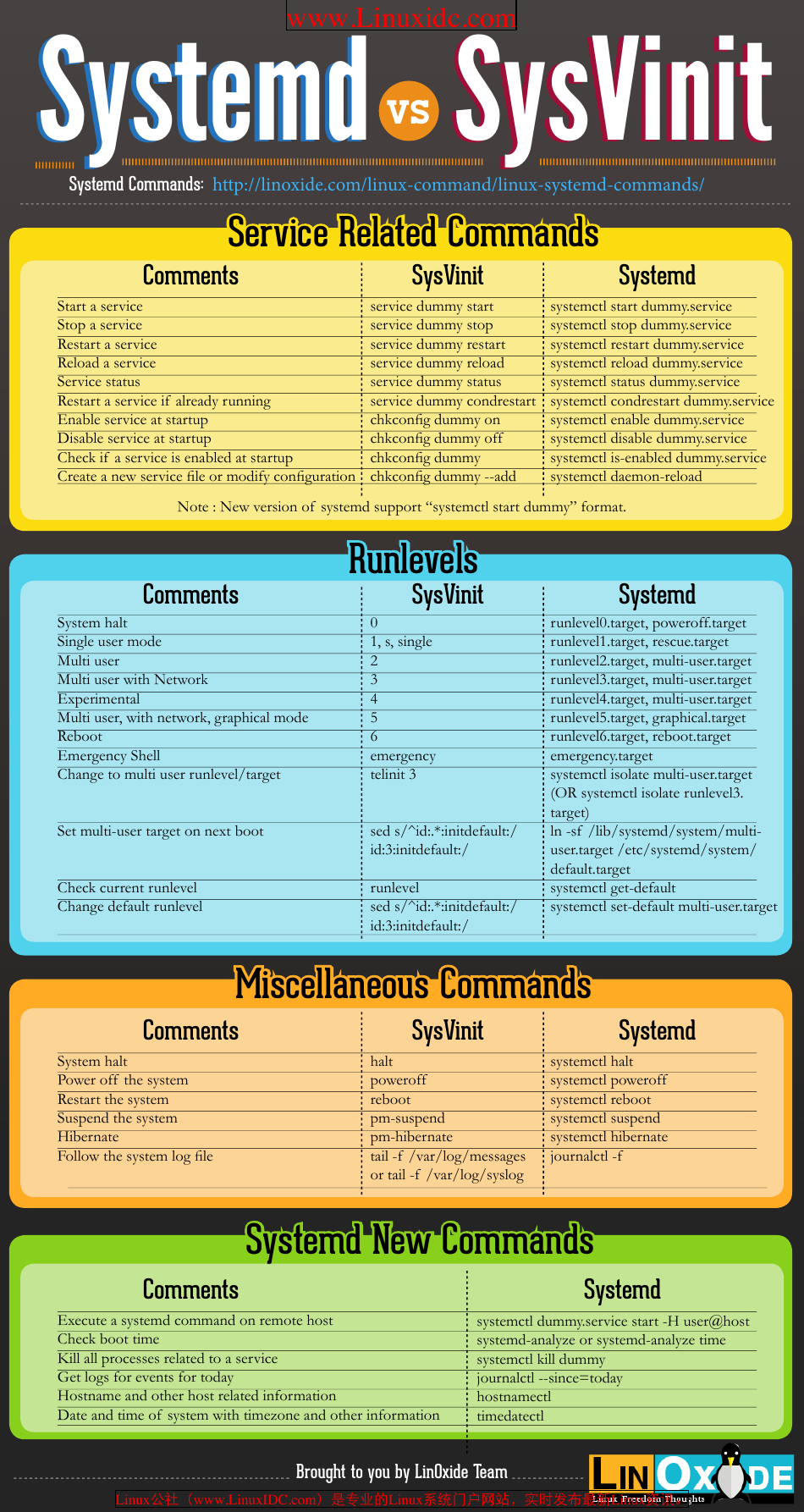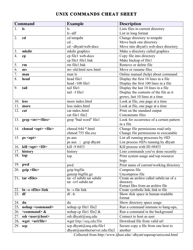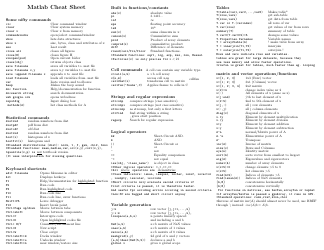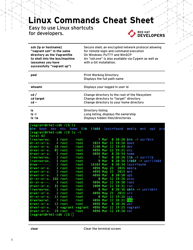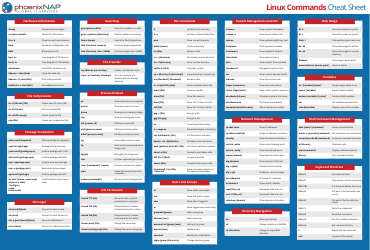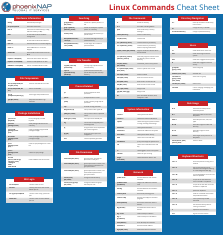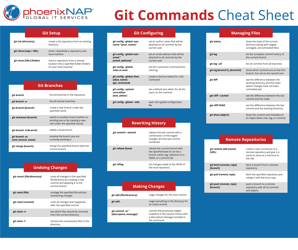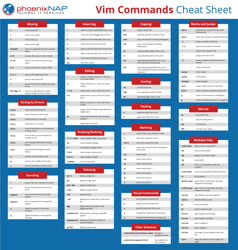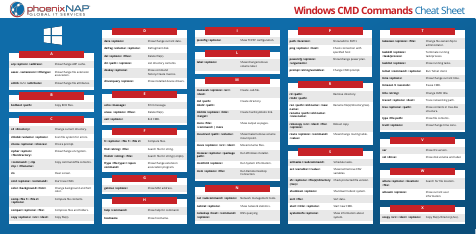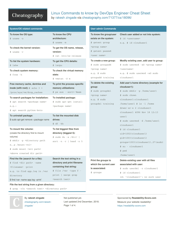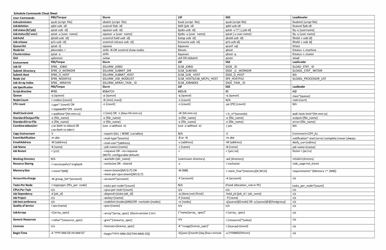Systemd VS Sysvinit Commands Cheat Sheet
The Systemd VS Sysvinit Commands Cheat Sheet is a helpful resource that provides a comparison between the commands used in Systemd and Sysvinit, which are two different initialization systems used in Linux. It helps users navigate and understand the differences between the commands used in these two systems.
FAQ
Q: What is systemd?
A: Systemd is a modern init system and service manager for Linux.
Q: What is sysvinit?
A: Sysvinit is a traditional init system used in older versions of Linux.
Q: What are some common systemd commands?
A: Some common systemd commands include systemctl start, systemctl stop, and systemctl restart.
Q: What are some common sysvinit commands?
A: Some common sysvinit commands include service start, service stop, and service restart.
Q: Which init system is newer?
A: systemd is a newer init system compared to sysvinit.
Q: Which init system is more commonly used now?
A: systemd is now more commonly used as the default init system in most Linux distributions.
Q: How can I start a service using systemd?
A: You can use the systemctl start command followed by the service name to start a service using systemd.
Q: How can I start a service using sysvinit?
A: You can use the service start command followed by the service name to start a service using sysvinit.
Q: Can I use systemd commands with sysvinit?
A: No, systemd commands are specific to systemd and cannot be used with sysvinit.
Q: Can I use sysvinit commands with systemd?
A: Some sysvinit commands can be used with systemd, but it is recommended to use systemd-specific commands for better compatibility.