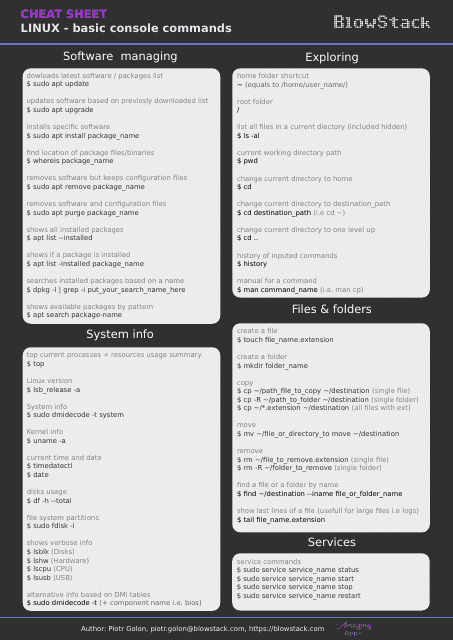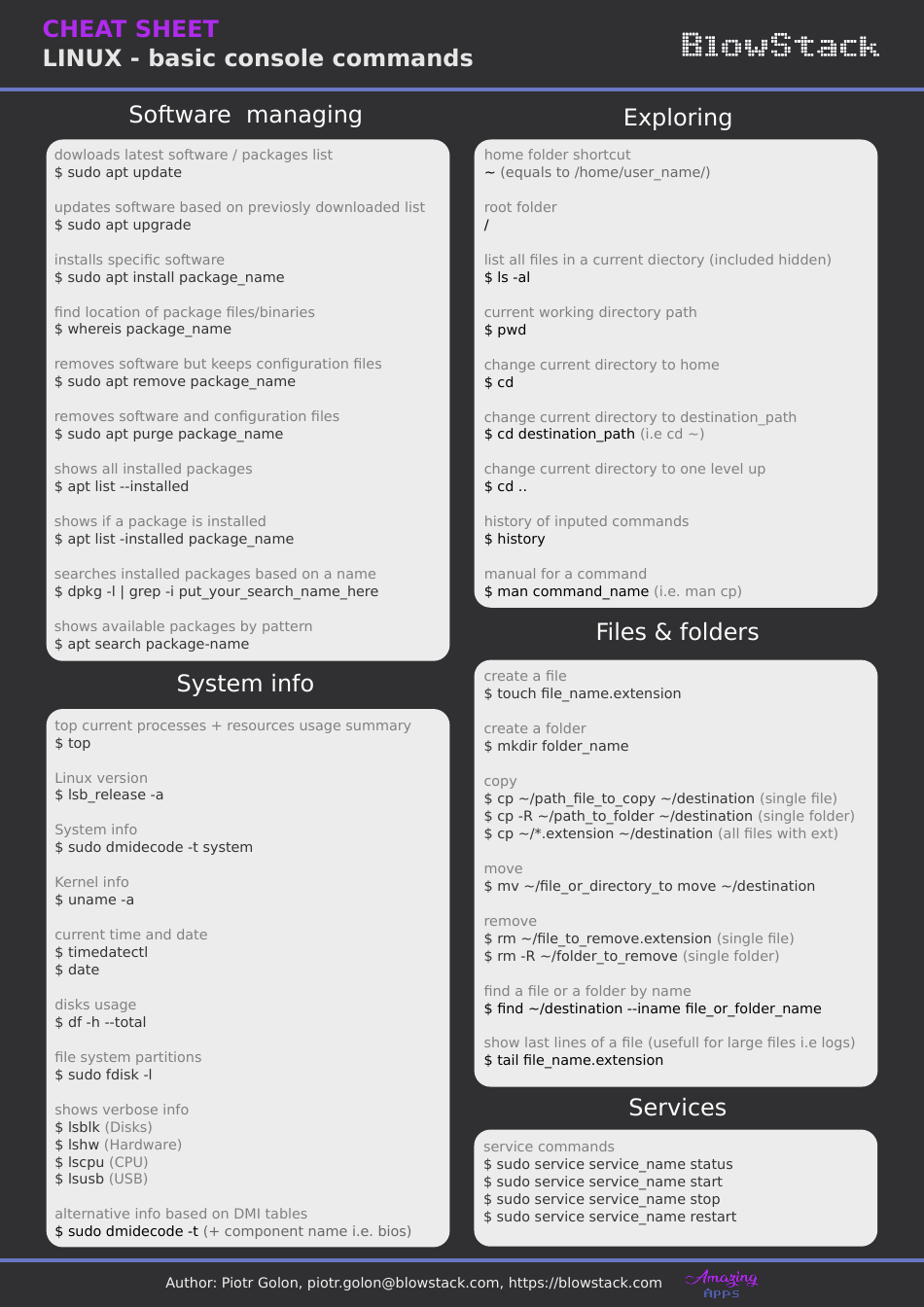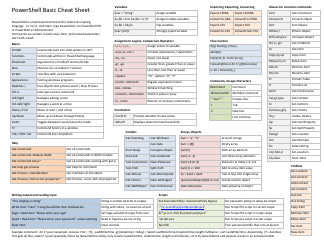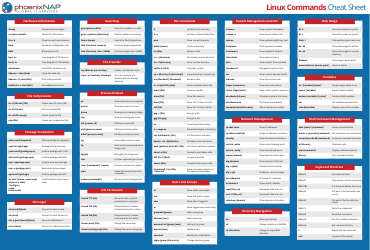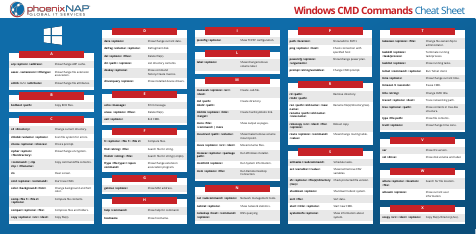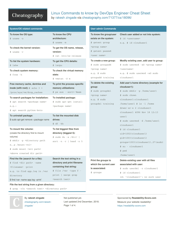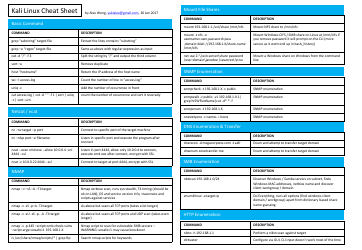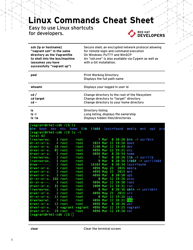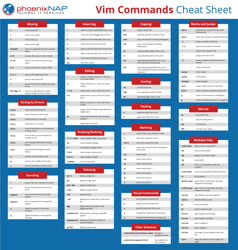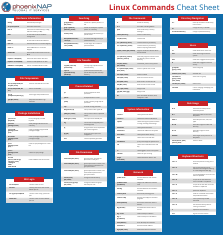Linux Basic Console Commands Cheat Sheet
The Linux Basic Console Commands Cheat Sheet is a quick reference guide that provides a list of commonly used commands in the Linux command-line interface. It is designed to help users navigate and perform tasks in the Linux operating system efficiently.
The Linux Basic Console Commands Cheat Sheet is typically filed by the individuals or organizations who create and publish it. The specific filer may vary depending on the source or website where the cheat sheet is found.
FAQ
Q: What is Linux?
A: Linux is an open-source operating system that is based on Unix.
Q: What is a console command?
A: A console command is a text-based command that is entered into a console or terminal to perform various tasks in Linux.
Q: What is a cheat sheet?
A: A cheat sheet is a concise reference guide that provides quick reminders or summaries of information.
Q: What are some basic console commands in Linux?
A: Some basic console commands in Linux include: cd (change directory), ls (list files and directories), pwd (print working directory), mkdir (create a directory), rm (remove a file or directory), mv (move or rename a file or directory), cp (copy a file or directory), touch (create a new file), cat (display the contents of a file), and grep (search for text in a file).
Q: How do I change directories in Linux?
A: To change directories in Linux, use the 'cd' command followed by the directory path. For example, 'cd Documents' will change the current directory to the 'Documents' directory.
Q: How do I list files and directories in Linux?
A: To list files and directories in Linux, use the 'ls' command. By default, it will list the files and directories in the current directory.
Q: How do I create a directory in Linux?
A: To create a directory in Linux, use the 'mkdir' command followed by the directory name. For example, 'mkdir Documents' will create a directory named 'Documents'.
Q: How do I remove a file or directory in Linux?
A: To remove a file or directory in Linux, use the 'rm' command followed by the file or directory name. For example, 'rm file.txt' will remove a file named 'file.txt', and 'rm -r directory' will remove a directory named 'directory' and its contents.
Q: How do I move or rename a file or directory in Linux?
A: To move or rename a file or directory in Linux, use the 'mv' command followed by the current name and the new name or location. For example, 'mv file.txt newfile.txt' will rename a file named 'file.txt' to 'newfile.txt', and 'mv directory newlocation' will move a directory named 'directory' to a new location.
Q: How do I copy a file or directory in Linux?
A: To copy a file or directory in Linux, use the 'cp' command followed by the file or directory name and the destination. For example, 'cp file.txt copiedfile.txt' will create a copy of 'file.txt' named 'copiedfile.txt', and 'cp -r directory newdirectory' will create a copy of 'directory' named 'newdirectory' and its contents.
Q: How do I create a new file in Linux?
A: To create a new file in Linux, use the 'touch' command followed by the file name. For example, 'touch newfile.txt' will create a new file named 'newfile.txt'.
Q: How do I display the contents of a file in Linux?
A: To display the contents of a file in Linux, use the 'cat' command followed by the file name. For example, 'cat file.txt' will display the contents of 'file.txt'.
Q: How do I search for text in a file in Linux?
A: To search for text in a file in Linux, use the 'grep' command followed by the text to search and the file name. For example, 'grep 'hello' file.txt' will search for the word 'hello' in 'file.txt'.