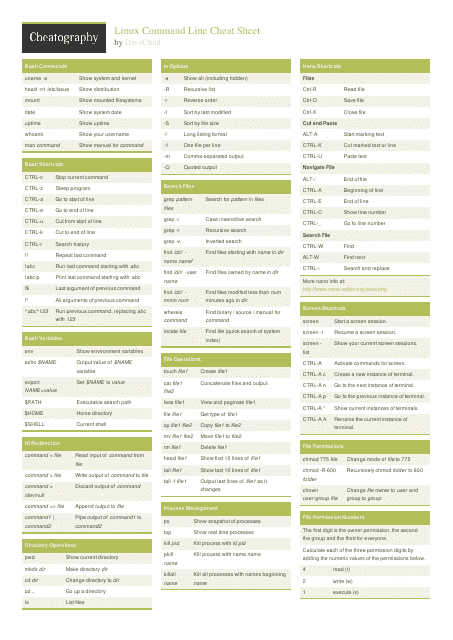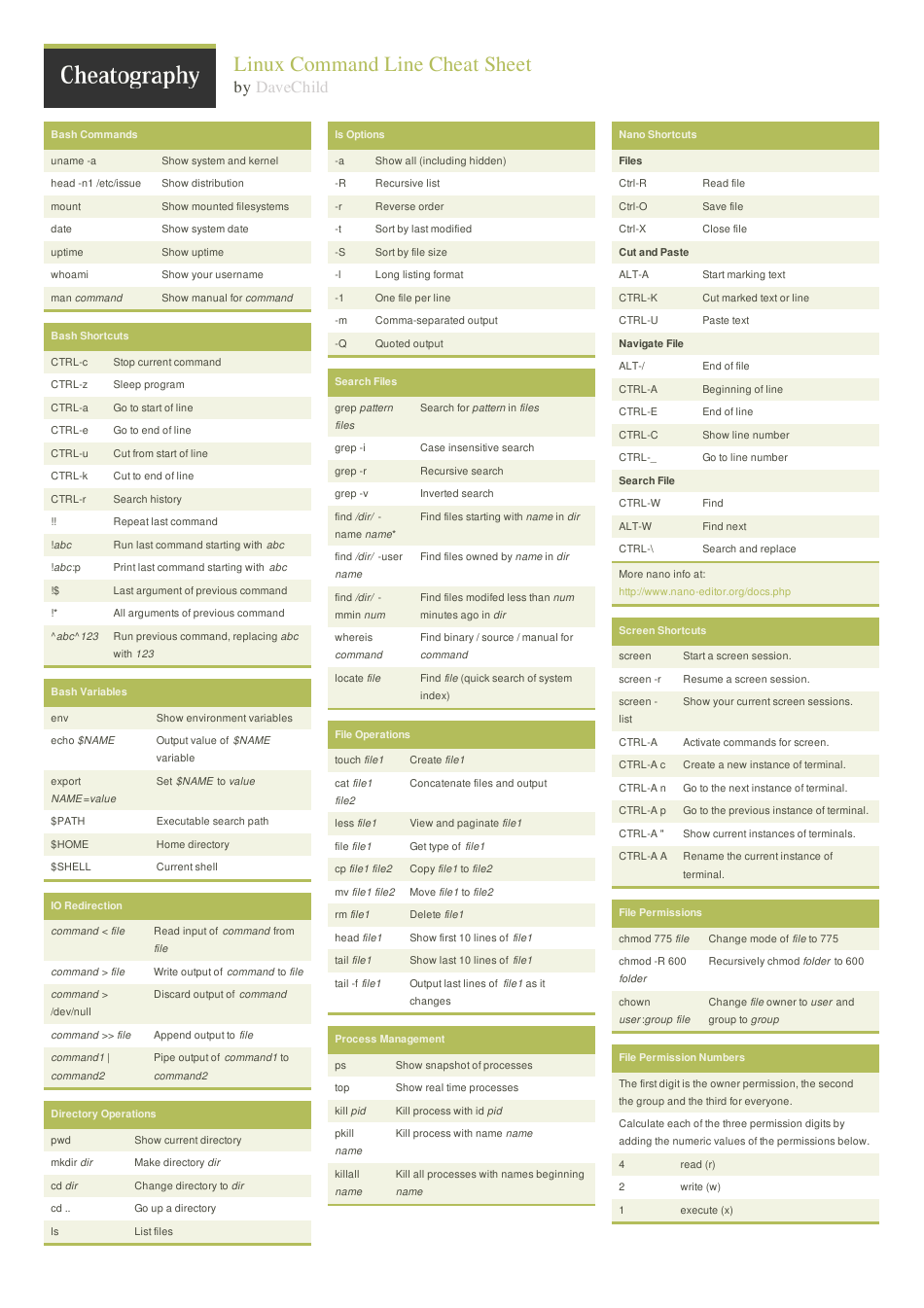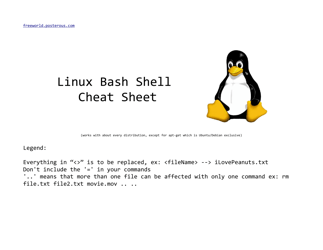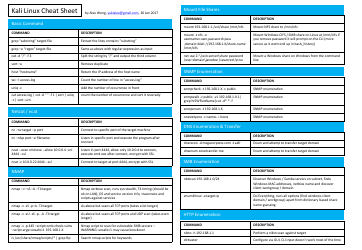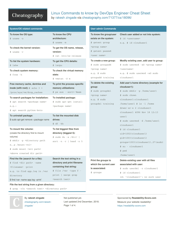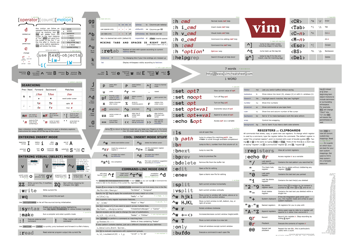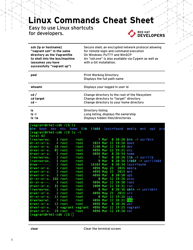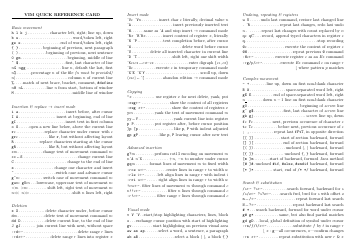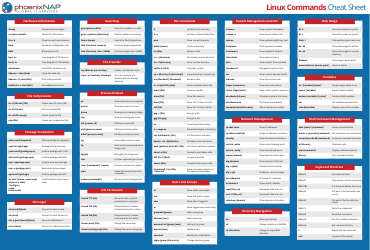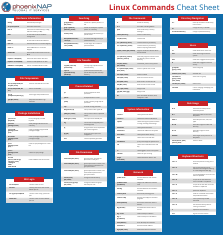Linux Command Line Cheat Sheet - Green
The "Linux Command Line Cheat Sheet - Green" is a reference guide that provides a quick overview of different commands and shortcuts for navigating and using the command line in the Linux operating system. It is color-coded in green for visual organization.
FAQ
Q: What is Linux?
A: Linux is an open-source operating system.
Q: What is the command line?
A: The command line is a text-based interface used to interact with the system.
Q: How do I navigate directories in the command line?
A: You can use the 'cd' command followed by the directory name or path.
Q: How do I list files and directories?
A: You can use the 'ls' command to list files and directories in the current directory.
Q: How do I create a new directory?
A: You can use the 'mkdir' command followed by the directory name.
Q: How do I delete a file?
A: You can use the 'rm' command followed by the file name.
Q: How do I copy a file?
A: You can use the 'cp' command followed by the source file and destination directory.
Q: How do I move a file?
A: You can use the 'mv' command followed by the source file and destination directory or new file name.
Q: How do I search for a file?
A: You can use the 'find' command followed by the search criteria.
Q: How do I connect to a remote server?
A: You can use the 'ssh' command followed by the server's IP address or domain name.