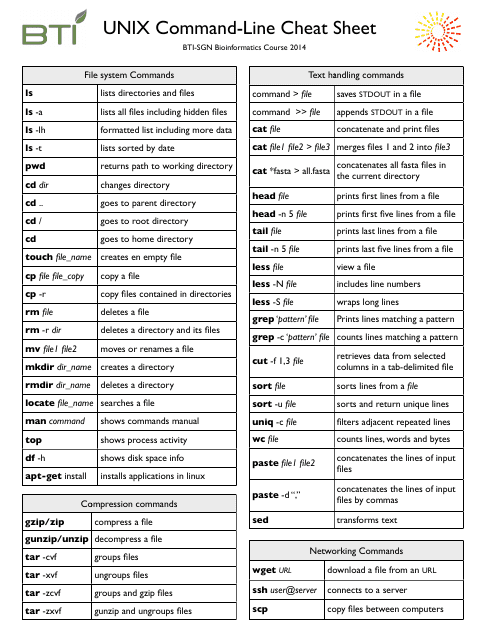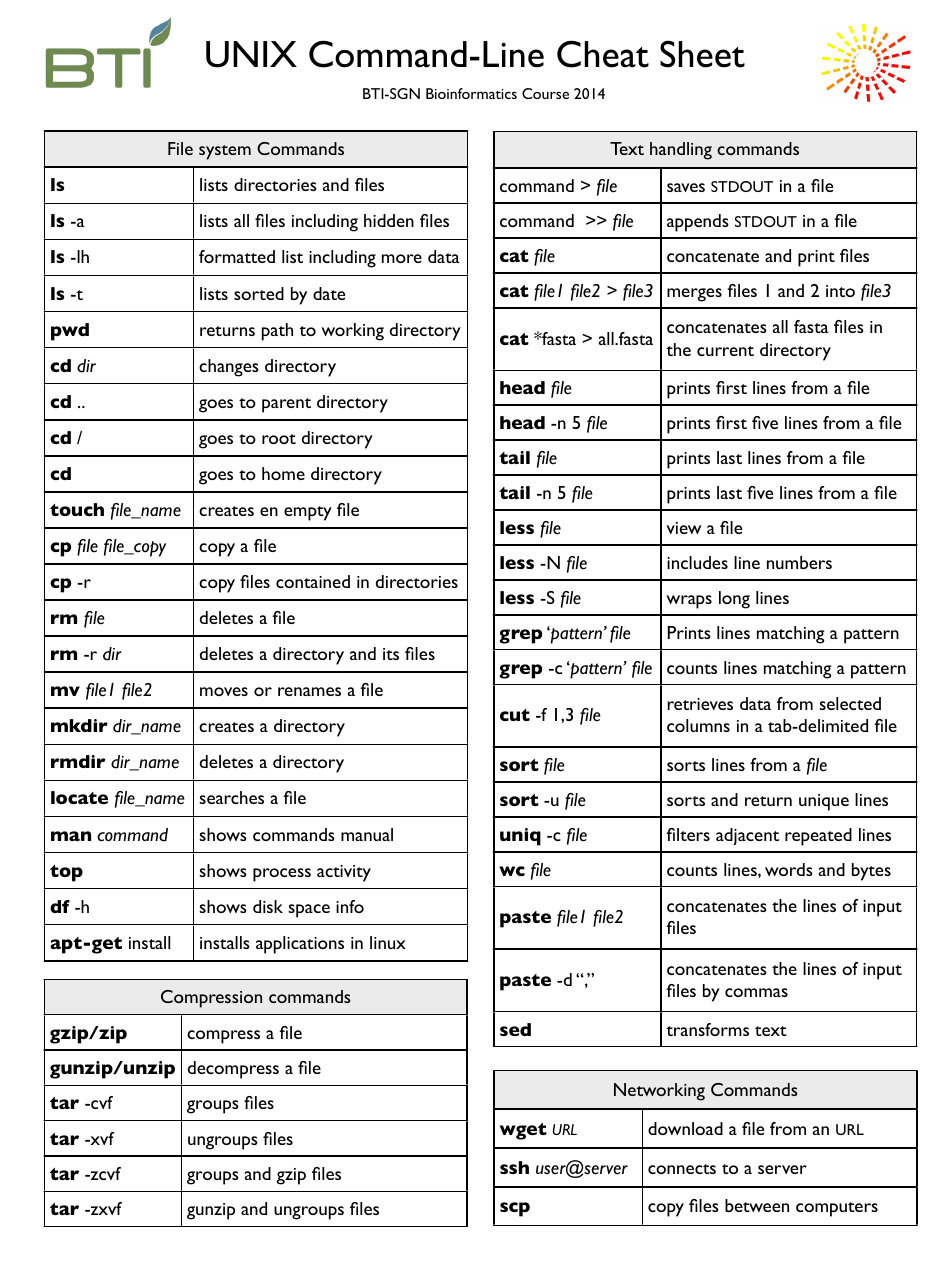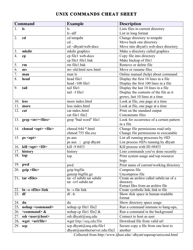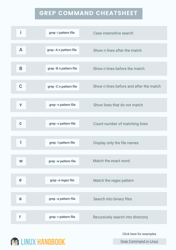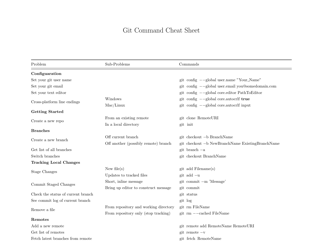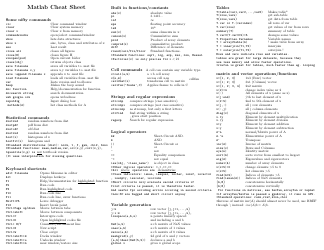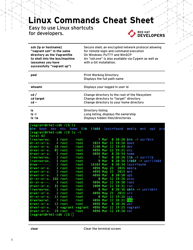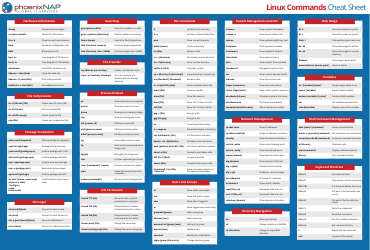Unix Command-Line Cheat Sheet
The Unix Command-Line Cheat Sheet is a document that provides a quick reference guide for commonly used commands and their syntax in the Unix operating system. It is helpful for users who want to efficiently navigate and interact with their computer through the command line interface.
The Unix Command-Line Cheat Sheet is typically created and maintained by the Unix community and various online resources. There is no specific entity or organization responsible for filing it.
FAQ
Q: What is a command-line interface?
A: A command-line interface (CLI) is a way to interact with a computer program by typing commands into a text-based terminal.
Q: What is a Unix operating system?
A: Unix is an operating system that was developed in the 1970s and is known for its stability, security, and scalability.
Q: What is the command to display the current directory?
A: The command to display the current directory is 'pwd' (print working directory).
Q: What is the command to list files and directories?
A: The command to list files and directories is 'ls'.
Q: What is the command to change directories?
A: The command to change directories is 'cd'.
Q: What is the command to create a new directory?
A: The command to create a new directory is 'mkdir' (make directory).
Q: What is the command to remove a file?
A: The command to remove a file is 'rm' (remove).
Q: What is the command to copy a file?
A: The command to copy a file is 'cp' (copy).
Q: What is the command to move or rename a file?
A: The command to move or rename a file is 'mv' (move).
Q: What is the command to search for a specific word or phrase in a file?
A: The command to search for a specific word or phrase in a file is 'grep'.