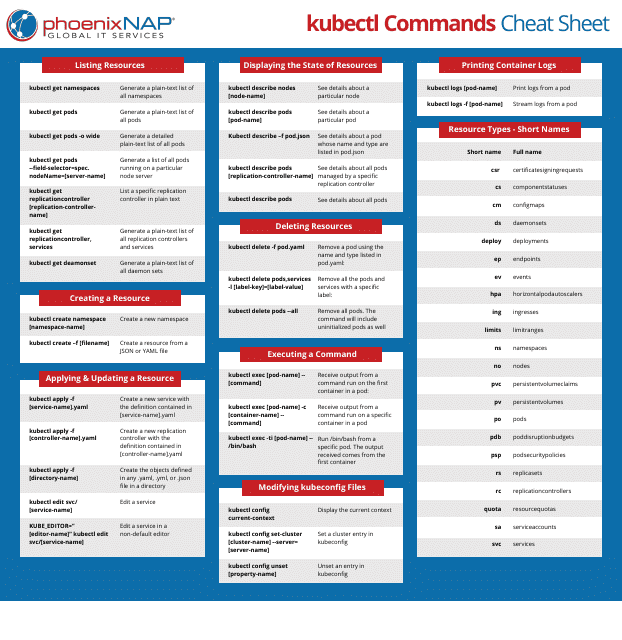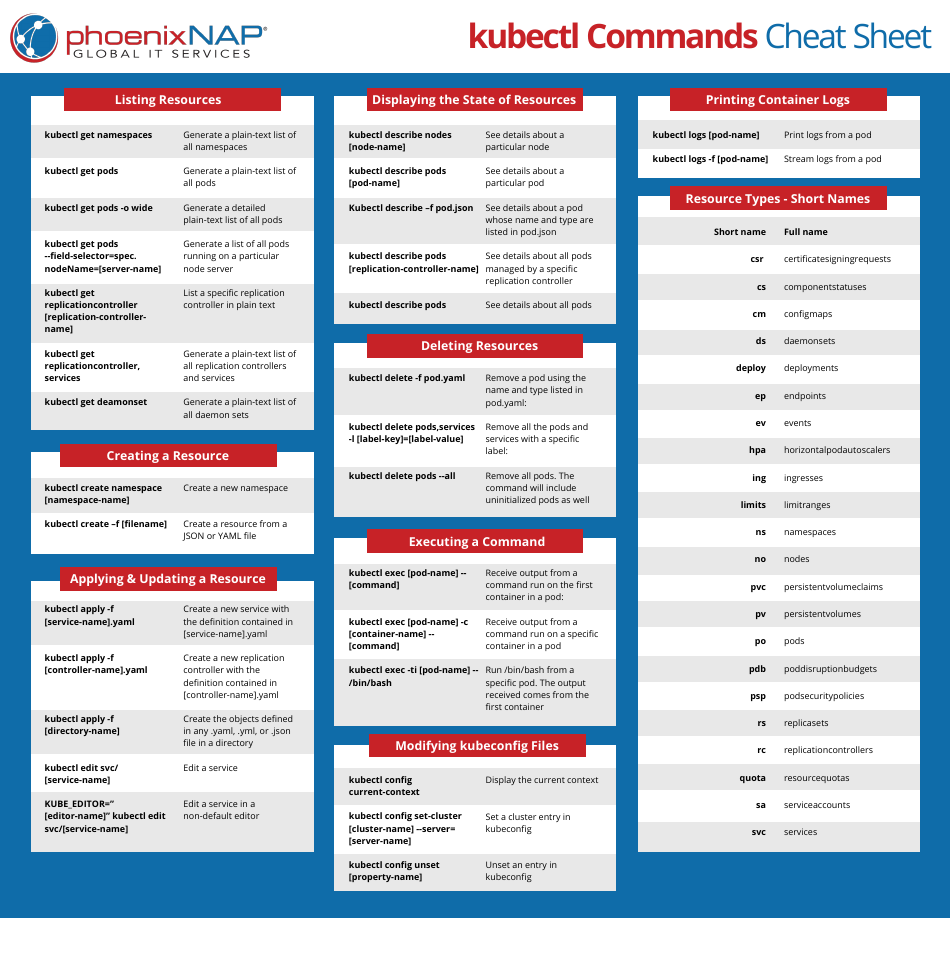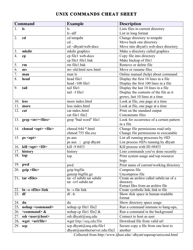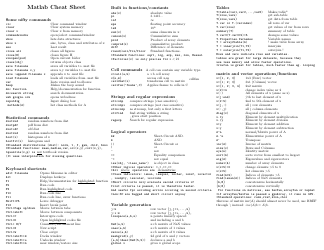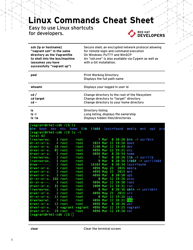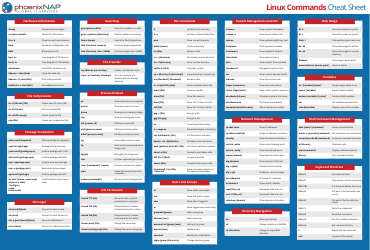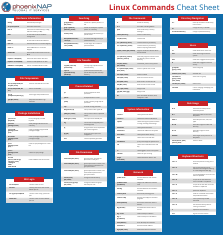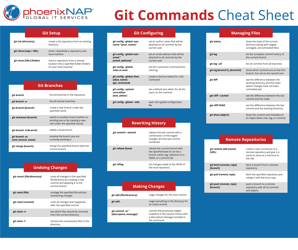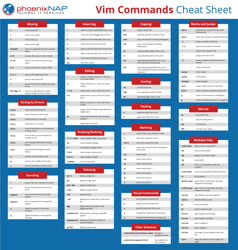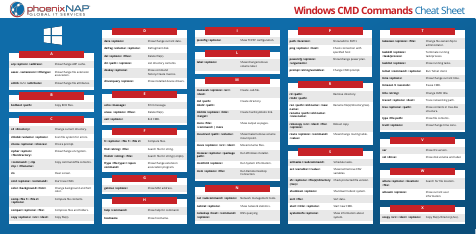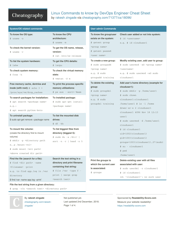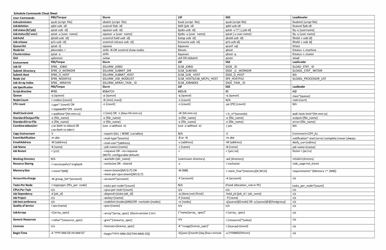Kubectl Commands Cheat Sheet
The Kubectl Commands Cheat Sheet is a quick reference guide that provides the essential commands and options for managing and interacting with Kubernetes clusters using the kubectl command-line tool. It helps users to effectively navigate and execute commands related to deployments, pods, services, and other Kubernetes resources.
FAQ
Q: What is kubectl?
A: Kubectl is a command-line tool used to interact with Kubernetes clusters.
Q: How do I install kubectl?
A: You can install kubectl by following the installation instructions provided by the Kubernetes documentation.
Q: How do I view the pods in a Kubernetes cluster using kubectl?
A: You can use the 'kubectl get pods' command to view the pods in a Kubernetes cluster.
Q: How do I deploy an application in Kubernetes using kubectl?
A: You can use the 'kubectl create' or 'kubectl apply' command to deploy an application in Kubernetes.
Q: How do I delete a pod in a Kubernetes cluster using kubectl?
A: You can use the 'kubectl delete pod' command followed by the name of the pod to delete a pod in a Kubernetes cluster.
Q: How do I scale a deployment in Kubernetes using kubectl?
A: You can use the 'kubectl scale' command followed by the name of the deployment and the desired number of replicas to scale a deployment in Kubernetes.
Q: How do I update a deployment in Kubernetes using kubectl?
A: You can use the 'kubectl set image' command followed by the name of the deployment and the new image version to update a deployment in Kubernetes.
Q: How do I check the logs of a pod in Kubernetes using kubectl?
A: You can use the 'kubectl logs' command followed by the name of the pod to check the logs of a pod in Kubernetes.
Q: How do I forward a port from a pod to my local machine using kubectl?
A: You can use the 'kubectl port-forward' command followed by the name of the pod and the desired local and remote ports to forward a port from a pod to your local machine.
Q: How do I get the details of a specific resource in Kubernetes using kubectl?
A: You can use the 'kubectl get' command followed by the resource type and name to get the details of a specific resource in Kubernetes.