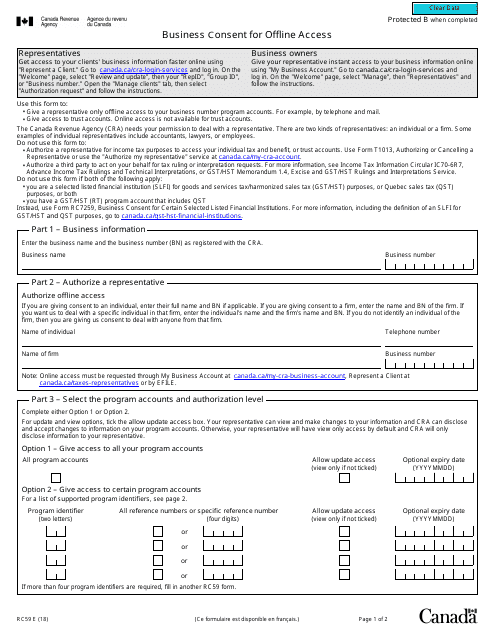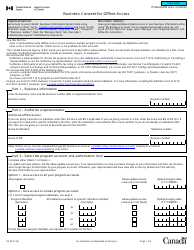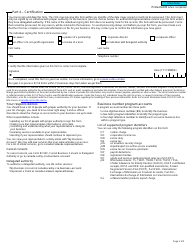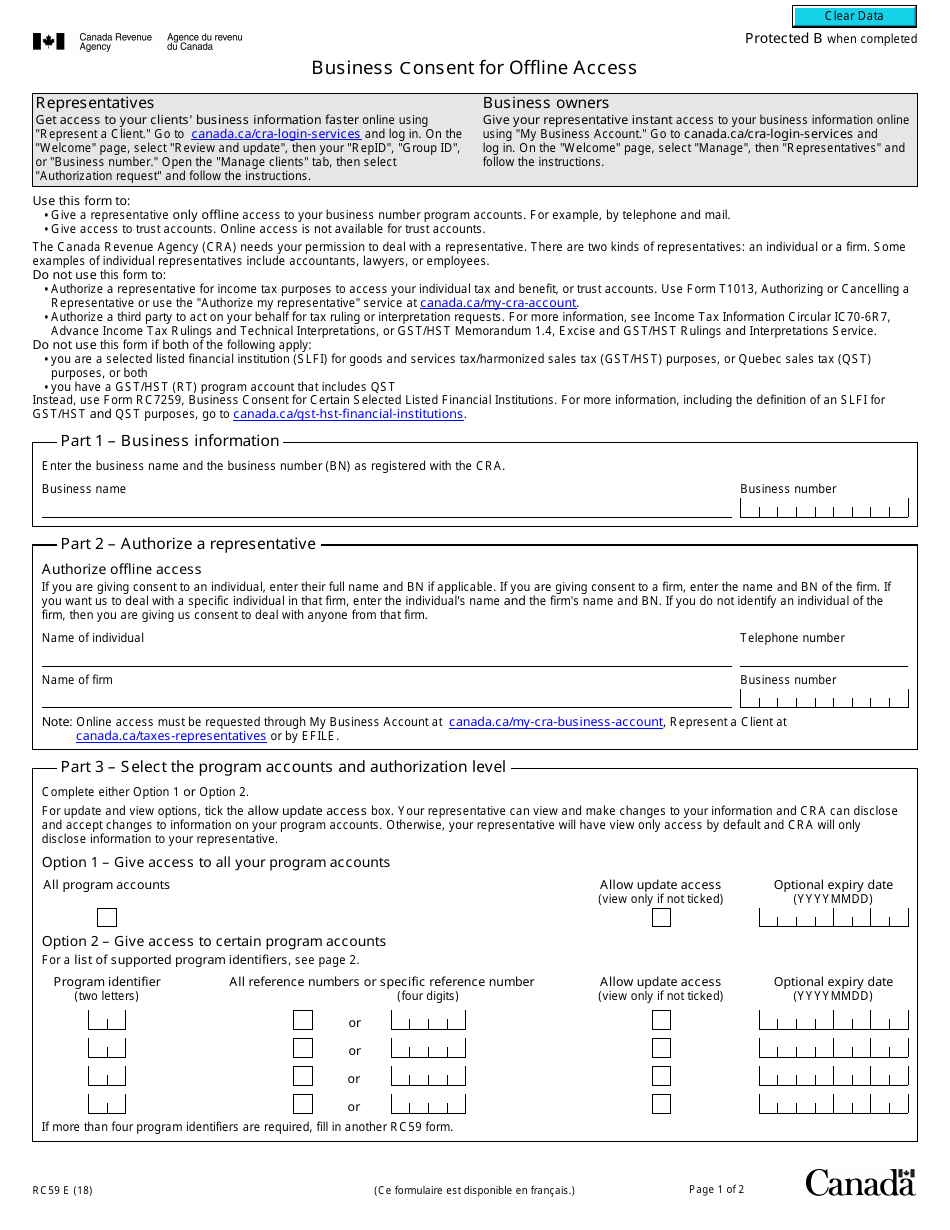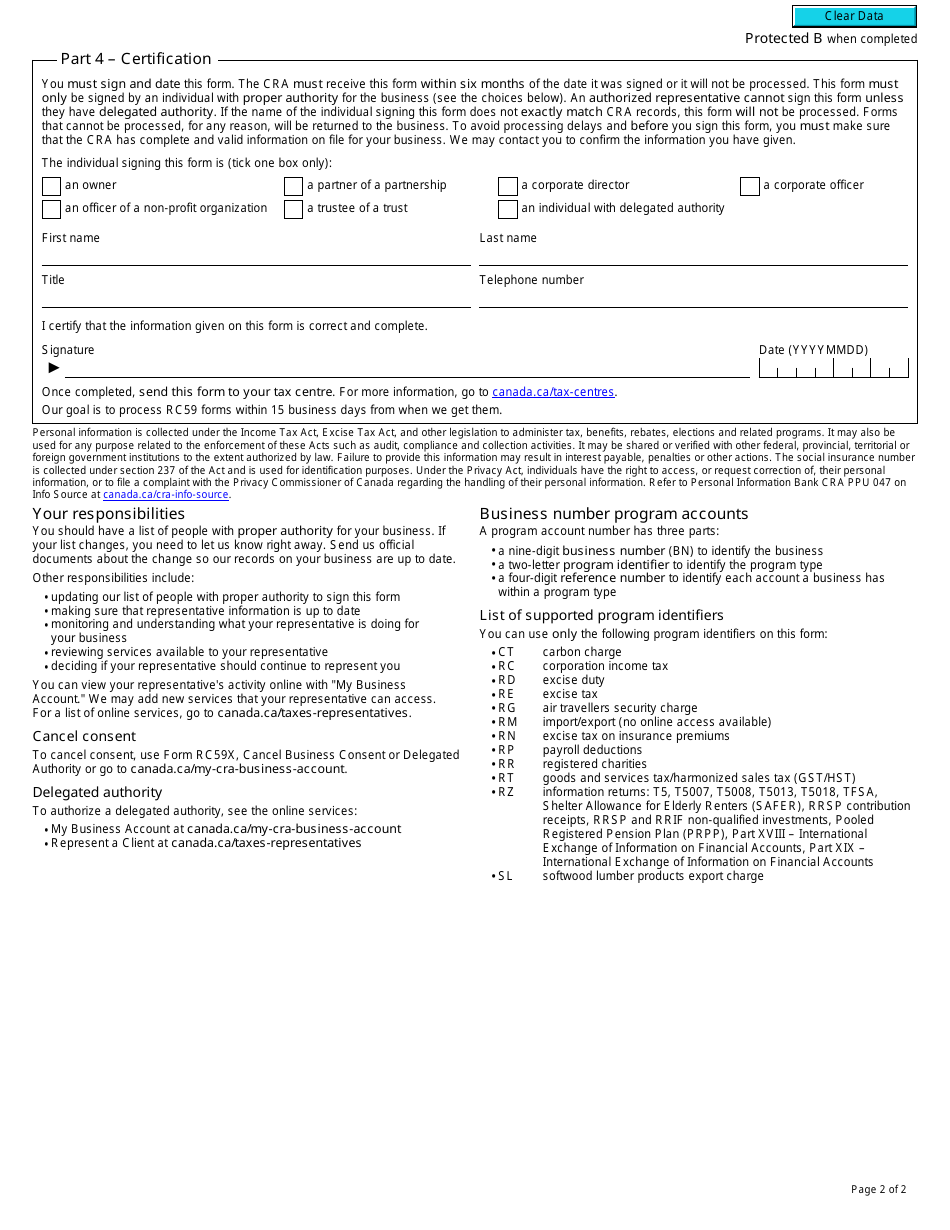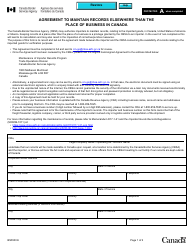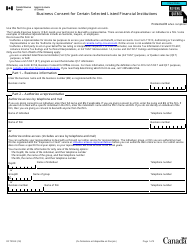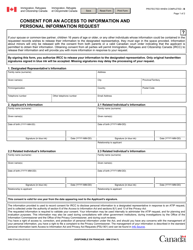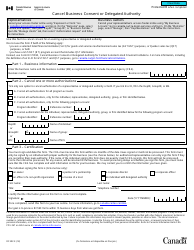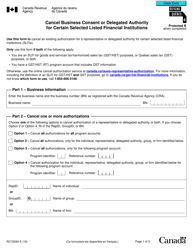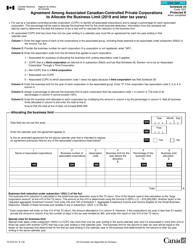Form RC59 Business Consent for Offline Access - Canada
What Is Form RC59?
Form RC59, Business Consent for Offline Access , is a formal document that was designed to let companies authorize their representatives to access Canadian Revenue Agency (CRA)program accounts and trust accounts offline - via telephone or mail. The CRA has requested all businesses to provide their permission to manage matters with representatives - individuals, such as lawyers and accountants, and private firms alike. Whether you run a charity foundation or you run a corporation, this document must be filed to appoint a representative.
The latest version of the form was released on January 1, 2018 , with all previous editions obsolete. You may download a fillable RC59 Form through the link below - however, you can consult it for informational purposes only. The form is no longer in use: now, companies are asked to submit Form AUT-01, Authorize a Representative for Access by Phone and Mail, instead.
Form RC59 Instructions
Here is how the RC59 Form was prepared:
- State the name of the business and the number it obtained during the registration process with the CRA.
- Name the person or business you are giving authorization to. Enter their telephone number and business number if it is, for instance, a legal firm that manages the affairs of your company. If you are willing to provide access only to a certain individual from this organization, you need to write down their name. In case there are no names provided, the CRA will deal with any person who represents the company of your choice.
- Determine the level of authorization you are providing and check the boxes for program accounts that can be accessed by your representative. Enter program identifiers from the second page of the form if you only authorize access to selected programs. Indicate the expiry dates of the authorization - they can be different for various purposes.
- Specify your status - you can be the business owner, officer, partner, trustee, corporate director or officer, or an individual with delegated authority. State your full name, title, and telephone number.
- Confirm the information in the form is true and complete. Sign and date the document.