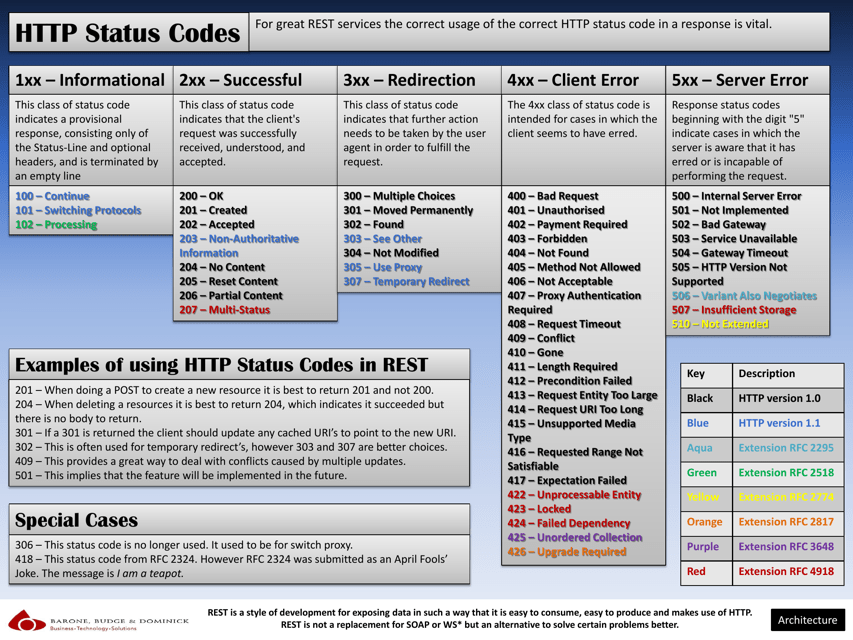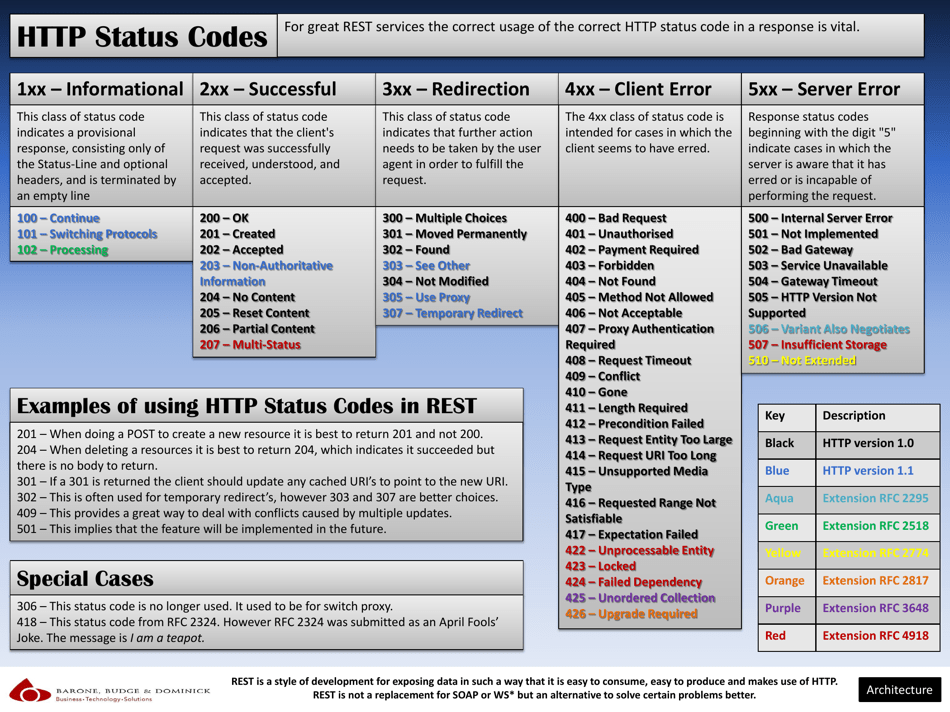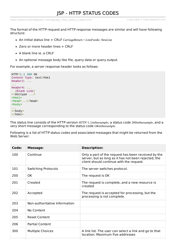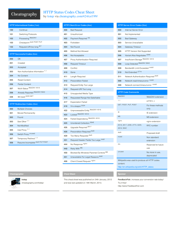Http Status Codes Cheat Sheet - Barone, Budge & Dominick
The "HTTP Status Codes Cheat Sheet - Barone, Budge & Dominick" is a document that provides a quick reference guide for understanding the different status codes that can be returned by the Hypertext Transfer Protocol (HTTP) when accessing websites or web applications. These status codes are used to indicate the success or failure of a request made by a web browser or other client. By referencing this cheat sheet, users can easily understand the meaning of each status code and troubleshoot any issues they may encounter while browsing the web.
FAQ
Q: What are HTTP status codes?
A: HTTP status codes are a set of three-digit numbers that indicate the response status of a Hypertext Transfer Protocol (HTTP) request. They are important for understanding the outcome of a request and help in troubleshooting any issues during communication between a client and a server.
Q: What are some common HTTP status codes?
A: Some common HTTP status codes include:
- 200 OK: Indicates a successful request
- 404 Not Found: Indicates that the requested resource could not be found
- 500 Internal Server Error: Indicates a server-side error
- 301 Moved Permanently: Indicates a permanent redirection
- 403 Forbidden: Indicates that the server refuses to fulfill the request
- 302 Found: Indicates a temporary redirection
Q: How are HTTP status codes categorized?
A: HTTP status codes are categorized into five classes:
- Informational (1xx): Provides provisional responses
- Success (2xx): Indicates successful requests
- Redirection (3xx): Indicates that further action is needed to complete the request
- Client Error (4xx): Indicates errors caused by the client
- Server Error (5xx): Indicates errors caused by the server
Q: What does the HTTP status code '401 Unauthorized' mean?
A: The HTTP status code '401 Unauthorized' indicates that the request requires user authentication. It means that the server understands the request but requires valid credentials (such as a username and password) to be provided by the client before granting access to the requested resource.
Q: What does the HTTP status code '503 Service Unavailable' mean?
A: The HTTP status code '503 Service Unavailable' indicates that the server is temporarily unable to handle the request. This could be due to overloading or server maintenance. It suggests that the client should try the request again later.
Q: What is the difference between '404 Not Found' and '410 Gone' status codes?
A: Both '404 Not Found' and '410 Gone' are HTTP status codes related to resource availability. '404 Not Found' indicates that the requested resource could not be found on the server, while '410 Gone' specifically suggests that the resource is no longer available and will not be back.
Q: What are some best practices for handling HTTP status codes in web development?
A: Some best practices for handling HTTP status codes in web development include:
- Providing meaningful error messages to users for a better user experience
- Properly redirecting users when necessary to avoid broken links
- Monitoring and logging status code occurrences to identify and address any issues
- Following appropriate status codes based on the outcome of the request for clarity and consistency