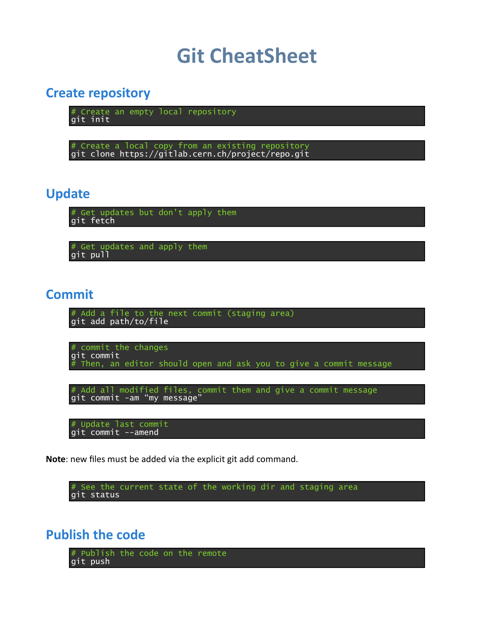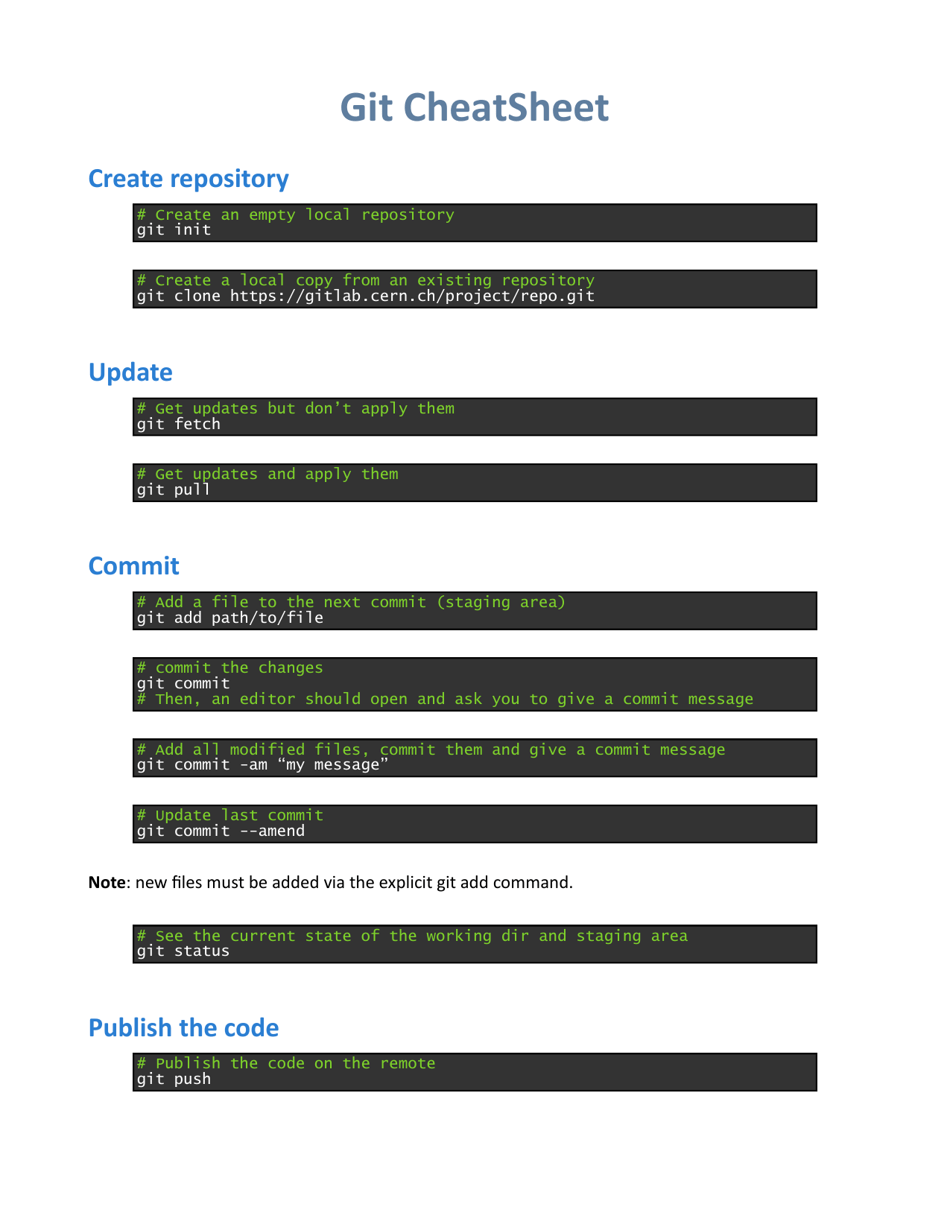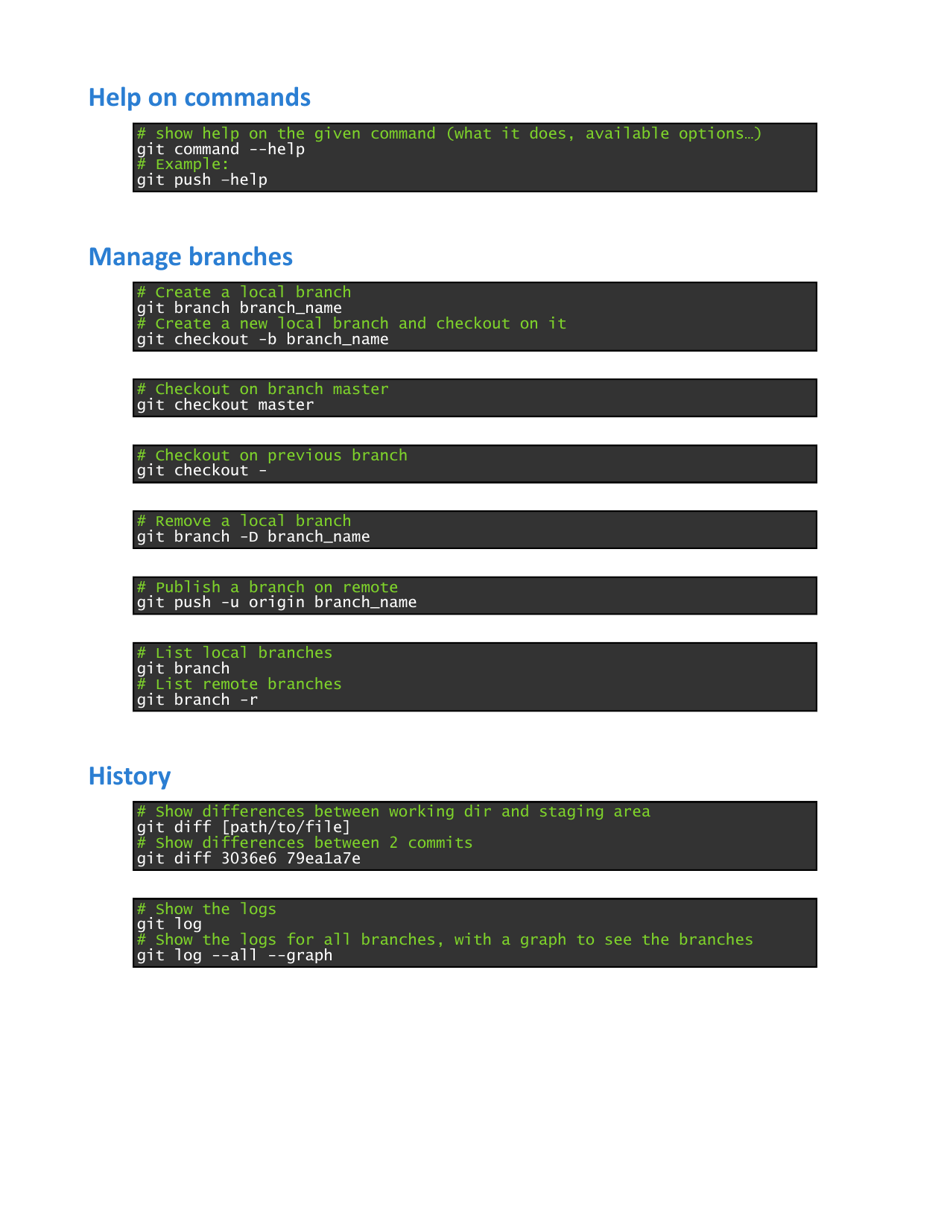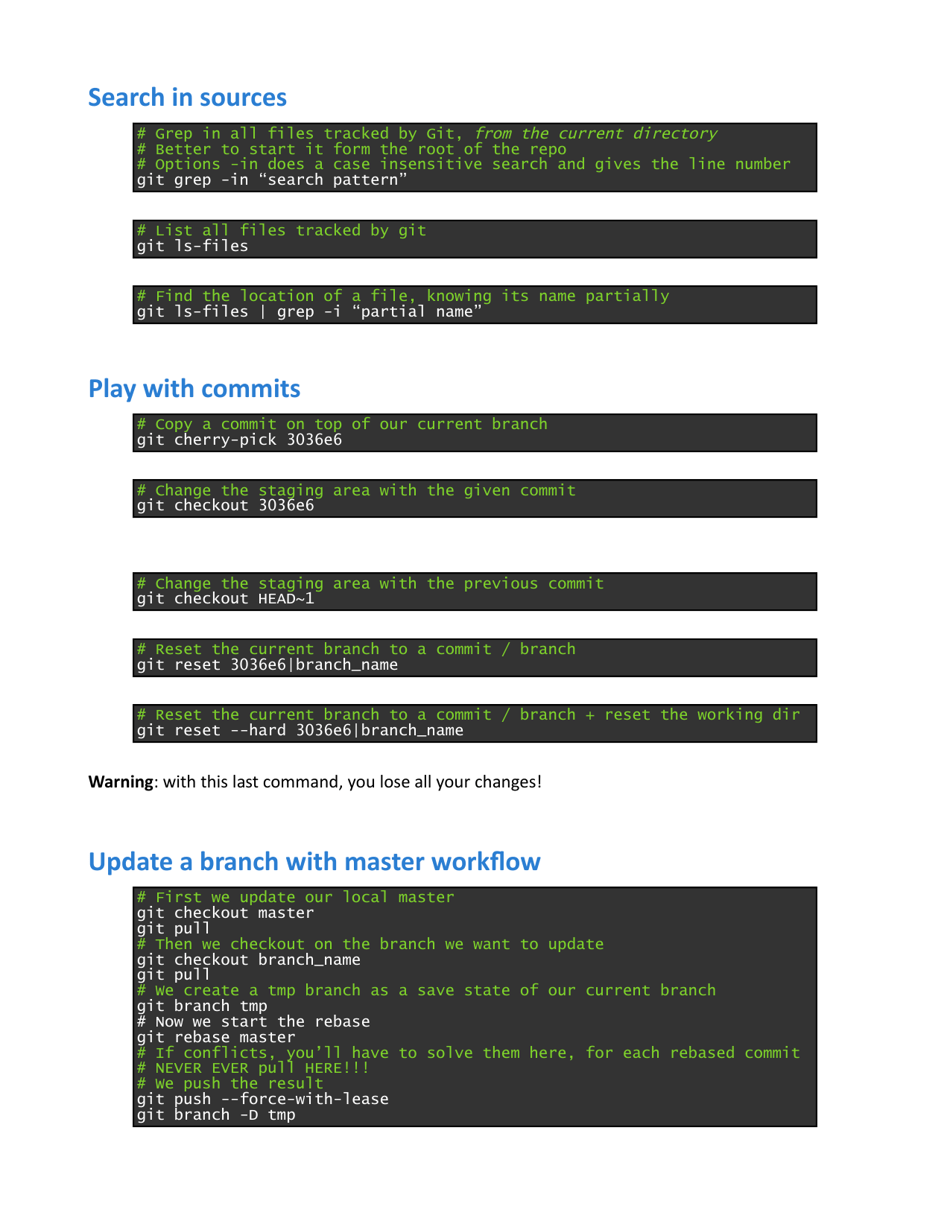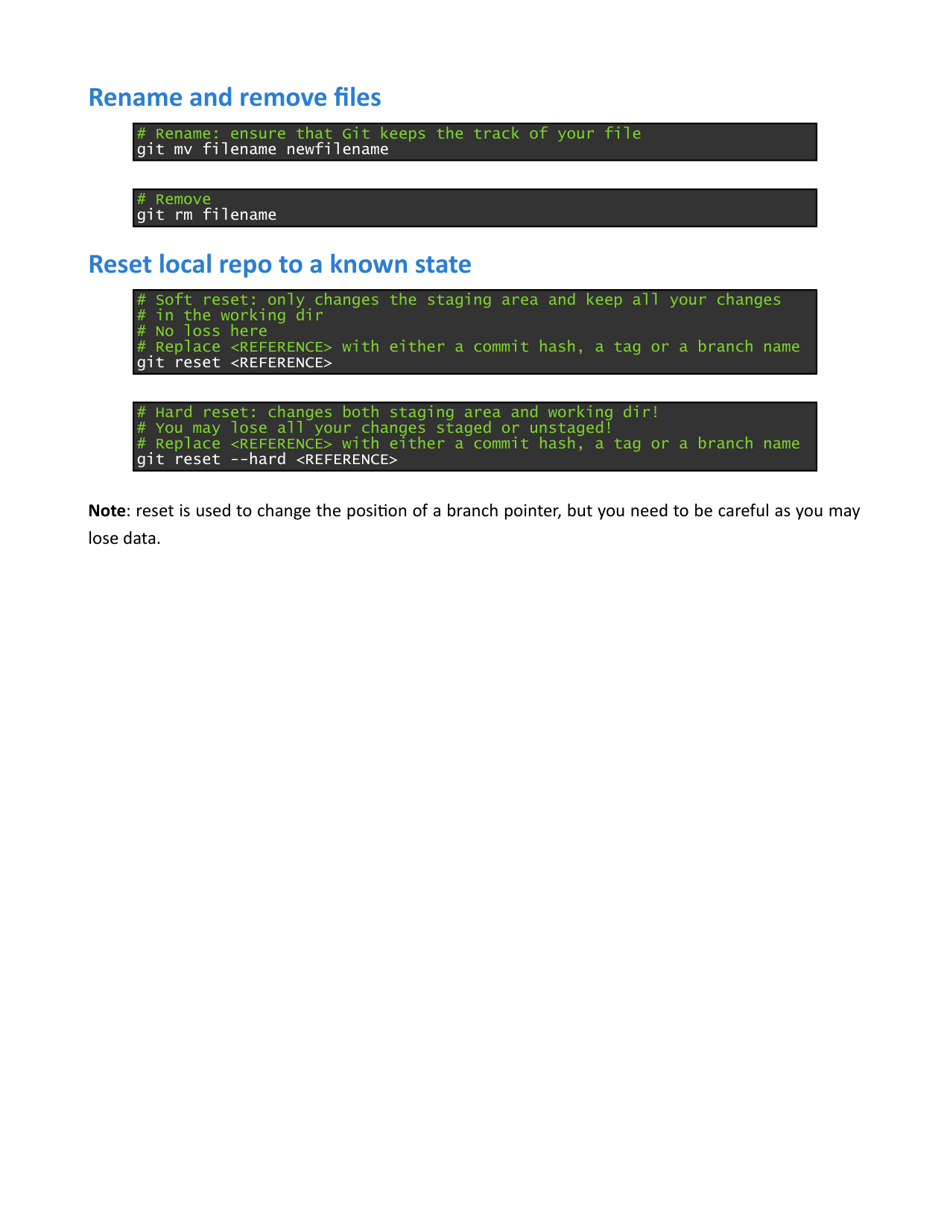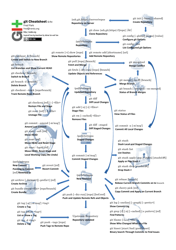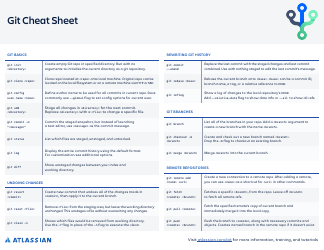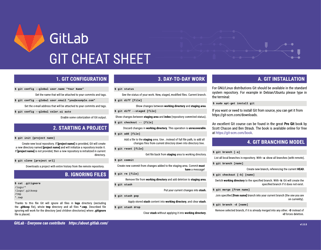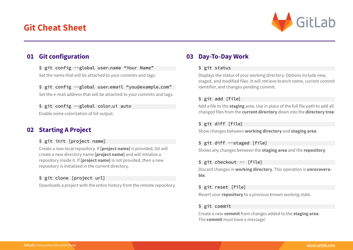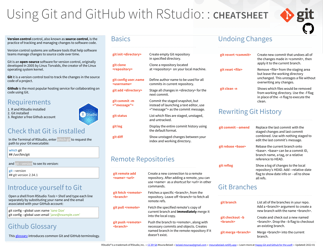Git Cheatsheet - Green
FAQ
Q: What is Git?
A: Git is a version control system used for tracking changes in files and coordinating work on those files among multiple people.
Q: How do I create a new Git repository?
A: To create a new Git repository, use the 'git init' command in the directory where you want the repository to be created.
Q: What is the difference between Git and GitHub?
A: Git is the version control system, while GitHub is a web-based platform that provides hosting for Git repositories and offers additional collaboration features.
Q: How do I stage files in Git for commit?
A: To stage files in Git for commit, use the 'git add' command followed by the file names or wildcards of the files you want to stage.
Q: How do I commit changes in Git?
A: To commit changes in Git, use the 'git commit' command followed by a message that describes the changes you are committing.
Q: How do I push changes to a remote repository in Git?
A: To push changes to a remote repository in Git, use the 'git push' command followed by the name of the remote repository and the branch you want to push to.
Q: How do I clone a Git repository?
A: To clone a Git repository, use the 'git clone' command followed by the URL of the repository you want to clone.
Q: How do I create a new branch in Git?
A: To create a new branch in Git, use the 'git branch' command followed by the name of the new branch.
Q: How do I switch to a different branch in Git?
A: To switch to a different branch in Git, use the 'git checkout' command followed by the name of the branch you want to switch to.
Q: How do I merge branches in Git?
A: To merge branches in Git, use the 'git merge' command followed by the name of the branch you want to merge into your current branch.