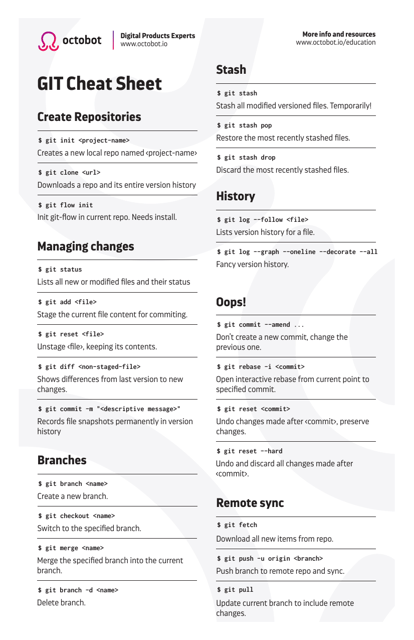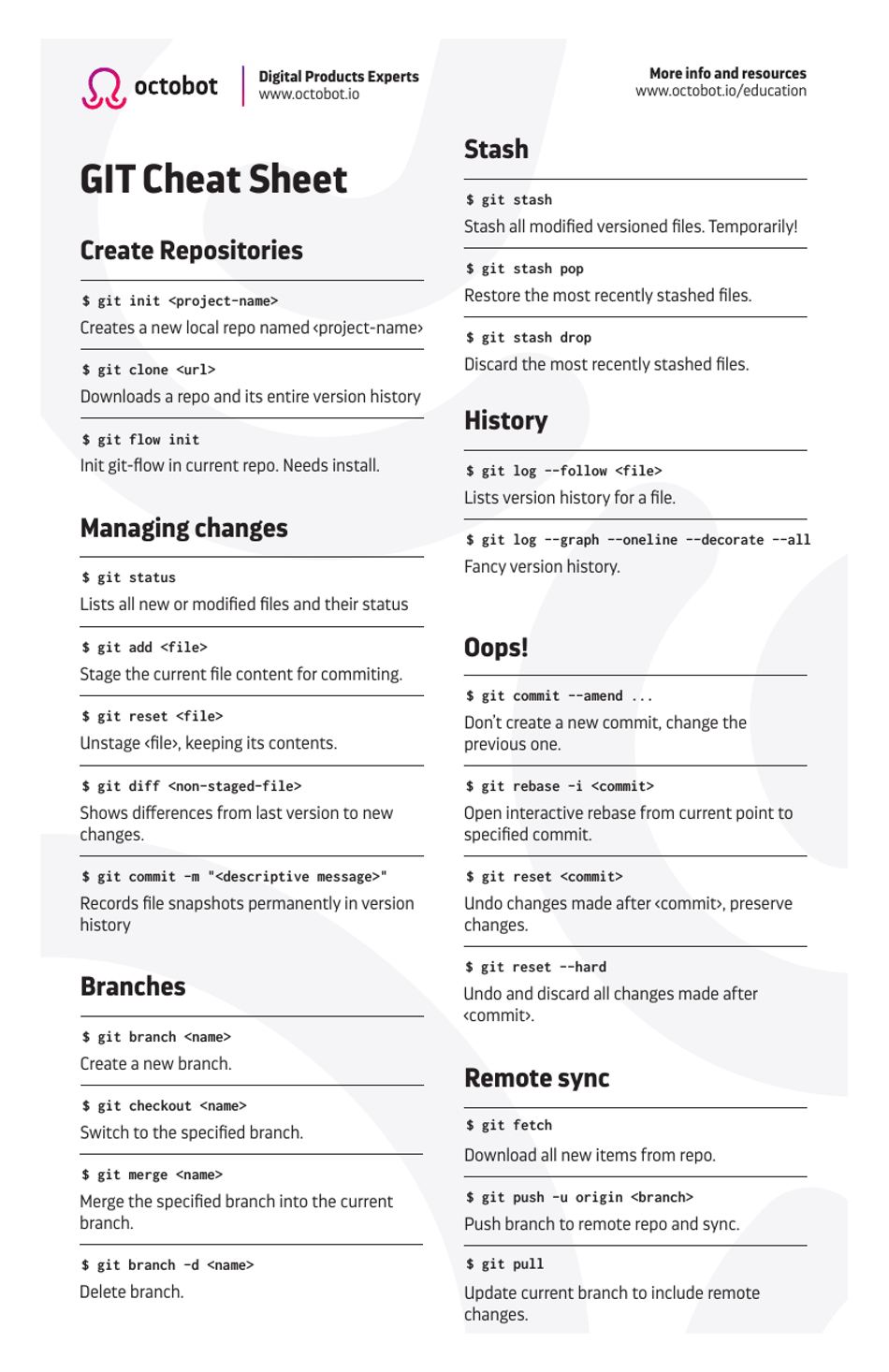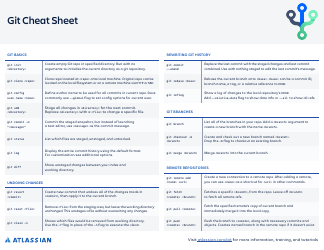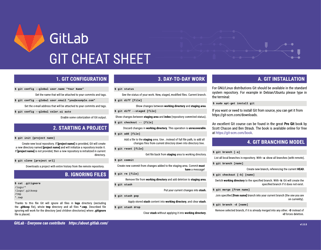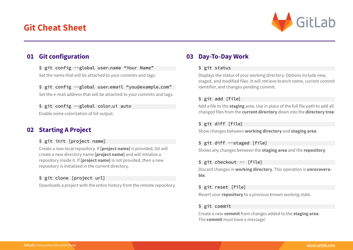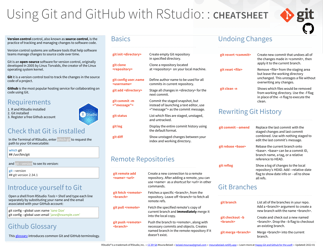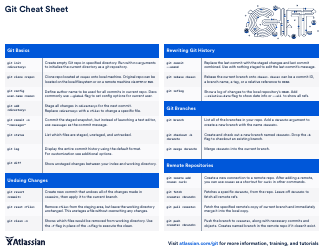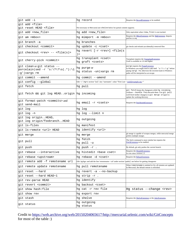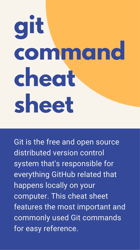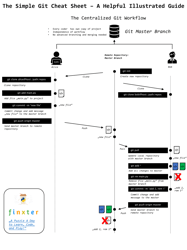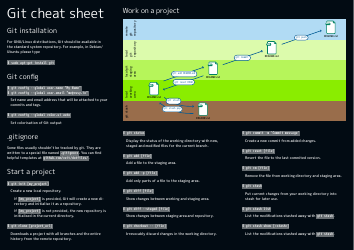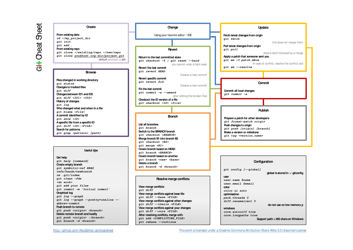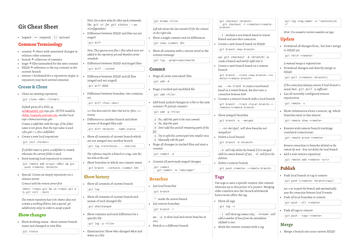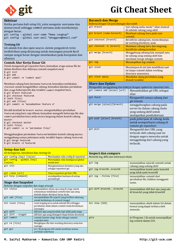Git Cheat Sheet - Octobot
The Git Cheat Sheet - Octobot is a resource that provides quick reference and guidance on using Git, a popular version control system. It helps users remember and execute various Git commands and concepts efficiently.
FAQ
Q: What is Git?
A: Git is a version control system that allows you to track changes in your code and collaborate with others.
Q: How do I create a new Git repository?
A: To create a new Git repository, use the command 'git init' in the desired directory.
Q: What is a Git branch?
A: A Git branch is a separate line of development in a Git repository that allows you to work on different features or changes without affecting the main codebase.
Q: How do I create a new branch in Git?
A: To create a new branch in Git, use the command 'git branch
Q: How do I switch to a different branch in Git?
A: To switch to a different branch in Git, use the command 'git checkout
Q: How do I merge branches in Git?
A: To merge branches in Git, use the command 'git merge
Q: How do I discard changes in Git?
A: To discard changes in Git, use the command 'git checkout --
Q: How do I undo my last Git commit?
A: To undo your last Git commit, use the command 'git reset HEAD~'.
Q: How do I push changes to a remote Git repository?
A: To push changes to a remote Git repository, use the command 'git push
Q: How do I clone a Git repository?
A: To clone a Git repository, use the command 'git clone