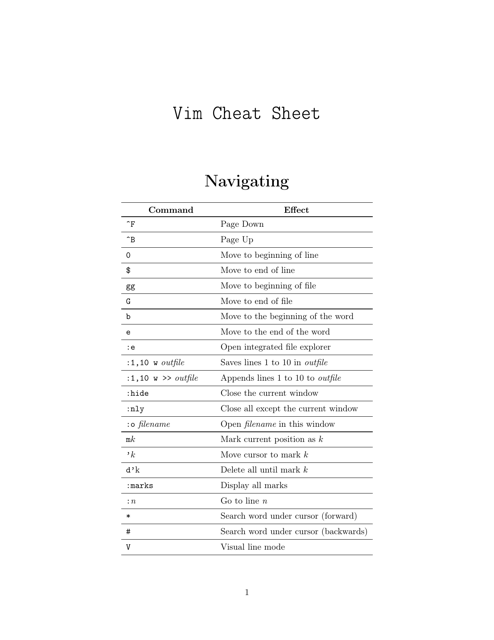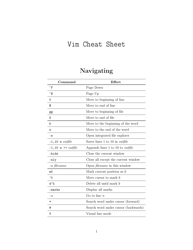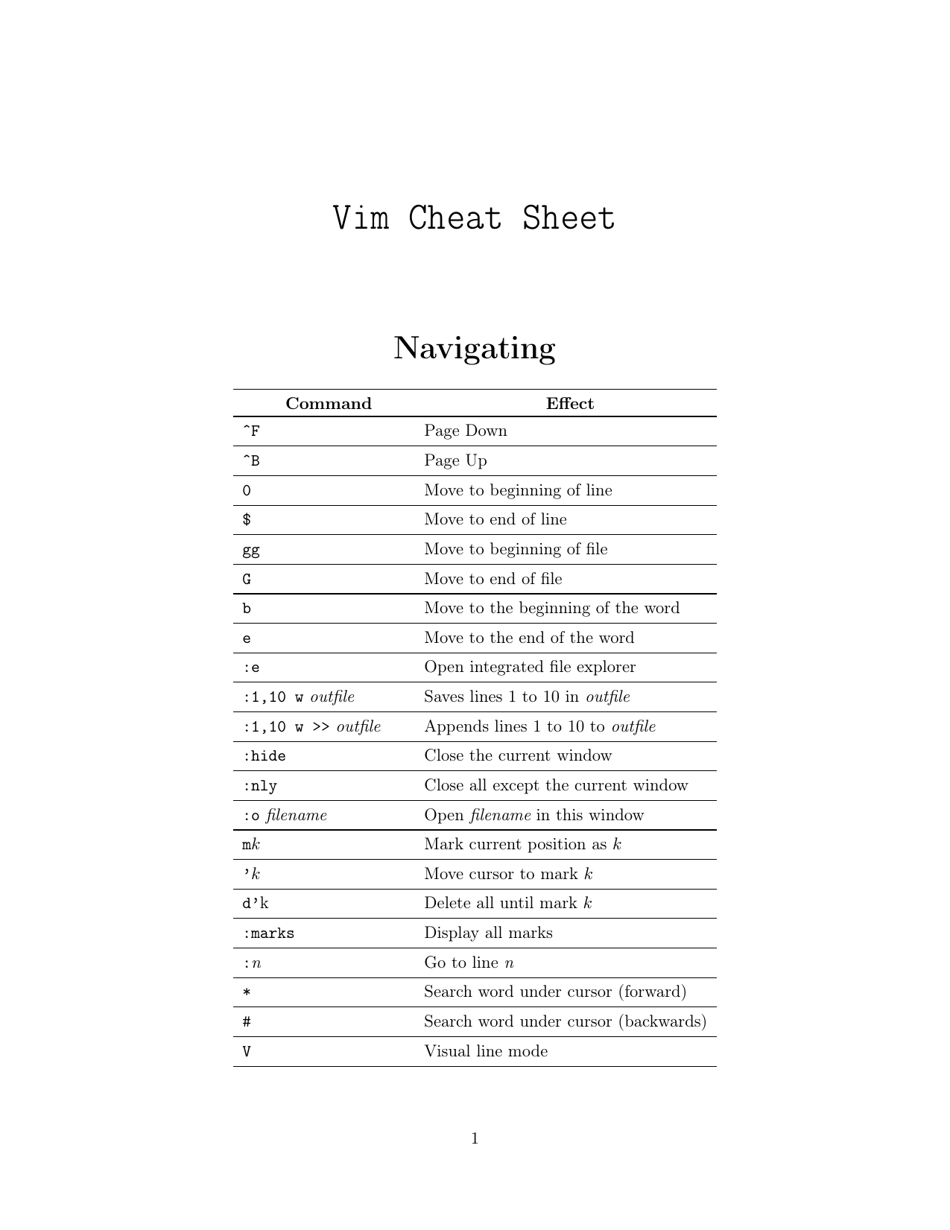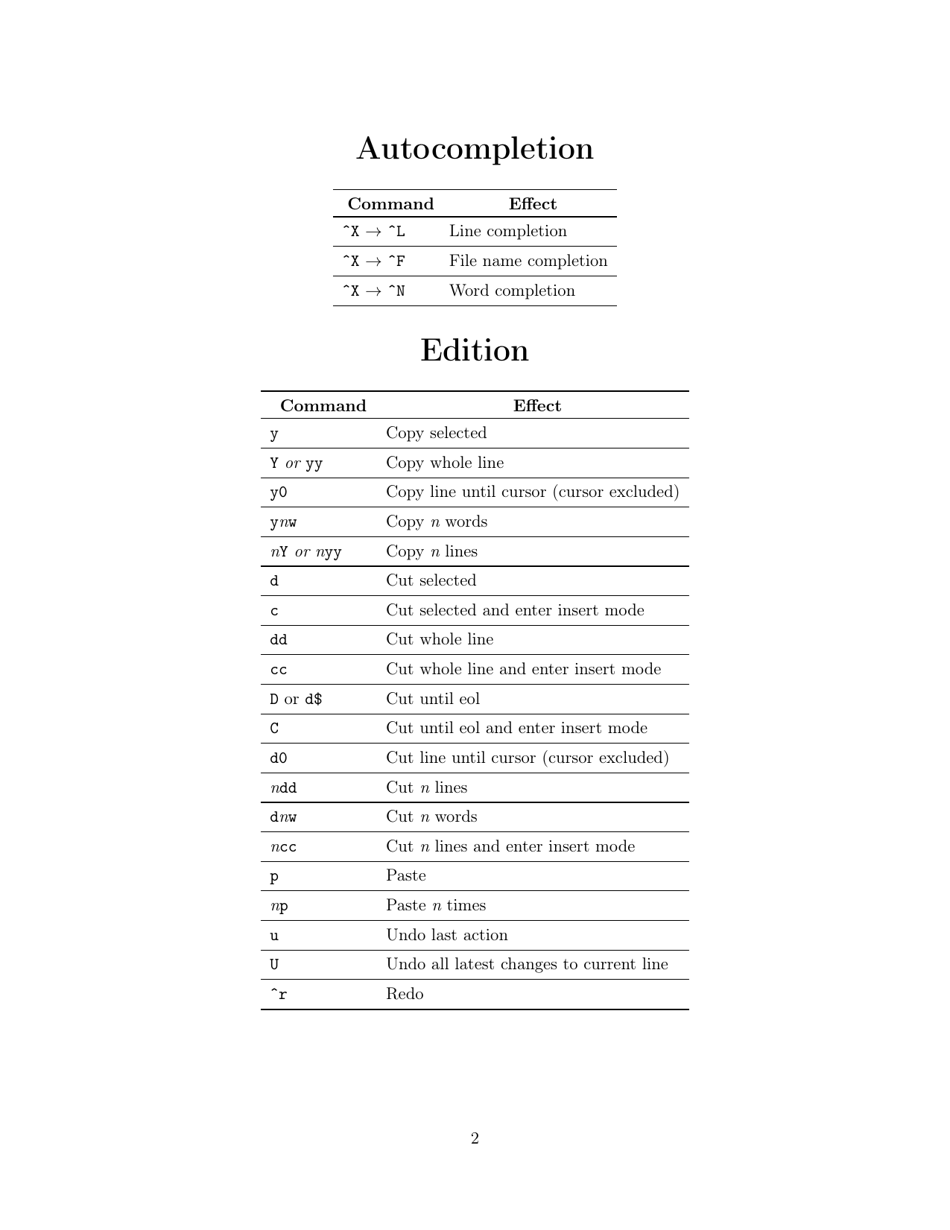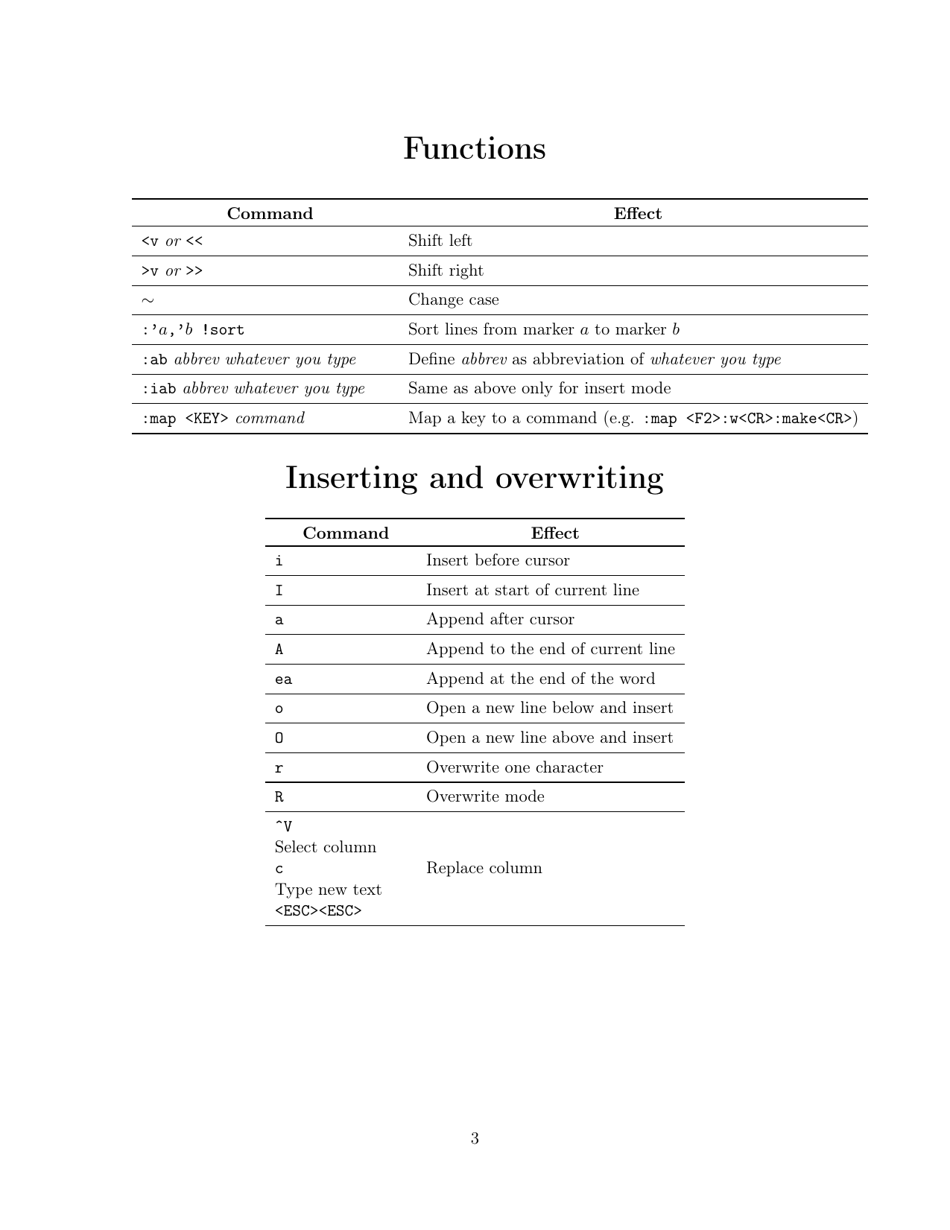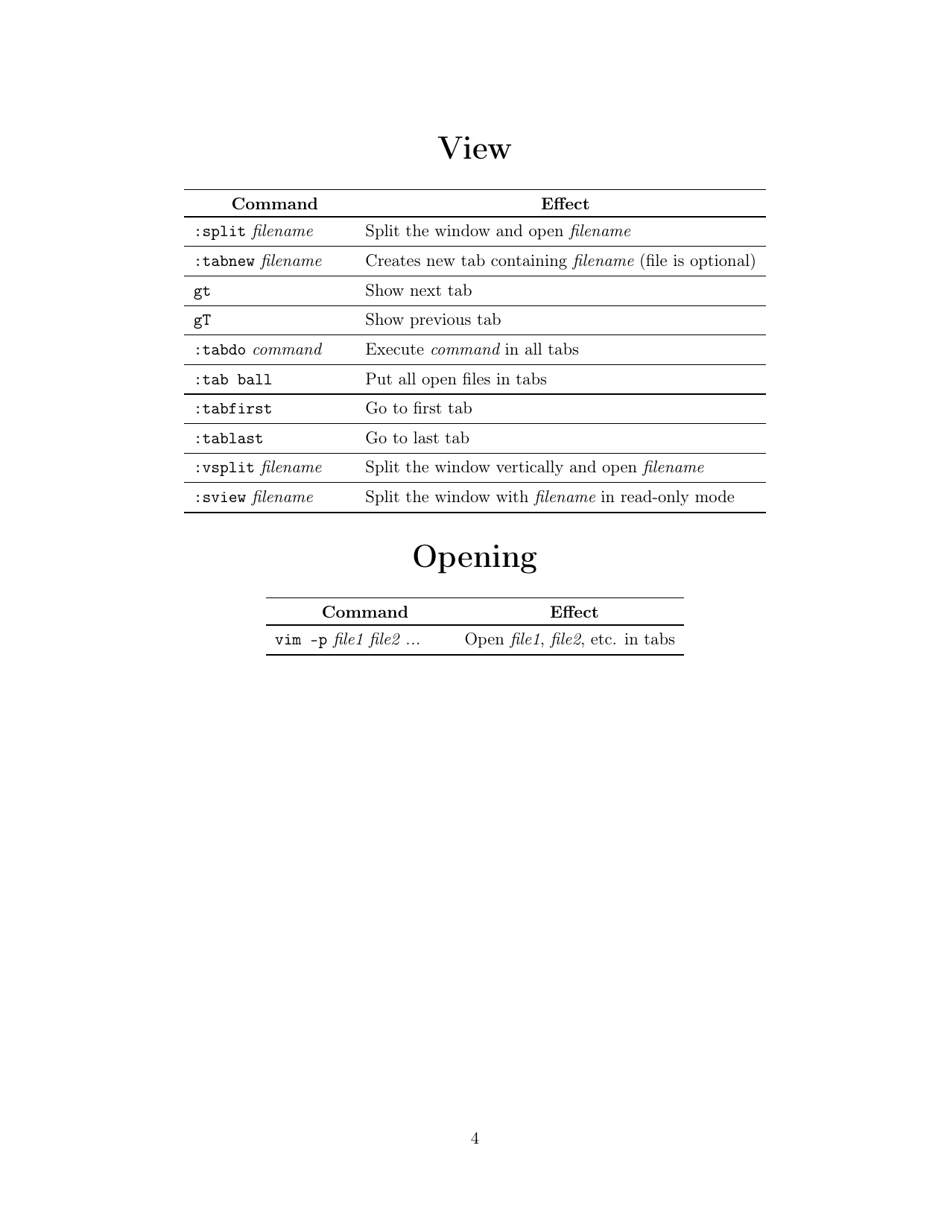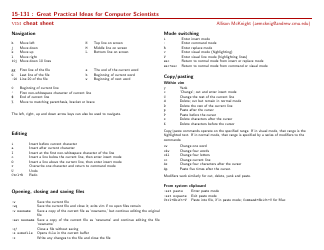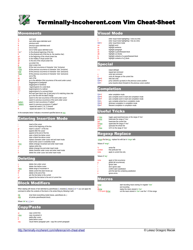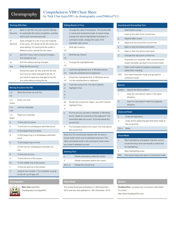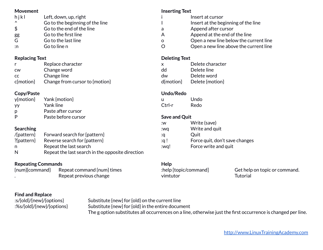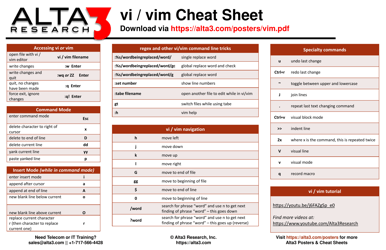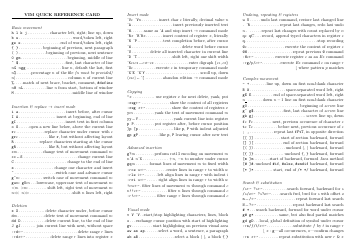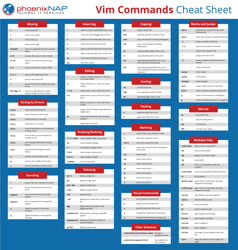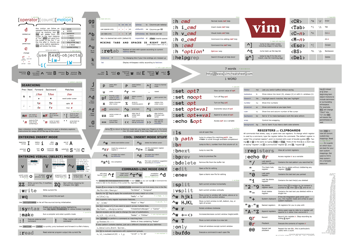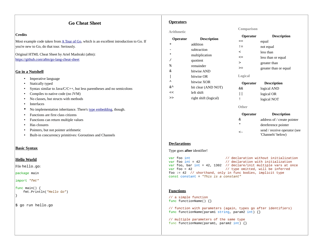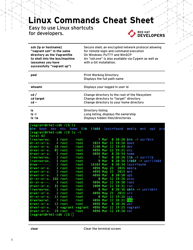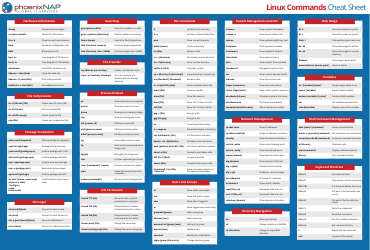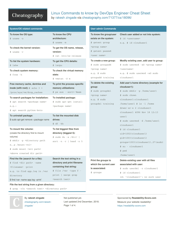Vim Cheat Sheet - Seven Points
The Vim Cheat Sheet - Seven Points is a quick reference guide for using the Vim text editor. It provides helpful tips and commands to enhance productivity while using Vim.
FAQ
Q: What is Vim?
A: Vim is a highly configurable text editor built to enable efficient text editing.
Q: How do I enter insert mode in Vim?
A: Press the 'i' key to enter insert mode in Vim.
Q: How do I save and quit Vim?
A: In command mode, type ':wq' and press Enter to save and quit Vim.
Q: What is the command to move to the beginning of a line in normal mode?
A: In normal mode, press the '0' key to move to the beginning of a line.
Q: What is the command to delete a line in Vim?
A: In normal mode, press 'dd' to delete the current line.
Q: What is the command to search for a pattern in Vim?
A: In command mode, type '/pattern' and press Enter to search for a pattern in Vim.
Q: How do I undo changes in Vim?
A: In normal mode, press 'u' to undo the last change.