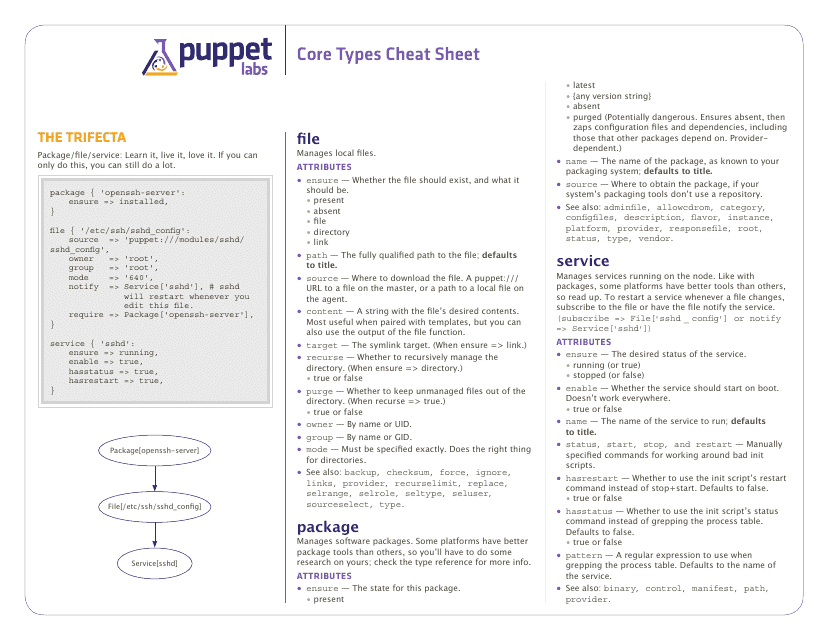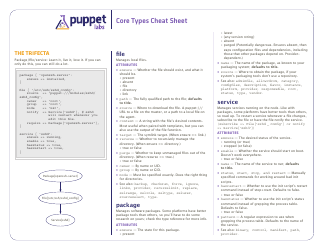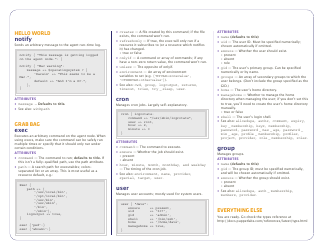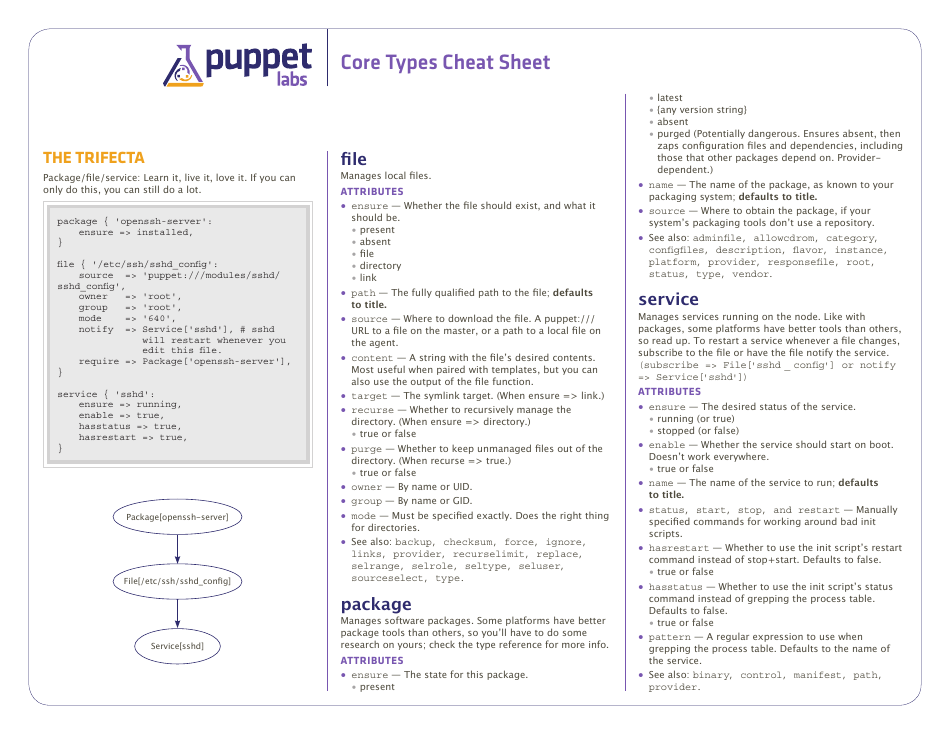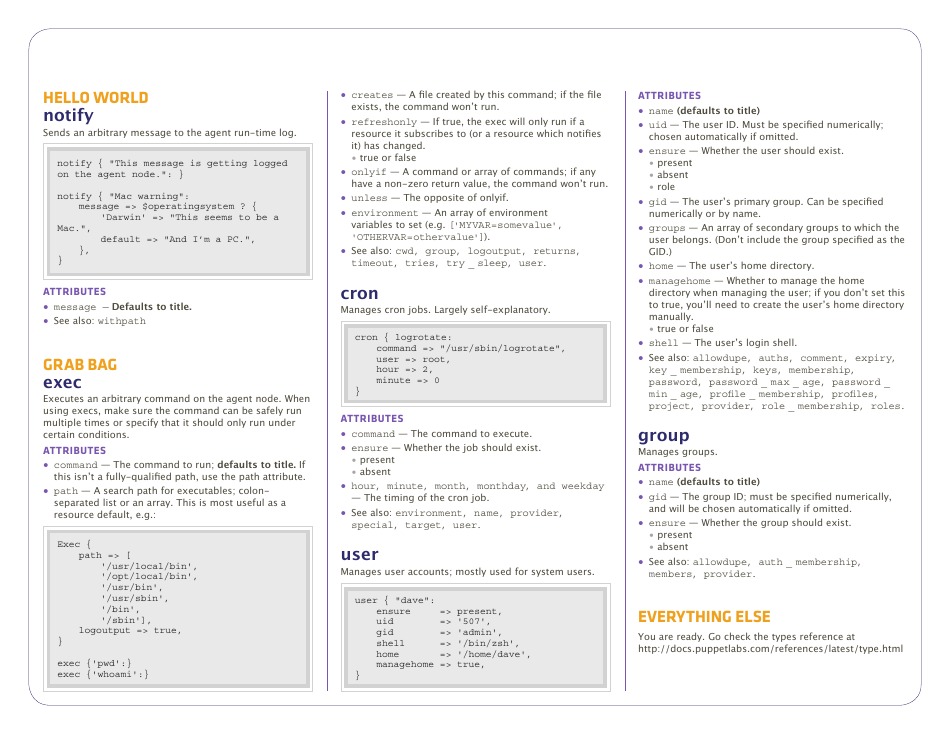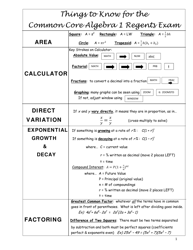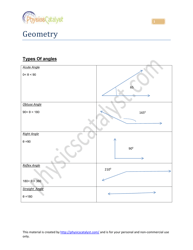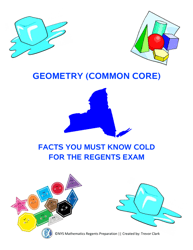Core Types Cheat Sheet - Puppet Labs
The Core Types Cheat Sheet by Puppet Labs is a reference guide that provides information about the different core types of resources and classes in the Puppet automation tool. It helps users understand and use these types effectively in Puppet configurations.
FAQ
Q: What is Puppet?
A: Puppet is an open-source configuration management tool.
Q: What are the core types in Puppet?
A: The core types in Puppet are defined types, classes, resources, and nodes.
Q: What is a defined type in Puppet?
A: A defined type in Puppet is a reusable module that defines a set of resources.
Q: What is a class in Puppet?
A: A class in Puppet is a collection of resources that can be applied to a node.
Q: What is a resource in Puppet?
A: A resource in Puppet is an entity that represents a piece of infrastructure such as a package, service, or file.
Q: What is a node in Puppet?
A: A node in Puppet is a specific machine or device that is being managed by Puppet.
Q: What are some examples of resources in Puppet?
A: Examples of resources in Puppet include packages, services, users, and files.
Q: How does Puppet manage resources?
A: Puppet manages resources by applying a desired state to each resource, ensuring that the actual state matches the desired state.
Q: What are the benefits of using Puppet?
A: Some benefits of using Puppet include automation, consistency, scalability, and auditability.
Q: Is Puppet only used for configuration management?
A: No, Puppet can also be used for application deployment, orchestration, and infrastructure management.