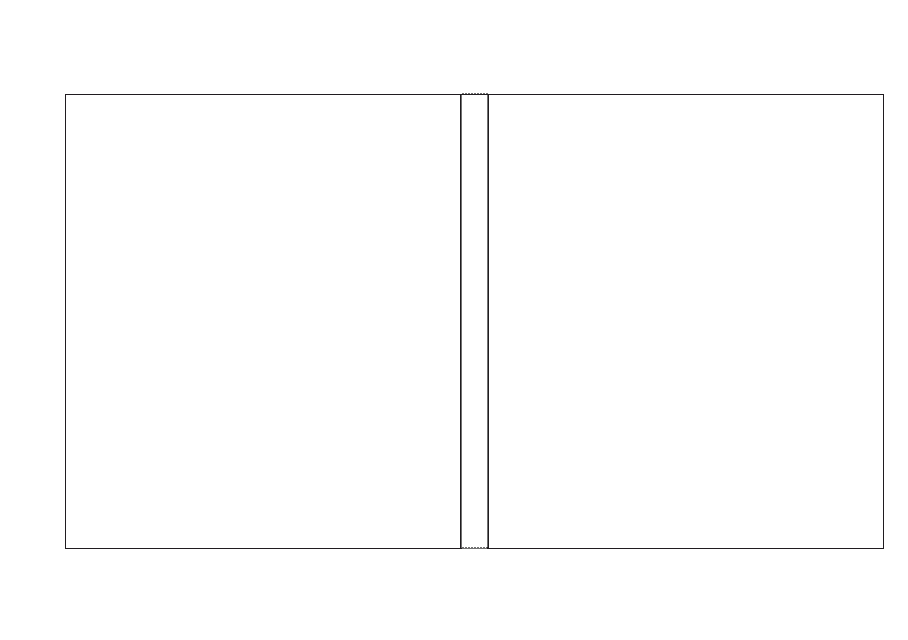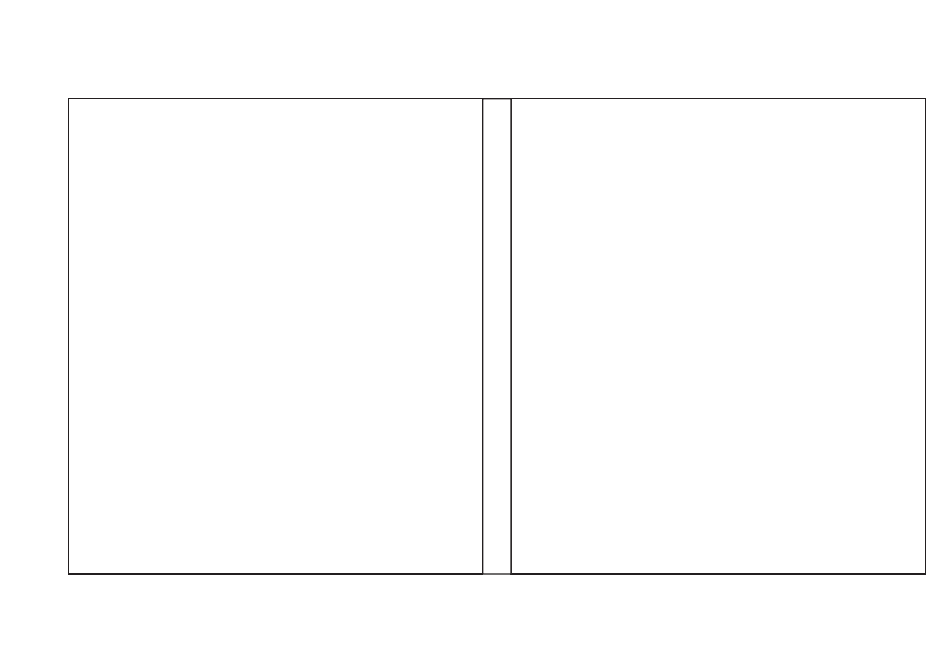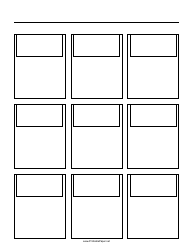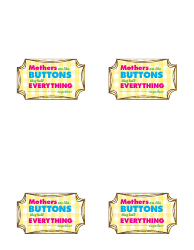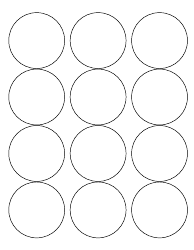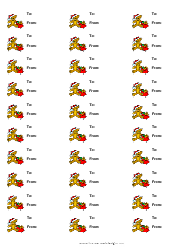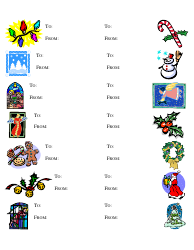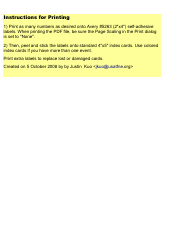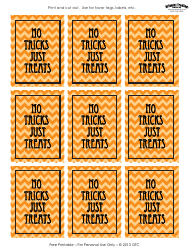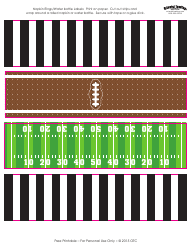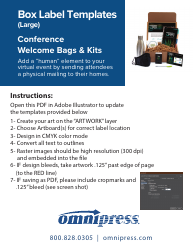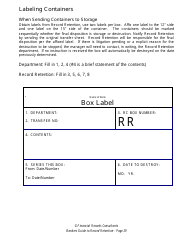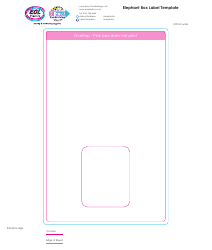Cd Label Template
A CD label template is a pre-designed layout used to create custom labels for CDs. It helps individuals or businesses design and print labels that can be attached to CDs to provide information such as the title, artist, tracklist, or any other relevant details.
The CD label template is typically filed by the person or organization responsible for creating or producing the labels. This could be a graphic designer, a record label, or a CD manufacturing company.
FAQ
Q: What is a CD label template?
A: A CD label template is a pre-designed layout that allows you to create professional-looking labels for CDs or DVDs.
Q: How do I use a CD label template?
A: To use a CD label template, you typically open the template file in a compatible software program, such as Microsoft Word or Adobe Photoshop, and customize the text and design to fit your needs. Then, you can print the labels onto adhesive paper and apply them to your CDs.
Q: Why should I use a CD label template?
A: Using a CD label template can save you time and ensure that your labels look professional. It provides a consistent design and layout for your CDs, making them easier to organize and identify.
Q: Can I create my own CD label template?
A: Yes, if you have design skills and software programs like Adobe Illustrator or Photoshop, you can create your own custom CD label template. However, using pre-designed templates can be more convenient and time-saving.