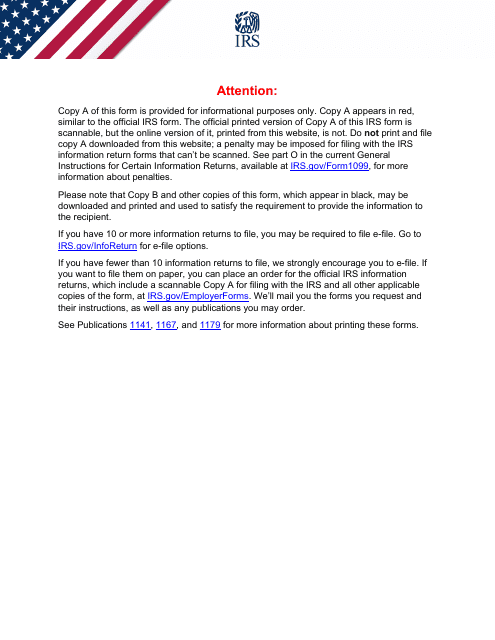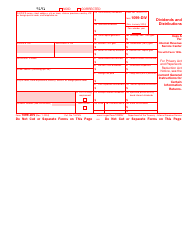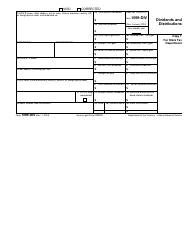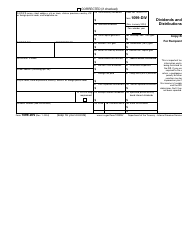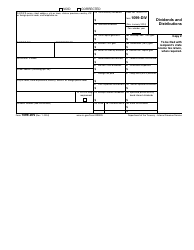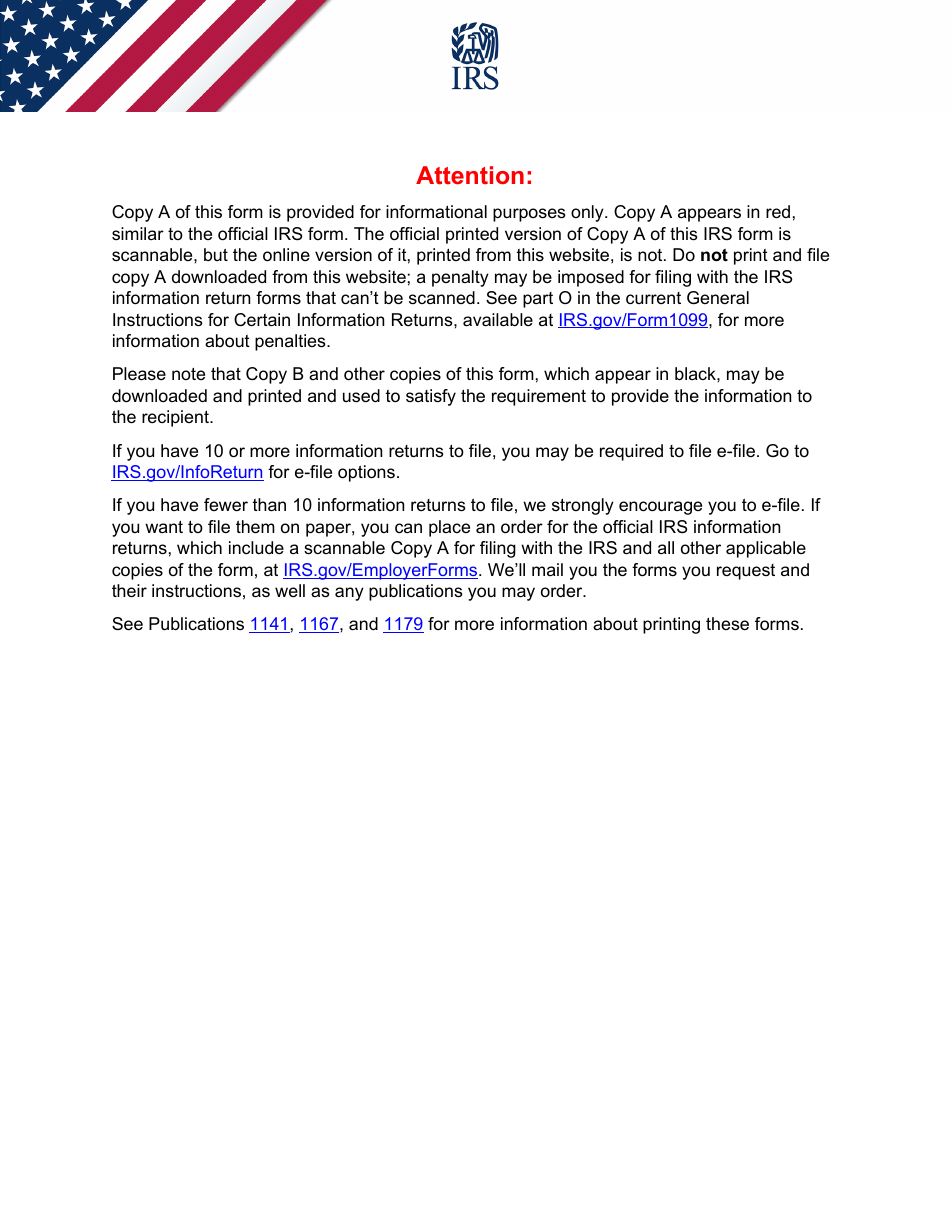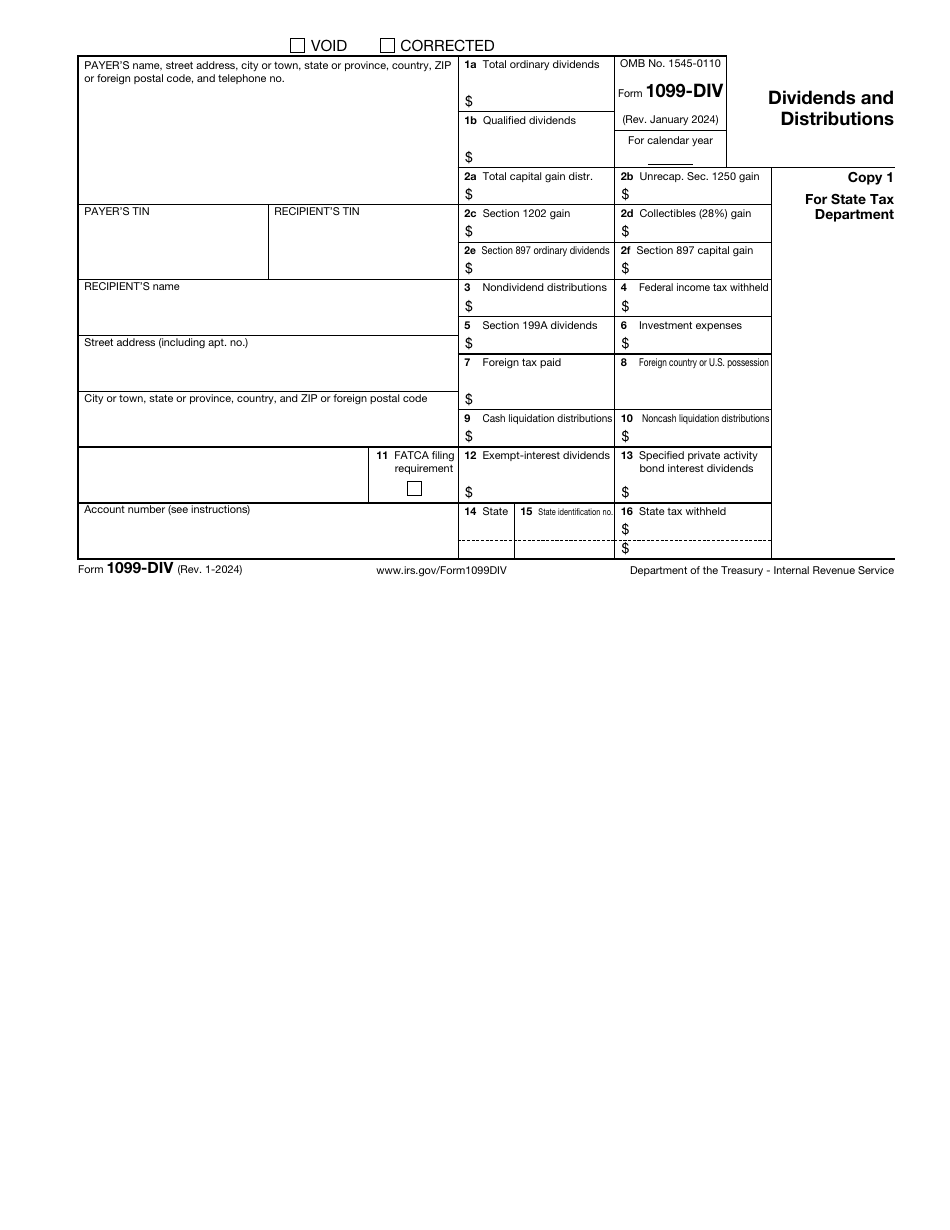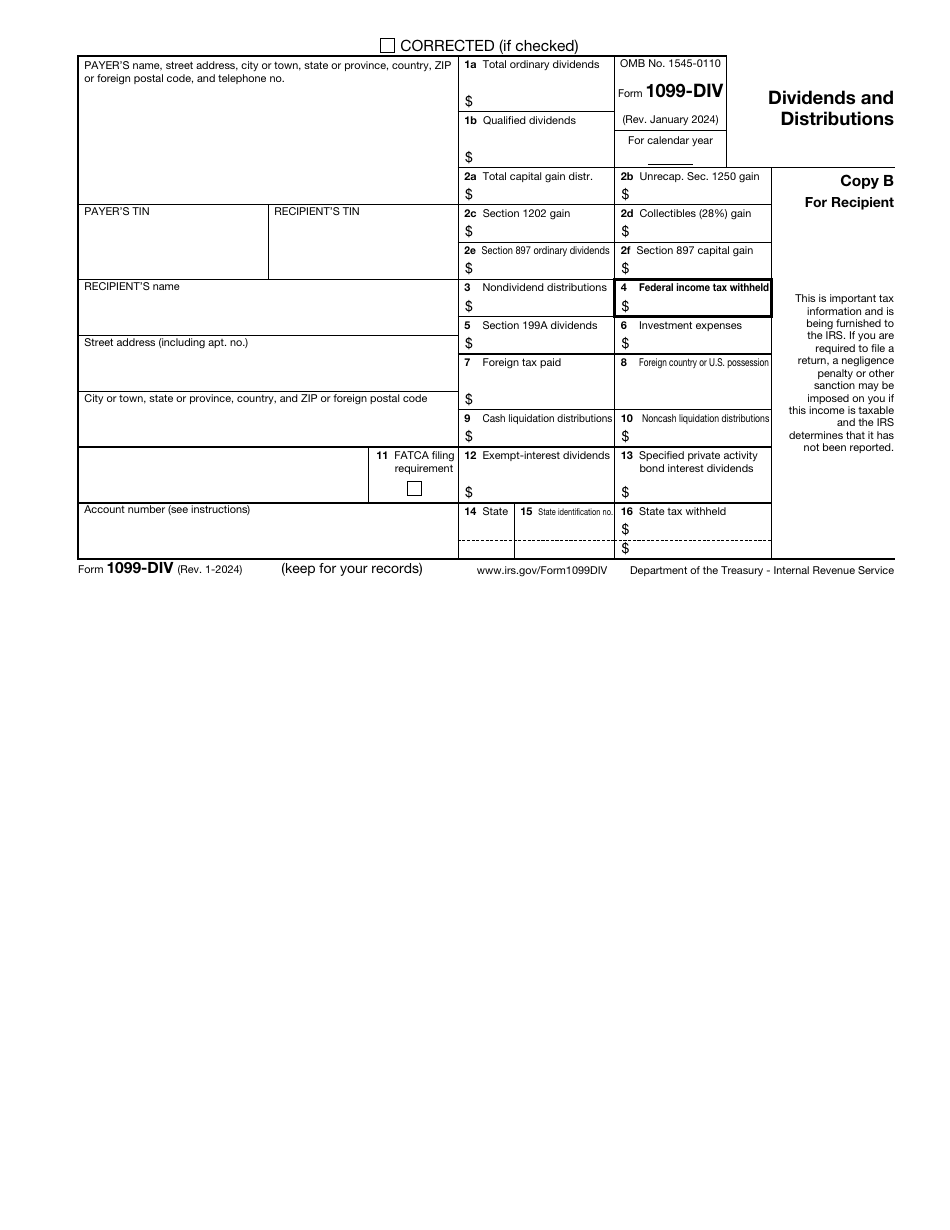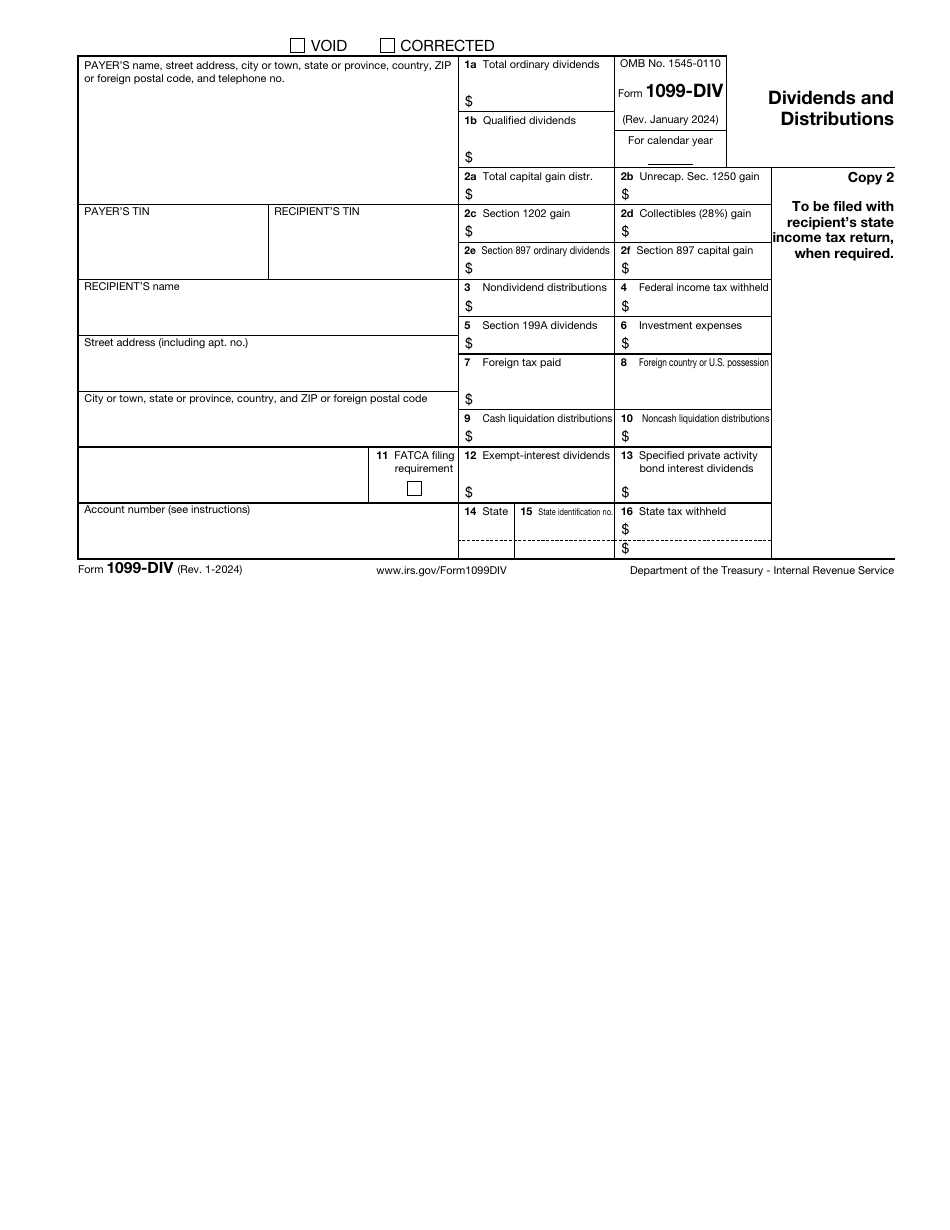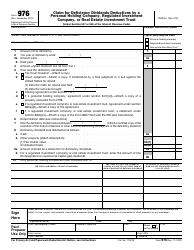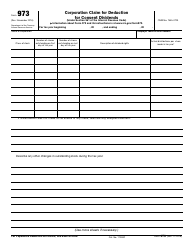IRS Form 1099-DIV Dividends and Distributions
What Is IRS Form 1099-DIV?
IRS Form 1099-DIV, Dividends and Distributions, is a fiscal document completed by financial entities to specify the amount of supplementary income investors have generated during the year.
Alternate Name:
- Tax Form 1099-DIV.
Individuals and companies that own shares that pay dividends just like people that choose to invest in mutual funds and receive distributions at any point of the year have to report this income to the government, and it is the obligation of the financial institution to assist them with this form.
This instrument was released by the Internal Revenue Service (IRS) on January 1, 2024, making previous editions of the form obsolete. You can download an IRS Form 1099-DIV fillable version via the link below.
Check out the 1099 Series of forms to see more IRS documents in this series.
What Is a 1099-DIV Form Used For?
Prepare and submit Tax Form 1099-DIV for every shareholder that received at least $10 of dividends from you. This document is typically filled out by financial institutions like banks and brokerage firms who have the details of your investments as well as dividends you managed to earn during the previous year. Once the recipient of distributions and dividends gets their copy of the instrument in the mail, they can start filling out their own annual income statement to comply with the duty to report all the details of their income to the IRS.
While dividends are considered income subject to taxation, it does not automatically mean the shareholder owes more taxes to fiscal organs - they may still qualify for tax deductions to lower the amount of taxable income.
What Type of Income is Reported on Form 1099-DIV?
Form 1099-DIV contains multiple categories of income investors usually receive from their banks and other financial institutions - generally, they can expect a breakdown of qualified dividends, ordinary dividends, and capital gains they got. It is mandatory to analyze every type of income listed in the document so that the payer correctly reports all categories - for instance, certain shareholders have an opportunity to apply a specified percentage of gain from the taxable income in accordance with the provisions of the Internal Revenue Code.
Remember that depending on the income of the recipient, you may have to leave some of the fields blank - for example, they can receive dividends but get no distributions over the course of the calendar year.
IRS Form 1099-INT Vs. 1099-DIV
Form 1099-INT, Interest Income, is a related document completed by banks, credit unions, and other financial institutions to provide interest statements to applicable account holders. Unlike Form 1099-DIV that includes dividends and distributions, Form 1099-INT reports interest earnings on savings and checking accounts.
IRS Form 1099-B Vs. 1099-DIV
Form 1099-B, Proceeds from Broker and Barter Exchange Transactions, is completed by brokers and barter exchanges and sent to their customers to itemize all transactions, gains, and losses during the tax year. While Form 1099-DIV reports distributions and dividends, Form 1099-B provides the total amount of the customer's taxable gain and loss after the sale of stocks, options, and commodities.
Form 1099-DIV Instructions
The Form 1099-DIV Instructions are as follows:
-
Check the box to confirm you are filing an amended form or voiding a previously submitted document. Identify the payer by their name, correspondence address, telephone number, and taxpayer identification number. List the name, taxpayer identification number, and mailing address of the recipient. It is likely the latter has more than one account with the financial institution you represent - make sure you enter the number of the account the distributions and dividends are connected to.
-
Specify the calendar year the document describes. State the precise amount of ordinary dividends and clarify how many qualified dividends the recipient of the form acquired in a separate field. Indicate the distributions received by the investor and provide additional information about specific types of income such as gain from transactions that involved collectible items. In case it is possible to determine the amount of nondividend distributions, include them in the form as well.
-
Record the amount of income tax deducted on the federal level. Elaborate on the amount of distributions received due to profits of real estate investment trusts and enter the recipient's share of expenses incurred as a result of investment. If this applies to the recipient, you must certify the amount of foreign tax paid on 1099-DIV Form and write down the name of the country for which the tax in question was paid.
-
Indicate the amount of liquidation distributions made in cash and noncash. Check the appropriate box to point out your responsibility to report in line with the filing requirement imposed by the Foreign Account Tax Compliance Act. Specify the amount of dividends received from mutual funds and regulated investment companies as long as they are not subject to taxation, state how many interest dividends were received from bonds issued to provide financing benefits to investments in the private sector, and list the details of the tax deduction on the state level.
-
Prepare several copies of the form - it is the responsibility of the financial institution to provide the recipient with the document as well as send a copy to fiscal authorities. Form 1099-DIV due date is February 28 of the year that follows the calendar year outlined in the instrument. The alternative deadline for taxpayers that opt for e-filing is March 31. Note that the recipient is supposed to get a copy of the form earlier so that they are able to prepare their own tax documentation - mail them a copy of the statement by January 31.
Where to Report 1099-DIV?
Dividends on the 1099-DIV Form are reported to the IRS by financial institutions. 1099-DIV due date is January 31. Its mailing address depends on where your principal place of business is:
-
If you are located in Alabama, Arizona, Arkansas, Delaware, Florida, Georgia, Kentucky, Maine, Massachusetts, Mississippi, New Hampshire, New Jersey, New Mexico, New York, North Carolina, Ohio, Texas, Vermont, Virginia, send the form to the Department of the Treasury, Internal Revenue Service Center, Austin, TX 73301;
-
If you are located in Alaska, Colorado, Hawaii, Idaho, Illinois, Indiana, Iowa, Kansas, Michigan, Minnesota, Missouri, Montana, Nebraska, Nevada, North Dakota, Oklahoma, Oregon, South Carolina, South Dakota, Tennessee, Utah, Washington, Wisconsin, Wyoming, mail the form to the Department of the Treasury, Internal Revenue Service Center, PO Box 219256, Kansas City, MO 64121-9256;
-
If you are located in California, Connecticut, District of Columbia, Louisiana, Maryland, Pennsylvania, Rhode Island, West Virginia, send the form to the Department of the Treasury, Internal Revenue Service Center, Ogden, UT 84201;
-
If you are located outside the US, mail the form to the Department of the Treasury, Internal Revenue Service Center, Austin, TX 73301.