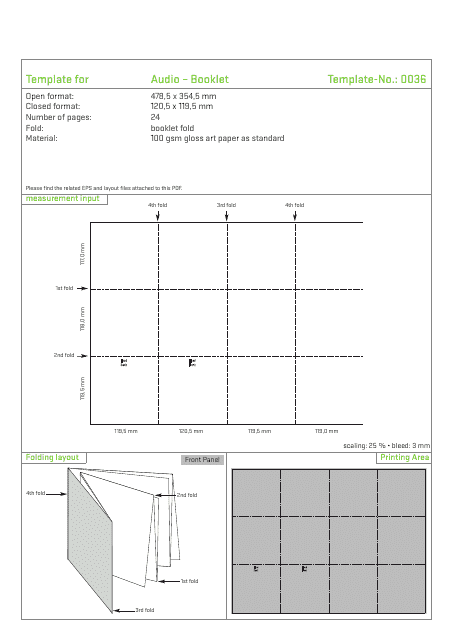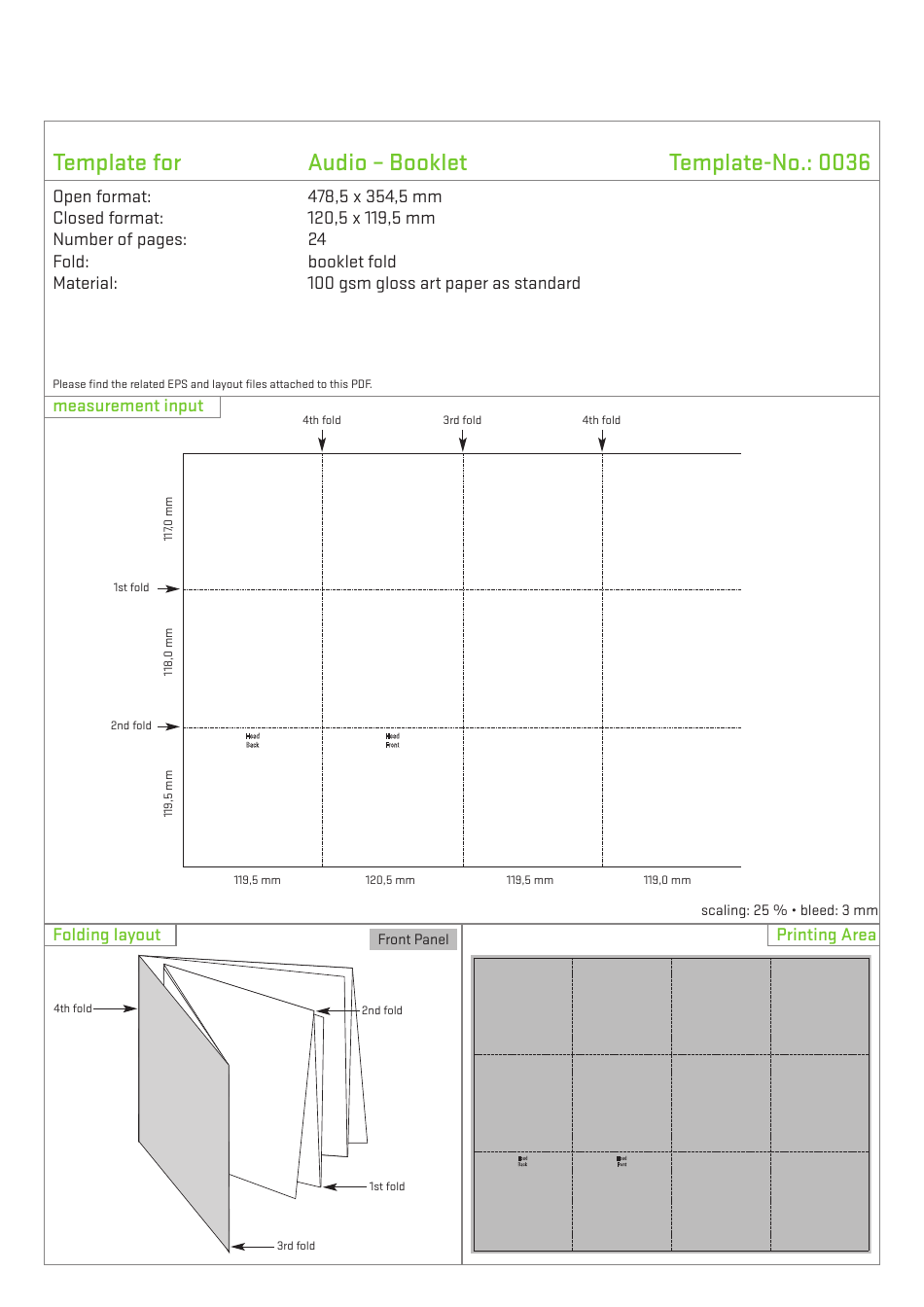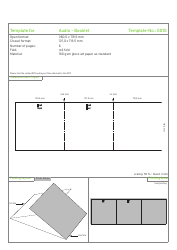Audio Booklet Template - 0036
An audio booklet template is a tool used to create a guide or accompanying material for an audio book. It can include information such as chapter summaries, character descriptions, and author biographies. The template helps streamline the process of creating a cohesive booklet that enhances the overall listening experience for individuals who enjoy audio books.
The audio booklet template is typically filed by the publisher or producer of the audio book. They are responsible for creating the content and organizing the layout of the booklet, which includes information about the audio book such as the title, author, narrator, and other relevant details. Once the template is completed, it may be submitted to relevant platforms or distributors for inclusion with the audio book.
FAQ
Q: What is an audio booklet?
A: An audio booklet is a digital or physical collection of spoken content, typically based on a printed booklet or document. It contains recordings of the text, allowing individuals to listen to the content instead of reading it.
Q: How can I create an audio booklet?
A: To create an audio booklet, you can follow these steps:
- Prepare the written content of the booklet.
- Record the audio version of the content using audio recording software or equipment.
- Edit and enhance the audio recordings if necessary.
- Sync the audio recordings with the corresponding pages or sections of the booklet.
- Save the audio booklet in a compatible format, such as MP3 or WAV.
- If desired, design and create a physical booklet or package the audio files as a digital product.
Q: What are the benefits of using an audio booklet?
A: Using an audio booklet offers several benefits, including:
- Accessibility: It allows individuals with visual impairments or difficulties in reading to access the content.
- Convenience: People can listen to the audio booklet while engaged in other activities, such as driving or exercising.
- Enhanced understanding: Some individuals may find it easier to comprehend and retain information when listening rather than reading.
- Multisensory experience: Combining audio and visual elements can provide a more engaging and immersive experience for the audience.
Q: What types of content can be converted into audio booklets?
A: Various types of content can be converted into audio booklets, including:
- Books and novels
- Instruction manuals or guides
- Educational materials
- Reports or research papers
- Marketing or promotional materials
- Poetry or literary works
- Newsletters or magazines
- Training materials or presentations
- Children's books
- Technical documents or specifications
Q: Are there any tools or software to create audio booklets?
A: Yes, there are several tools and software available to create audio booklets, such as:
- Audacity: A free and open-source audio recording and editing software.
- Adobe Audition: A professional-grade audio editing software.
- GarageBand: A digital audio workstation designed for Mac users.
- VoiceNote II: A web-based tool for creating audio recordings.
- NaturalReader: A text-to-speech software that can convert text into audio.
- TTSReader: A browser extension that reads out text from web pages.
- Amazon Polly: A cloud-based text-to-speech service by Amazon Web Services.