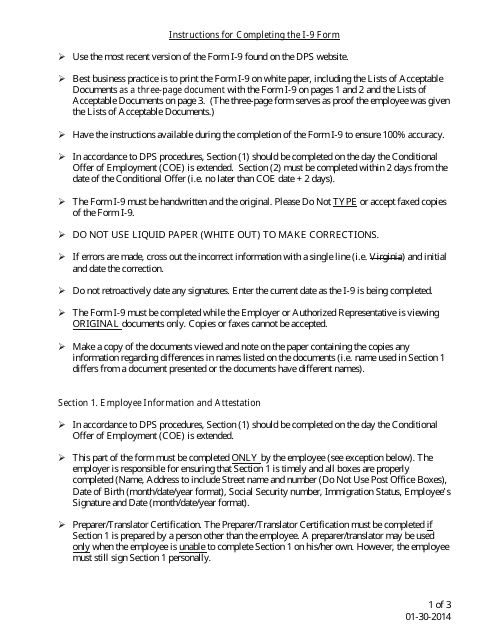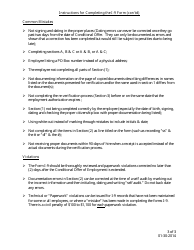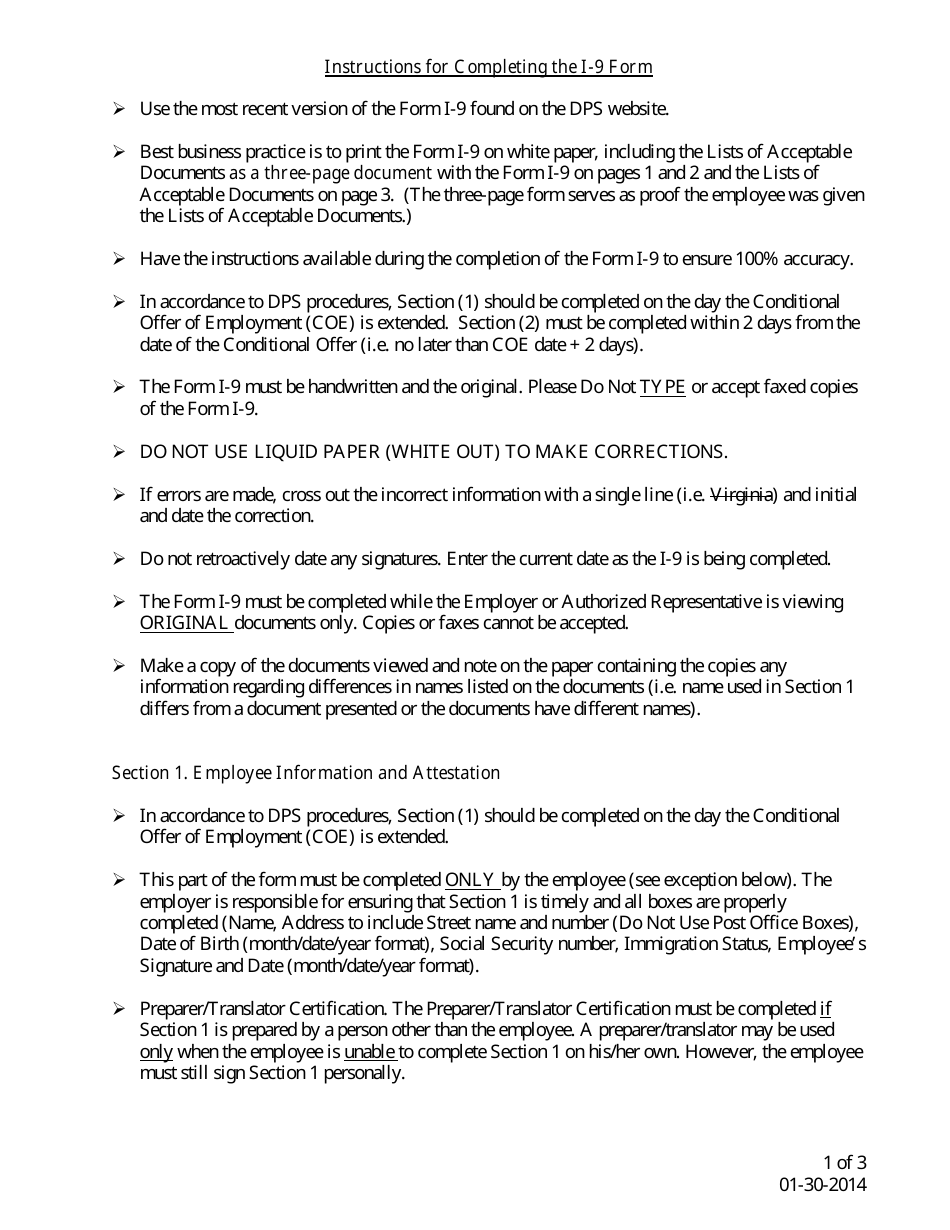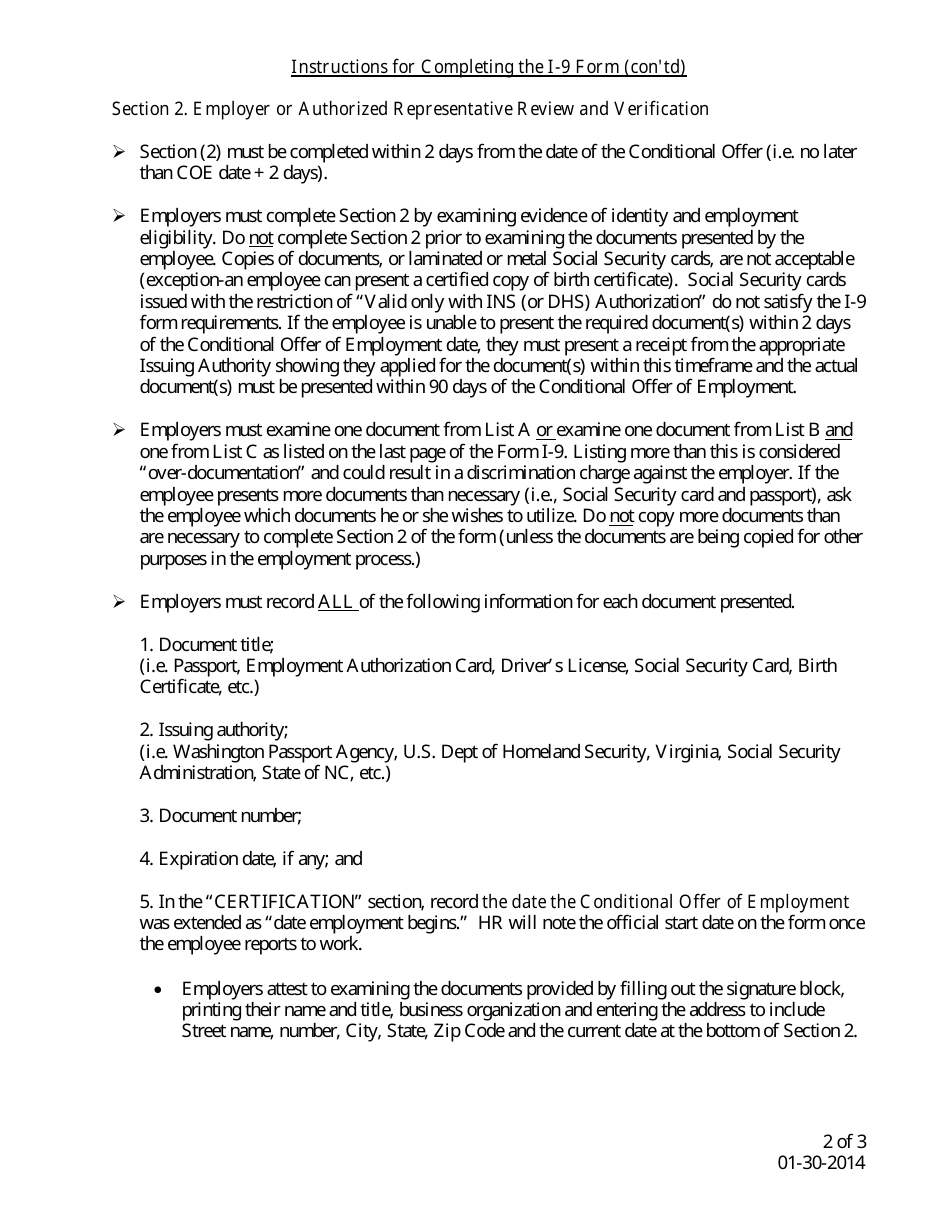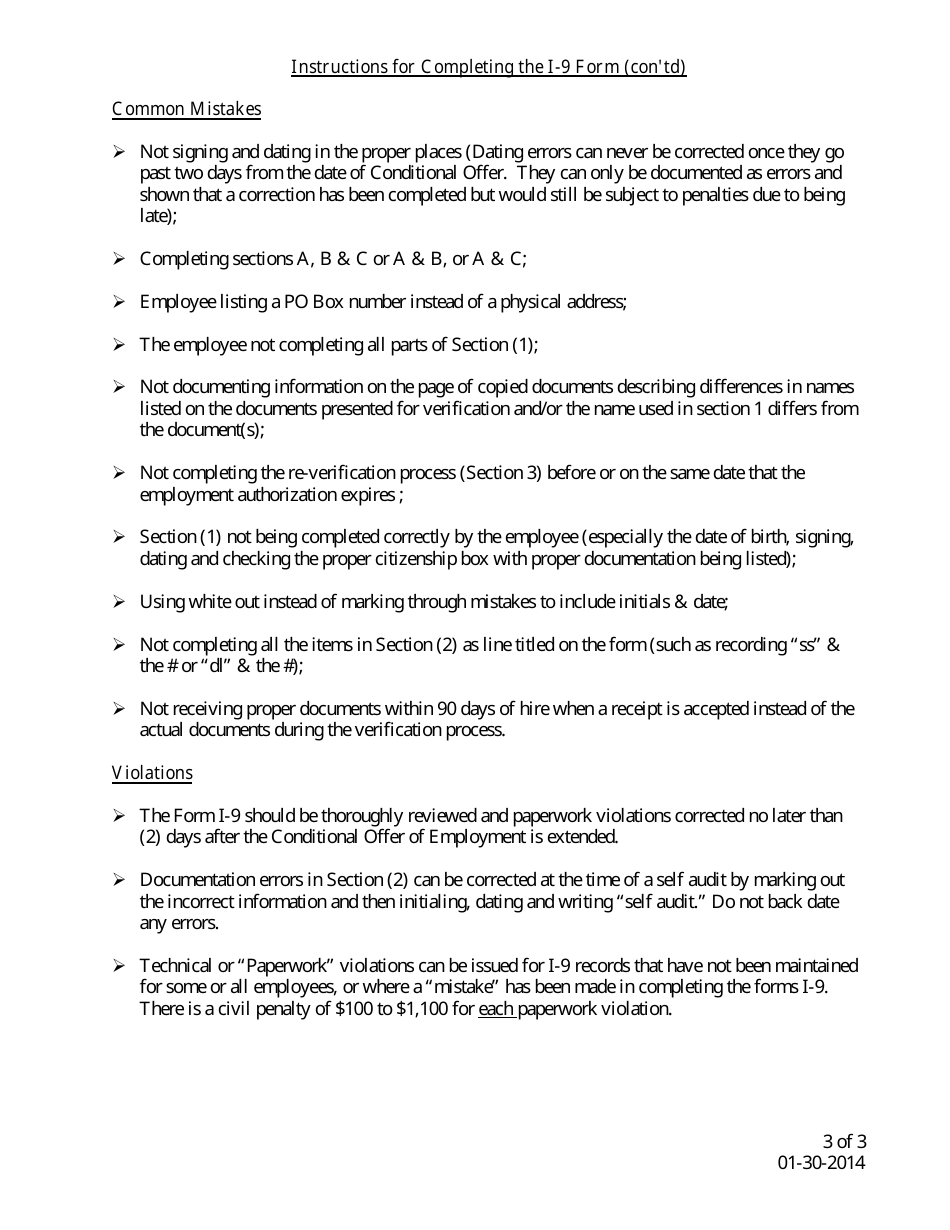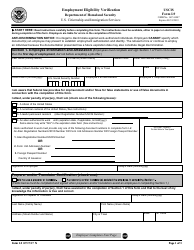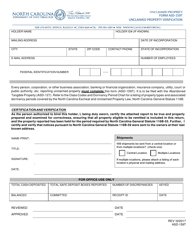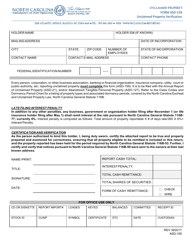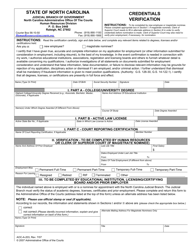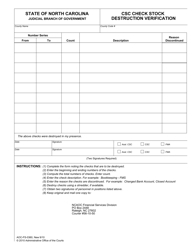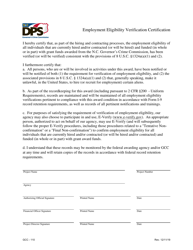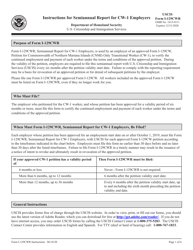Instructions for USCIS Form I-9 Employment Eligibility Verification - North Carolina
This document contains official instructions for USCIS Form I-9 , Employment Eligibility Verification - a form released and collected by the North Carolina Department of Public Safety.
FAQ
Q: What is USCIS Form I-9?
A: USCIS Form I-9 is the Employment Eligibility Verification form used by employers in the United States.
Q: Who needs to fill out Form I-9?
A: Both employers and employees need to complete their respective sections of Form I-9.
Q: What is the purpose of Form I-9?
A: The purpose of Form I-9 is to verify the identity and employment eligibility of individuals hired for employment in the United States.
Q: When should Form I-9 be completed?
A: Form I-9 should be completed by the employee on or before their first day of employment.
Q: What documents should employees provide when completing Form I-9?
A: Employees must provide documents to establish both identity and employment eligibility. Acceptable documents include a U.S. passport, permanent resident card, or driver's license, among others.
Q: Can employers accept expired documents for Form I-9?
A: No, employers must only accept unexpired documents when completing Form I-9.
Q: How long should Form I-9 be kept on file?
A: Employers must retain Form I-9 for each employee for a specific period. The form should be kept for either three years after the date of hire or one year after employment is terminated, whichever is later.
Q: What should employers do if a Form I-9 is missing or incomplete?
A: Employers should make efforts to obtain the missing or incomplete information from the employee. If the information cannot be obtained, the employer should document their efforts and complete a new Form I-9.
Q: Are electronic signatures acceptable on Form I-9?
A: Yes, electronic signatures are acceptable on Form I-9 as long as they meet the requirements outlined by USCIS.
Instruction Details:
- This 3-page document is available for download in PDF;
- Actual and applicable for the current year;
- Complete, printable, and free.
Download your copy of the instructions by clicking the link below or browse hundreds of other forms in our library of forms released by the North Carolina Department of Public Safety.