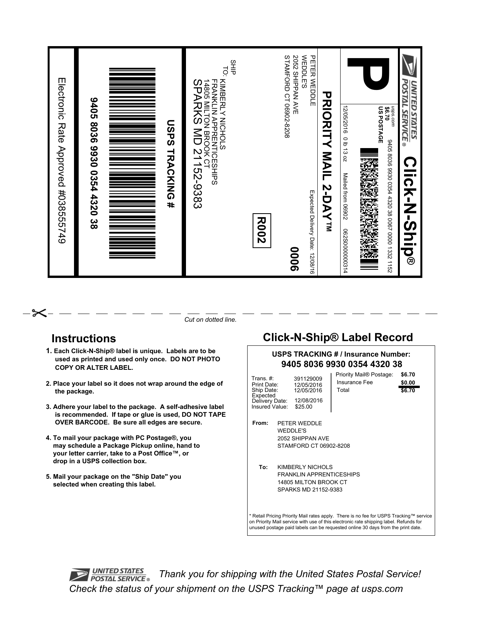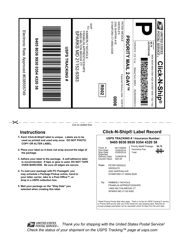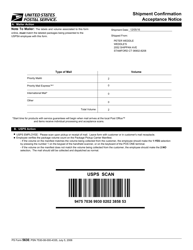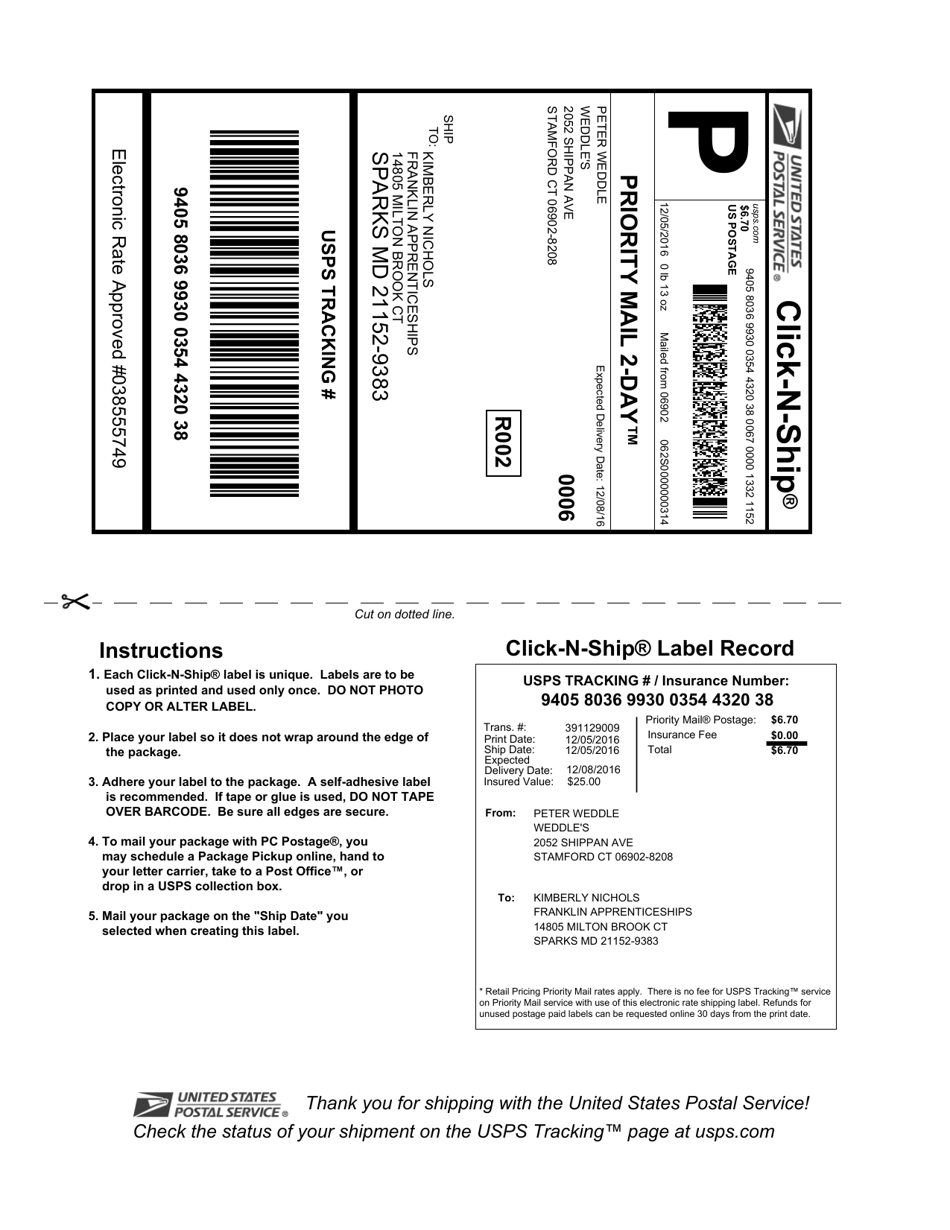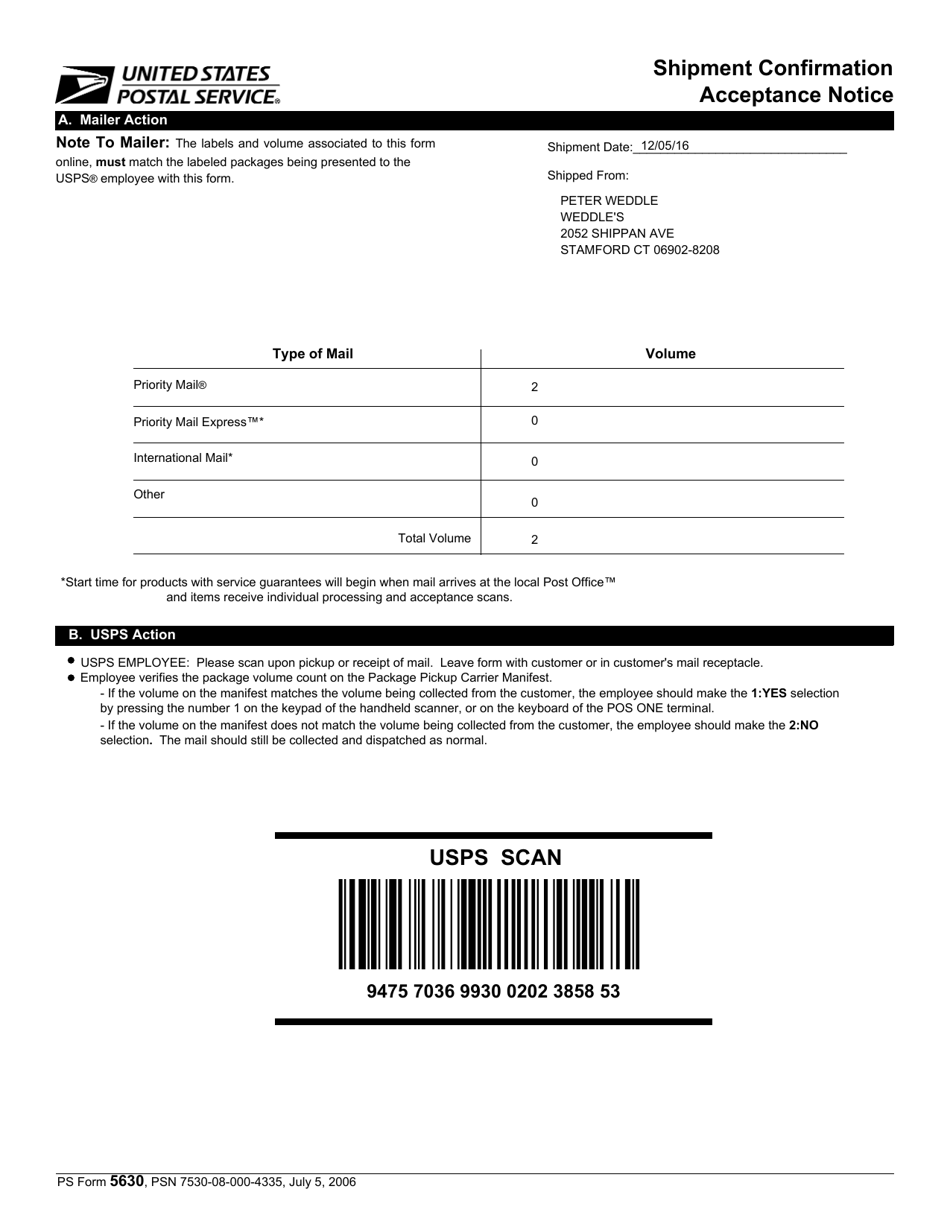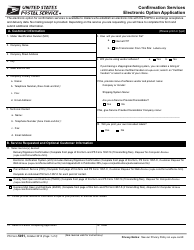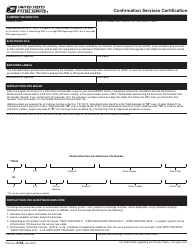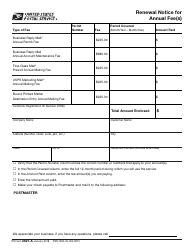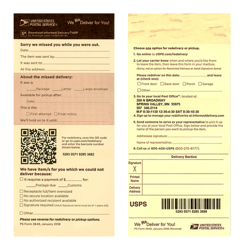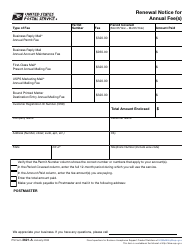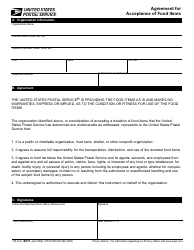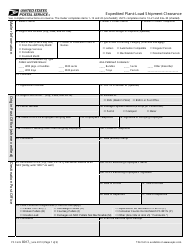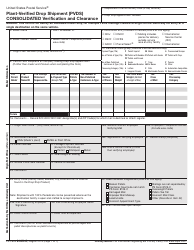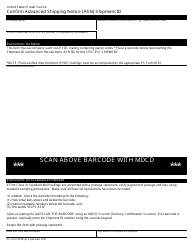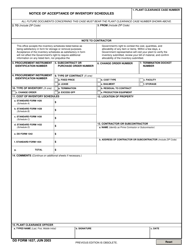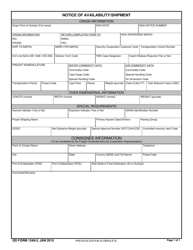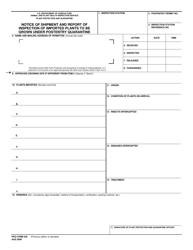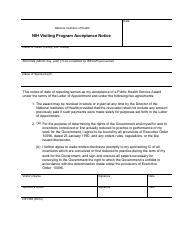Sample PS Form 5630 Shipment Confirmation Acceptance Notice
What Is PS Form 5630?
PS Form 5630, Shipment Confirmation Acceptance Notice, is a form used for providing shippers with better tracking and visibility for package shipments. According to Postal Service research, shippers want greater visibility for their packages. The form provides end-to-end visibility so that the shipper's business needs are met. SCAN saves time and money.
Alternate Name:
- SCAN Form.
The issuing agency is the United States Postal Service (USPS) and the revision date is July 5, 2006 . Download a PDF version of the PS Form 5630 down below, which is a sample you can use for your reference.
Do I Have to Use PS Form 5630?
This form is useful for customers who ship online because they want better visibility on their package shipments. Direct-to-consumer shippers require a way to demonstrate to their customers that the items they requested are being shipped.
Many companies are selling directly to consumers through the Internet, catalogs, and direct mail. The Postal Service is the choice of preference for many shippers who value the quality and convenience they provide.
PS Form 5630 Instructions
The option to create a PS Form 5630 will be available when shippers go online to create a prepaid shipping label for their packages. What this form does is link all the packages in the shipment to a unique barcode. Shippers may schedule a pick-up, hand the packages to a letter carrier, drop them at the back door, bring them to a retail window, or any other acceptance point. If the package is brought to retail, shippers must wait for next available retail associate-unless instructed otherwise by the local office. Once the barcode is scanned by the postal employee, every package in the shipment will be marked with an "Acceptance" event. This way, direct-to-consumer shippers are able to show their customers that the items have been shipped.
Shippers will be able to view the "Acceptance" event by entering the label barcode number on the USPS's site or their PC Postage vendor's site. (Do not use the barcode number on PS Form 5630.) There is no limit on how many packages can be linked to PS Form 5630, and it can be used even if there is only one package to be scanned at acceptance.
It is worth noting, that items with online postage labels will show only the "Accepted" event scan by using PS Form 5630.
Once a shipping order is closed out, the SCAN form is printed, and it is not possible to add items to it. A new SCAN form should be created if it is necessary to add items. Items need to be shipped on the same date as the SCAN form date.
PS Form 5630 for a particular ship date must be closed out and printed in time so that items are shipped on the same date as the SCAN form date. If PS Form 5630 isn't printed by midnight on that day, it will automatically close and be no longer available for printing. All labels for the same 5630 Form must show the same ZIP Code and shipping date.