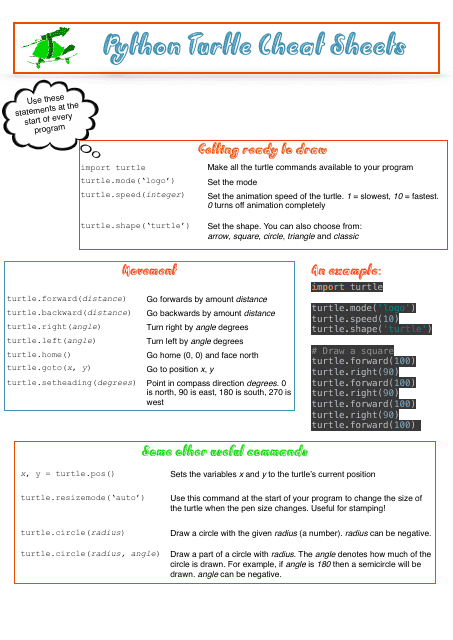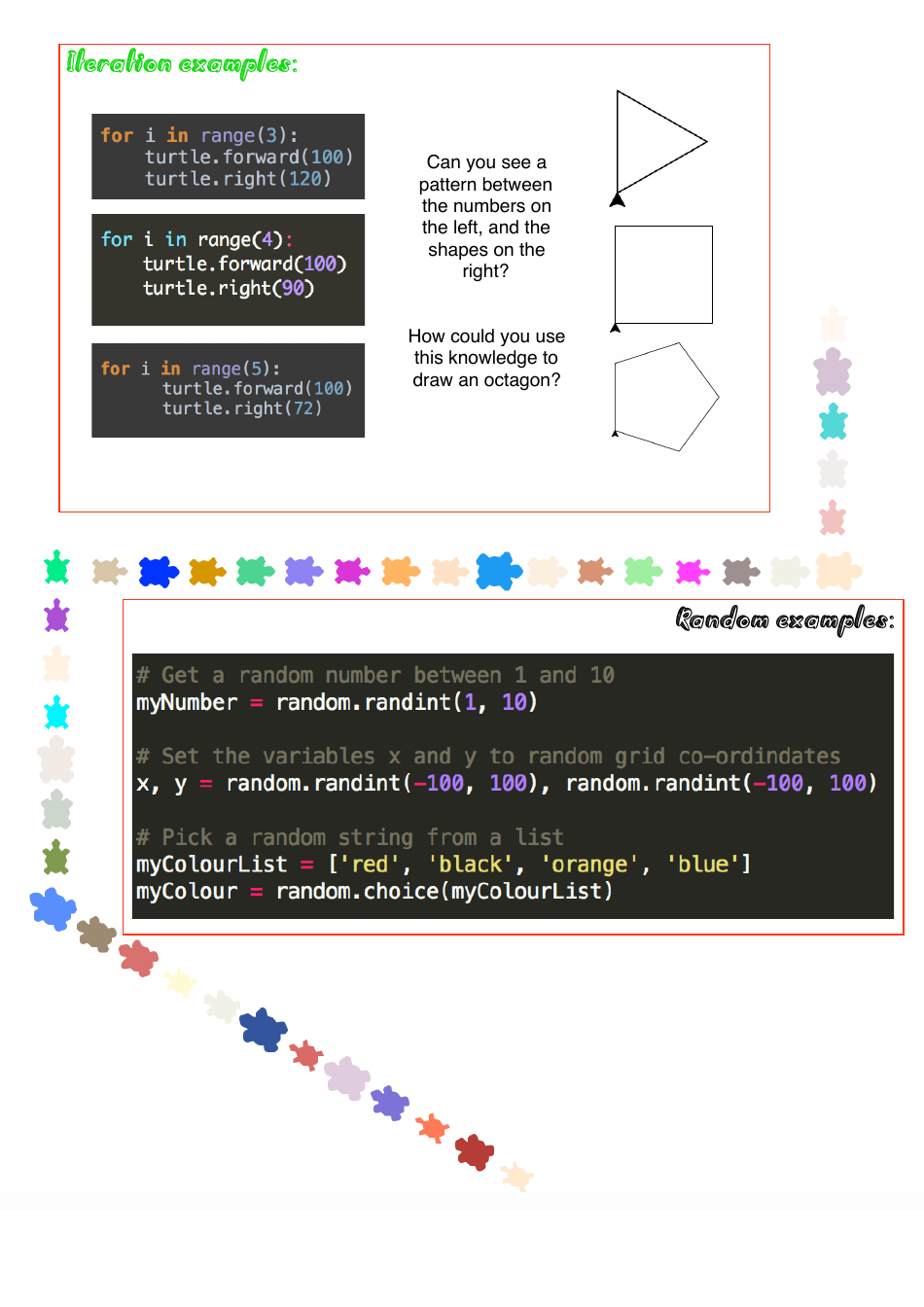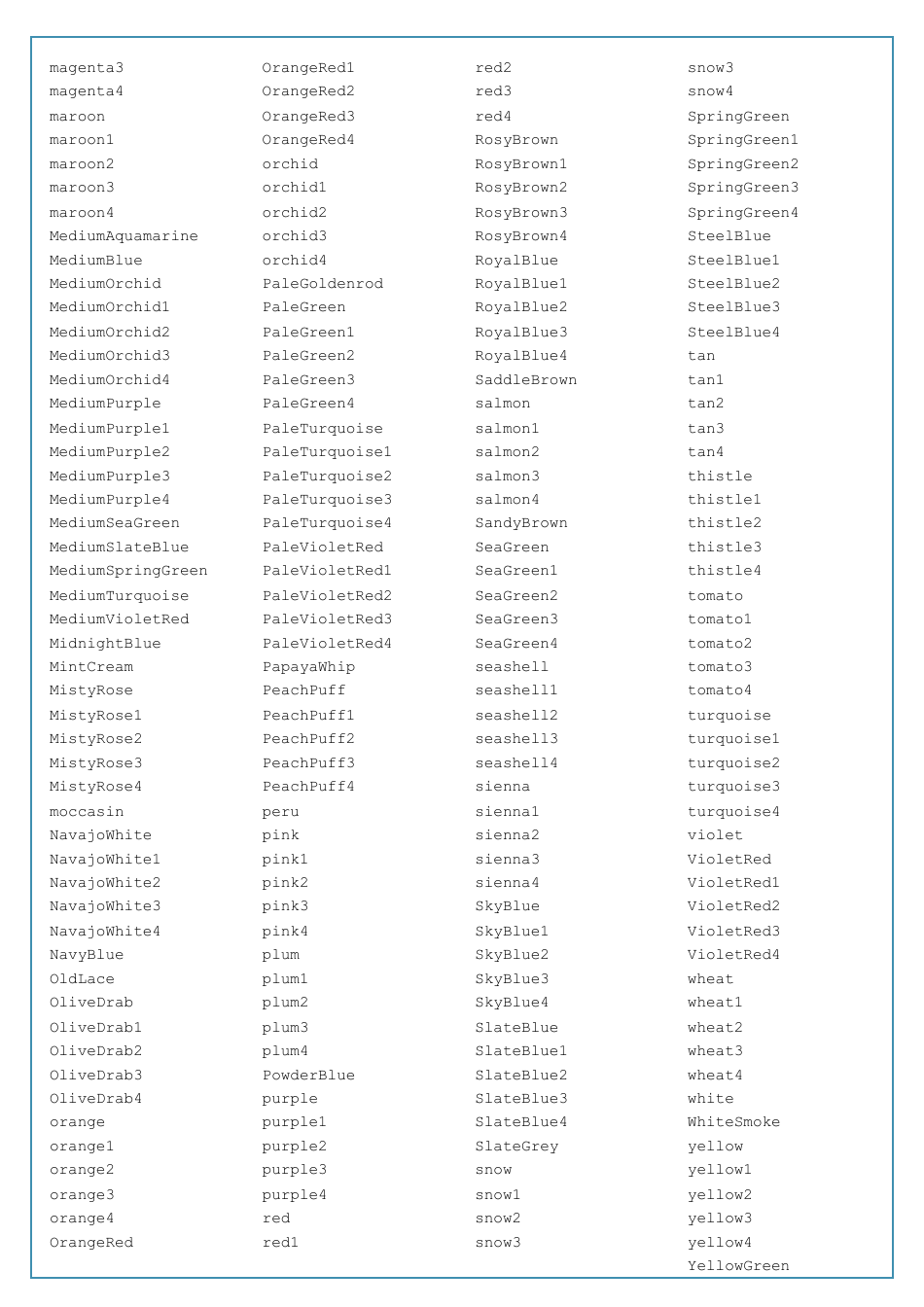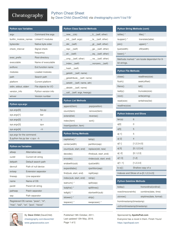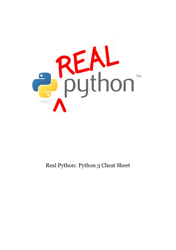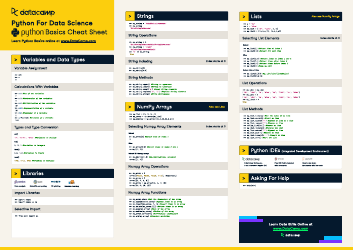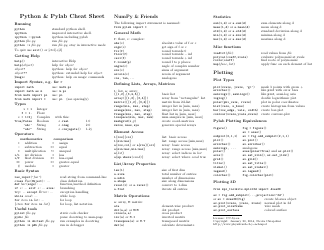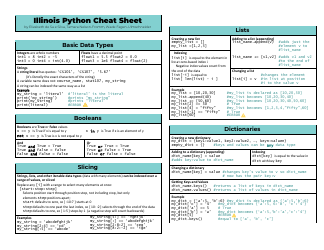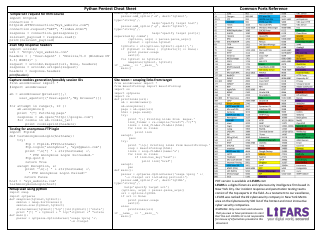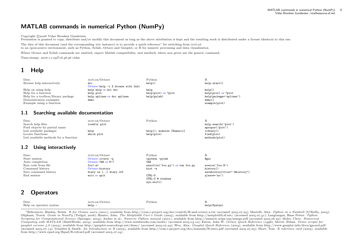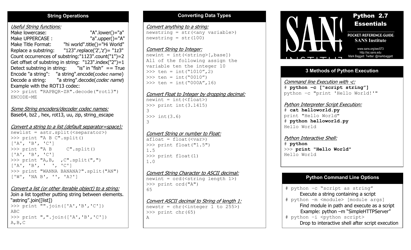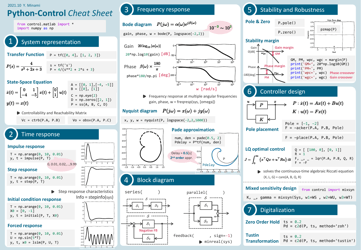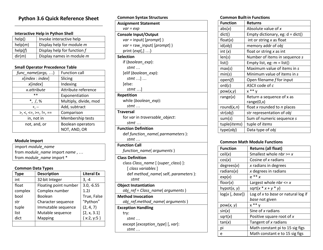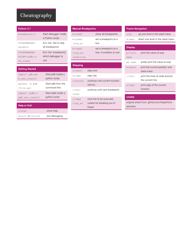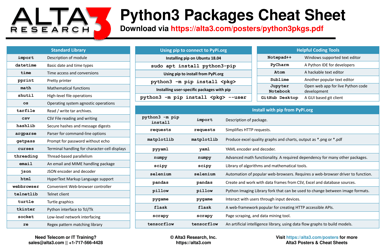Python Turtle Cheat Sheet
The Python Turtle Cheat Sheet is a reference guide that provides shortcuts and commands for using the Turtle graphics module in Python. It helps users quickly access and remember the various functions and methods available for creating graphics and animations using the Turtle module.
FAQ
Q: What is Python Turtle?
A: Python Turtle is a built-in module in Python that allows you to create graphics and animations.
Q: How do I import the Turtle module?
A: You can import the Turtle module using the command 'import turtle'.
Q: How do I create a Turtle screen?
A: You can create a Turtle screen using the command 'turtle.Screen()'.
Q: How do I create a Turtle object?
A: You can create a Turtle object using the command 'turtle.Turtle()'.
Q: How do I move the Turtle?
A: You can move the Turtle using commands such as 'forward()', 'backward()', 'right()', and 'left()'.
Q: How do I change the Turtle's color?
A: You can change the Turtle's color using the command 'color()'.
Q: How do I draw shapes with the Turtle?
A: You can draw shapes such as squares and circles using commands like 'circle()' and 'square()'.
Q: How do I control the Turtle's speed?
A: You can control the Turtle's speed using the command 'speed()'.
Q: How do I clear the Turtle's drawings?
A: You can clear the Turtle's drawings using the command 'clear()'.
Q: How do I close the Turtle screen?
A: You can close the Turtle screen using the command 'turtle.bye()'.