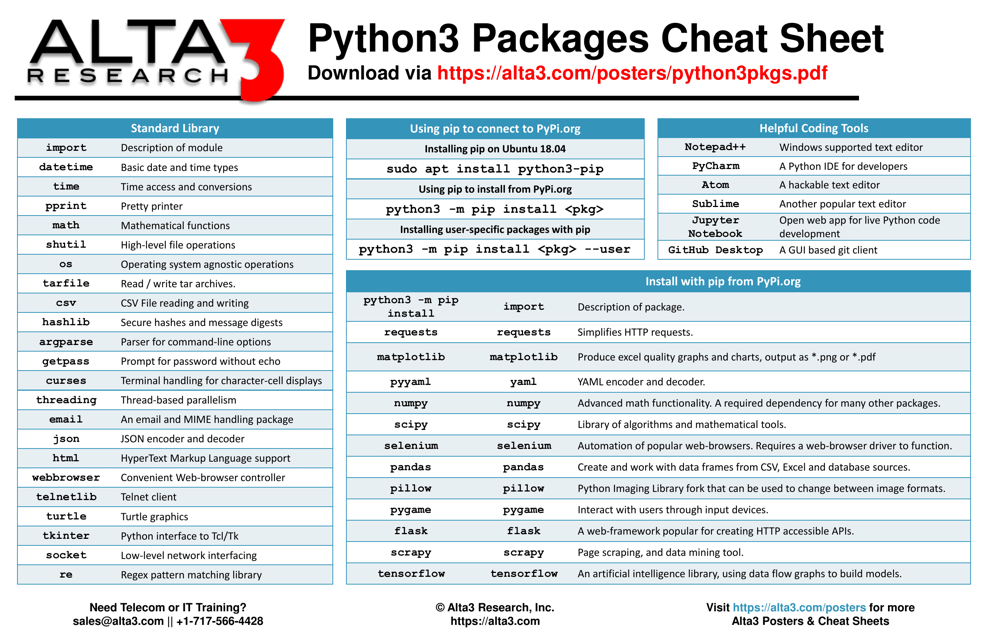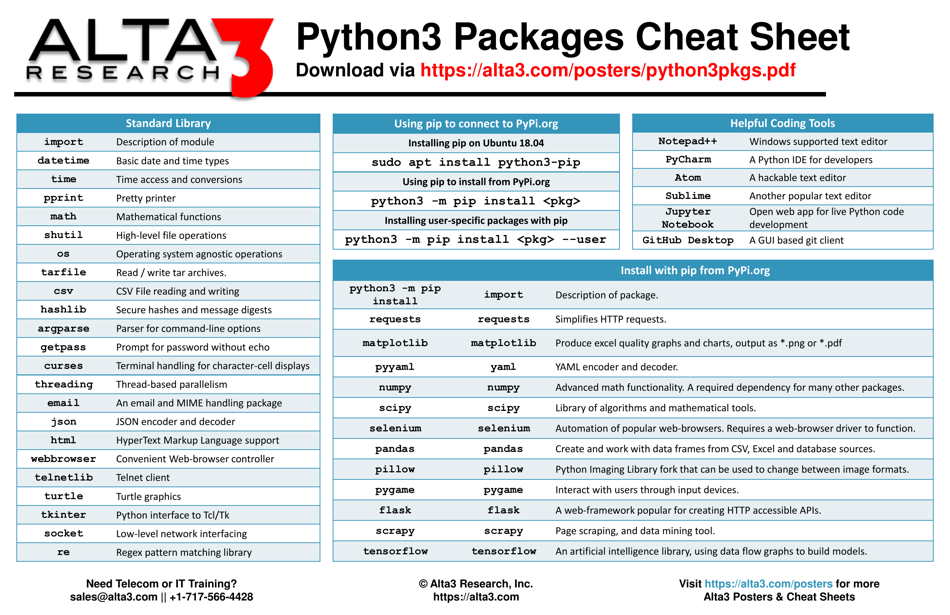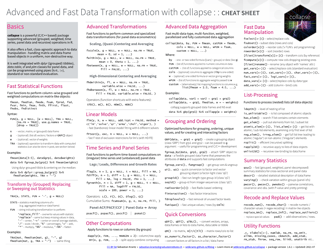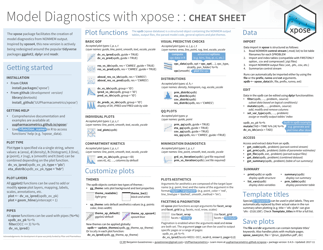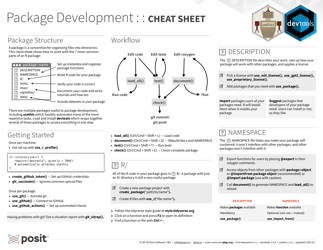Python3 Packages Cheat Sheet
The Python3 Packages Cheat Sheet is a reference guide that provides information about various packages available in Python programming language. It helps developers quickly find and understand the functionality of different packages, making their coding tasks more efficient.
FAQ
Q: What is a Python package?
A: A Python package is a way to organize related Python modules and scripts into a single directory hierarchy.
Q: How do I install Python packages?
A: You can install Python packages using the pip command in the terminal or command prompt. For example, to install a package named 'requests', you can use the command 'pip install requests'.
Q: How do I import a Python package in my code?
A: You can import a Python package using the 'import' statement. For example, to import the 'requests' package, you can use the statement 'import requests'.
Q: What is the purpose of the init.py file in a Python package?
A: The init.py file is required in a Python package directory to indicate that the directory is a Python package. It can also contain initialization code that is executed when the package is imported.
Q: What is a virtual environment in Python?
A: A virtual environment is an isolated Python environment that allows you to install packages and manage dependencies without interfering with your system's Python installation. It helps in managing different project dependencies.
Q: How do I create a virtual environment in Python?
A: You can create a virtual environment using the 'venv' module in Python. You can run the command 'python3 -m venv myenv' to create a virtual environment named 'myenv'.