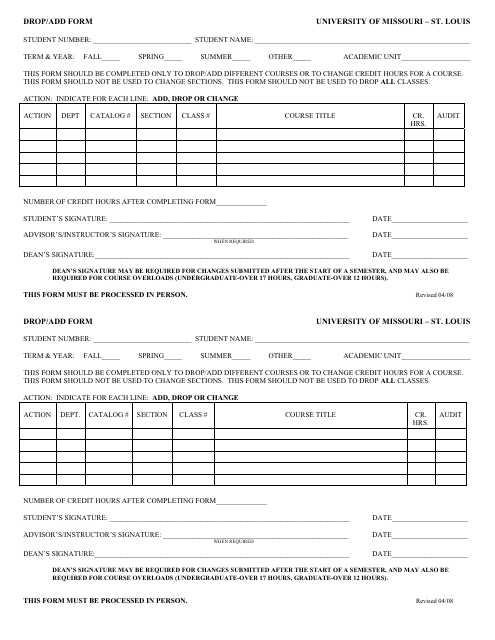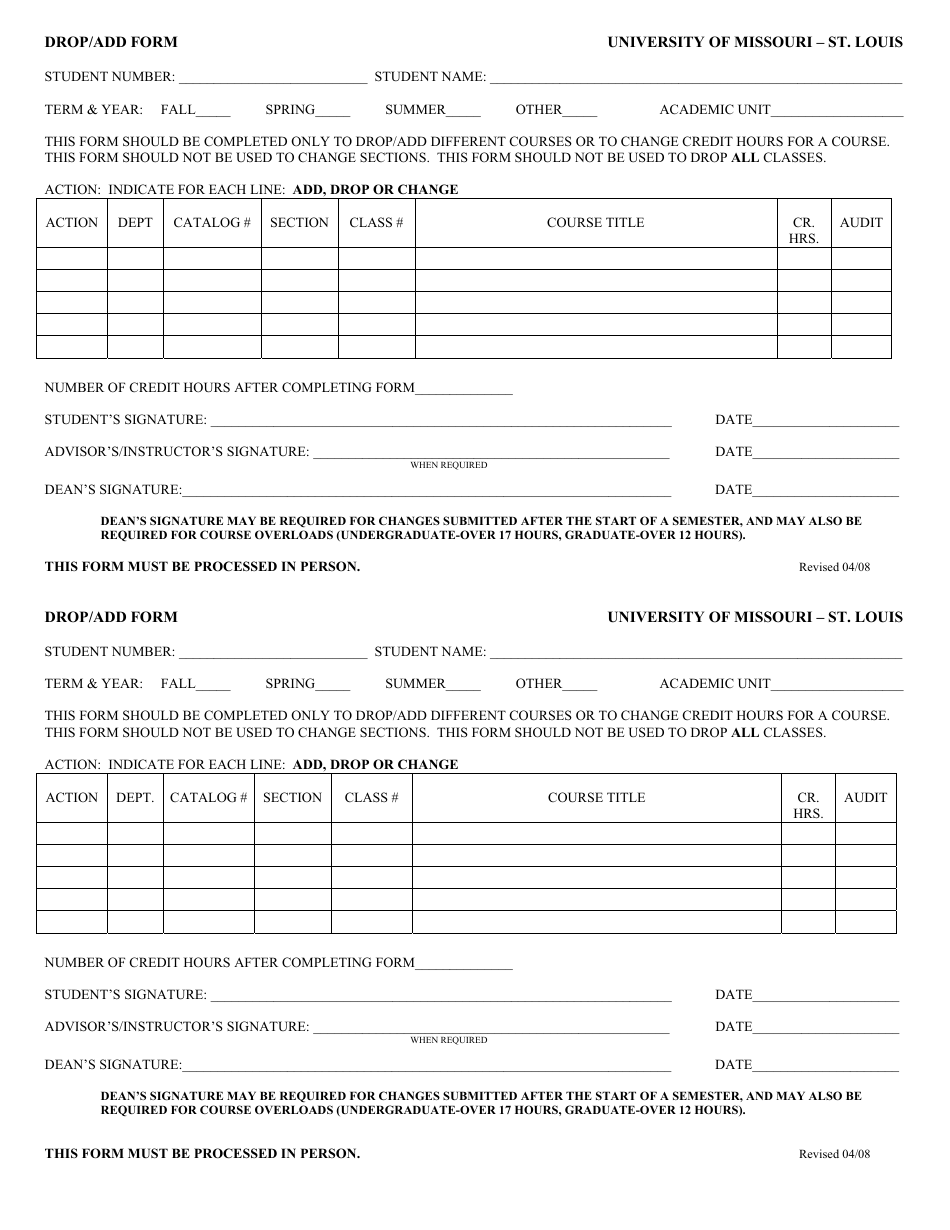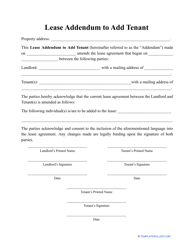Drop / Add Form - University of Missouri
The Drop/Add Form at the University of Missouri is used to add or drop courses during the designated registration period.
The Drop/Add form at the University of Missouri is typically filed by the student themselves.
FAQ
Q: What is the Drop/Add Form?
A: The Drop/Add Form is a document used at the University of Missouri to make changes to a student's class schedule.
Q: How can I obtain a Drop/Add Form?
A: You can obtain a Drop/Add Form from your academic advisor or from the registrar's office at the University of Missouri.
Q: What changes can I make using the Drop/Add Form?
A: Using the Drop/Add Form, you can add or drop classes, change the number of credit hours for a class, or change sections for a class.
Q: Is there a deadline for using the Drop/Add Form?
A: Yes, there is a deadline for using the Drop/Add Form. The deadline is usually within the first week of classes.
Q: Do I need any signatures on the Drop/Add Form?
A: Yes, you may need signatures from your academic advisor and/or the instructor of the class you are adding or dropping.
Q: What should I do with the completed Drop/Add Form?
A: Once you have completed the Drop/Add Form, you should submit it to the registrar's office at the University of Missouri.
Q: Are there any fees associated with using the Drop/Add Form?
A: There may be fees associated with using the Drop/Add Form, such as a late registration fee or a class change fee. It is best to check with the registrar's office for more information.
Q: What if I miss the deadline to use the Drop/Add Form?
A: If you miss the deadline to use the Drop/Add Form, you may need to go through a different process to make changes to your class schedule. It is best to consult your academic advisor or the registrar's office for guidance.