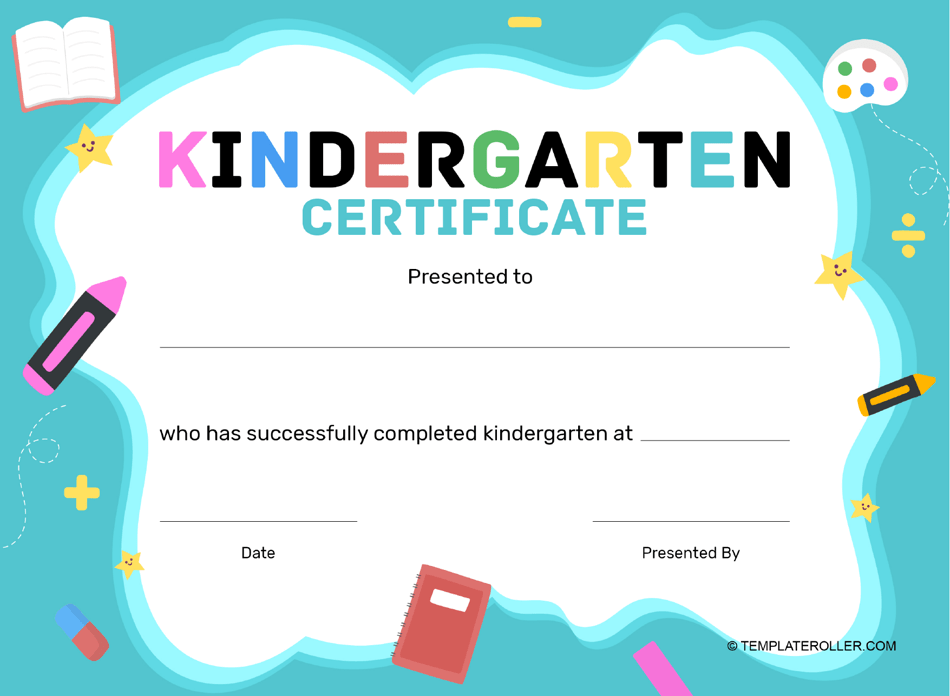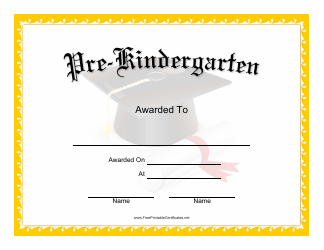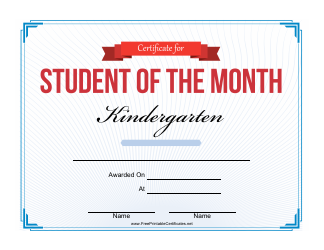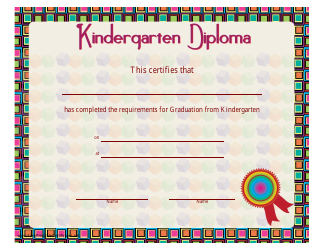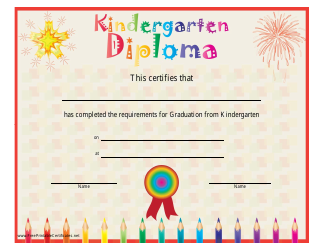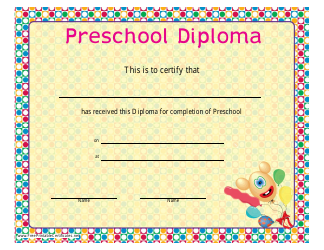Kindergarten Certificate Template - Azure
The Kindergarten Certificate Template - Azure is a document used for recognizing the completion of kindergarten education. It is a visually appealing template that can be filled out with the name of the child, the name of the kindergarten, and the date of completion. This certificate serves as a keepsake for the child and can be used to celebrate their achievement in completing kindergarten.
The Kindergarten Certificate Template - Azure is usually filed by the school or educational institution that is organizing the graduation or completion ceremony for the kindergarten students. It is not typically filed by an individual student or their parents.
FAQ
Q: What is a Kindergarten Certificate?
A: A Kindergarten Certificate is a document awarded to a child upon successful completion of the kindergarten year.
Q: Why is a Kindergarten Certificate important?
A: A Kindergarten Certificate is important as it recognizes a child's achievement and marks an important milestone in their educational journey.
Q: What information is typically included in a Kindergarten Certificate?
A: A Kindergarten Certificate typically includes the child's name, the name of the kindergarten, the date of completion, and sometimes a space for the signature of the teacher or principal.
Q: What is the Azure Kindergarten Certificate Template?
A: The Azure Kindergarten Certificate Template is a pre-designed template that you can use to create a professional-looking Kindergarten Certificate. It is available on the Azure platform.
Q: Is the Azure Kindergarten Certificate Template free to use?
A: The availability and pricing of the Azure Kindergarten Certificate Template may vary. It is recommended to check the Azure platform for the latest information.
Q: Can I customize the Azure Kindergarten Certificate Template?
A: Yes, you can customize the Azure Kindergarten Certificate Template to suit your needs. You can edit the text, colors, and add any additional elements you require.
Q: What should I do after creating a Kindergarten Certificate?
A: After creating a Kindergarten Certificate, you should print it out on quality paper, write the child's name, date of completion, and other required details. It's also a good idea to get it signed by the teacher or principal.
Q: Can the Azure Kindergarten Certificate Template be used for other purposes?
A: While the Azure Kindergarten Certificate Template is specifically designed for Kindergarten Certificates, you can adapt it for other purposes such as preschool, daycare, or early childhoodeducation programs by making appropriate changes.