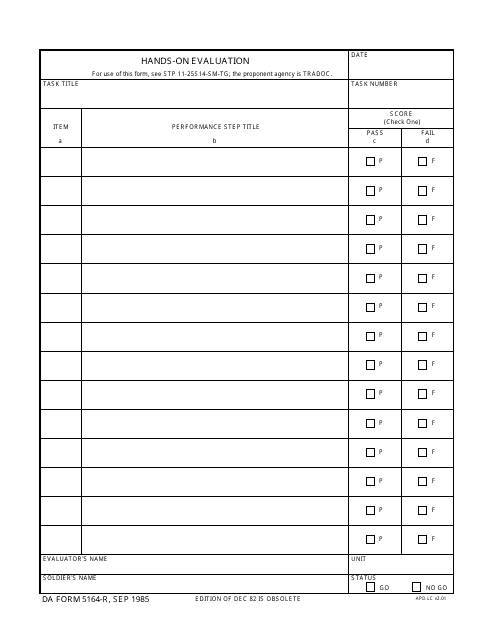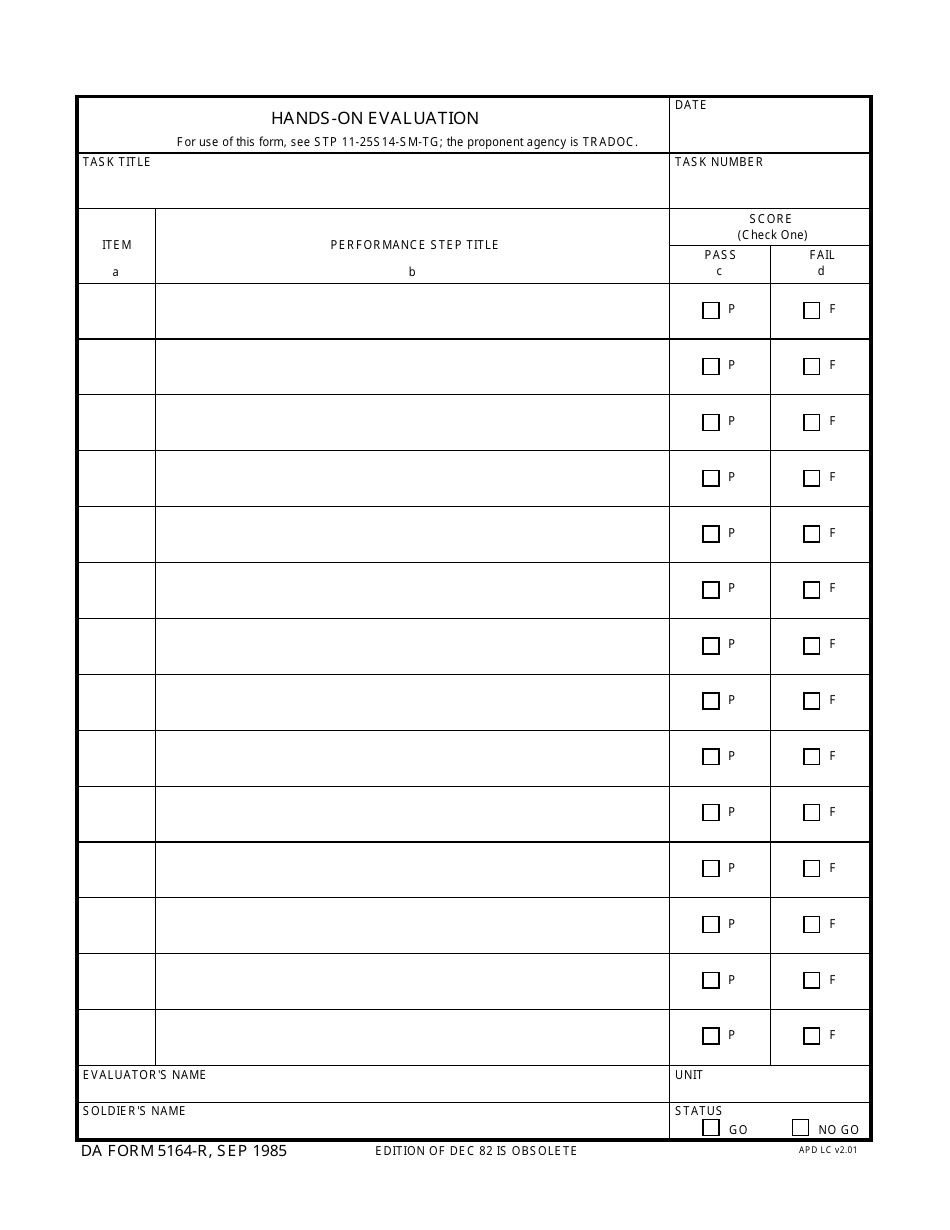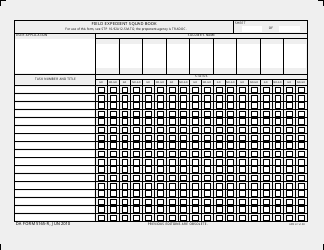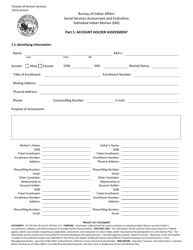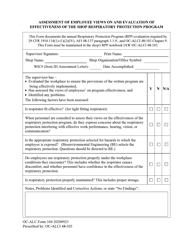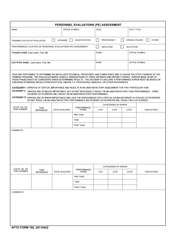DA Form 5164-R Hands-On Evaluation
What Is DA Form 5164-R?
DA Form 5164-R, Hands-On Evaluation , is a document used for recording the results of the evaluations of soldiers attending training courses. The document is completed by a trainer. The hands-on evaluation form helps the trainer to keep track of the results that show whether the soldier passes or fails a task.
The latest release of the form - sometimes incorrectly referred to as DD Form 5164-R - was made available by the U.S. Department of the Army (DA) on September 1, 1985 , and replaced the now-obsolete December 1982 edition. An up-to-date DA Form 5164-R fillable version is available for digital filing and download below or can be found through the Army Publishing Directorate website.
The information provided in the hands-on evaluation form is used for evaluating the soldier's skills and physical training - or P.T. - to find out if they require additional training and if so - in which fields. The same information may later be used to compare P.T. results at different stages of service.
DA Form 5164-R Tips
- Prepare yourself. Get acquainted with the P.T. levels of your trainees. Plan out each training session. Figure out if the necessary equipment and resources are available. Be sure that you are up to the task. If not, ask someone for assistance or counseling beforehand.
- Gather resources. Get all of the resources needed for the task. Gather all of the necessary equipment and make sure that it's in good condition. Prepare the training grounds for the tests.
- Prepare the soldiers. Teach them how to perform each task. Warn the soldiers about any possible dangers and give instructions on avoiding them. Teach the soldiers any basic skills if needed for the task.
How to Fill Out DA Form 5164-R?
More information can be found in the STP 11-25S14-SM-TG, Soldier's Manual and Trainer's Guide - MOS 25S. DA Form 5164-R instructions are as follows:
-
Before evaluating the soldier:
- Enter the title of the task and its 10-digit number in the applicable box;
- The number of each performance measure should be entered into Column A;
- Enter the name of each performance measure that corresponds with the number in Column A in Column B. If necessary, all information may be abbreviated;
- The "Evaluation Guidance" statement from the soldier's manual task summary should be entered below the last performance measure;
- The partially completed form can be locally reproduced if evaluating more than one soldier.
-
During the evaluation:
- Enter the date, the soldier's name, unit, and the name of the evaluator before evaluating task performance;
- For each performance measure (Column B) enter a checkmark in Column C if the measure is "Passed," or in Column D if the measure is "Failed;"
- Compare the number of performance measures the soldier passes against the task standard in the Evaluation Guidance statement. If the standard is achieved or the soldier passed more performance measures than required, the block "Go" under "Status" must be checked. In the other case, the block "No-Go" under "Status" must be checked.