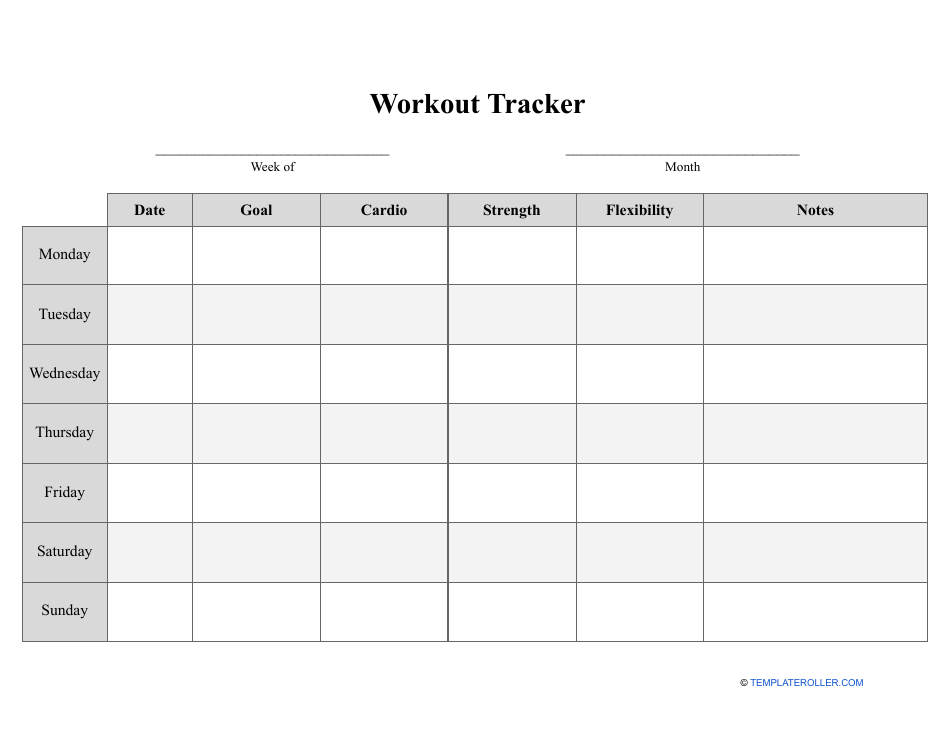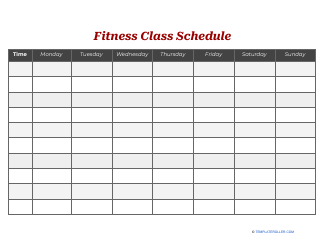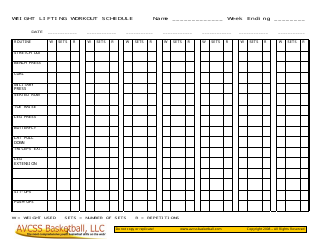Workout Tracker Template
Workout Tracker: What Is It?
In the current world, exercising has become a daily routine. If people regularly exercise, they may find a Workout Tracker an extremely effective tool that can be used to track their progression. It enables users to alter their routines as necessary to maintain consistent improvement. Without this, individuals may well have trouble recalling their previous actions and exercises which will make it extremely difficult to figure out what the next steps should be.
Alternate Names:
- Workout Log;
- Gym Tracker;
- Workout Tracker Spreadsheet;
- Workout Tracker Sheet.
The purpose is to list the types of exercises or workouts that an individual regularly undertakes. It can be used to keep track of personal exercises and the exercises of others for simple monitoring and much more efficient training routines.
There are a number of reasons for which it is crucial to keep a record of the workouts performed, particularly for devoted trainers. The initial benefit is that individuals may quickly receive support from the tracker if they are facing difficulties. This enables those individuals to undertake the necessary adjustments to help you reach your specific objectives quicker and more effectively whilst putting in the minimal work required.
A Workout Tracker template can be downloaded by clicking the link below.
How to Make a Workout Log?
Making your own Workout Log is simple but the first time you do so, it may require a bit more time before you get into the routine.
To begin with, an exercise tracker ought to be fast and simple so that you are able to concentrate on working out. Instead of documenting the activity, you should simply be performing it. Do not waste time attempting to create an unnecessarily complicated tracking system. A standard template with the correct structure will be more than enough. To start with, we would recommend finding a suitable template and then following the steps below:
-
At the beginning of the template, include the date along with your current weight. This is carried out so that you can accurately recall your starting position for each training session;
-
Compose your daily training schedule as in the example: [the name of the exercise] - [the weights used] - [the number of sets] multiplied by [the number of reps];
-
You now list all the tasks I intend to complete during the day. You might need to give this some thought at first or take some time to discover a system that you like. Noting down the exercise, though, becomes quite simple after the initial or second time. Provide details about the warm-up activities you have planned;
-
When you finish your exercises or sets, note the totals. It is simple to lose track of what you recently finished when you are in the heat of an exercise. Apply tally charts to record the completion of every set to prevent this. You can keep track of where you are during the exercise with just one fast mark.
How to Log a Workout on iPhone?
If you are the owner of an iPhone you will be pleased to know that you can immediately log your workout once you are finished directly into your phone - there is already a specially built-in feature for this. To learn how to do this, follow the steps below:
- On your iPhone, locate the Health app on your phone. This app should already be preinstalled into your phone (like the weather, calculator) and show not require any additional downloads;
- Once you have launched the app, click on "Browse" in the bottom right corner of the screen and then tap on the search field;
- Search for "Workouts" and once it comes up on your screen, click on it. In the top right-hand corner you will see the "Add data" button which you need to click in order to input information about your workout;
- Scroll through the types of activities and select the ones that apply to you;
- You can then add additional information such as that concerning the start and end times, the distance covered as well as the number of calories burned;
- Do not forget click on "Add" in order to save the workout, otherwise, all data will remain unsaved.
Still looking for a particular template? Take a look at the related templates below: