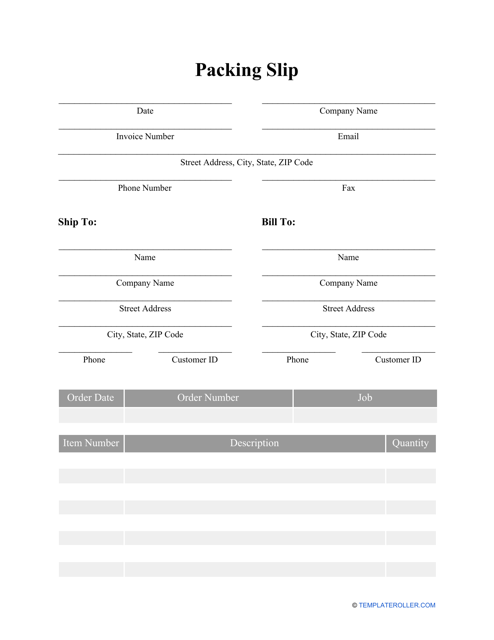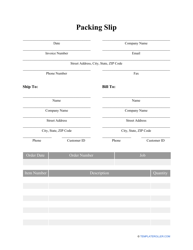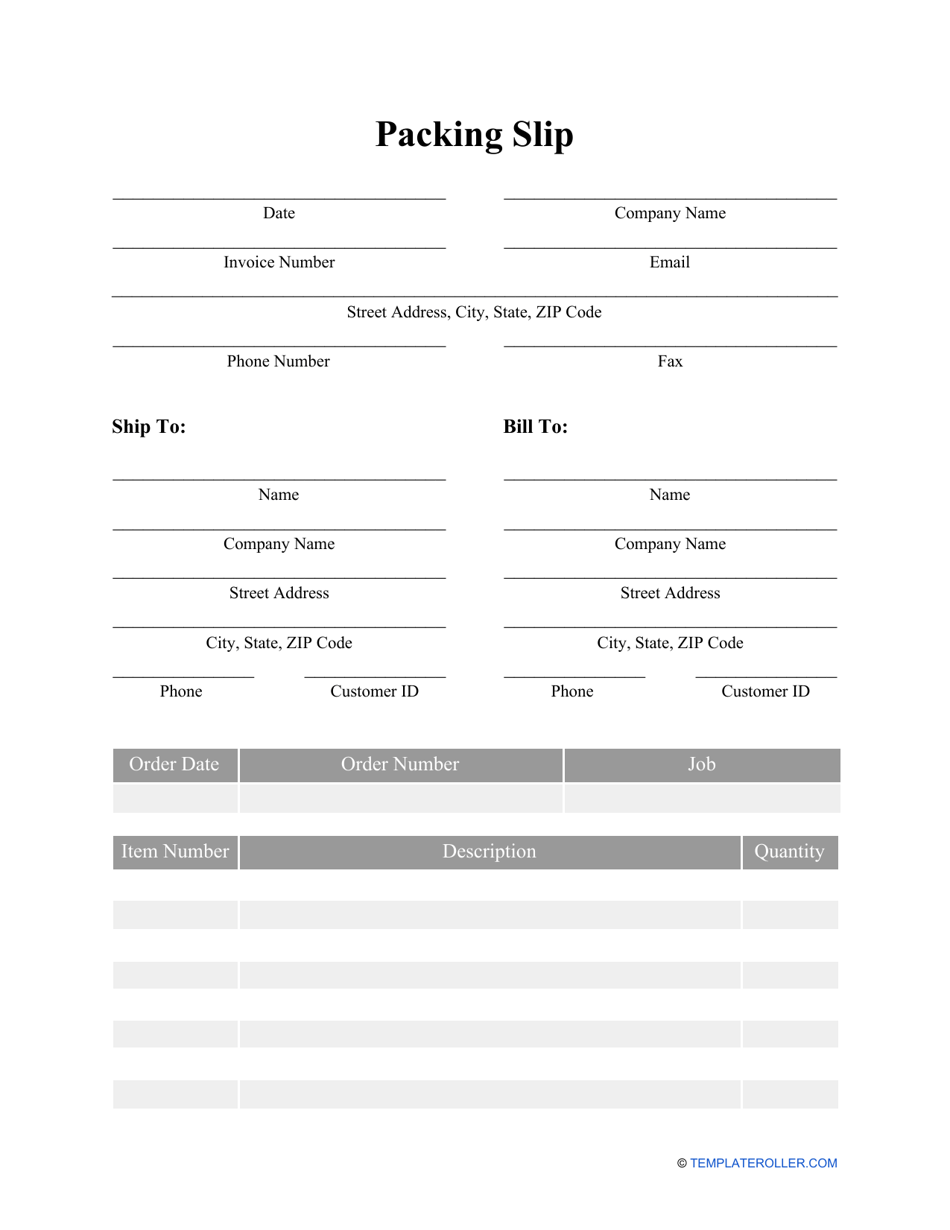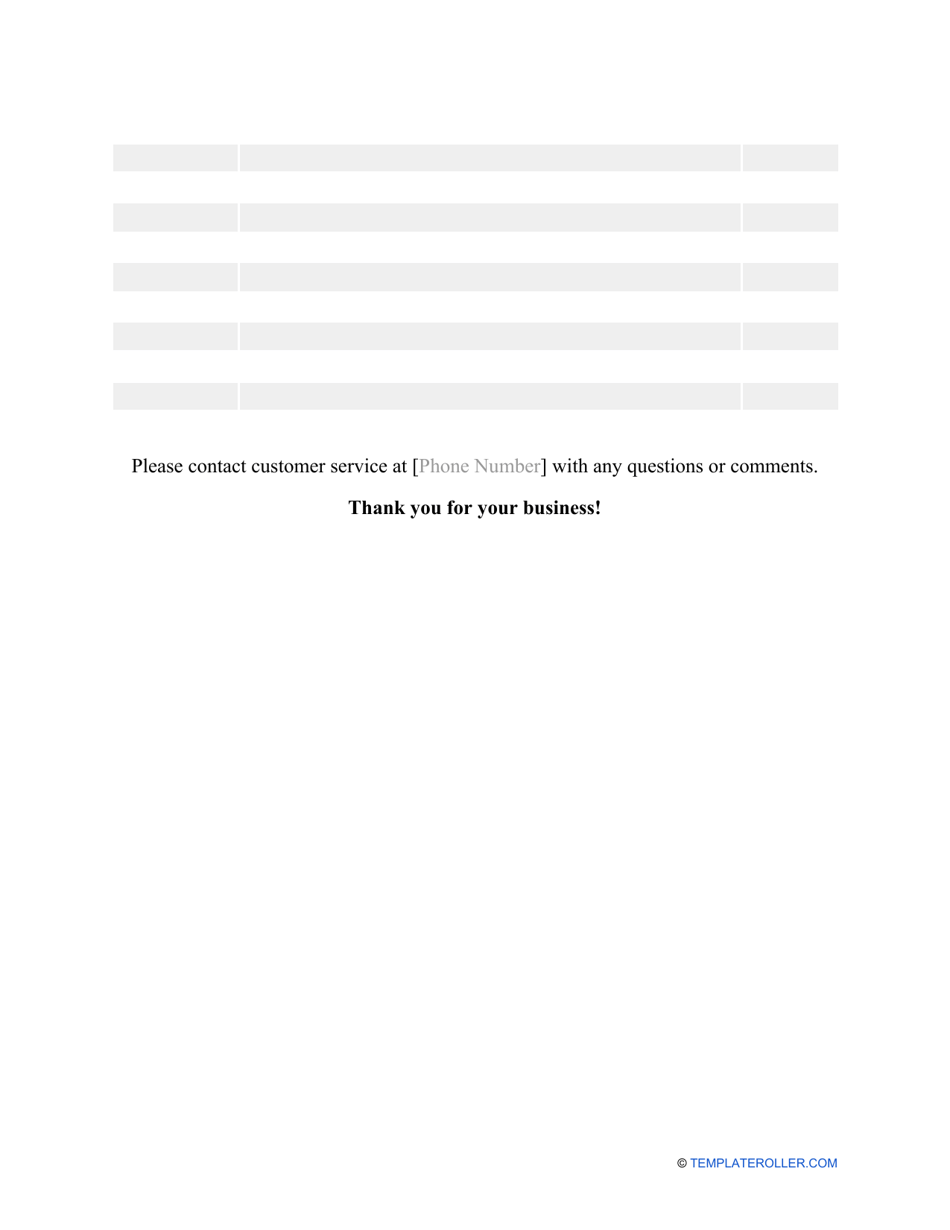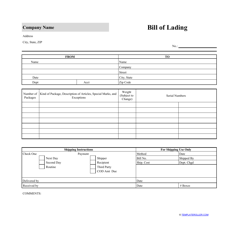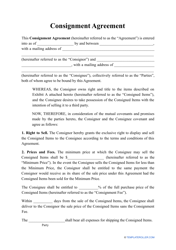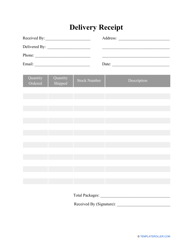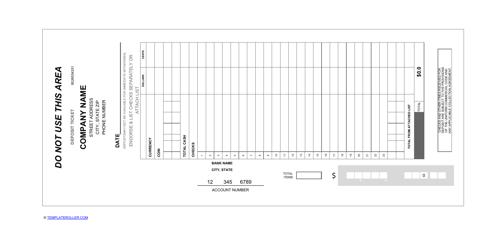Packing Slip Template
What Is a Packing Slip?
A Packing Slip is a document used in trade, where all of the items included in a shipment are listed. More specifically, Packing Slips are used for describing the content of a package so that the receiver of an order can confirm that they got everything a shipper has sent them. The document is created by a seller or a shipper and they then accompany the goods inside the delivery package. The purpose of the document is to inform a buyer about which goods were delivered. They can be used regardless of the way a package is delivered.
A free Packing Slip template is available for download through the link below.
Packing Slip Vs. Shipping Label
To understand the difference between these two terms, it is better to start with defining each one of them. As stated above, a Packing Slip is presented as a list of all items included in the package. A Shipping Label is a document that contains all of the information that the carrier needs to deliver the order sufficiently. Regarding this, the differences between the documents stated above are:
- A Packing Slip describes the contents of a package, while a Shipping Label provides tracking information;
- A Packing Slip is placed inside a package, while a Shipping Label goes outside on the box which is being delivered.
Packing Slips can be used as Shipping Labels, but, in this case, the carrier will have to create a Shipping Label themselves which can lead to an increase in shipping costs.
How to Make a Packing Slip?
Businesses tend to use a Packing Slip template. To make a Packing Slip, the supplier should include information about:
- Date of the order.
- Purchaser's full name and address.
- A list of items that were ordered, their quantity, and weight.
- Information about the supplier (name and contact information).
- Packing Slip number.
Once the supplier completes a Packing Slip, they put it in a box with the order and ship it. When a purchaser receives the order with the packing list, they check the list and the contents of the package.
When to Issue Packing Slip?
Businesses are required to use a Packing Slip if they are selling and shipping physical products. If providing services only, they don't have to use slips and should use Invoices instead.
A Packing Slip is a document that tells the shipping department to release goods for shipment. The seller should issue the document after the deal but before the shipment. If they do so, a packing slip can be helpful in many situations, such as:
- A Packing Slip is valid evidence that the order was shipped to the purchaser.
- If any of the goods were damaged during the shipment, a Packing Slip will help to identify the losses.
- It will be easy for a customer to confirm that the contents of the shipment matches the placed order.
Still looking for a particular template? Take a look at the related documents below: