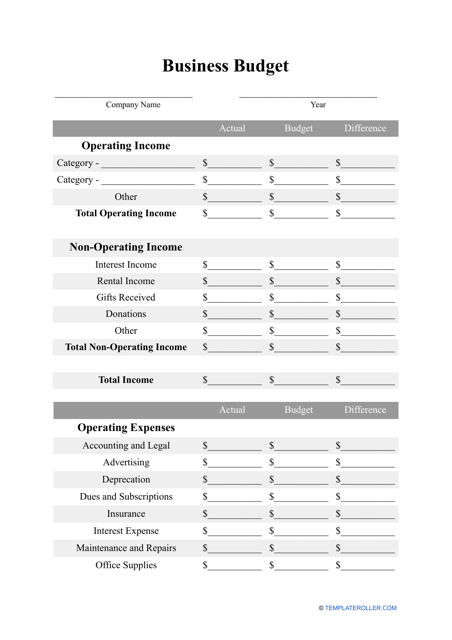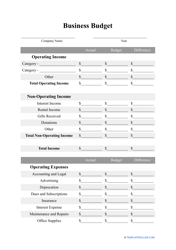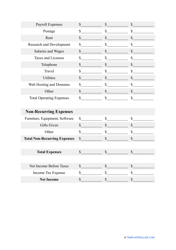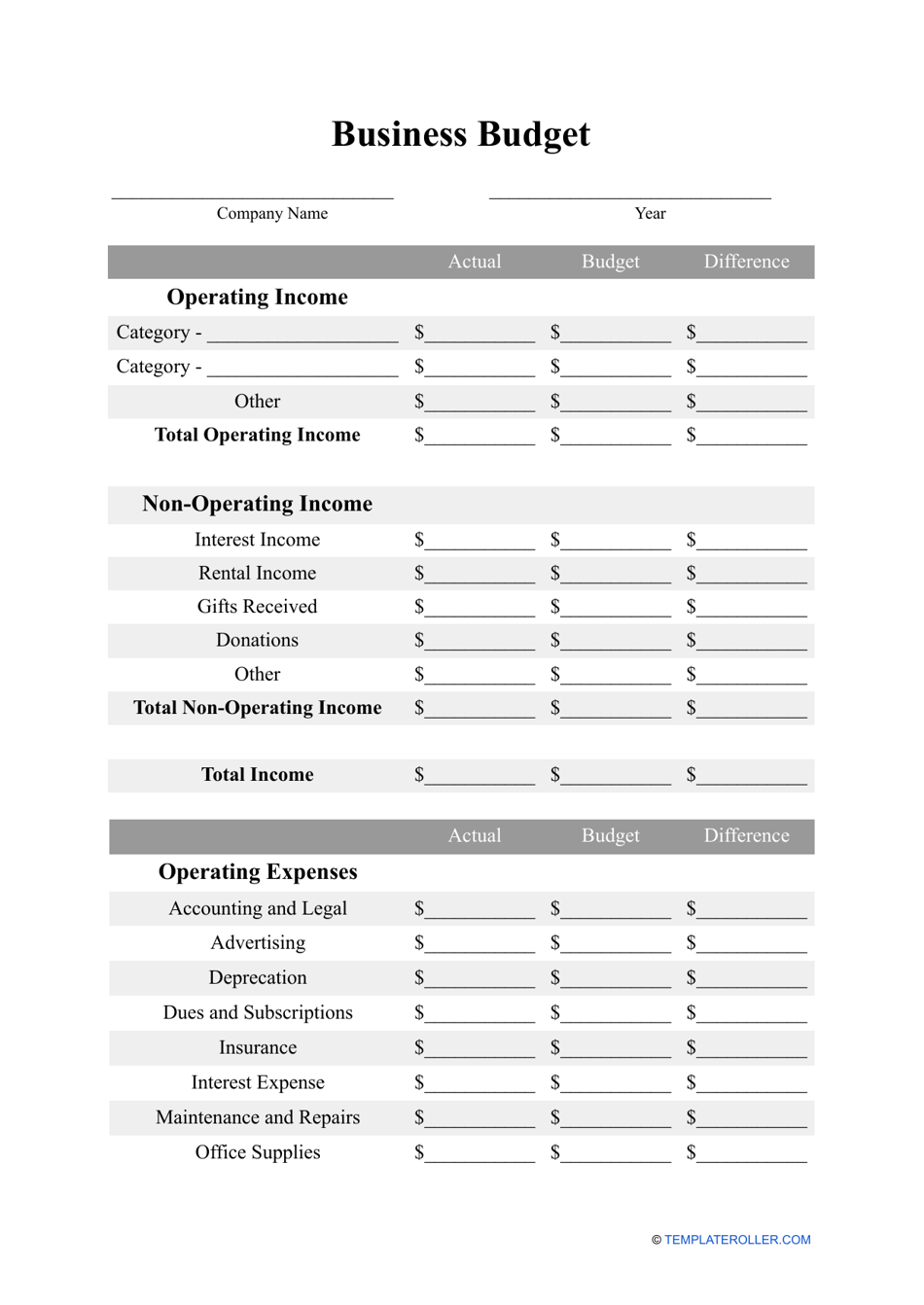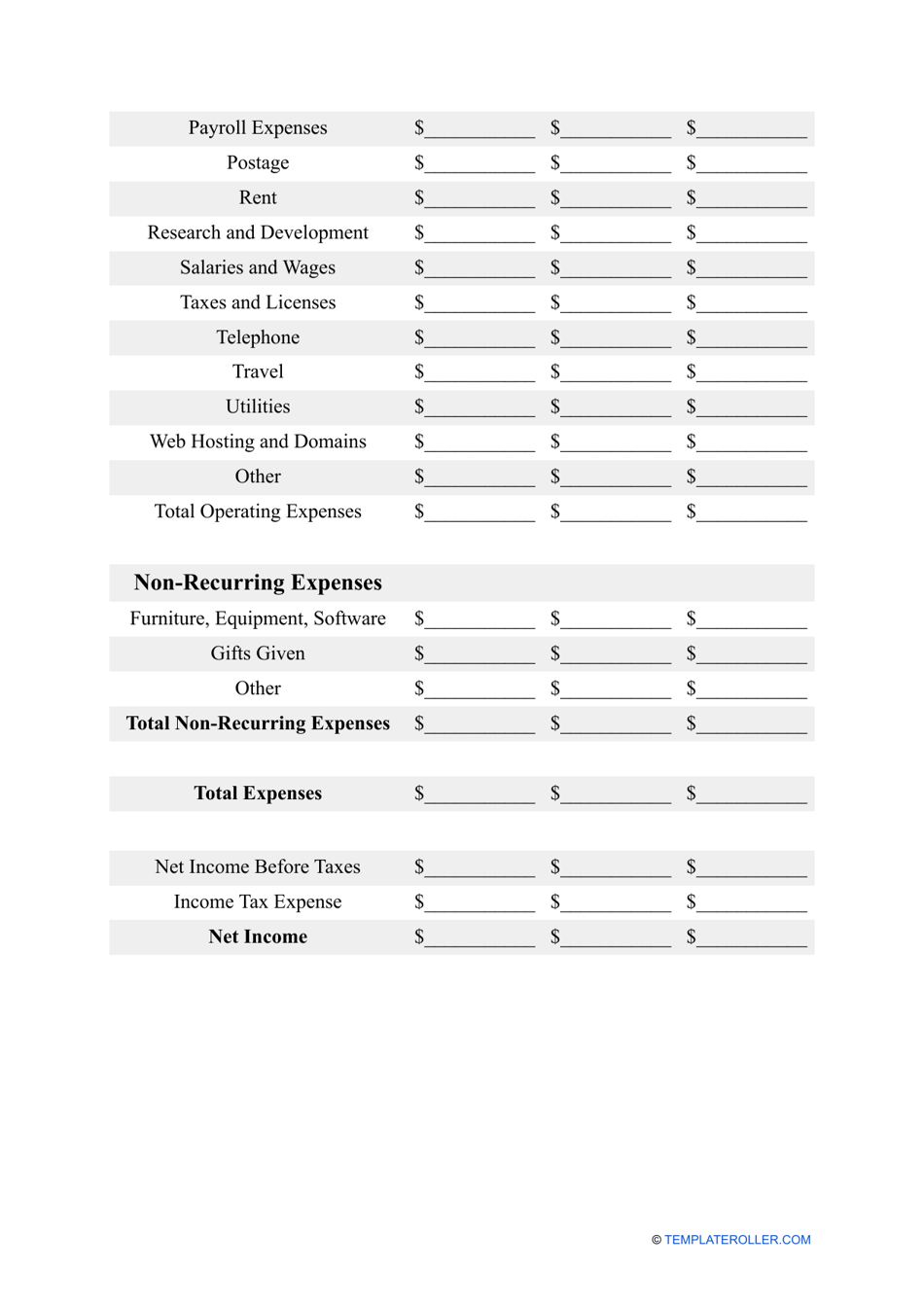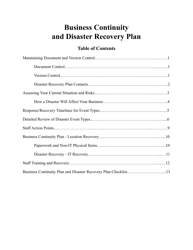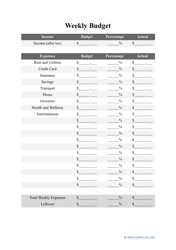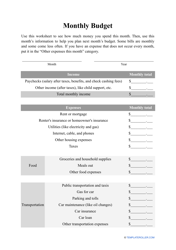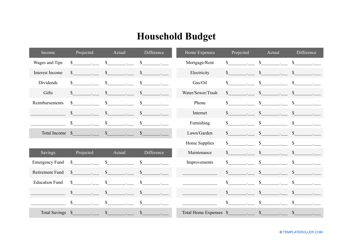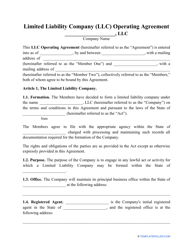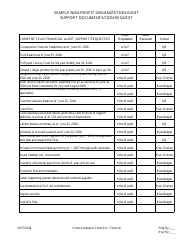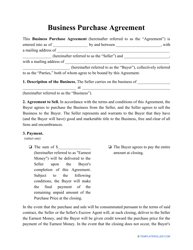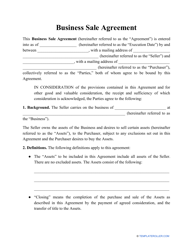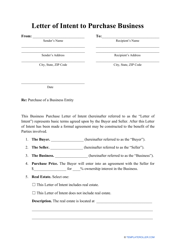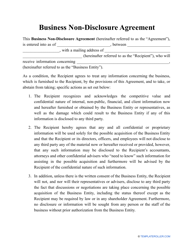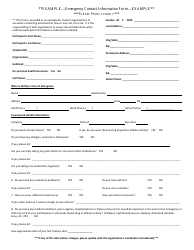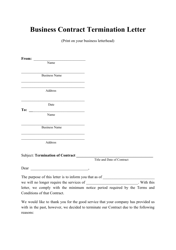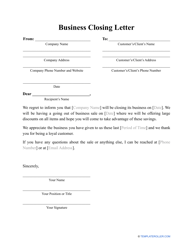Business Budget Template
What is a Business Budget?
A Business Budget is an estimate of a company's revenue, expenses, and investments over a week, month, or year. Whether you manage a small business or represent the interests of a large corporation, every business should create a document that allows the owner and the finance department to see all the income the organization receives and all the fixed and variable expenses - a properly planned budget will help the business to evolve and grow by outlining the financial objectives of the company and managing expenses in a smart way. A Business Budget template can be downloaded below.
How to Create a Business Budget?
Any Business Budget template can be customized to suit the needs of a particular business no matter what industry you belong to; however, at a minimum, you include the following details to this document:
- Collect your recent financial statements and conduct market research to see how much money your organization and companies of a similar type and size earn.
- Calculate your total income - include different sources such as earnings, sales of products and services, income from investments and assets sales, and loans.
- Determine the fixed expenses - costs that you deal with every week or month. They include rent, bank and insurance payments, subscriptions, taxes, and employee wages and benefits.
- Find out more about variable expenses - equipment and inventory, marketing costs, travel, training. You will be able to see which expenses can be eliminated to handle Business Budget planning and increase the efficiency of the organization.
- Subtract your expenses from your income to see whether your business has profit or suffers financial losses and to learn how much money you can invest or put into a savings account . Additionally, if you notice the business is doing well, you can fund new ideas and projects to develop your company with the remaining balance.
How to Create a Business Budget in Excel?
There are two main ways to update yourself on important financial data of your business with the help of Excel:
- Make a Business Budget worksheet from scratch if you have experience working with this program or any of the templates you find in Excel are insufficient. Open Excel, click "New", and select a blank workbook to fill in and update whenever needed. At a minimum, the table will contain different categories of income and expenses, the projected and actual earnings and costs of maintaining a business, and the difference between the estimated and factual amounts. If you earn more than you spend, you will be able to create a column to record your savings to deal with any difficulties your company may have in the future.
- Use a sample Business Budget offered by Excel. It will contain built-in formulas so there is no need to compute numbers - just enter the data you need and the program will calculate everything for you. You may draft a Business Budget worksheet that copies information from your income statement, monitor your expenses for twelve months to see whether you deal with unexpected expenses at certain times of the year, or find out how many funds you have to raise to start a business using a Small Business Budget that analyzes the costs of a start-up.
Haven't found the template you're looking for? Take a look at the related templates below: