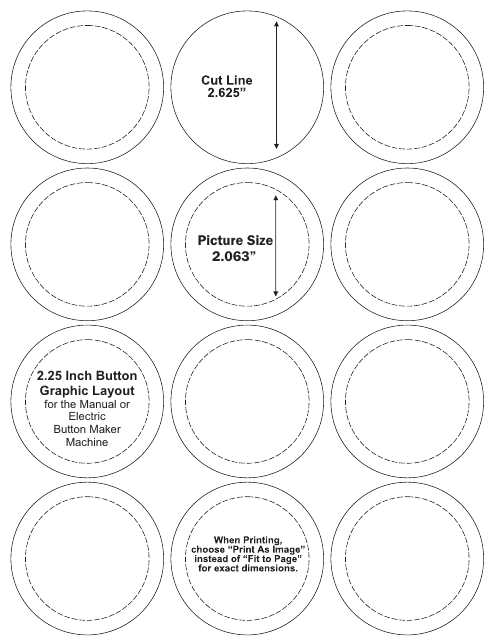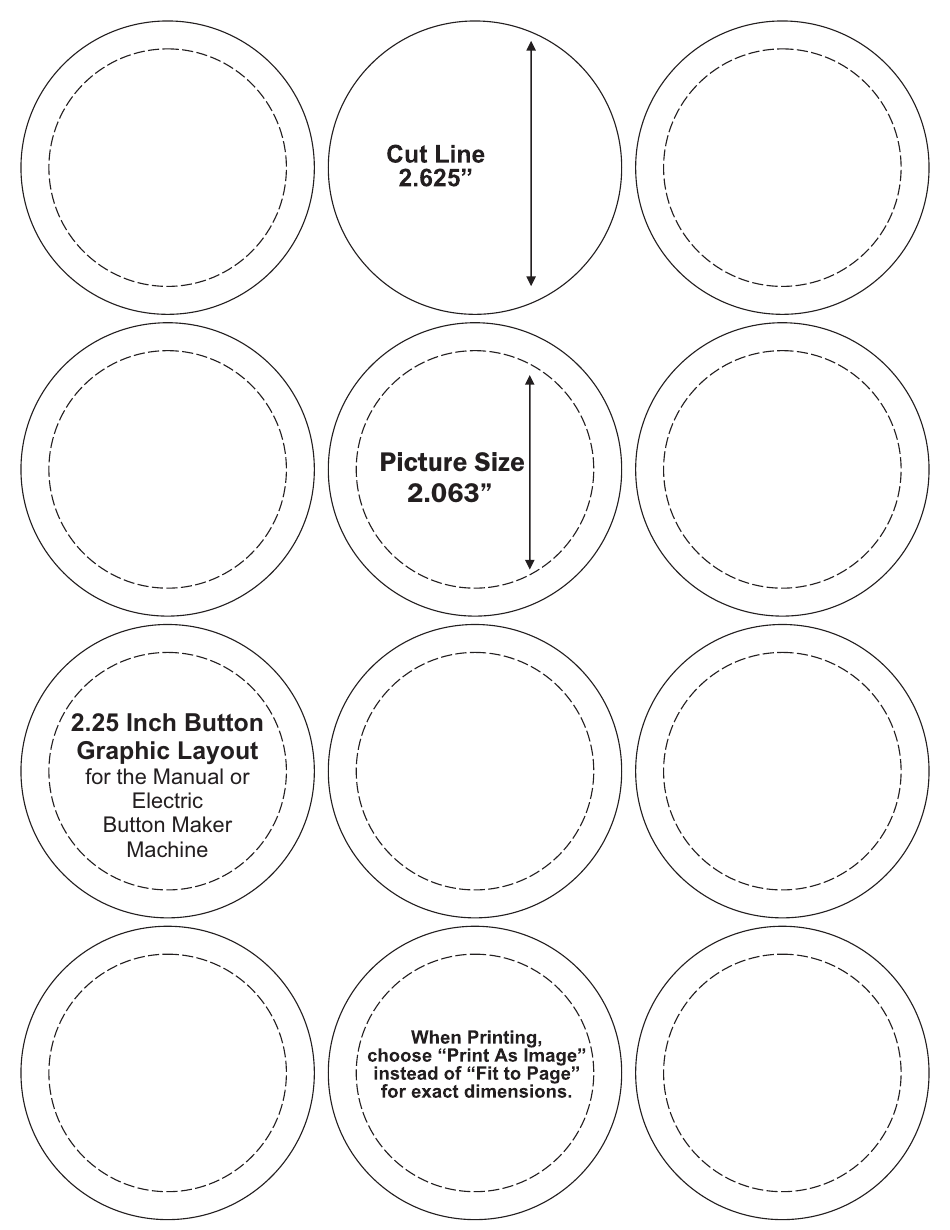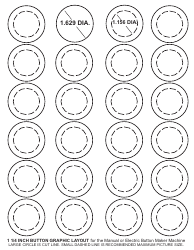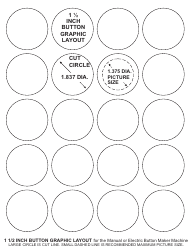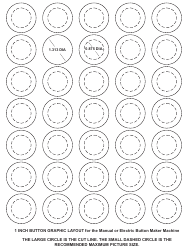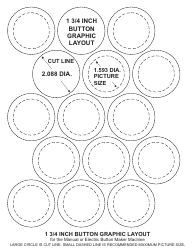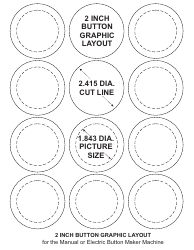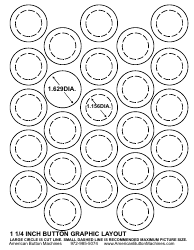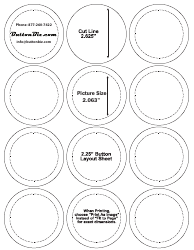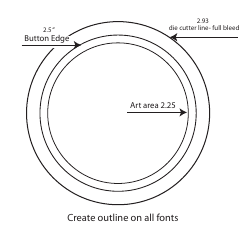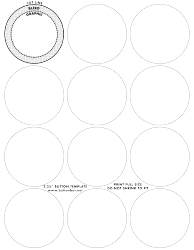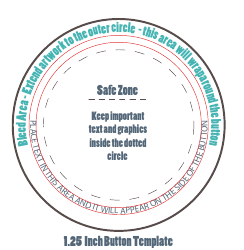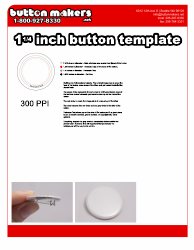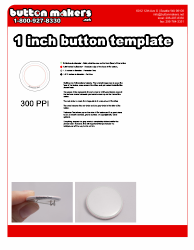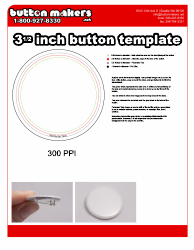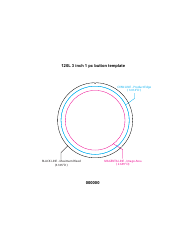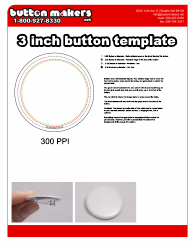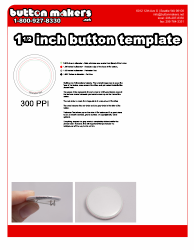2.25 Inch Button Graphic Layout
The 2.25 Inch Button Graphic Layout refers to a template used in graphic design for creating buttons or badges. It's often used by artists, marketers, or campaigners who want to design promotional, political, or personalized buttons. The measurements note the size of the button being designed, in this case, the diameter would be 2.25 inches. The layout would include areas for design, text, and would account for the button's bleed area (the extra space that allows your design to print all the way to the edge of the button).
The 2.25 inch Button Graphic Layout is typically filed by graphic designers or individuals involved in a marketing or advertising campaign that involves the creation of buttons or pins. These could include staff at a print shop, a promotional marketing company, a campaign team for an event or an election, or even an individual creating buttons as a part of a personal project. This isn't specific to any one country and is applicable globally.
FAQ
Q: What is a 2.25 Inch Button Graphic Layout?
A: A 2.25 Inch Button Graphic Layout refers to the template used for designing buttons or badges with a diameter of 2.25 inches. It guides the placement of designs, texts, and images to fit within the button dimensions.
Q: What is the standard size for a button or badge?
A: There isn't exactly a 'standard' size for buttons or badges, as they come in many sizes. However, 1-inch to 2.25-inch diameters are common sizes for buttons.
Q: How do I print a 2.25 Inch Button Graphic Layout?
A: Once you've completed your design, you can print it using a color printer on high-quality paper. It's recommended to use a professional button maker machine or a button press for perfect cutting and assembly.