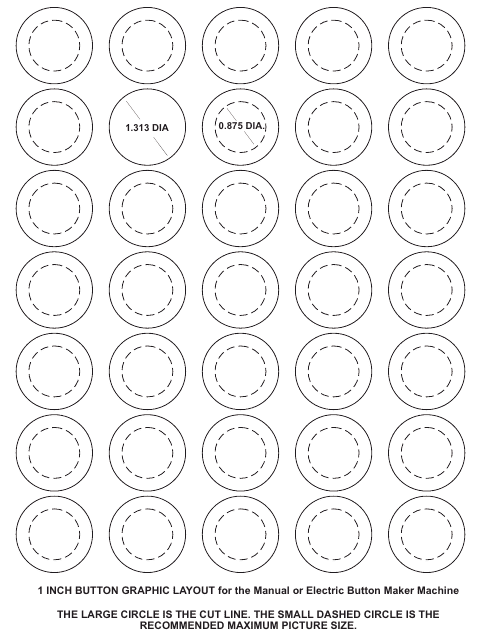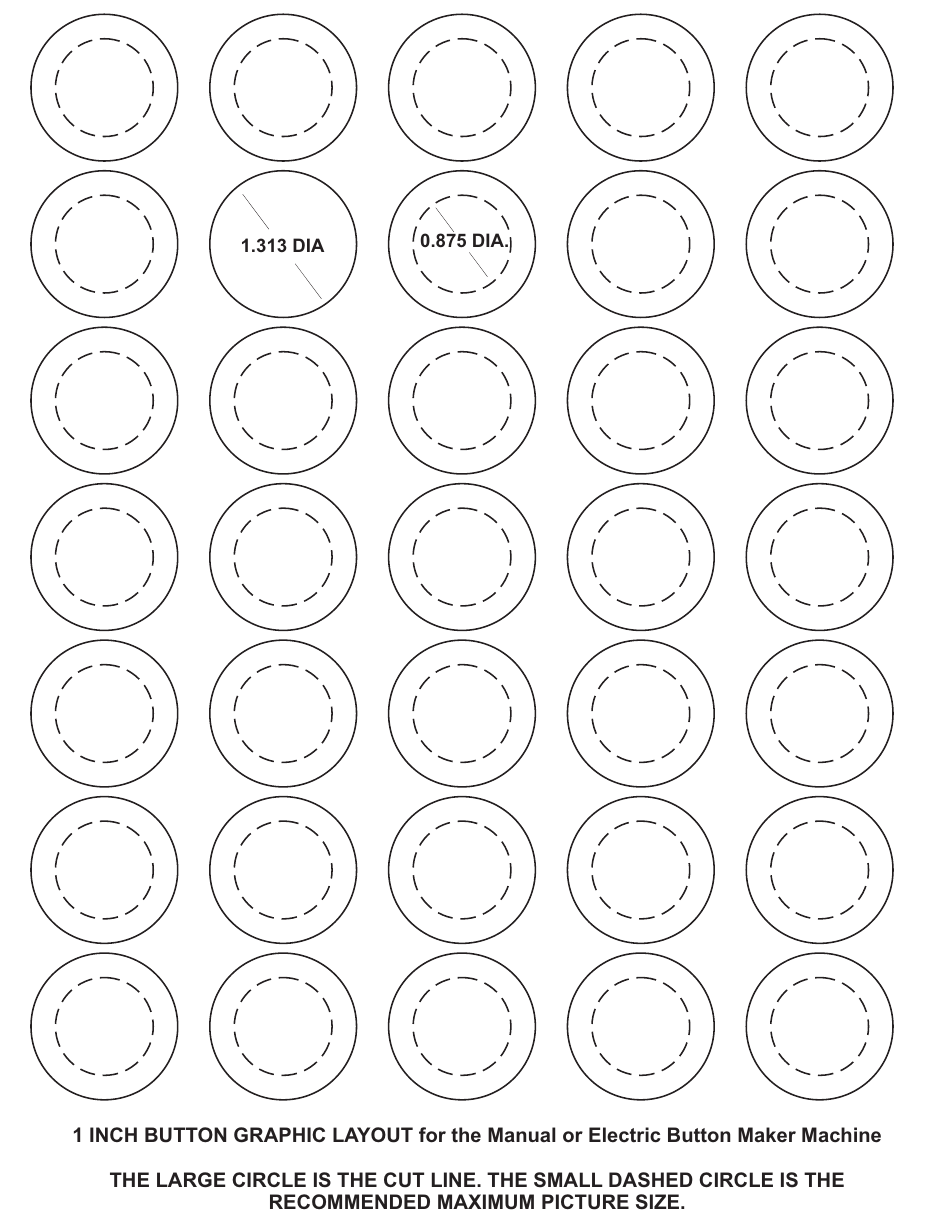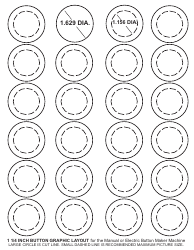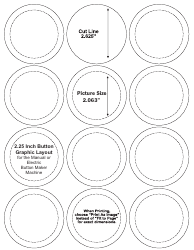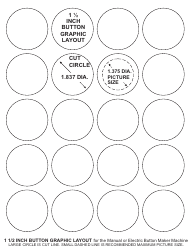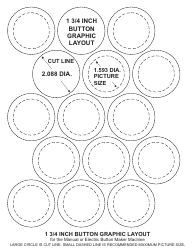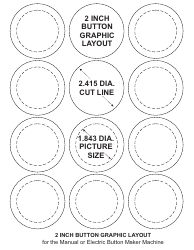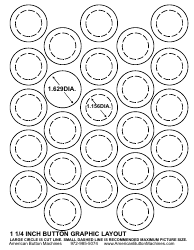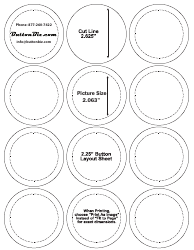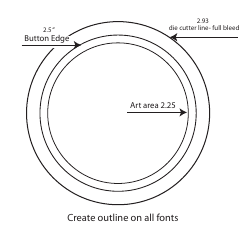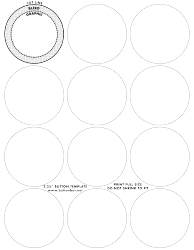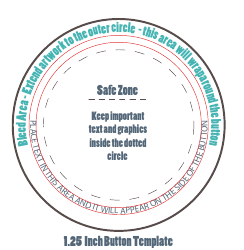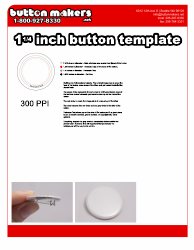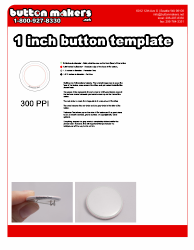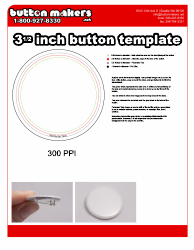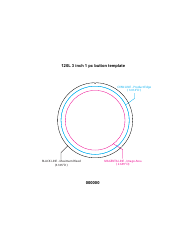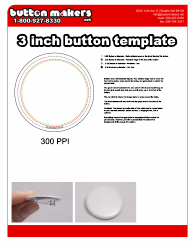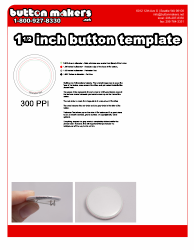1 Inch Button Graphic Layout
A 1 Inch Button Graphic Layout is used for designing and creating custom buttons. This layout provides the exact measurements and guidelines for the artwork that will be placed on a 1-inch diameter button. This can include badges, pins, or other types of wearable marketing materials. The layout helps to ensure that the design fits properly on the button and looks professional, with no important design elements being cut off or obscured. It's commonly used in graphic design and promotional product creation.
FAQ
Q: What is the meaning of 1 inch button graphic layout?
A: A 1 inch button graphic layout refers to the size and design blueprint for a button - usually a pin-back button or a badge. It is often used in graphic design to create designs that will appear on button badges.
Q: What software can I use to design a 1 inch button graphic layout?
A: There are numerous graphic design software you can use to design a 1 inch button graphic layout, some of which includes Adobe Illustrator, Adobe Photoshop, CorelDRAW, and Canva.
Q: What's the importance of using a 1 inch button graphic layout?
A: Using a 1 inch button graphic layout ensures the button's design elements are appropriately scaled and arranged to fit the 1 inch size. This is crucial in order to avoid important design elements from being cut off during the button production.
Q: How can I print my 1 inch button graphic layout?
A: Before printing your 1 inch button graphic layout, ensure the design is at a high enough resolution (typically 300 dpi). Then, you can use a home inkjet or laser printer to print the design onto a specific button paper or alternatively, use a professional printing service.
Q: What is the standard resolution for a 1 inch button graphic layout?
A: The standard resolution for a 1 inch button graphic layout (and most print materials) is 300 dpi (dots per inch). This ensures that the design is clear and crisp when printed.
Q: What are some tips for creating a 1 inch button graphic layout?
A: Some tips for creating a 1 inch button graphic layout are: Keep text to a minimum due to the small size, use contrasting colors for maximum visibility, ensure your design is centered, and expand your design slightly beyond the button's edge (known as bleed) to avoid white lines around the printed button.