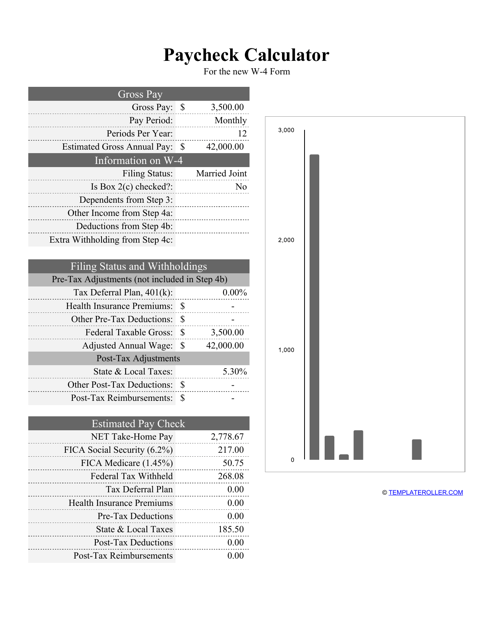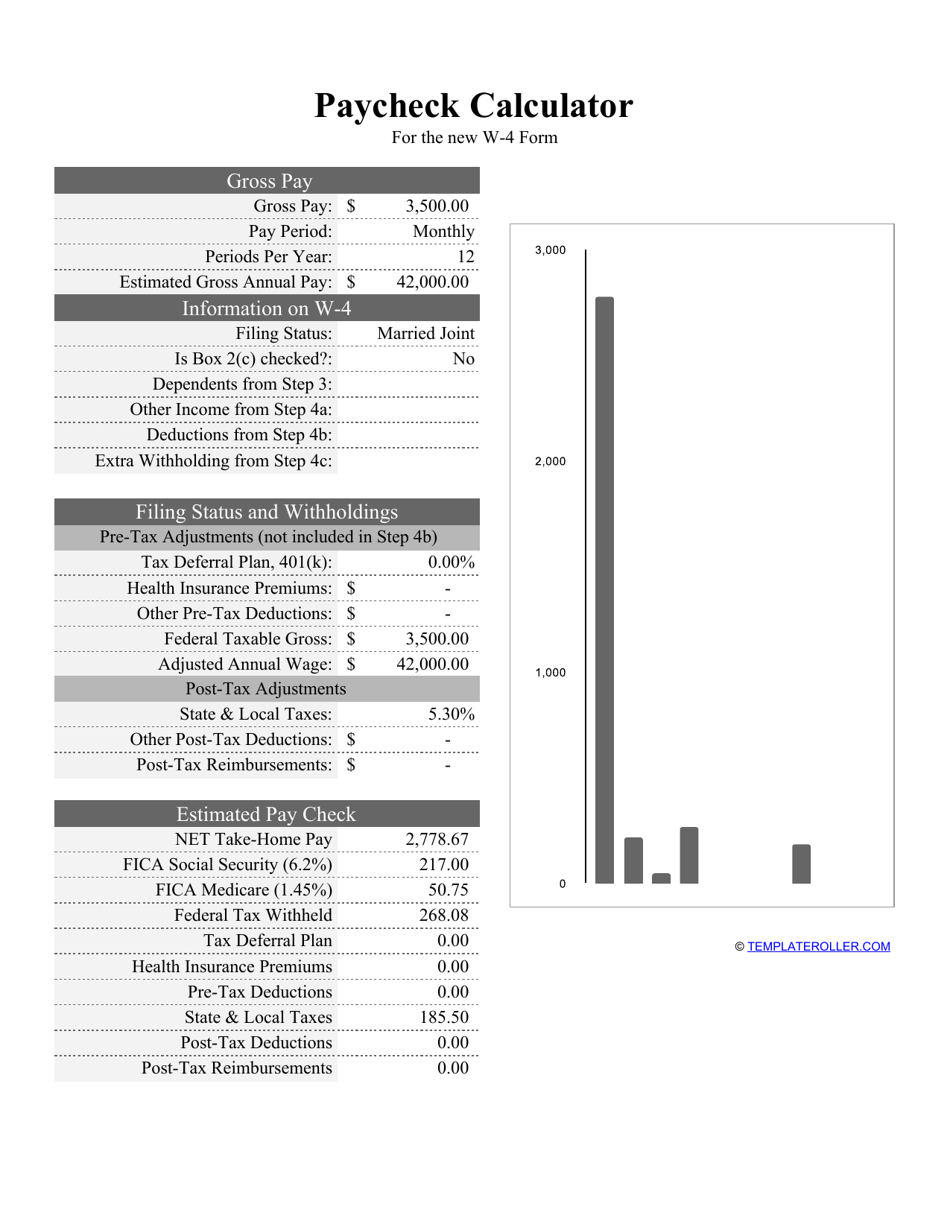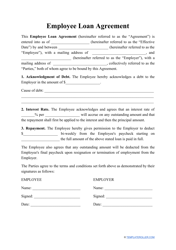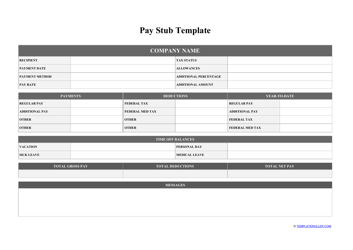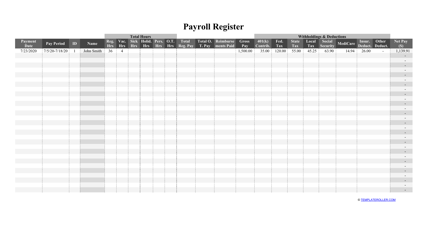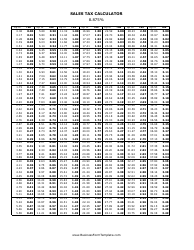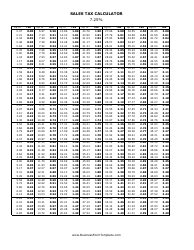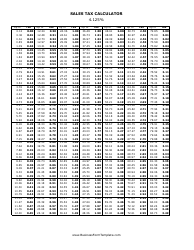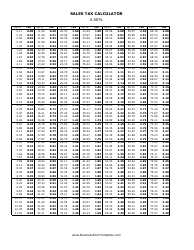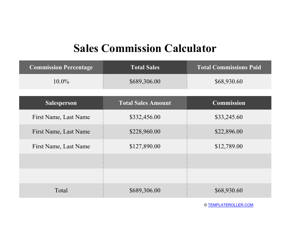Paycheck Calculator Template
Fill PDF Online
Fill out online for free
without registration or credit card
What Is a Paycheck Calculator?
A Paycheck Calculator is an accounting tool that allows financial departments of any organization to determine the correct wages of all employees. With the help of a net Paycheck Calculator, you will be able to figure out tax withholdings and calculate the pay for every employee.
A Paycheck Calculator is a useful instrument for multiple reasons:
- Its results tell the employee about the pay rise and all applied deductions that may not be clear or even known to them. Using the information from the paycheck and the formula with which it was calculated, the employee can contact the human resources department and sort out any salary issues.
- This calculator informs employees of their position in the company, tells them whether they are overpaid or underpaid, and identifies positions and roles that are excessive and can be eliminated.
- It reduces the pressure on the financial department of the entity or a single designated employee who has to compute the salaries of many people, generally on the same day.
- A Paycheck Tax Calculator lets the employer comply with federal and state tax regulations and requirements - a small mistake or omission in that regard may bring negative consequences for the company as a whole.
A Paycheck Calculator template available in Excel can be downloaded through the link below.
How to Make a Paycheck Calculator?
Follow these steps to compute the net pay of all employees with the help of the hourly Paycheck Calculator:
- Write down the employee's identification number and full name.
- State how many regular hours the employee has worked in the reporting period - week, two weeks, or month. In most cases, this is usually the actual number of hours the employee will receive a salary for.
- Enter the pay per hour rate.
- Indicate the pay period - this is how often employees are paid. It is possible to prepare and issue paychecks weekly, biweekly, or monthly. Do not forget to indicate the date when the employee must receive the paycheck.
- State the tax filing status of the employee - single or married.
- Write down the number of vacation hours and sick hours - if there were none, simply put "0."
- Enter the overtime hours and their rate.
- Record the gross pay before any deductions and retirement contributions.
- Claim allowances to reduce the income tax withholdings - their number depends on the employee's itemized deductions and the number of dependents they support financially.
- Trace fringe benefits the employee receives from the employer and add them to the list of deductions. Your organization may offer housing, company-owned car and cellphone, wellness, and other financial perks - subtract them from the gross pay.
- List the deductions and taxes you need to subtract from the gross pay figure. You need to include health insurance employees pay for, state and local taxes, Social Security tax, Medicare tax. Find out if any of your employees are eligible for exemption from payroll taxes - in some states, employees do not have an obligation to pay federal income tax or Medicare.
- State the net pay - the sum of money the employee receives after all the deductions were complied with.
Still looking for a particular template? Take a look at the related templates below: