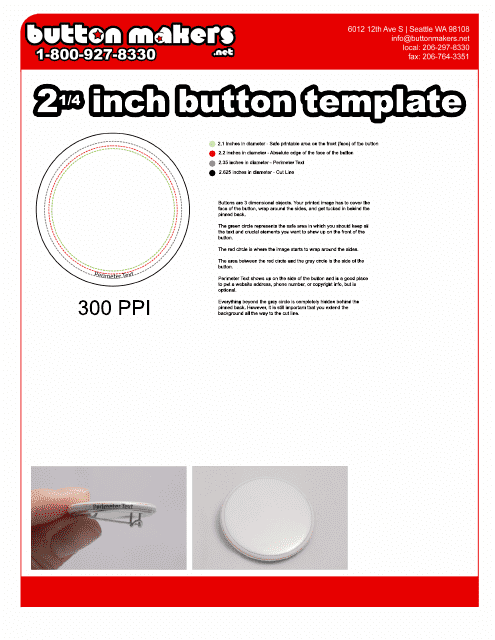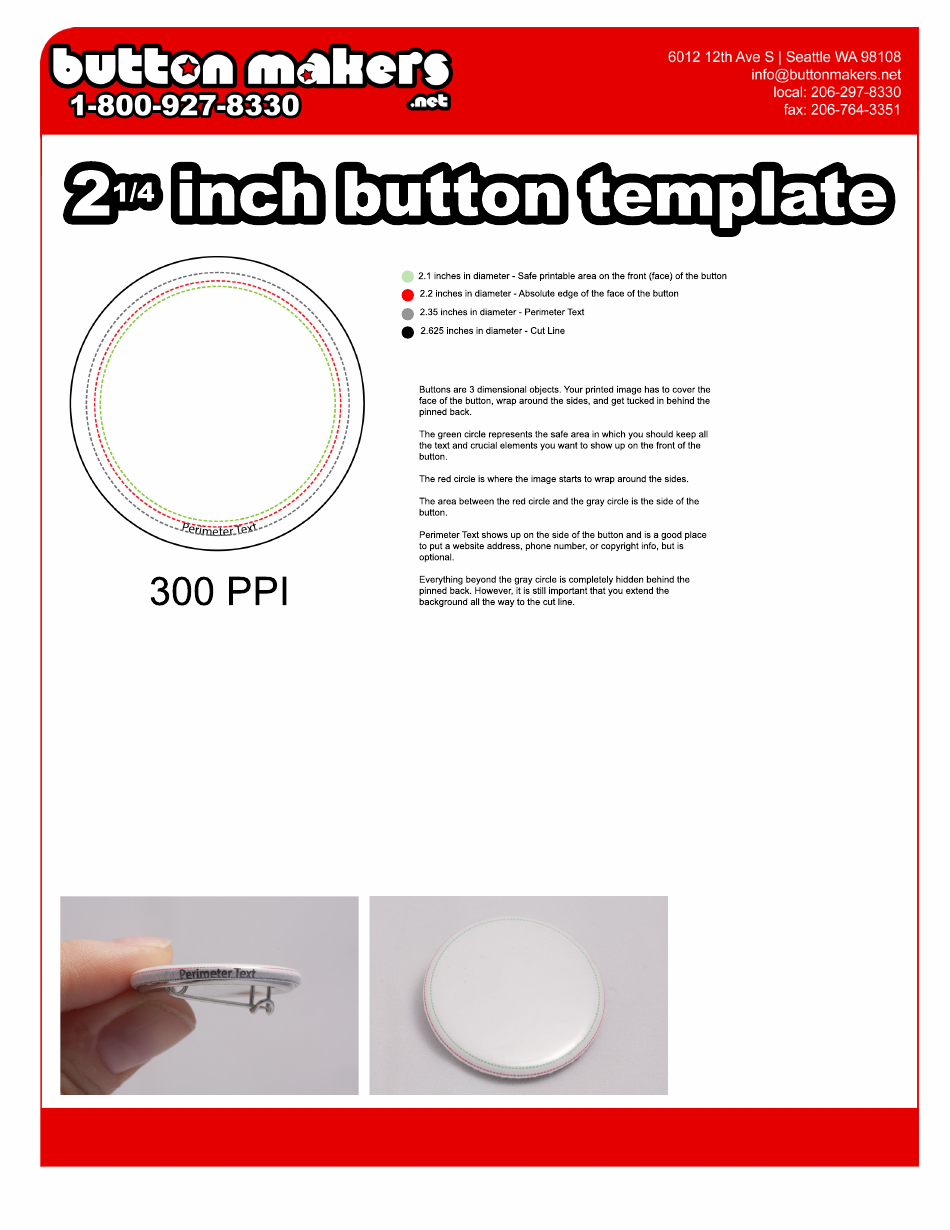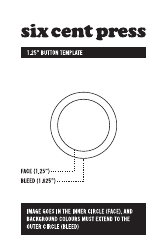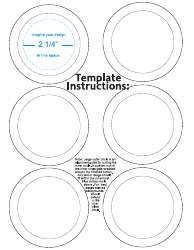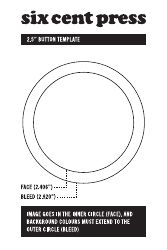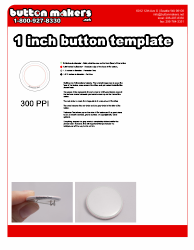2.25 Button Template - 300 Ppi
The 2.25 Button Template - 300 PPI refers to a template often used by individuals or companies creating custom buttons or badges. The number 2.25 represents the size of the button (2.25 inches in diameter). The '300 PPI' refers to the resolution of the template. PPI stands for 'Pixels Per Inch', a measure of the pixel density for digital images. So a high PPI (like 300) means the image will be high in quality and detail, ideal for printing. This template would typically be a file that can be used in graphic design software to design custom buttons, with the correct size and resolution for professional-looking results.
The 2.25 Button Template - 300 Ppi is typically filed by graphic designers or individuals/companies involved in creating buttons or badges for various events or promotions. There isn't any specific country or entity related to the filing of this because it's more about graphical designing rather than official documentation. However, it's widely used in countries with robust printing and design industries like the USA, Canada, India, and Australia.
FAQ
Q: What is a 2.25 Button Template at 300 PPI?
A: A 2.25 Button Template at 300 PPI refers to a digital design template for a button that is 2.25 inches in diameter. 300 PPI, or 'pixels per inch', defines the resolution of the image, meaning that there are 300 pixels for every inch of the design, ensuring a high-quality output.
Q: How are PPI and image resolution related?
A: PPI, or 'pixels per inch', and image resolution are directly related. Higher PPI means more pixels are packed into a particular image size, resulting in a higher resolution. High-resolution images are clearer, crisper, and have more detail.
Q: Is a 300 PPI resolution good for printing?
A: Yes, a 300 PPI resolution offers excellent clarity for printing, especially for items such as a 2.25-inch button. For photographic print quality, 300 PPI is often recommended as a professional standard.
Q: What does a button template mean?
A: A button template is a pre-defined, customizable design or pattern used for creating buttons. These buttons could be for websites, campaigns, or physical buttons like badges or pins. The template ensures that the design fits perfectly within the button's physical dimensions.
Q: How do I use a 2.25 Button Template?
A: You can open a 2.25 Button Template using a design software like Adobe Photoshop or Illustrator. Then you can add, adjust, or remove design elements as required. Once you're done designing, you can save the file and use it to print your button designs.