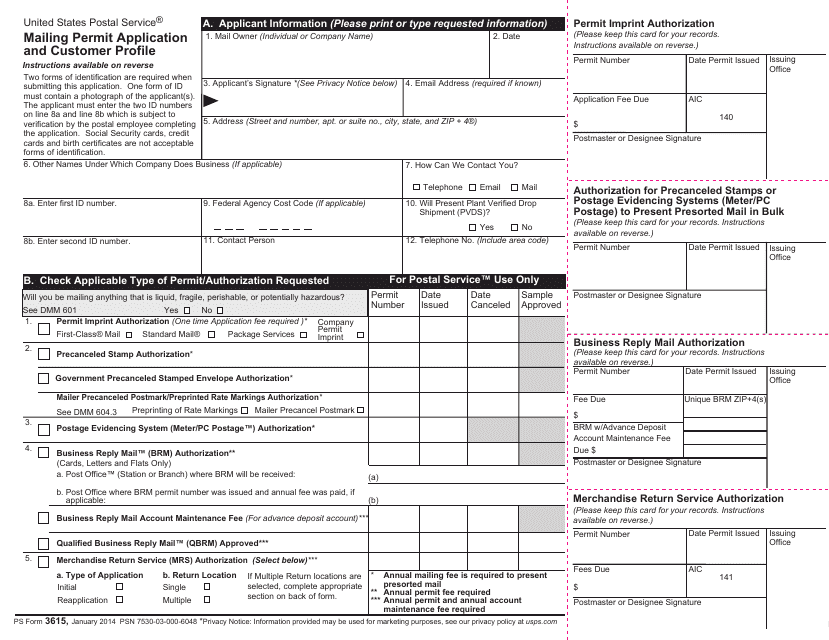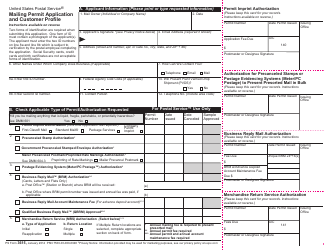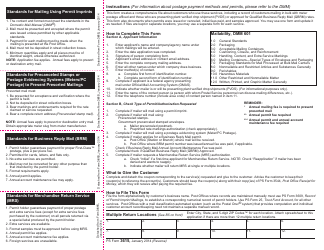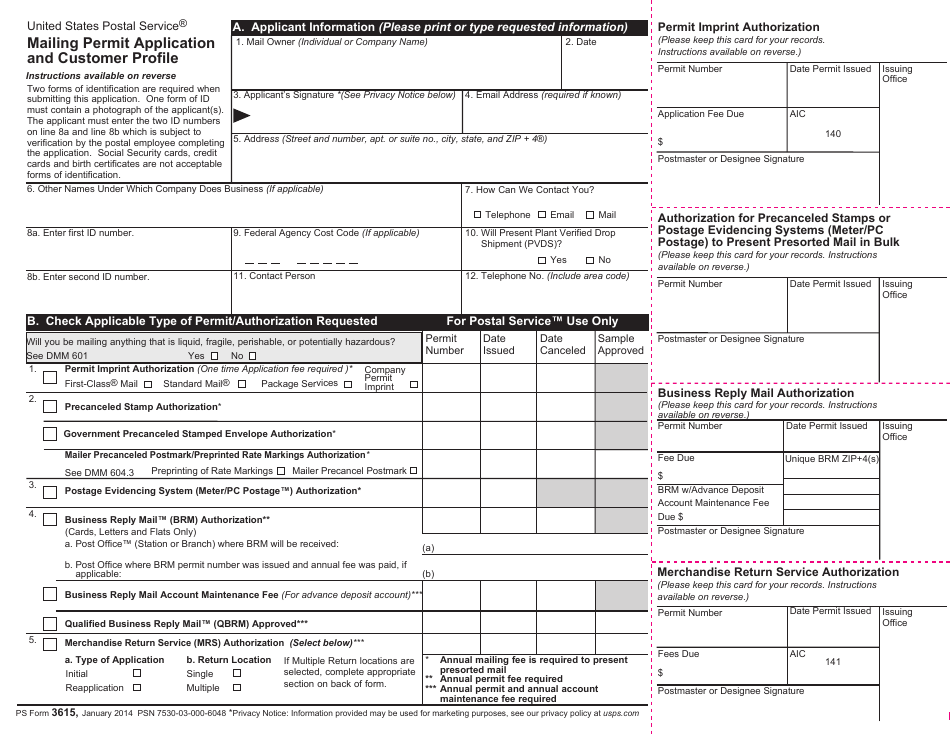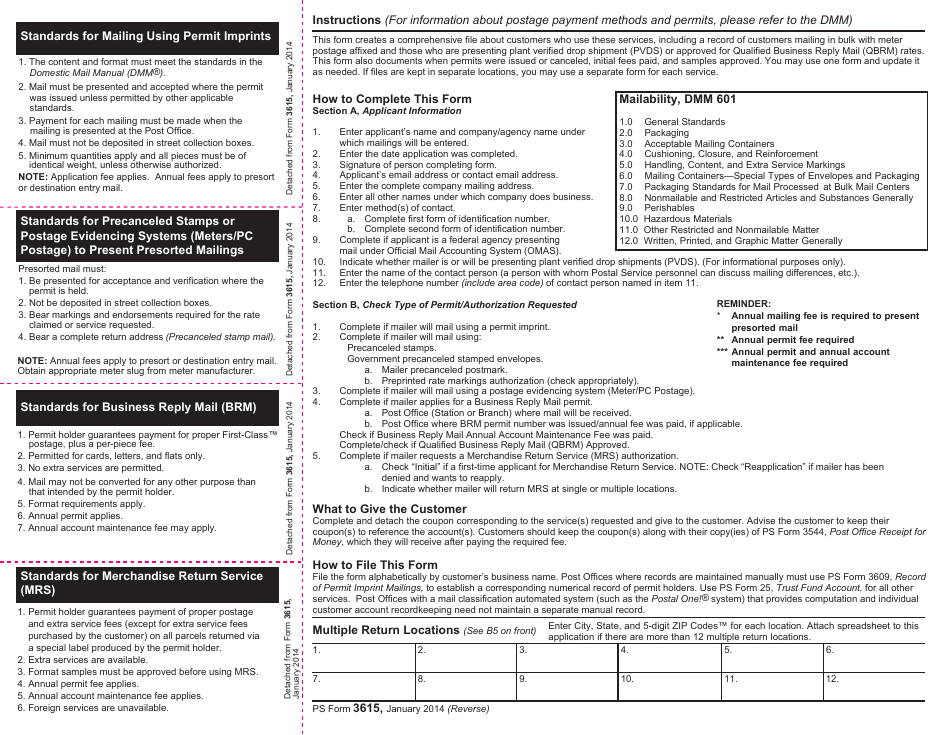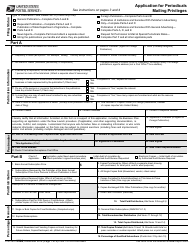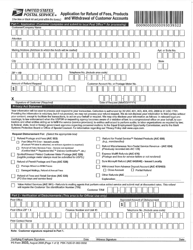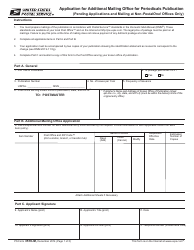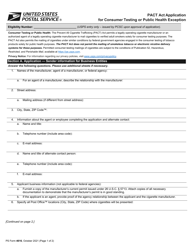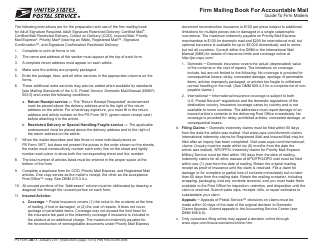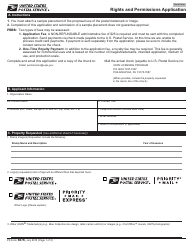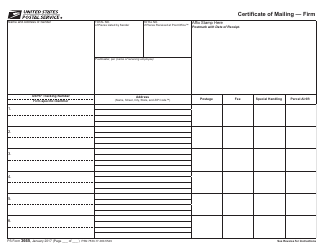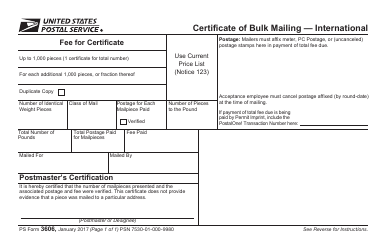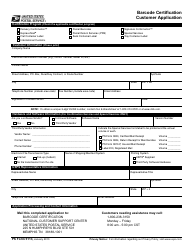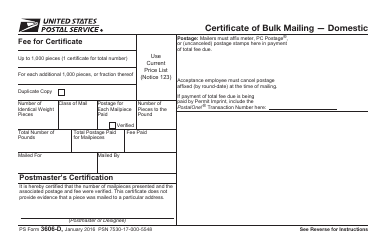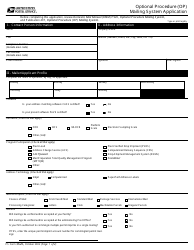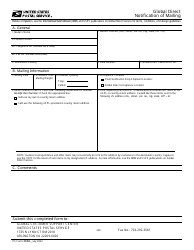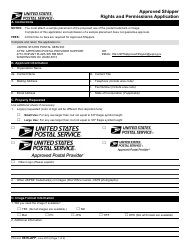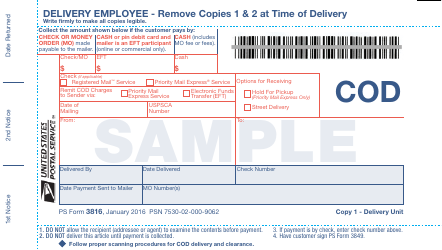This version of the form is not currently in use and is provided for reference only. Download this version of
PS Form 3615
for the current year.
PS Form 3615 Mailing Permit Application and Customer Profile
What Is PS Form 3615?
PS Form 3615, Mailing Permit Application and Customer Profile is a form used to create a clear and comprehensive file about customers who use mailing services. Besides, the form is used to document the issue and cancellation of permits, approved samples, and amounts of initial fees paid. If the files are stored in different locations, you are allowed to use a separate document for each service.
This paper was issued by the United States Postal Service (USPS) . The latest version of the form - also known as the USPS Form 3615 - was released on January 1, 2014 . Print the form out by clicking the link below or look the publication up on the USPS forms website.
The series includes one more related form - PS Form 3615-A, Application for Picture Permit Imprint. This document is used to apply for authorization to use a picture permit imprint format for the commercial text or images attached.
PS Form 3615 Instructions
The instructions for completing the USPS mailing permit form are as follows:
-
Section A. Applicant Information. Legibly print or type all the requested information about the mail owner.
- Box 1. Enter both the name of the applicant and the name of the company or agency under which you register your mail.
- Box 2. Enter the completion date.
- Box 3. Sign the form in this box.
- Box 4. Provide contact email address if applicable.
- Box 5. Indicate the complete mailing address of the company, including the ZIP code.
- Box 6. Enter all the names under which the company does business (if any).
- Box 7. Check the most convenient way to contact you.
- Box 8. Provide both ID numbers in lines A and B. It is necessary for the applicant's verification.
- Box 9. If the company is a federal agency and presents mail under the Official Mail Accounting System, enter the Federal Agency Cost Code.
- Box 10. Denote whether the company presents or is going to present plant-verified drop shipments. This data is collected only for informational purposes.
- Box 11. Provide the name of the person PS personnel can discuss mailing details with.
- Box 12. Indicate the phone number with the area code of the person named in the previous box.
-
Section B. Check Applicable Type of Permit/Authorization Requested. This part is completed by PS personnel. Fill it out in the following cases:
- Applicant requests a permit imprint authorization.
- Applicant requests precancelled stamps or government precancelled stamped envelopes.
- Applicant requests using a postage evidencing system.
- Applicant requests a Business Reply Mail permit.
- Applicant requests authorization for a Merchandise Return Service. Indicate cities, states and ZIP codes on the back of the form for multiple return locations. In case there are more than twelve multiple return locations, attach another sheet to the form.
Fill out the coupon corresponding to the requested service, detach it and provide it to the applicant. Advise the applicant to keep the coupon for future reference.
How Much Does a PS Form 3615 Permit Cost?
The fee for the USPS mailing permit depends on the service you apply for. You do not have to pay anything if you apply for a permit to mail using a postage meter or precancelled stamps. However, if you apply for a permit imprint authorization, you will have to pay the one-time application fee.