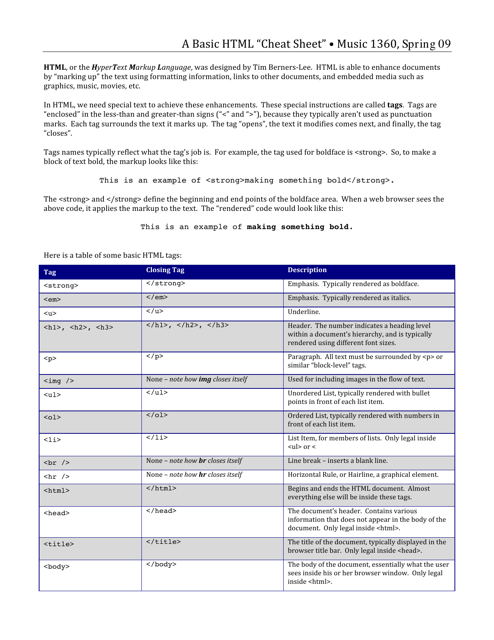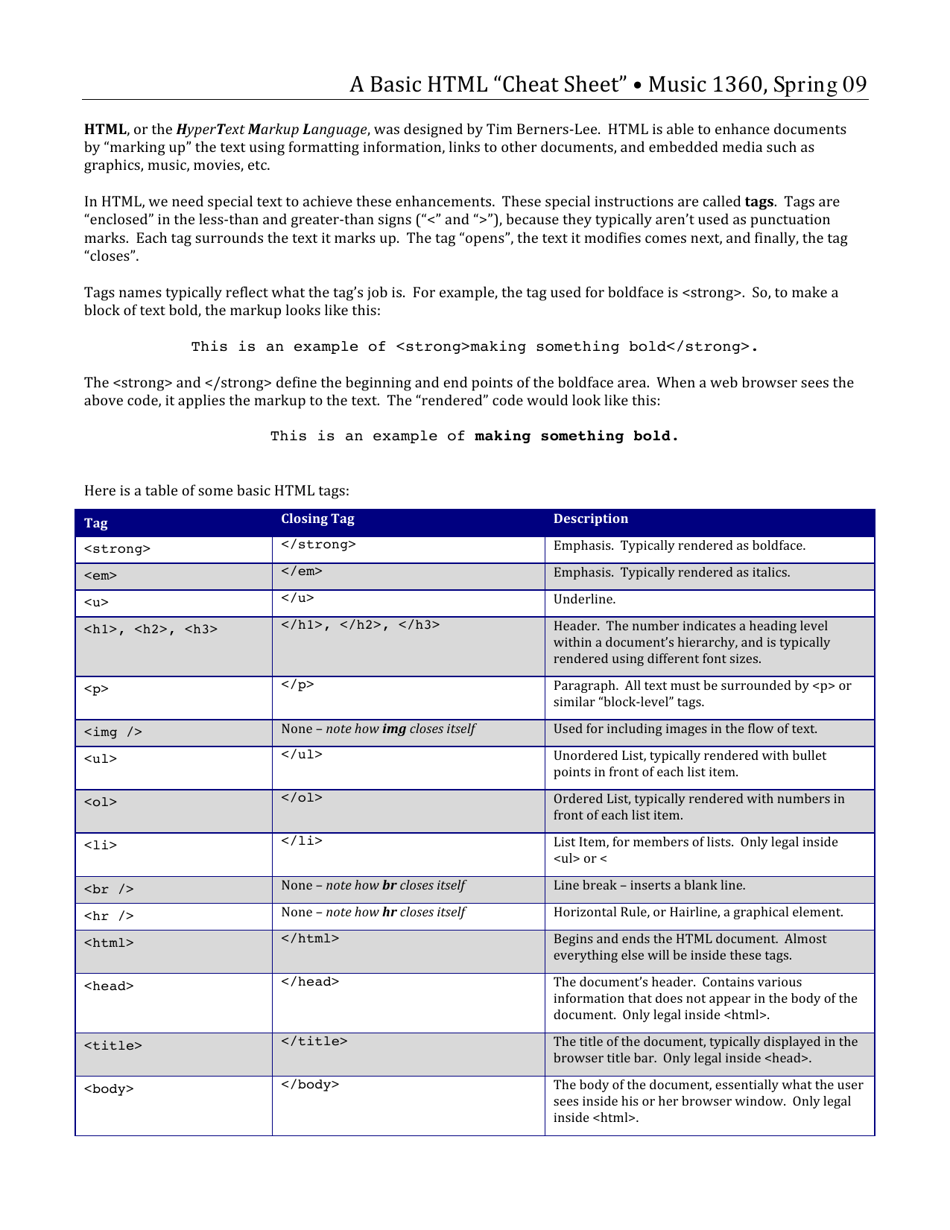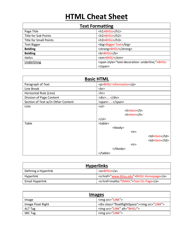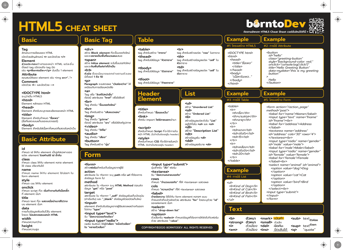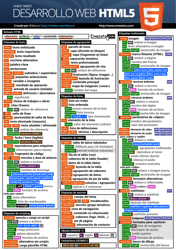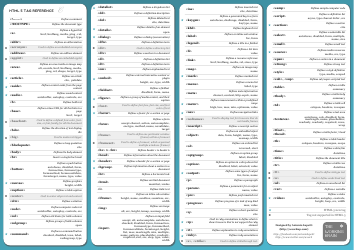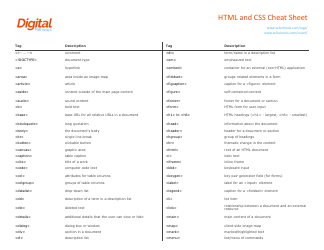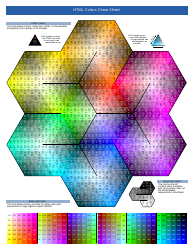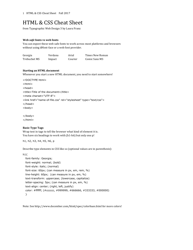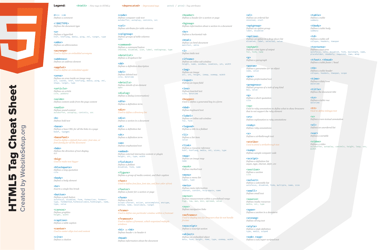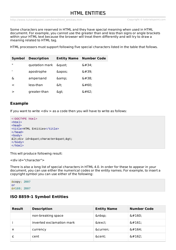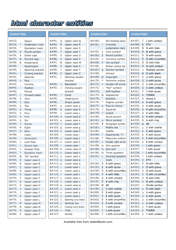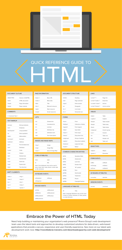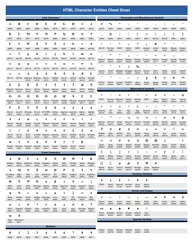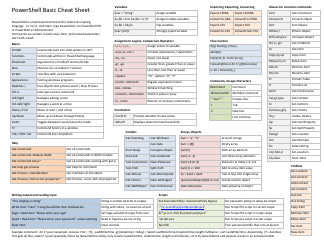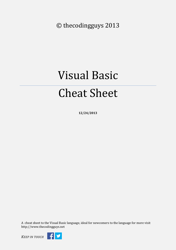Basic Html Cheat Sheet
A Basic HTML Cheat Sheet is a quick reference guide that provides a summary of commonly used HTML tags and their syntax. It helps web developers and designers to quickly locate and use the right HTML tags when creating or editing web pages.
The basic HTML cheat sheet is not filed by any specific entity. It is a reference document that is widely available online and can be created or updated by various individuals or organizations.
FAQ
Q: What is HTML?
A: HTML stands for Hypertext Markup Language. It is the standard markup language used for creating and structuring web pages.
Q: What are the basic HTML tags?
A: Some basic HTML tags include <html>, <head>, <title>, <body>, <h1> to <h6>, <p>, <br>, <a>, <img>, <ul>, <ol>, <li>, <table>, <tr>, <td>.
Q: How do I create a link in HTML?
A: To create a link in HTML, use the <a> tag and specify the URL within the href attribute, like this: <a href='https://www.example.com'>Link text</a>.
Q: What is the purpose of the <img> tag?
A: The <img> tag is used to insert an image into an HTML document. It requires the src attribute to specify the image source.
Q: How do I add a line break in HTML?
A: To add a line break in HTML, use the <br> tag. It does not require a closing tag.
Q: What is the role of the <table> tag in HTML?
A: The <table> tag is used to create a table in HTML. It consists of <tr> (table row) and <td> (table data) tags to define the table structure.
Q: What is the purpose of the <head> tag?
A: The <head> tag is used to define the head section of an HTML document. It typically contains metadata, CSS stylesheets, and JavaScript files.
Q: What is the difference between HTML and CSS?
A: HTML is used for structuring the content of a web page, while CSS (Cascading Style Sheets) is used for styling and formatting the content.
Q: Can I use HTML to create forms?
A: Yes, HTML provides various form elements such as <input>, <select>, <textarea>, and <button> to create interactive forms on web pages.