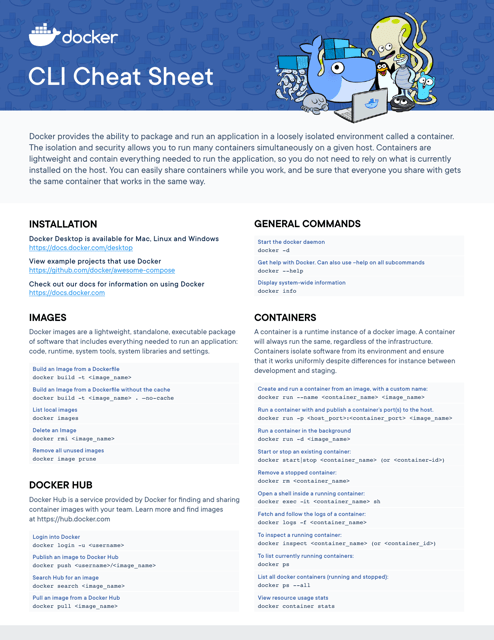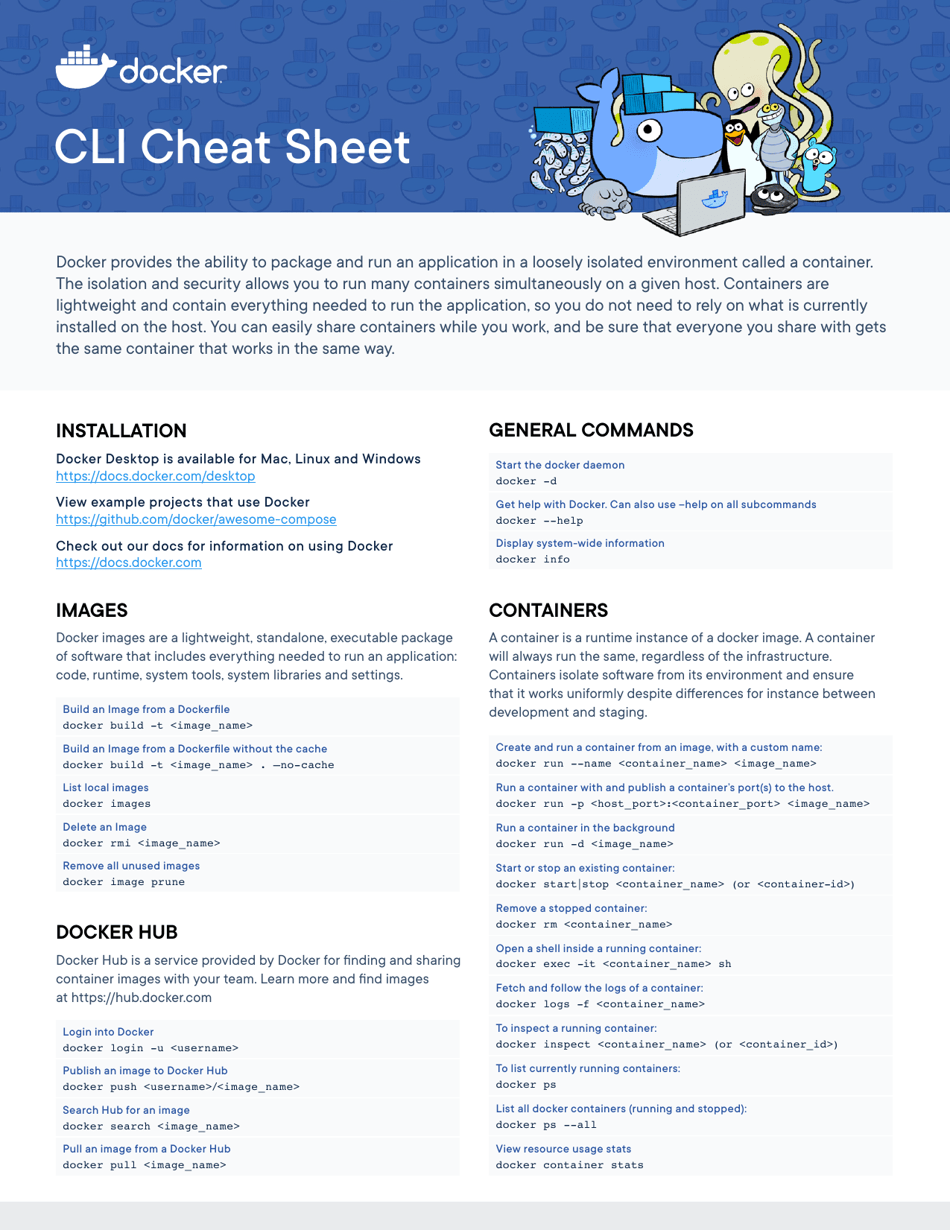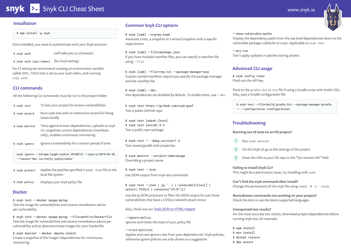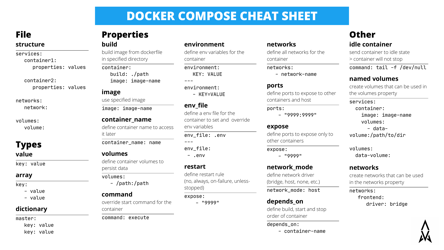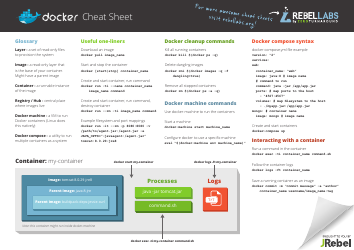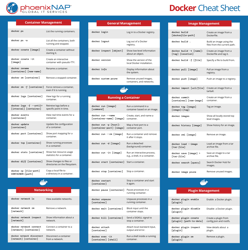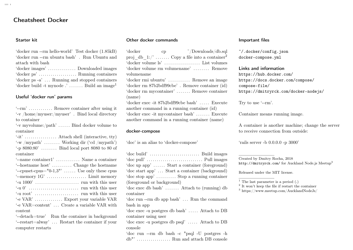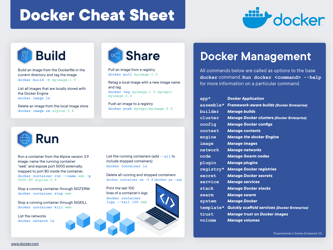Docker Cli Cheat Sheet
The Docker CLI Cheat Sheet is a reference document that provides shortcuts and commands for using the Docker command-line interface (CLI). It helps users quickly access and utilize various Docker functionalities and commands.
FAQ
Q: What is Docker?
A: Docker is an open-source platform that allows you to automate the deployment, scaling, and management of applications using containerization.
Q: What is containerization?
A: Containerization is a technique that packages an application and its dependencies into a standardized unit, called a container, which can then be run on any platform that supports containerization.
Q: What is the Docker CLI?
A: The Docker CLI (Command Line Interface) is a tool that allows you to interact with Docker and manage containers, images, networks, and volumes.
Q: How do I start a Docker container?
A: You can start a Docker container using the 'docker run' command, followed by the name of the image you want to run.
Q: How do I list running containers?
A: You can list running containers by using the 'docker ps' command.
Q: How do I stop a Docker container?
A: You can stop a Docker container by using the 'docker stop' command, followed by the container ID or name.
Q: How do I remove a Docker container?
A: You can remove a Docker container by using the 'docker rm' command, followed by the container ID or name.
Q: How do I list Docker images?
A: You can list Docker images by using the 'docker images' command.
Q: How do I pull a Docker image from Docker Hub?
A: You can pull a Docker image from Docker Hub by using the 'docker pull' command, followed by the name of the image you want to pull.
Q: How do I tag a Docker image?
A: You can tag a Docker image by using the 'docker tag' command, followed by the image ID or name and the desired tag.
Q: How do I remove a Docker image?
A: You can remove a Docker image by using the 'docker rmi' command, followed by the image ID or name.