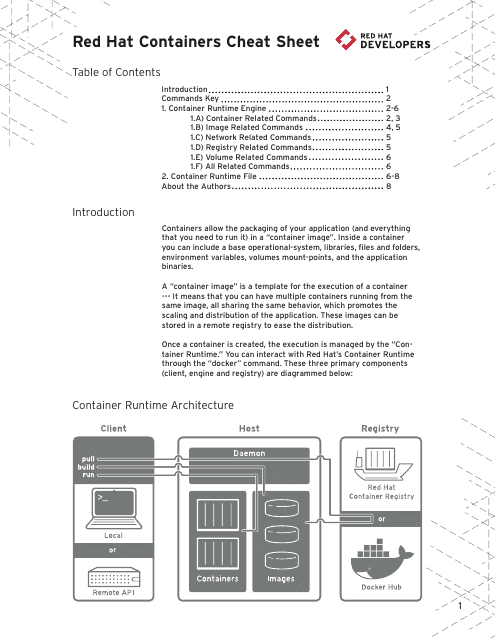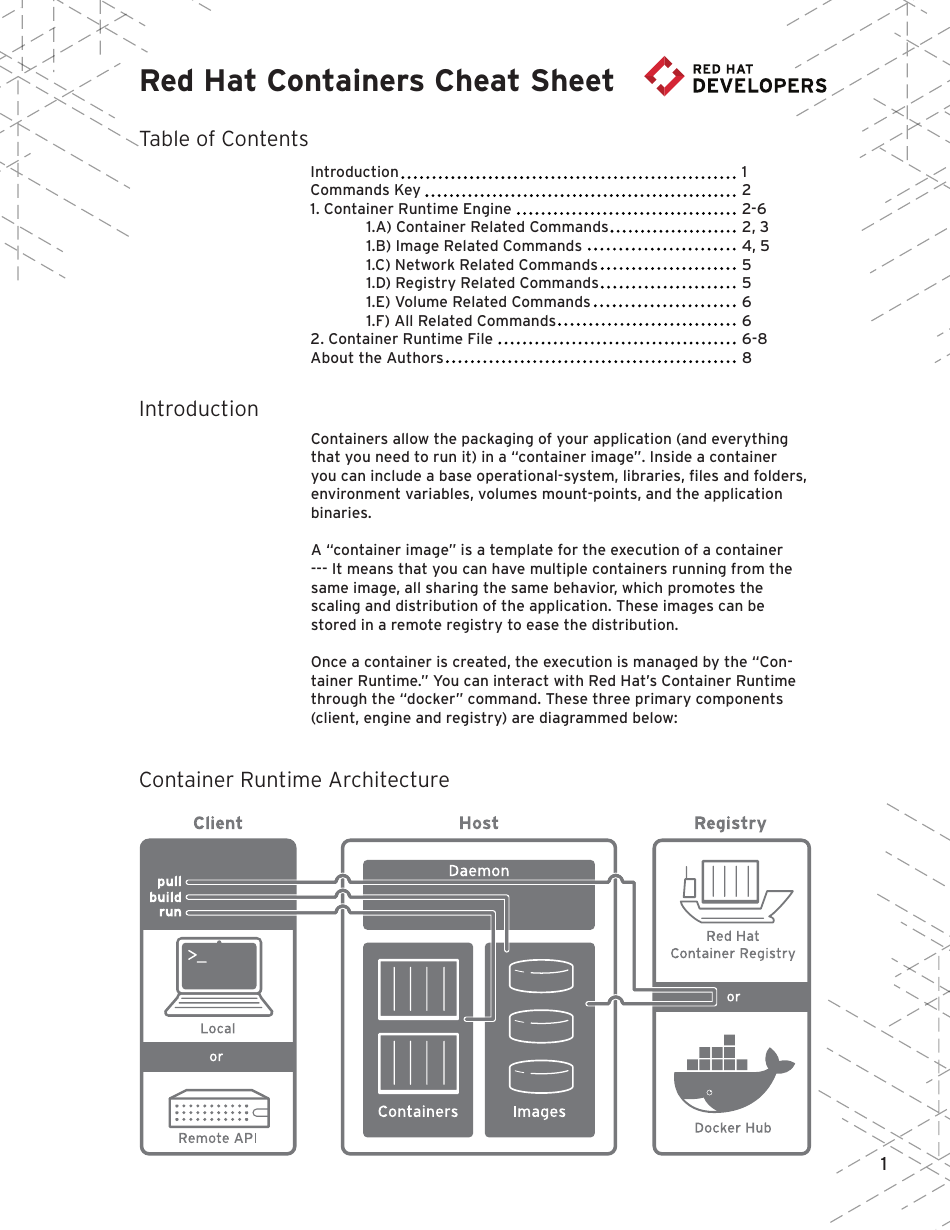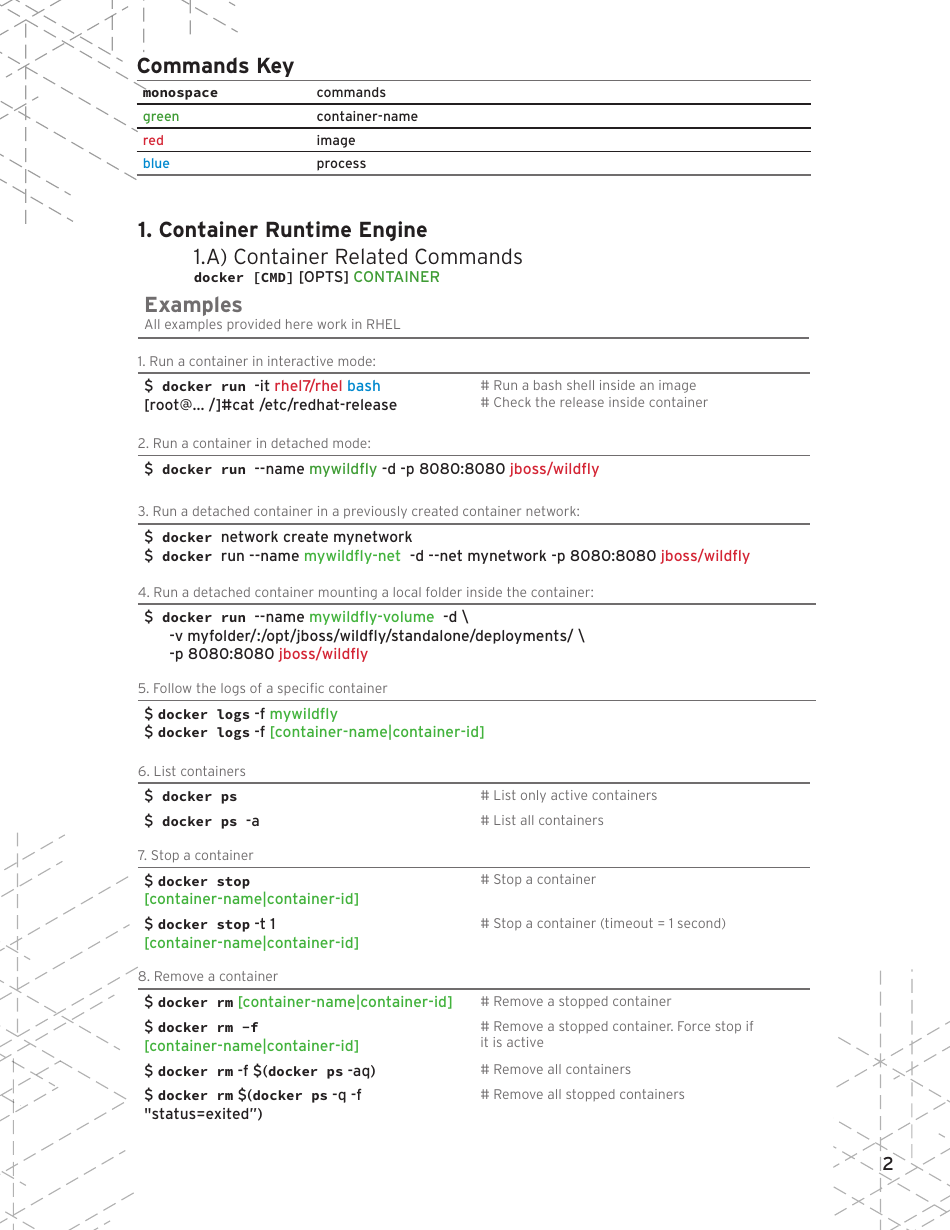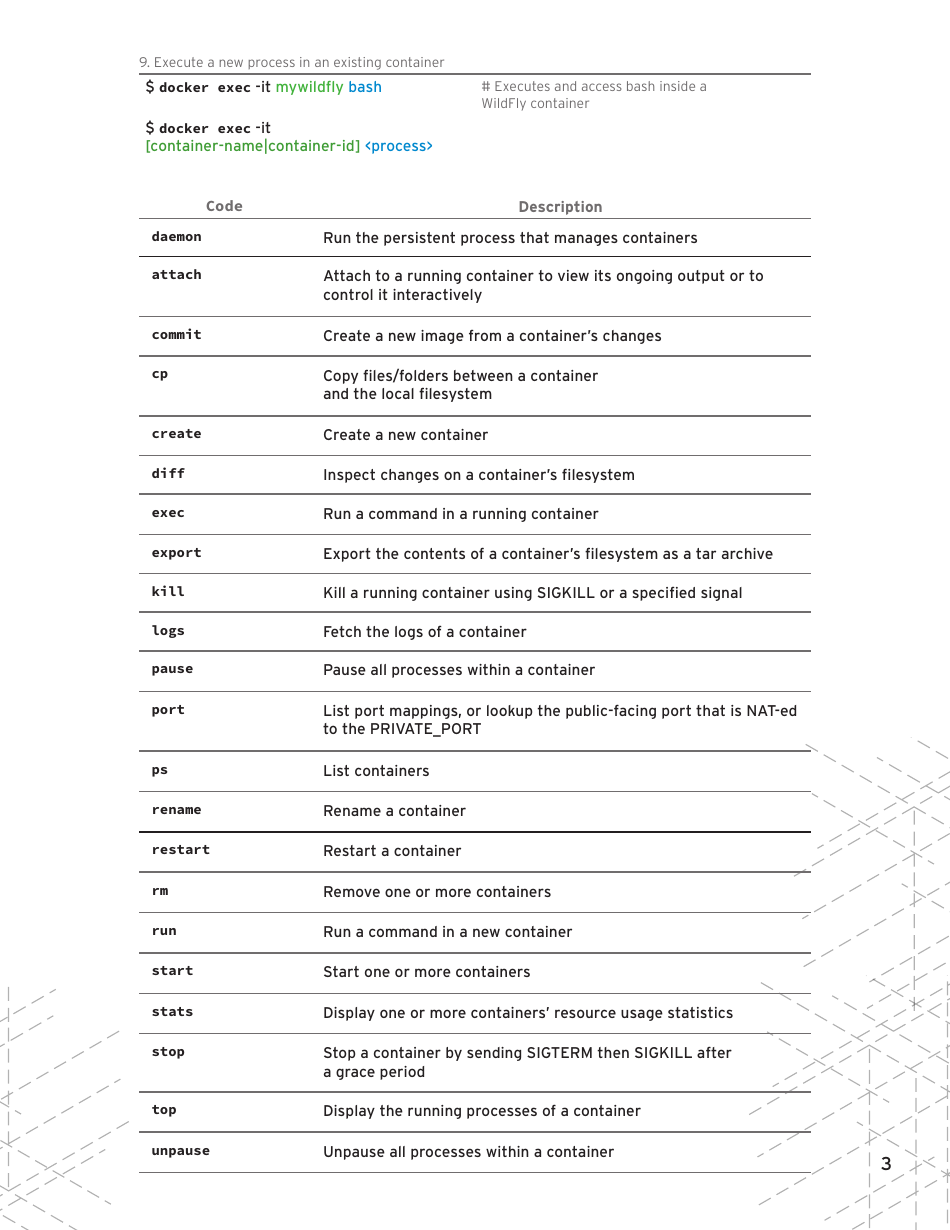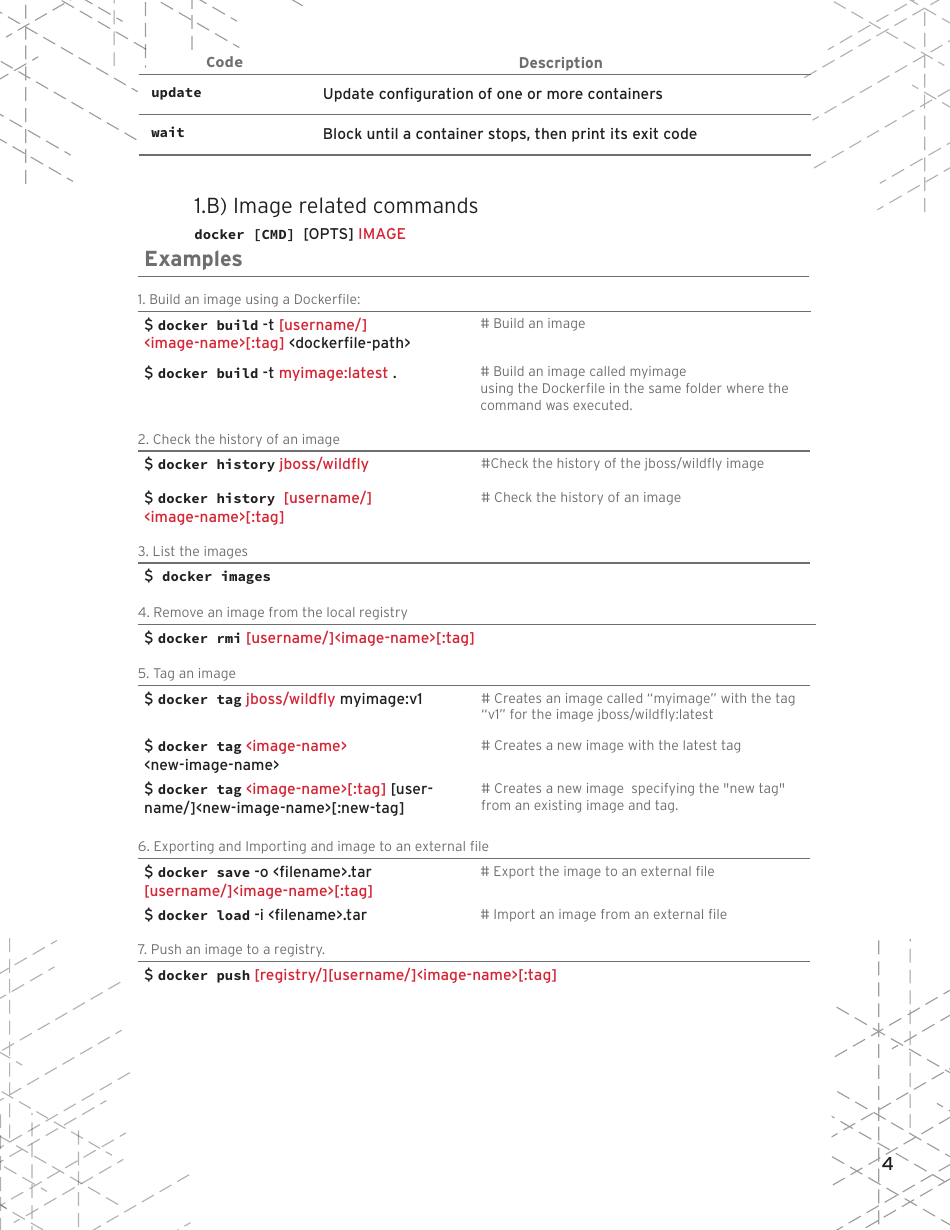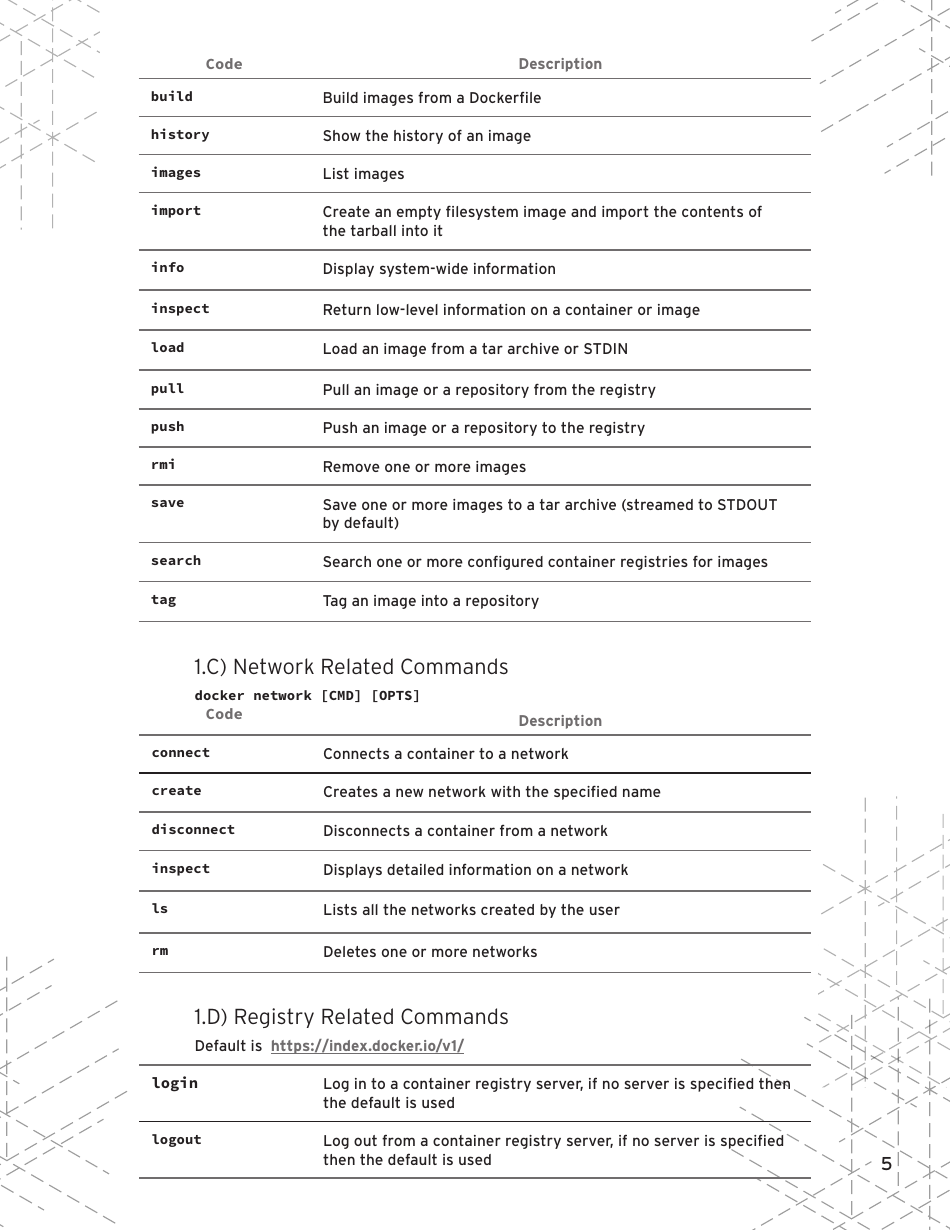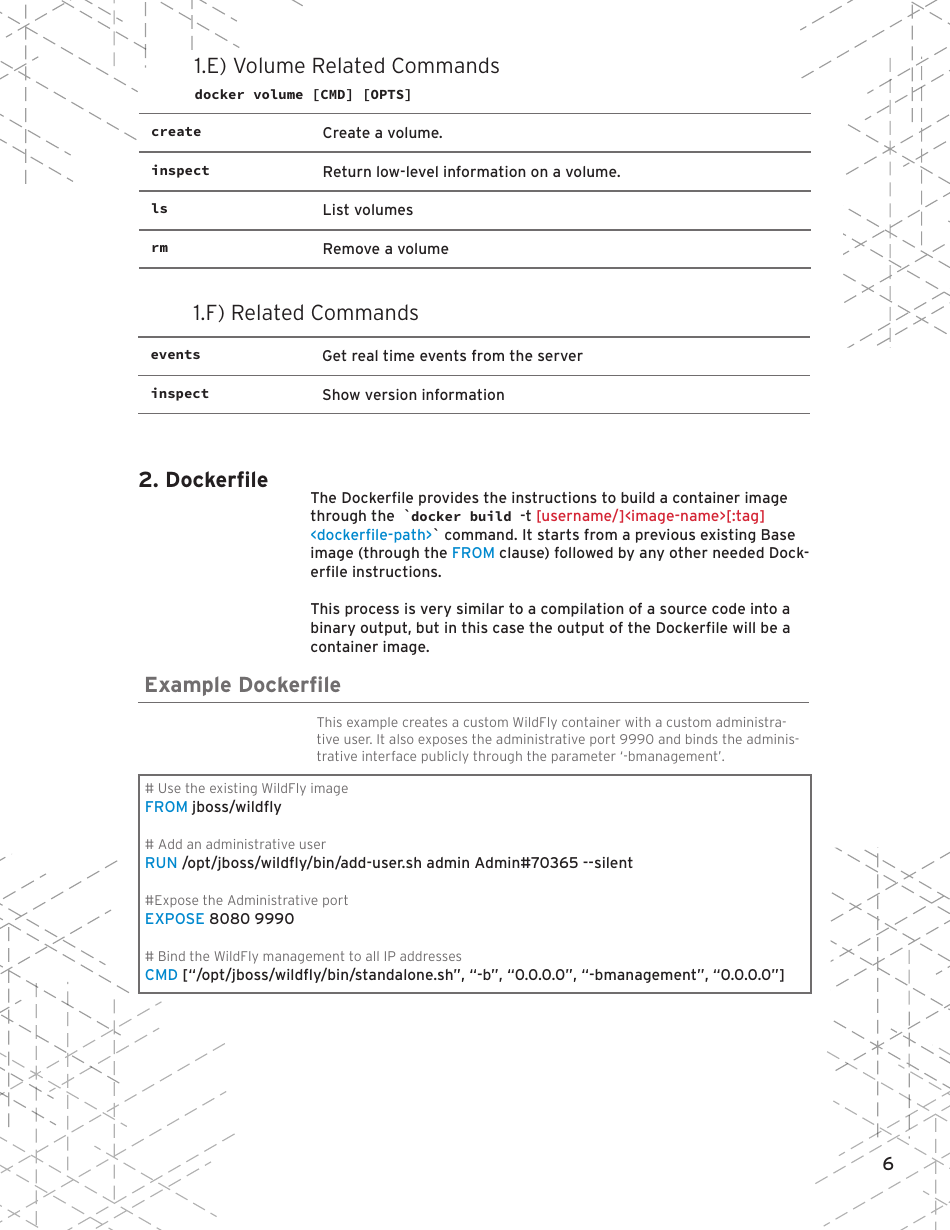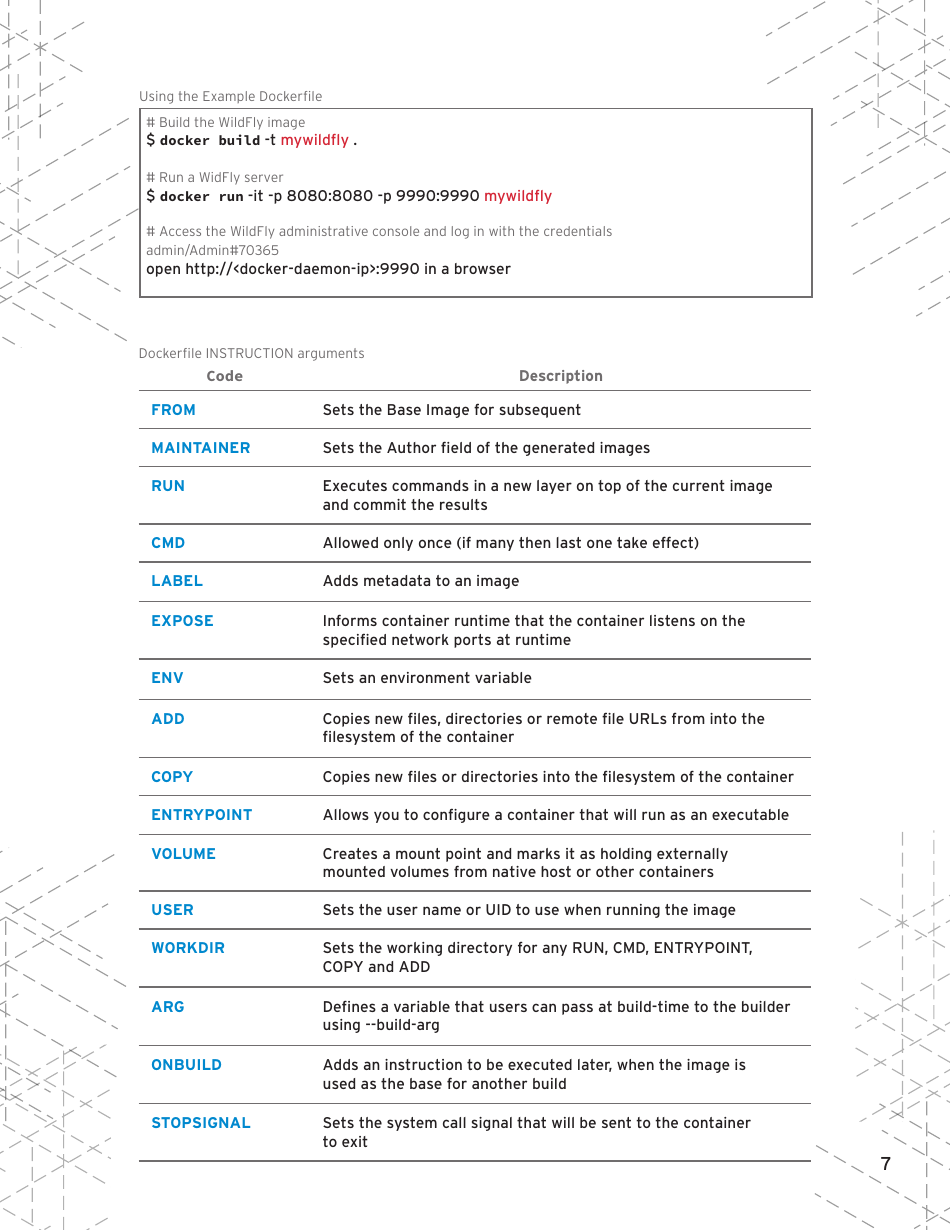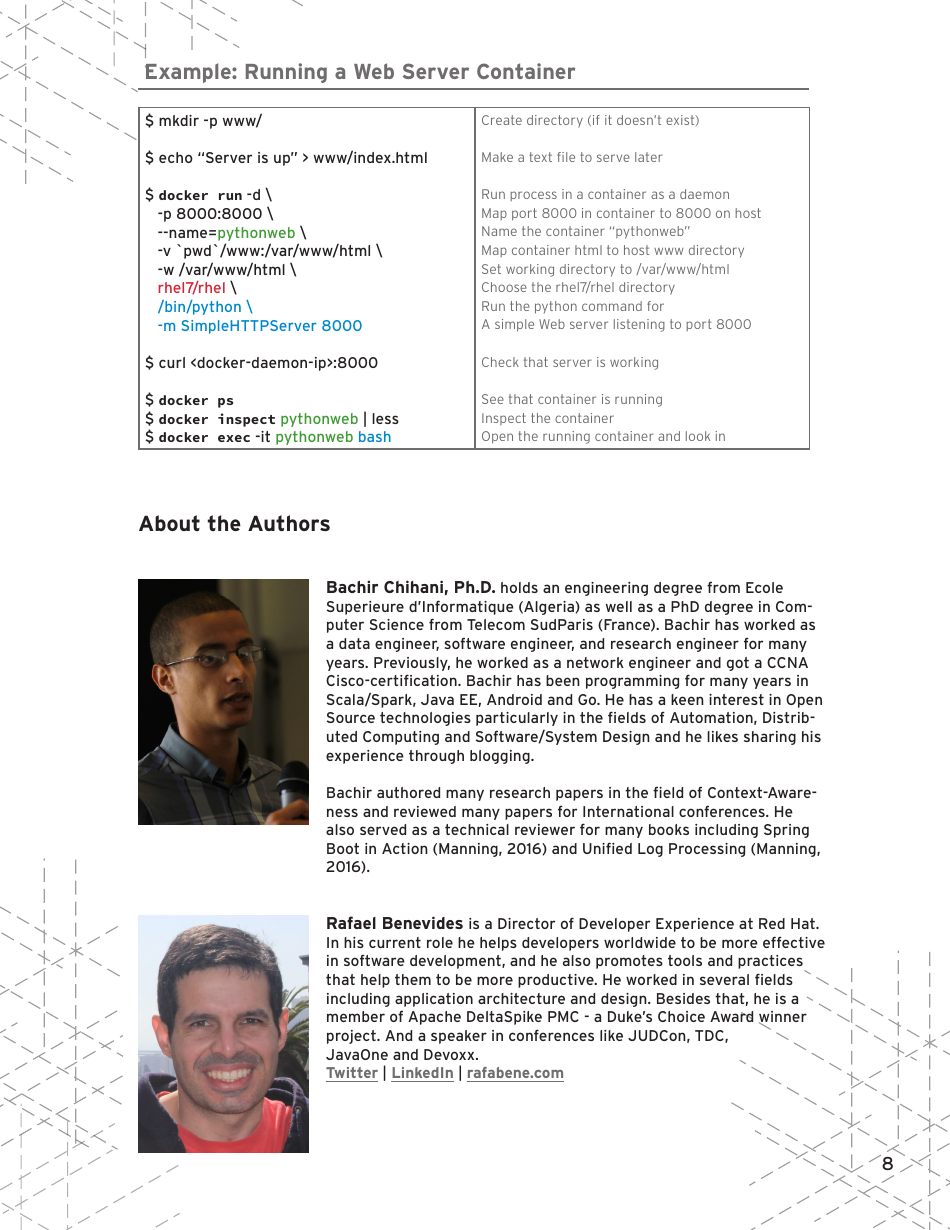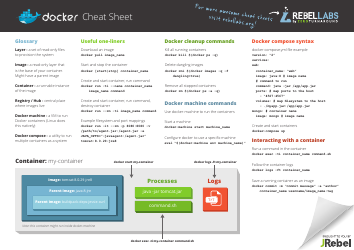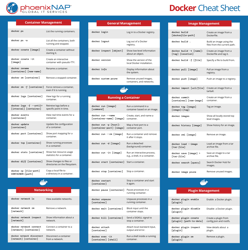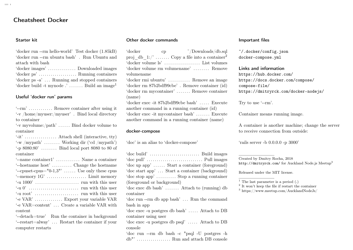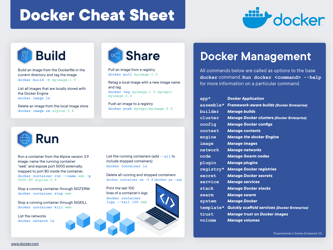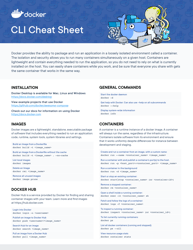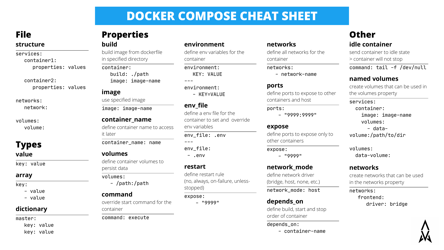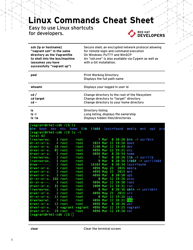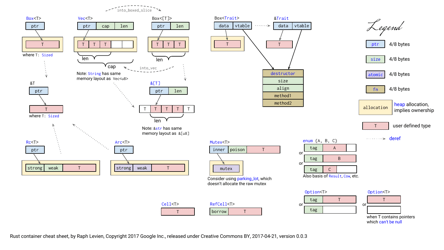Docker Cheat Sheet - Red Hat Containers
The Docker Cheat Sheet - Red Hat Containers is a document that provides a quick reference guide for using Docker, a containerization platform, with Red Hat Containers. It includes commands, tips, and best practices for managing and working with containers in the Red Hat ecosystem.
FAQ
Q: What is Docker?
A: Docker is an open-source platform used to automate the deployment, scaling, and management of applications in containers.
Q: What are containers?
A: Containers are lightweight and portable units that package together an application and all its dependencies, enabling it to run consistently across different environments.
Q: How does Docker work?
A: Docker uses containerization technology to create and manage containers. It utilizes the host machine's operating system and resources, allowing for efficient and isolated application deployment.
Q: What are the benefits of using Docker?
A: Some benefits of using Docker include improved application scalability, faster deployment times, increased resource efficiency, and simplified application management.
Q: Is Docker only used for Linux-based systems?
A: No, Docker is compatible with various operating systems, including Linux, Windows, and macOS.
Q: How can I run a Docker container?
A: To run a Docker container, you can use the 'docker run' command followed by the container image name or ID. This will start a new instance of the container.
Q: How can I build a Docker image?
A: You can build a Docker image using a 'Dockerfile', which is a text file that contains instructions on how to build the image. The 'docker build' command is used to execute these instructions and create the image.
Q: Can I share Docker images with others?
A: Yes, Docker images can be shared with others by pushing them to a Docker registry, such as Docker Hub. From there, others can pull the image and use it to run containers.
Q: What is a Docker registry?
A: A Docker registry is a centralized repository used to store and distribute Docker images. Docker Hub is a popular public registry, but you can also set up private registries for more control.
Q: Can Docker containers communicate with each other?
A: Yes, Docker containers can communicate with each other using network connections. You can create custom networks for containers to facilitate communication and isolate them from others.
Q: What is Kubernetes?
A: Kubernetes is an open-source container orchestration platform that is commonly used to automate the deployment, scaling, and management of Docker containers.
Q: Is Docker the same as virtualization?
A: No, Docker and virtualization are different technologies. Docker containers operate at the operating system level and share the host machine's resources, while virtualization creates separate virtual machines with their own operating systems.