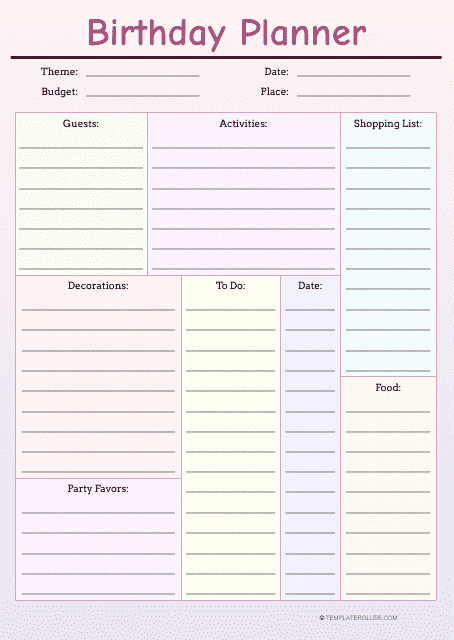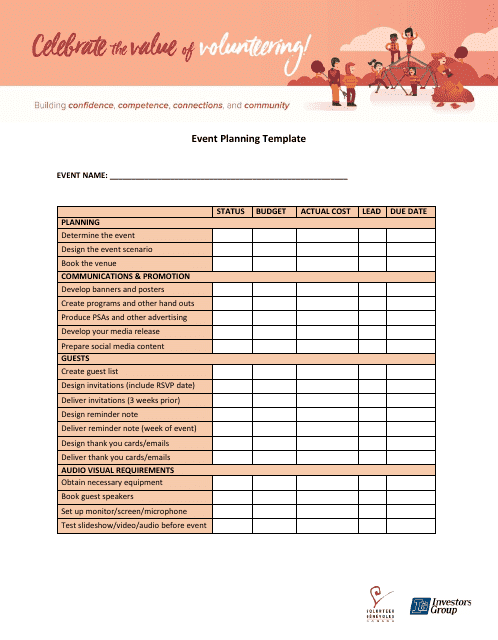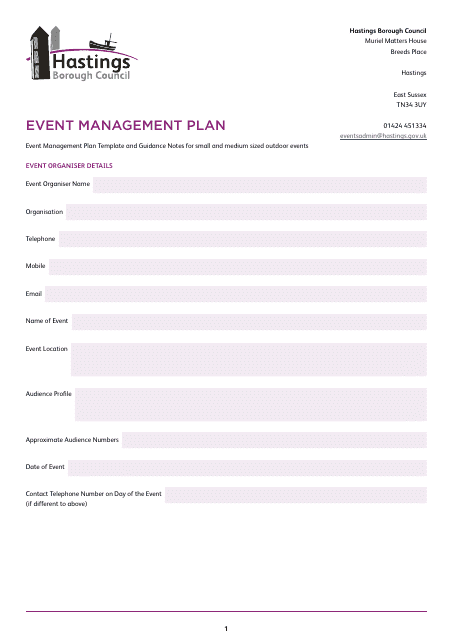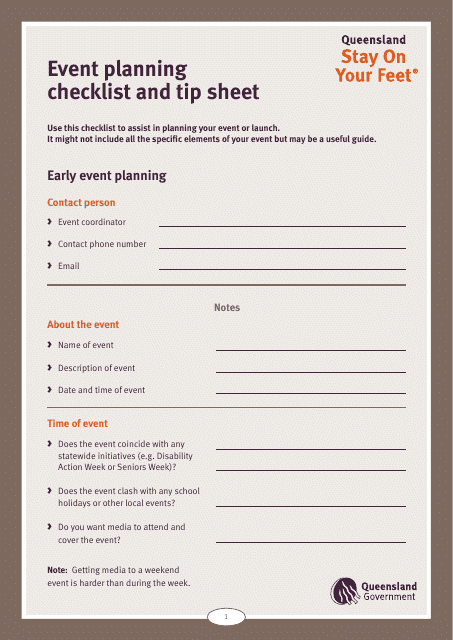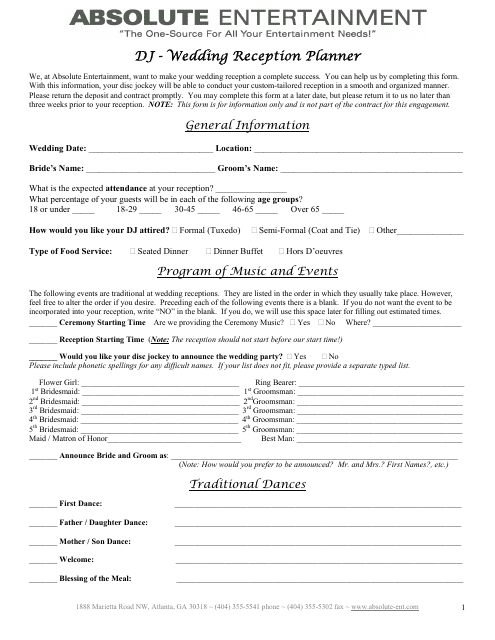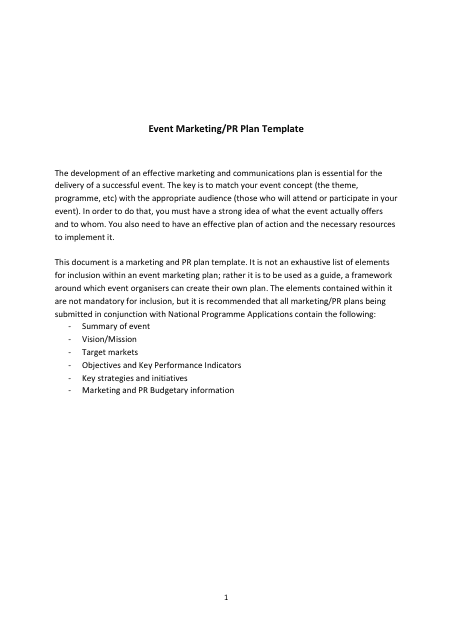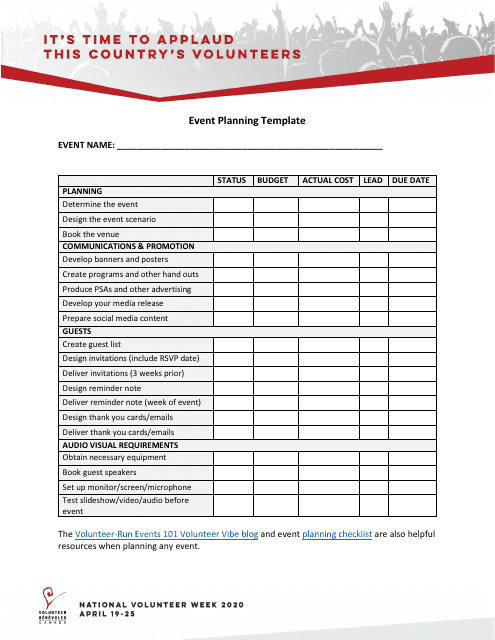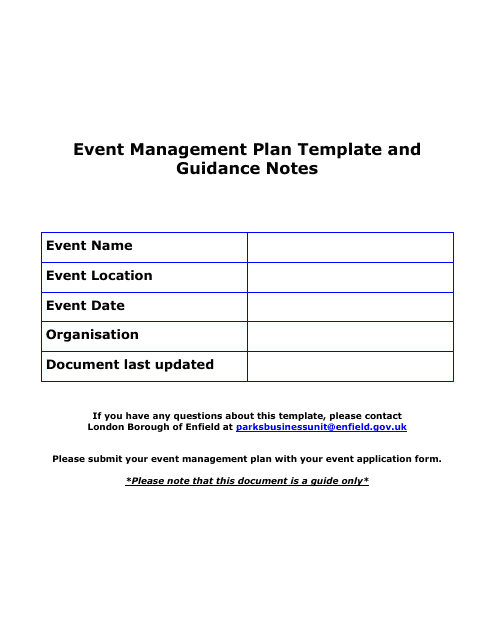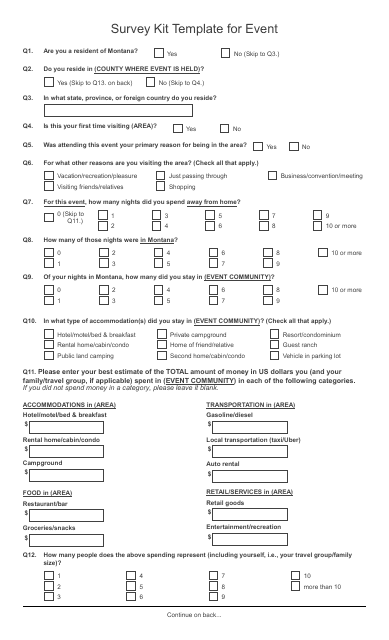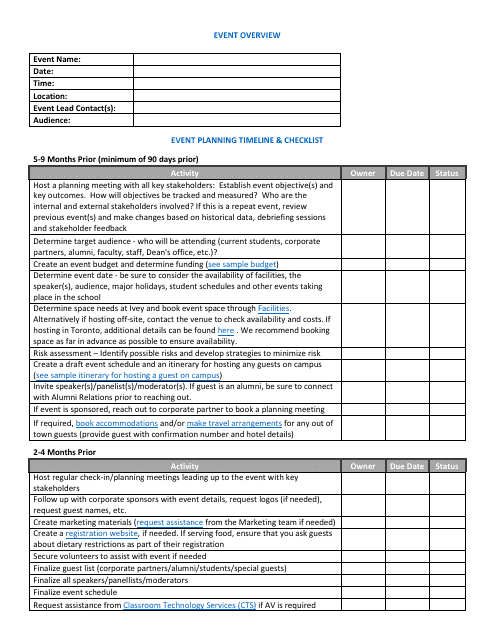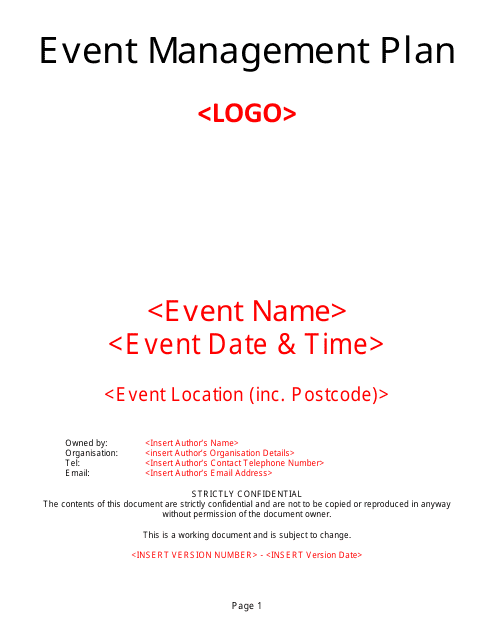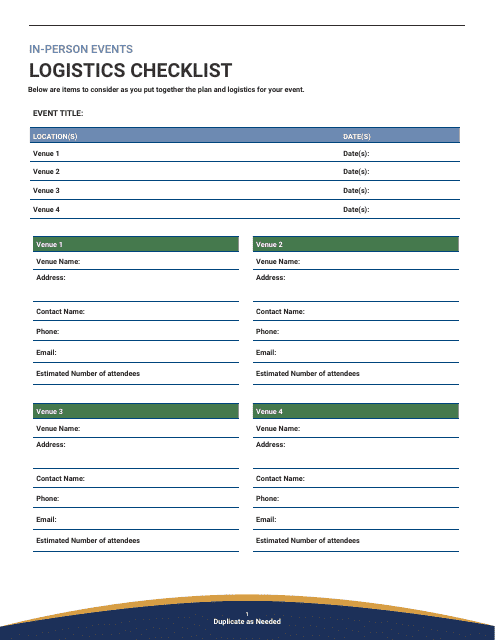Free Event Planner Templates
What Is an Event Planner?
An Event Planner refers to a detailed document that lists the responsibilities of an individual or a team whose job is to arrange an event.
Alternate Name:
- Event Plan.
Whether you represent your company and your ambition is to grow your audience or you want to have a party with the people you love, it is recommended to take the event planning seriously - avoid unnecessary expenses, stick to a particular timeline, guarantee that every person invited has fun or learns something important, and exercise control over every little detail of the upcoming gathering.
Check out our library below to see a full list of Event Planner templates.
What Does an Event Planner Do?
Whether you are organizing a large party or a small gathering for your inner circle, there are numerous benefits when it comes to using an Event Planner. You get to decide how to manage the time and the resources at your disposal, ensure the guests enjoy every minute and hour instead of feeling bored, reduce the chances of anything going wrong especially when there are multiple attendees, and build up your brand if you are responsible for a corporate event.
The Event Planner requirements are rather straightforward - describe how you are setting the budget, specify the differences between the venues you are interested in and book the suitable one, compile a list of people you want to attend the event, and prepare sufficient entertainment in case a celebration is planned. Write down all the obligations you will take care of on your own or delegate to others in order to stay on top of every element of the event planning.
How to Plan an Event?
Follow these instructions to make sure the social occasion you are in charge of goes smoothly:
-
Use an Event Planner outline to identify the goals you want to accomplish during the event in question . Maybe you want to honor a particular person celebrating their achievements with family and friends or you present a new product to potential investors and business partners - understand how you are supposed to reach your target by gathering all interested parties in the same place and at the same time.
-
Determine the budget for the event . If you have experience in this area or your team has already organized events of a similar scale, you should already have an approximate idea of how much money is required to finance the event. It is possible you decide to sell tickets to people that wish to attend the event or enlist the support of sponsors - figure out whether the event is worth paying the price for and contact people that may be inclined to offer you financial assistance as soon as the idea to host an event turns into a serious commitment.
-
Pick the venue for your event . If it is a small party, it is a smart idea to host it in your own household or in the backyard of your friend's house; however, a more formal event needs thorough preparation - make a reservation at a restaurant or rent a conference room. In case your venue accommodates dozens and hundreds of people at once, confirm the infrastructure is adequate - from seating capacity to security of the building.
-
Advertise the event or send out personalized invitations . This stage of event planning depends on the objectives you have set - perhaps, you want to throw a party with a large attendance or keep things private and only let your closest friends join you for dinner. Either way, once the venue is selected, reach out to the public or the people on your contact list and invite them to attend your event.
-
Make sure the event is packed with activities and entertainment for everyone to benefit from and enjoy - whether you play games or listen to business professionals talking about a specific industry, there must be a schedule to adhere to. A successful event manager knows their target is to engage the audience throughout the gathering no matter how formal or informal it is.
Haven't found the template you're looking for? Take a look at the related templates below:
Documents:
12
A Birthday Planner Template can be used to help plan and manage the aspects of an upcoming birthday party.