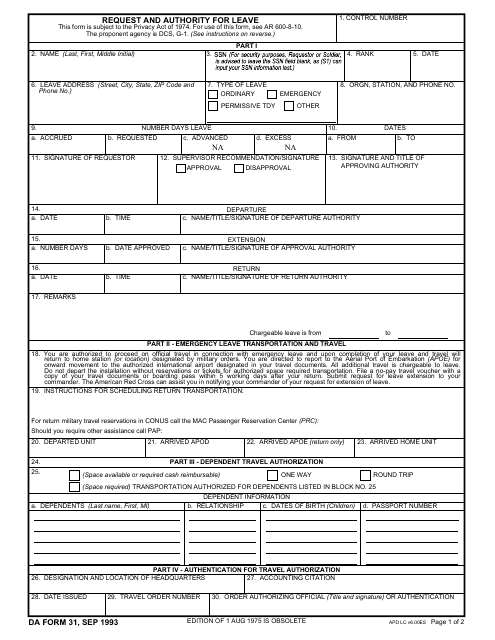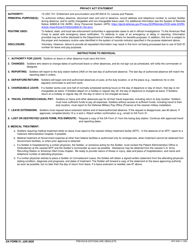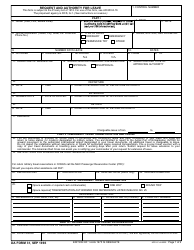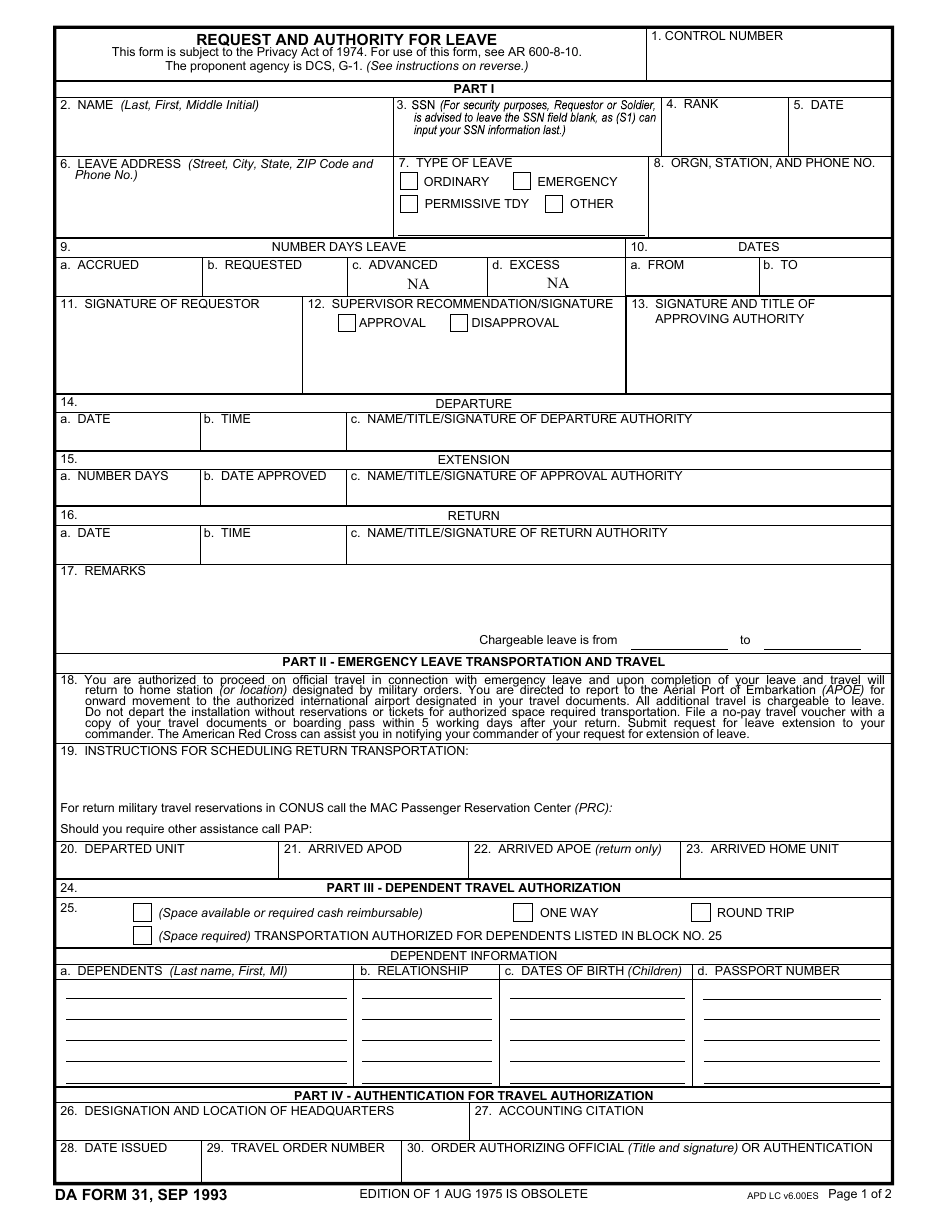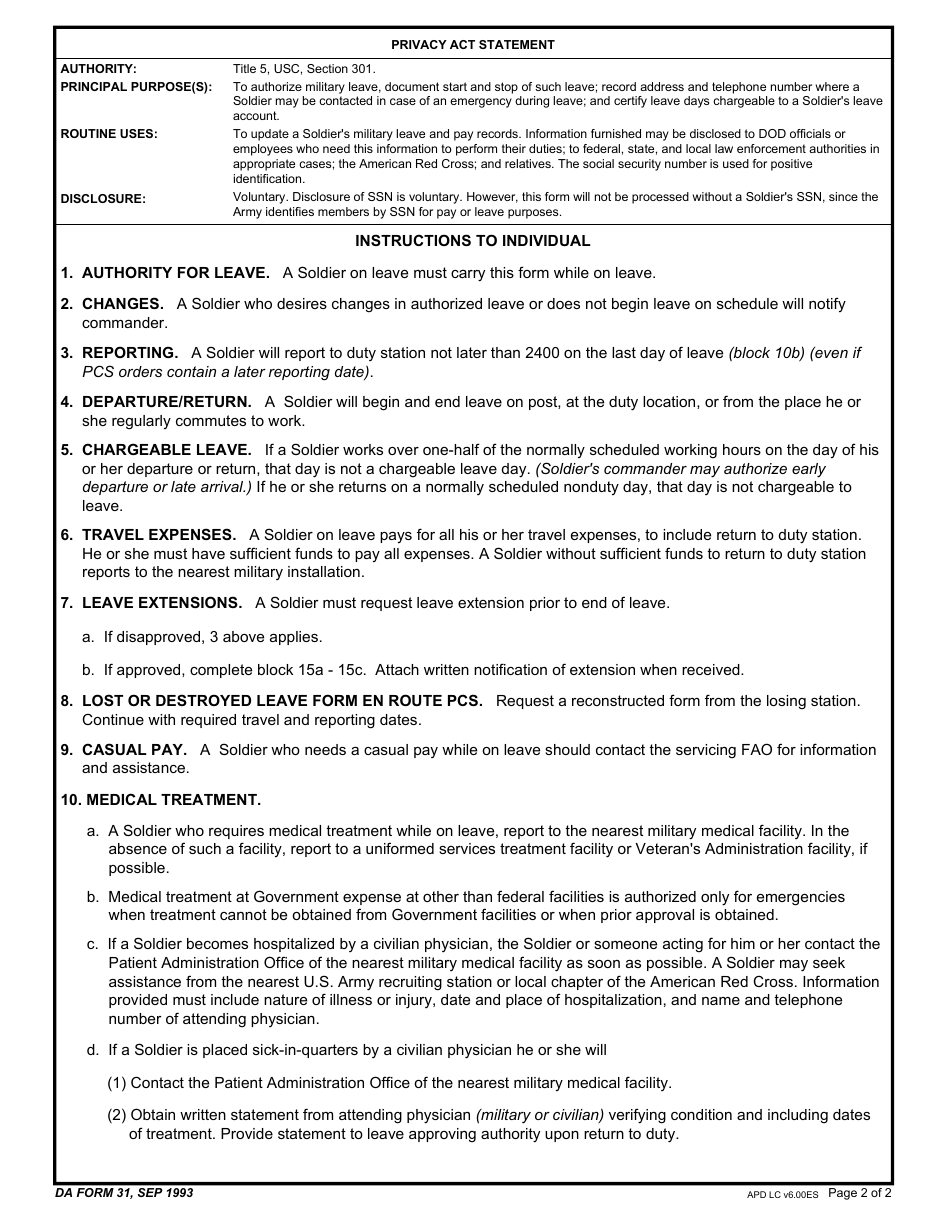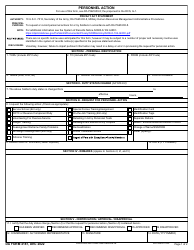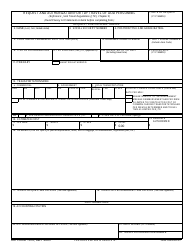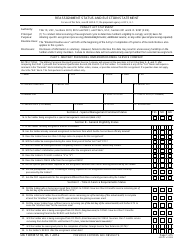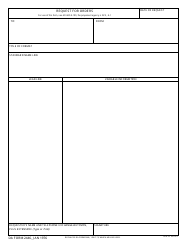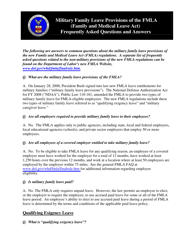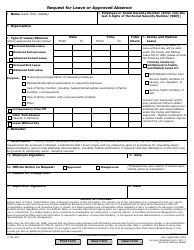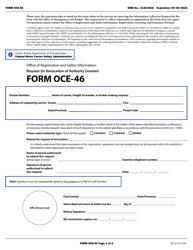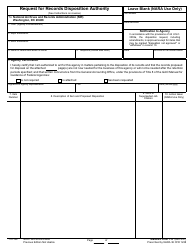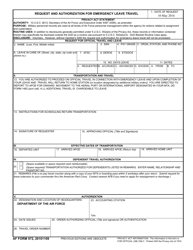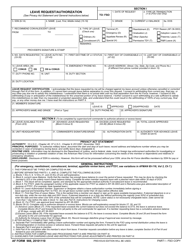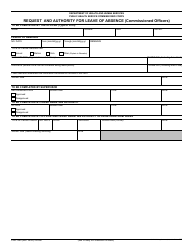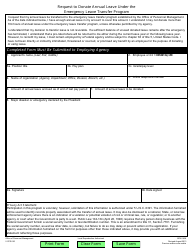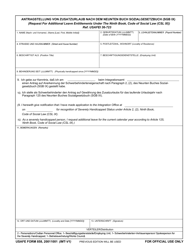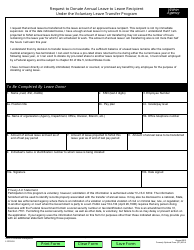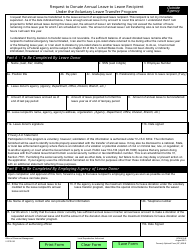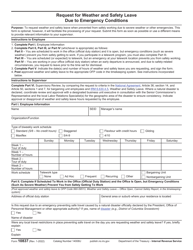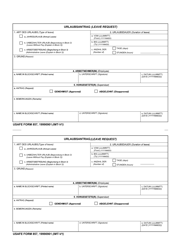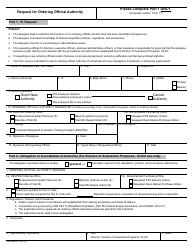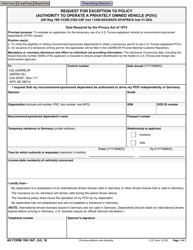This version of the form is not currently in use and is provided for reference only. Download this version of
DA Form 31
for the current year.
DA Form 31 Request and Authority for Leave
What Is DA Form 31?
DA Form 31, Request and Authority for Leave , is a form necessary for requesting permission for temporary military leave. This form can be used to request an emergency leave, a vacation, travel, or an extended pass.
Alternate Name:
- Army Leave Form.
The form - often incorrectly referred to as DD Form 31 - is issued by the U.S. Department of the Army (DA). The latest edition of DA Form 31 was issued on September 1, 1993 , and was recently modified to include digital signatures that completely eliminate the need to print the form out. An up-to-date fillable DA 31 is available for download and digital filing through the link below.
DA Form 31 FAQ
Q: What regulation covers DA Form 31?
A: DA Form 31 is covered by Army Regulation 600-8-10, Leaves and Passes.
Q: When filling out DA Form 31 where do you find Line 9a?
A: Line 9a is located directly below Box 9. List the overall number of days leave you have in this line.
Q: What do I put in the "Control Number Box" for DA Form 31?
A: Leave the "Control Number Box" blank when filing. A control number is assigned by the S1 after the form is approved by your team leader and platoon sergeant.
Q: How to edit DA Form 31?
A: The form is fully editable: open the form within a new browser tab or on your desktop through Adobe Acrobat Reader.
How to Fill Out DA Form 31?
Start with downloading a fillable DA Form 31. Your application will be rejected if any of the blocks are not completely filled out or provide false or inaccurate data.
- Boxes 1 through 4 require your personal information: your name, social security number, and rank.
- Enter the current date in Box 5.
- Box 6 should include the address of your destination.
- Check the appropriate type of leave in Box 7.
- Enter your stationing information in Box 8.
- Specify the length of your leave in Boxes 9 and 10.
- Boxes 11 through 13 are for your personal signature and for the signature of your supervisor with the authority to approve your request.
- Boxes 14 through 16 are for documenting any extensions to your leave as well as the dates and times of your departure and arrival. Box 16 will require precise information and must be filed exactly upon arriving at your destination.
- Section II is filled only if requesting emergency leave.
- Section III is for providing information about any dependents that will travel with you. If this is applicable, you will need to insert the full name of the person, your relationship to that dependent, their date of birth, and passport number.
DA Form 31 with digital signature must be then be forwarded or printed out and given to your superiors for approval. Your Army Leave Form must always be with you when traveling. Notify your commander immediately if your leave destination changes during your travel. Report to a military medical facility if you require medical treatment while on leave.