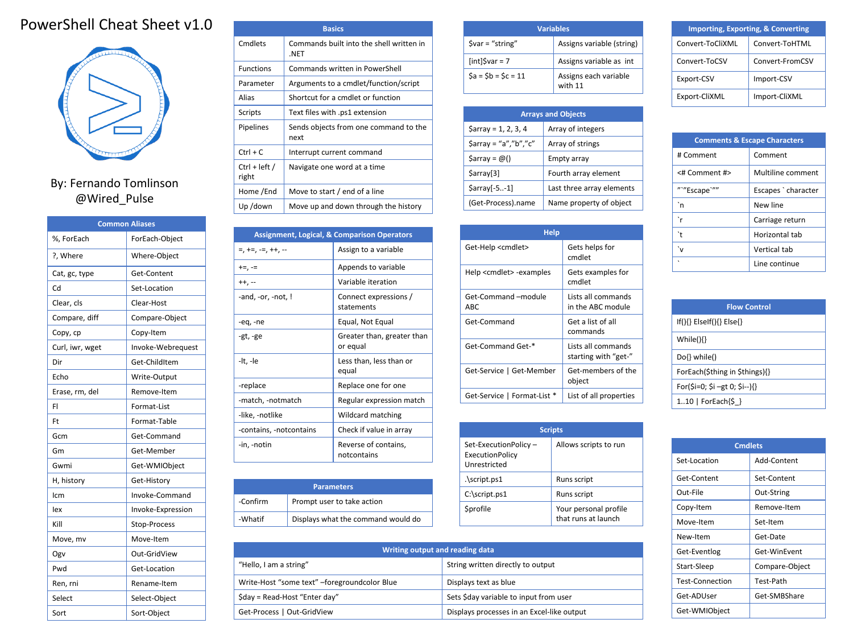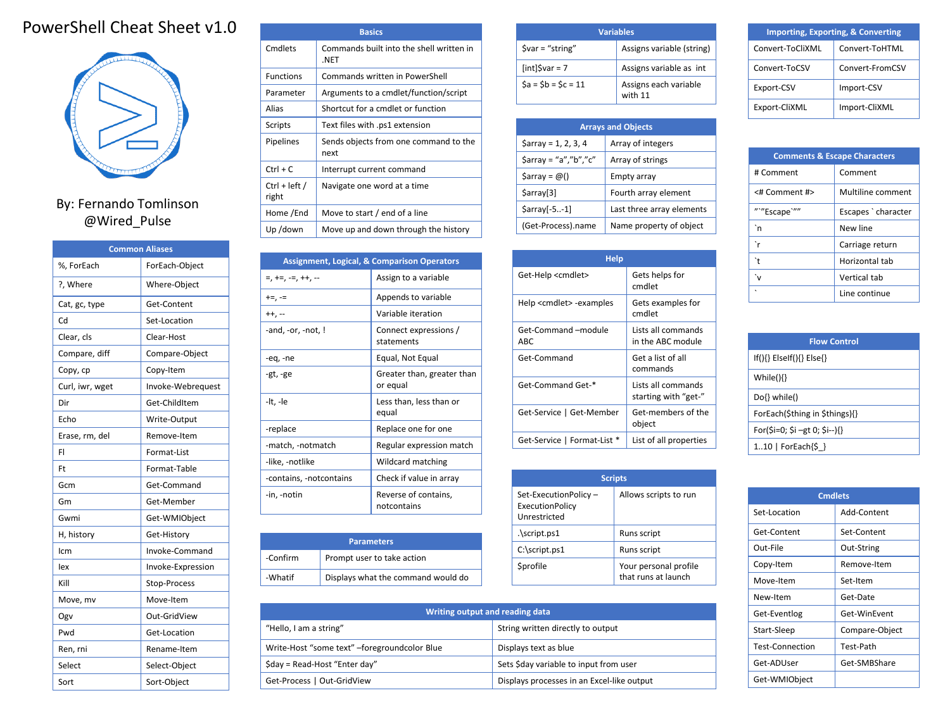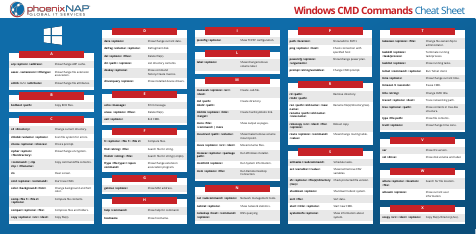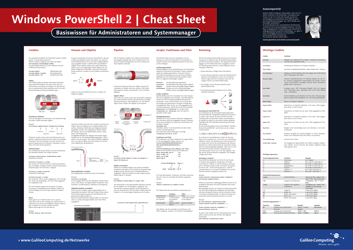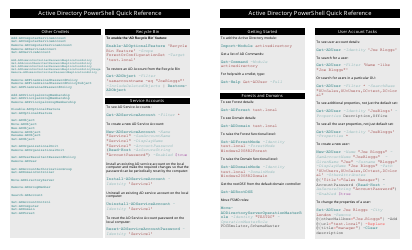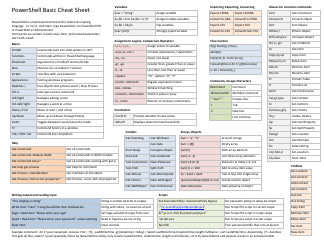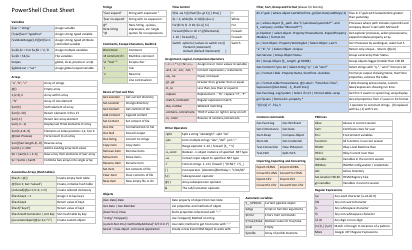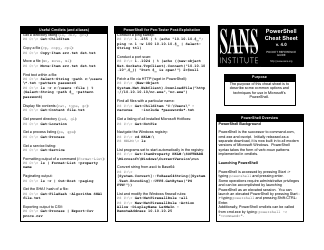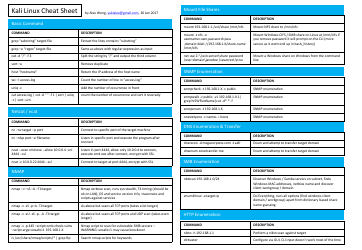Powershell Cheat Sheet - Blue
The Powershell Cheat Sheet is a reference document that provides a summary of the most commonly used commands and syntax in the PowerShell scripting language. It helps users quickly access and review the key features and functions of PowerShell.
FAQ
Q: What is Powershell?
A: Powershell is a task automation and configuration management framework from Microsoft.
Q: What can I use Powershell for?
A: Powershell can be used for scripting, automation, and managing system configurations.
Q: How do I execute commands in Powershell?
A: You can execute commands in Powershell by typing them directly into the command prompt.
Q: How do I run a Powershell script?
A: To run a Powershell script, you can use the '.' prefix followed by the script name.
Q: What are some commonly used Powershell commands?
A: Some commonly used Powershell commands include Get-Process, Get-Service, and Set-ExecutionPolicy.
Q: Can I use Powershell on Mac or Linux?
A: Yes, Powershell is now available for Mac and Linux operating systems.
Q: Can I automate tasks with Powershell?
A: Yes, Powershell is designed for task automation and can be used to automate repetitive tasks.
Q: Can Powershell interact with other programming languages?
A: Yes, Powershell can interact with other programming languages through APIs or by using external modules.
Q: Is Powershell a programming language?
A: Yes, Powershell is a scripting language that can be used for writing scripts and automating tasks.