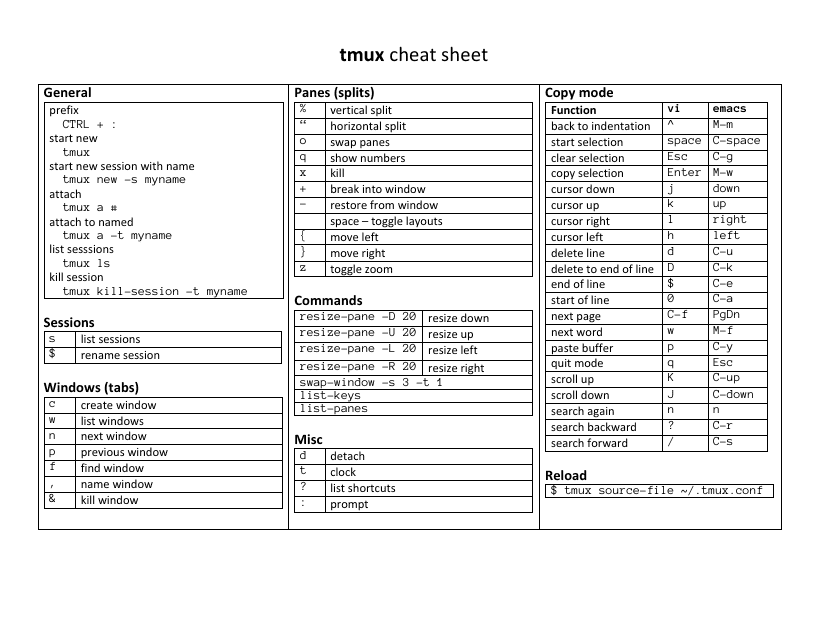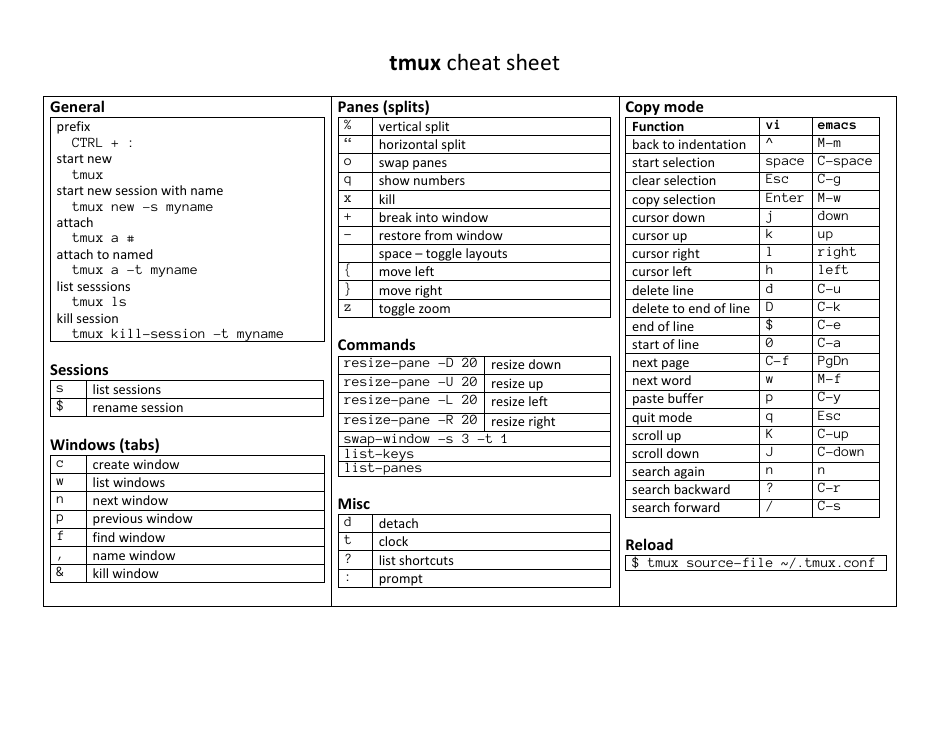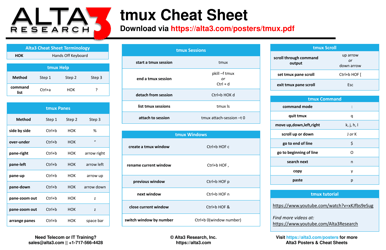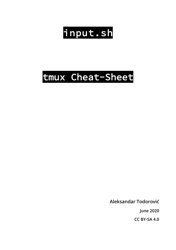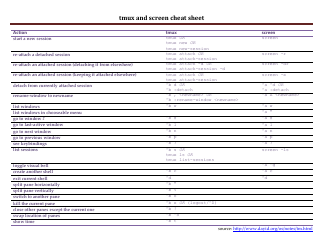Tmux Cheat Sheet
The Tmux Cheat Sheet is a document that provides quick reference and commands for using the Tmux terminal multiplexer tool. It helps users navigate and manipulate terminal sessions efficiently.
The Tmux cheat sheet can be filed by anyone who wishes to organize and keep track of their Tmux commands and shortcuts. There is no specific authority or organization that files it. It is usually created and maintained by Tmux users themselves.
FAQ
Q: What is tmux?
A: Tmux is a terminal multiplexer that allows you to access multiple terminal sessions within a single window.
Q: How do I start a new session in tmux?
A: To start a new session in tmux, you can use the command 'tmux new-session -s session_name'.
Q: How do I switch between tmux sessions?
A: You can switch between tmux sessions by using the command 'tmux switch -t session_name'.
Q: How do I split the tmux window vertically?
A: To split the tmux window vertically, you can use the command 'Ctrl+b %'.
Q: How do I split the tmux window horizontally?
A: To split the tmux window horizontally, you can use the command 'Ctrl+b "
Q: How do I navigate between tmux panes?
A: To navigate between tmux panes, you can use the command 'Ctrl+b arrow_key'.
Q: How do I detach from a tmux session?
A: To detach from a tmux session, you can use the command 'Ctrl+b d'.
Q: How do I reattach to a detached tmux session?
A: To reattach to a detached tmux session, you can use the command 'tmux attach-session -t session_name'.
Q: How do I close a tmux session?
A: To close a tmux session, you can use the command 'tmux kill-session -t session_name'.