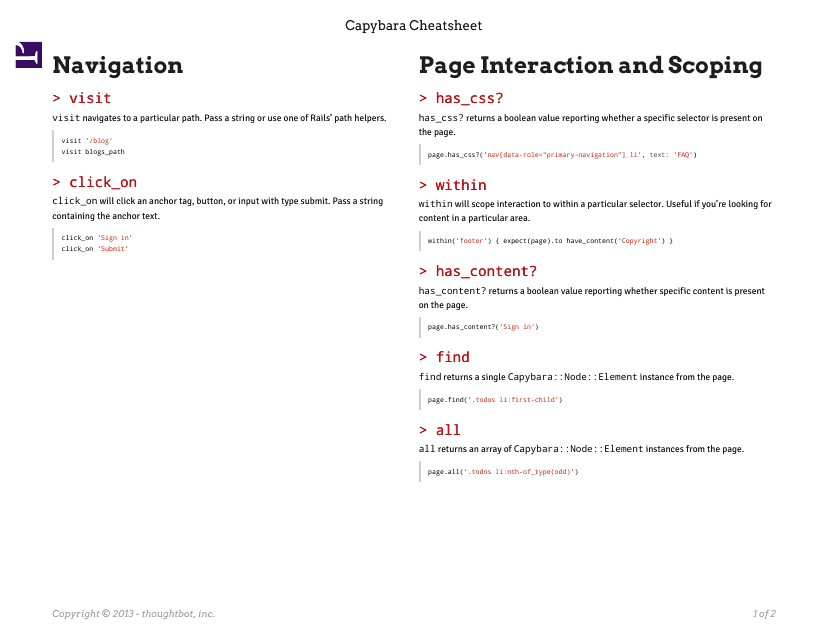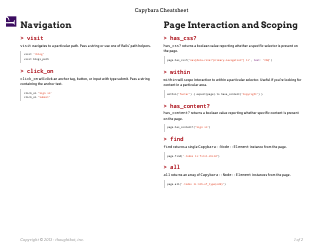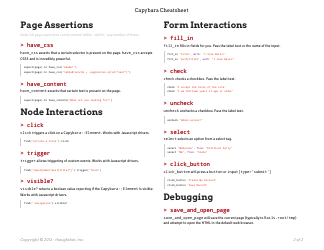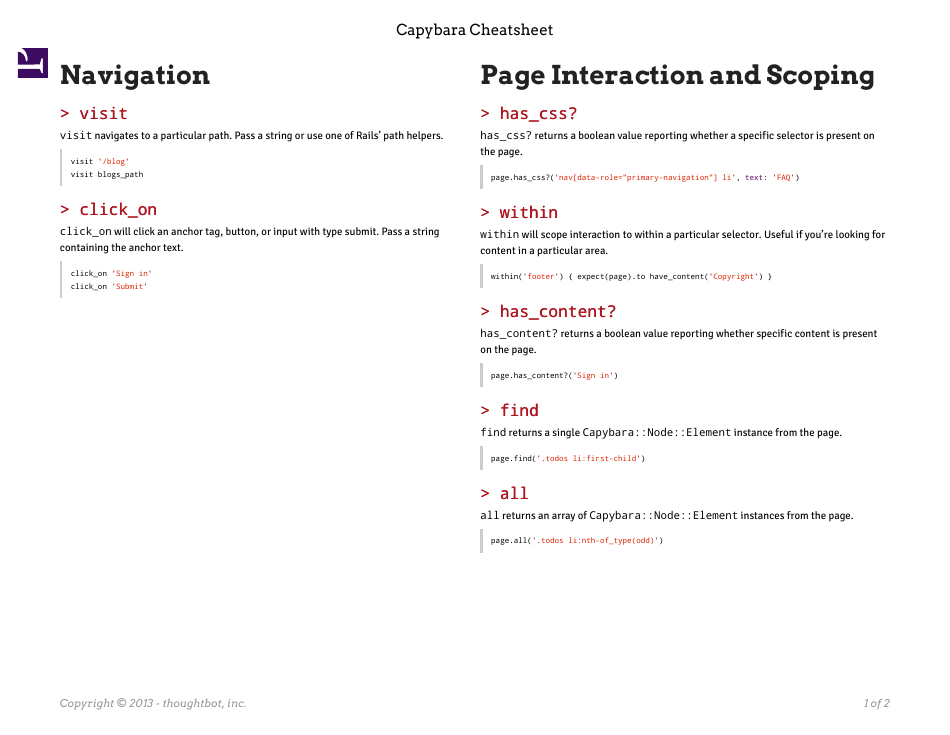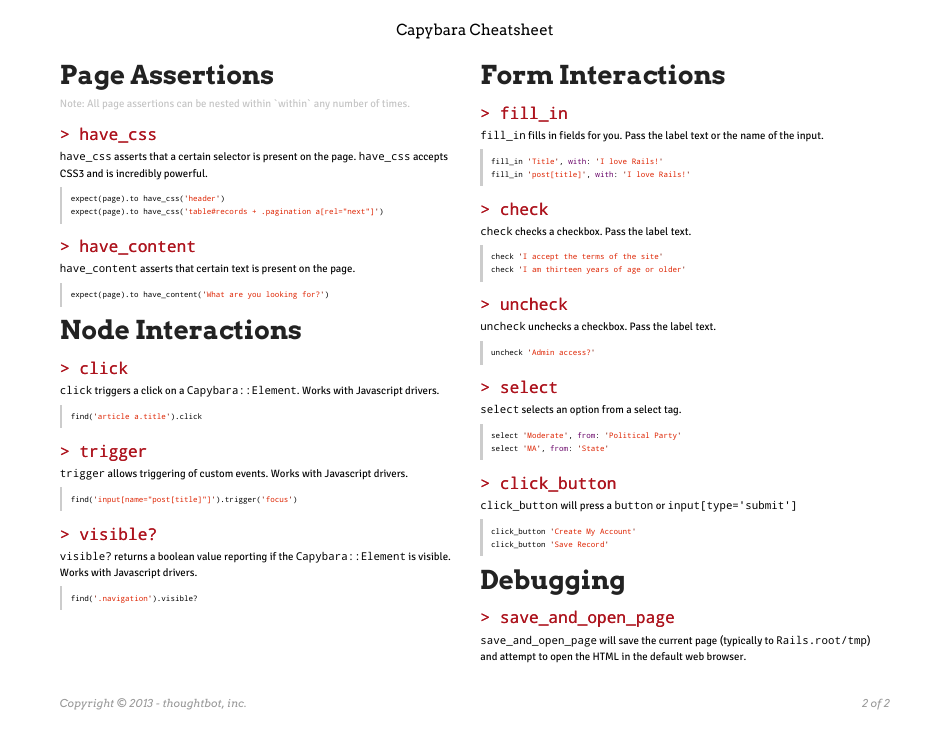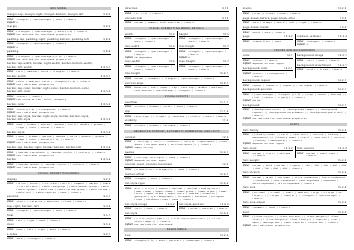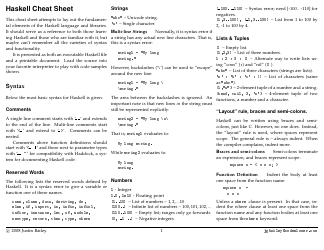Ruby Capybara Cheat Sheet
The Ruby Capybara Cheat Sheet provides a quick reference guide for using the Capybara framework in Ruby programming. It includes syntax, methods, and examples to help developers write automated tests for web applications.
FAQ
Q: What is Capybara?
A: Capybara is a Ruby library that helps with integration testing of web applications.
Q: How do I install Capybara?
A: You can install Capybara by adding it to your Gemfile and running bundle install.
Q: What is the syntax for finding elements with Capybara?
A: You can find elements with Capybara using CSS selectors or XPath.
Q: How do I click on an element with Capybara?
A: You can click on an element with Capybara using the click method.
Q: How do I fill in a form field with Capybara?
A: You can fill in a form field with Capybara using the fill_in method.
Q: How do I submit a form with Capybara?
A: You can submit a form with Capybara using the submit method.
Q: Can Capybara handle JavaScript interactions?
A: Yes, Capybara can handle JavaScript interactions through the use of a JavaScript driver like Selenium or Poltergeist.
Q: How do I visit a page with Capybara?
A: You can visit a page with Capybara using the visit method.
Q: How do I check if an element exists with Capybara?
A: You can check if an element exists with Capybara using the have_selector or have_xpath matcher.
Q: What is the default wait time for Capybara?
A: The default wait time for Capybara is 2 seconds, but you can adjust it using the Capybara.default_max_wait_time configuration option.