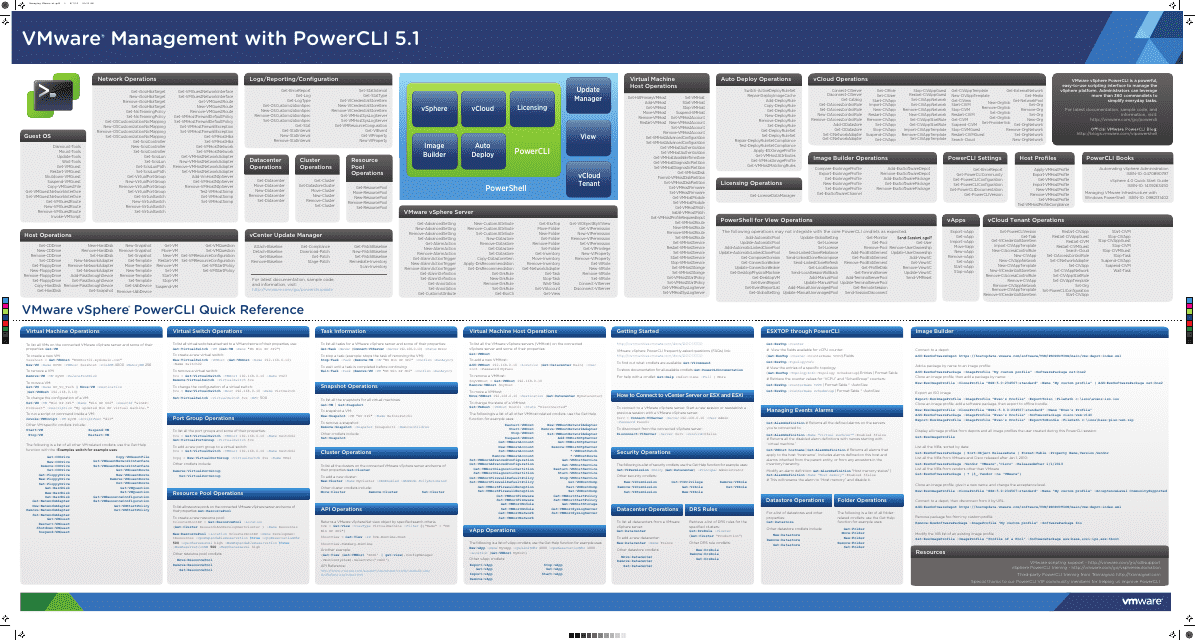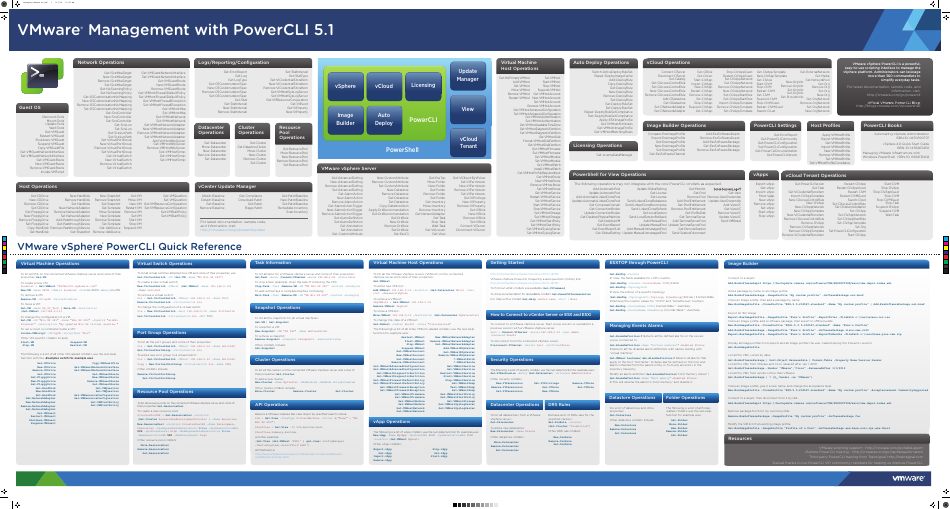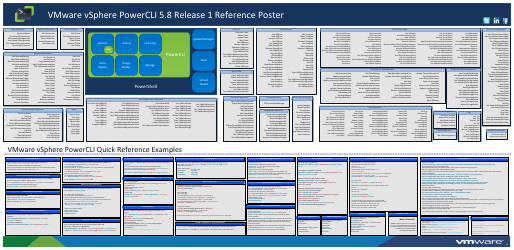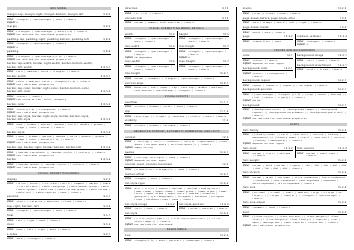Vmware Powercli 5v1 Cheat Sheet
The VMware PowerCLI 5.1 Cheat Sheet is a reference guide that provides quick and helpful commands for managing and automating virtual infrastructure using VMware PowerCLI. It assists users in navigating and utilizing the features and functionalities of VMware PowerCLI 5.1.
FAQ
Q: What is VMware PowerCLI?
A: VMware PowerCLI is a command-line interface tool used for automating and managing VMware virtual infrastructure.
Q: What can I do with VMware PowerCLI?
A: With VMware PowerCLI, you can automate various tasks such as provisioning VMs, managing virtual networks, and configuring virtual storage.
Q: Are there any prerequisites for using VMware PowerCLI?
A: Yes, you need to have PowerShell installed on your system before you can use VMware PowerCLI.
Q: What are some common VMware PowerCLI commands?
A: Some common VMware PowerCLI commands include New-VM, Get-VM, Set-VM, and Remove-VM, which are used for creating, retrieving, modifying, and deleting virtual machines.
Q: Is VMware PowerCLI available for both Windows and Linux?
A: Yes, VMware PowerCLI is available for both Windows and Linux operating systems.
Q: Can I use VMware PowerCLI to manage my VMware environment remotely?
A: Yes, VMware PowerCLI allows you to connect to and manage your VMware environment remotely using the Connect-VIServer command.
Q: Is VMware PowerCLI free to use?
A: Yes, VMware PowerCLI is a free tool provided by VMware.