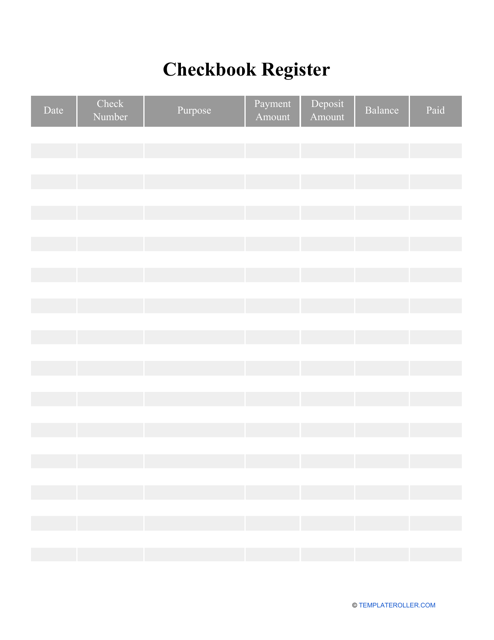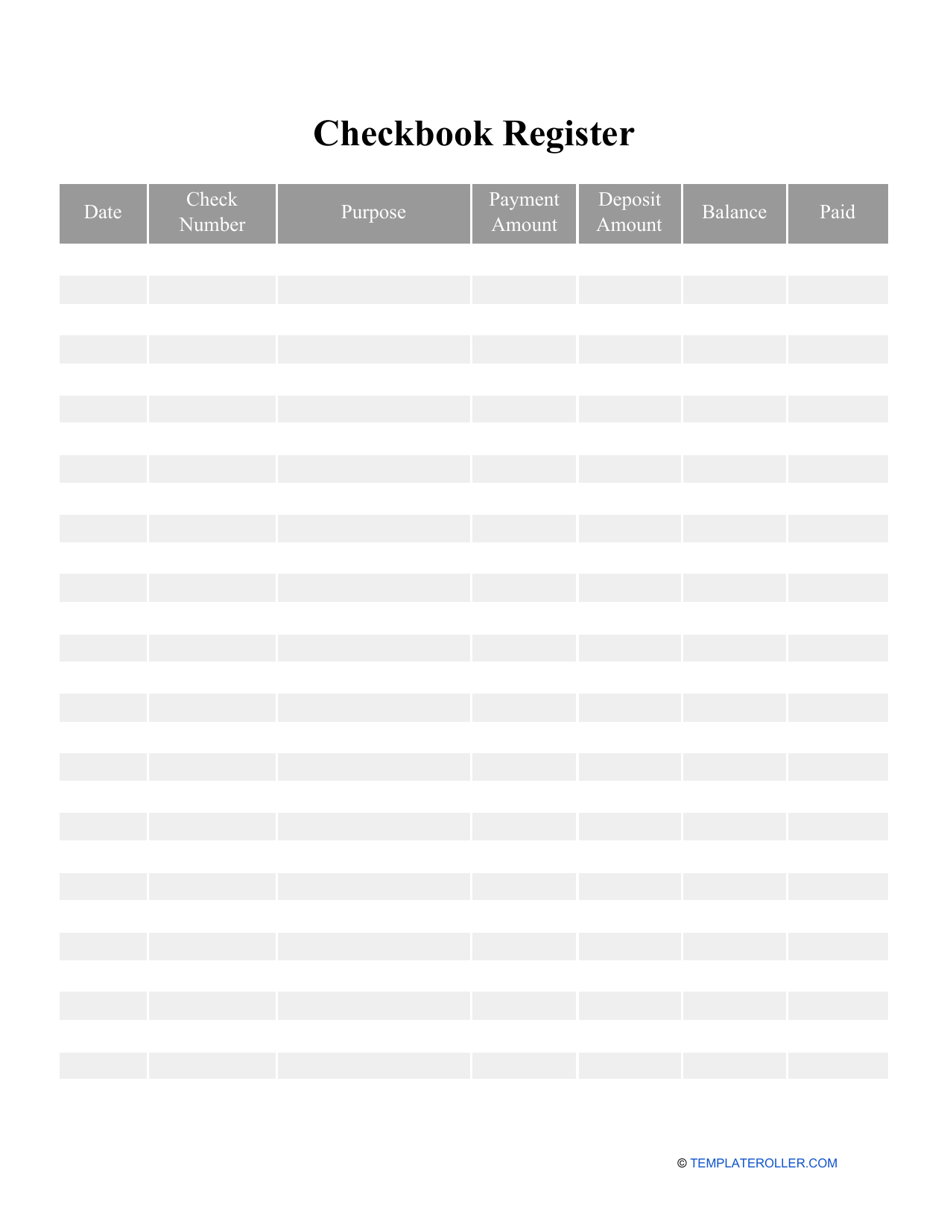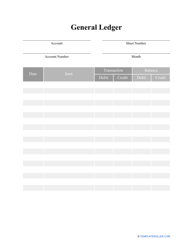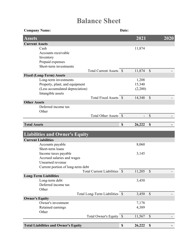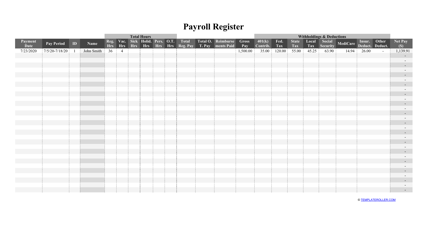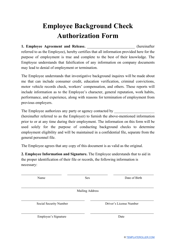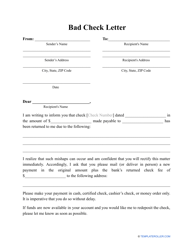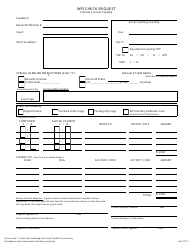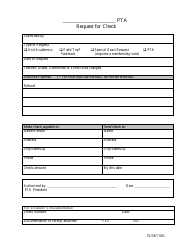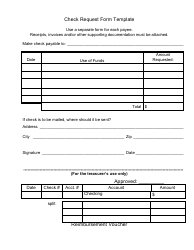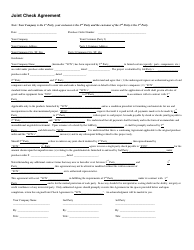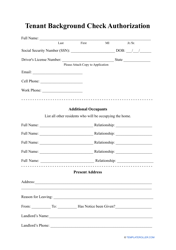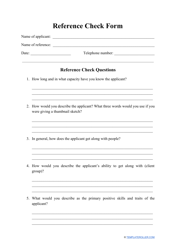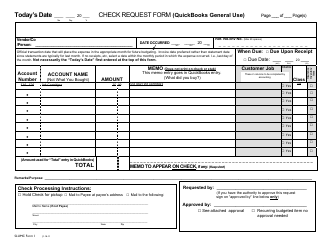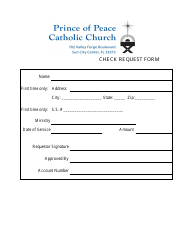Checkbook Register Template
What Is a Checkbook Register?
A Checkbook Register is a list of deposits and withdrawals to and from your checking account. It contains a complete record of all credit and debit operations, incoming and outgoing transactions associated with the bank account. This financial statement will let you keep track of your transactions, and you will always know how much money is left in your account.
Alternate Name:
- Check Register.
You can download a printable Checkbook Register template through the link below. There are several reasons to create a Checkbook Register:
- You will recognize and report bank errors.
- You will notice traces of identity theft - a proper Checkbook Register will serve as proof that someone else has tampered with your account.
- You will know whether you have expenses or unpaid fees - an accurate description of all transactions will monitor your financial status so that you know your debts at any moment of time.
- You will examine your spending habits, manage your finances, and make wise choices related to your spending activities.
How to Use a Checkbook Register?
Once a month, or more frequently if you like, you need to reconcile your financial records with the official statement you receive from your bank. To do so, compare your Check Register with the bank statement. It is highly recommended to record every financial operation when it is completed, when it is still fresh in your memory to avoid mistakes and misunderstandings in the future. You can compose a traditional handwritten document or create an electronic Checkbook Register - the latter is more convenient, and you can have it on your smartphone at all times.
Follow these steps to customize a Checkbook Register:
- Draft a table with several columns - you will write down their names on the top of the page.
- Indicate the check number to identify each payment. You can also add a category code or number to facilitate future searches or inquiries.
- State the date of each transaction.
- Add a checkmark column - once a month, you need to put a check opposite each transaction cleared by the bank. This will help you to ensure that your records and records of your financial institution match and you will see transactions that are still pending.
- Describe every operation. The description can be brief as long as you understand it and can explain it to the interested party.
- Enter debit details and payment information. List all the payments and withdrawals from the account. Do not forget to include ATM withdrawals and debit card purchases.
- Record credit details and deposit information, including incoming transfers. Write down interest and service charges if they were added to the payment. Also, use this column to indicate bank fees.
- State the balance of the account after each transaction. The Check Register balance and bank statement balance must be the same; if they are not, contact your financial institution and ask them about transactions you have not registered in your personal records.
Still looking for a particular template? Take a look at the related templates below: