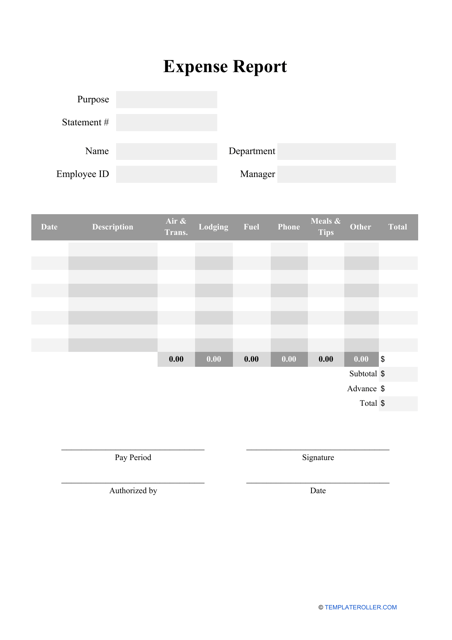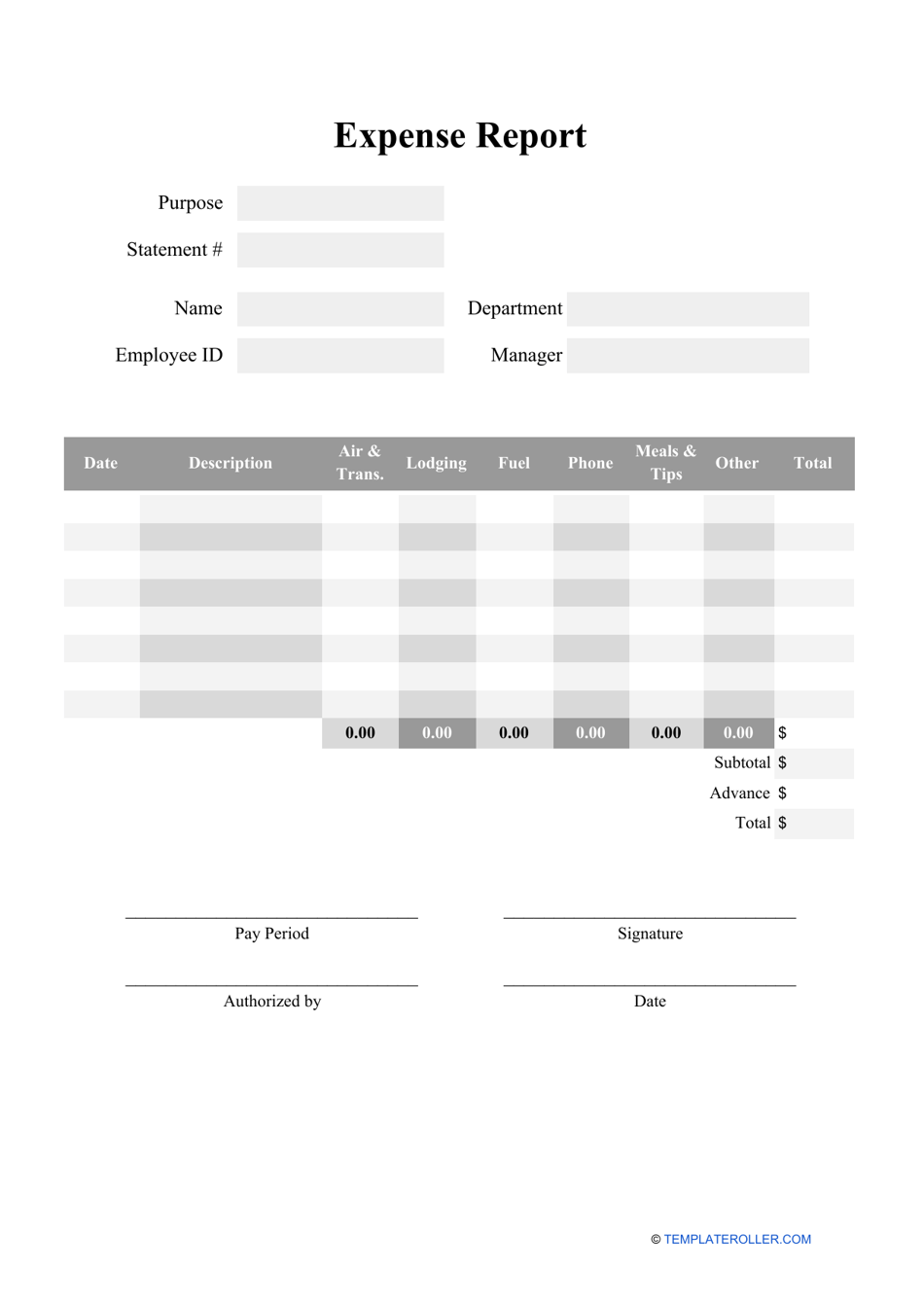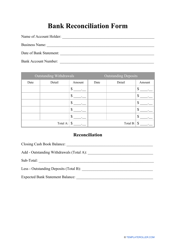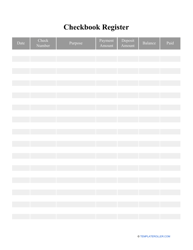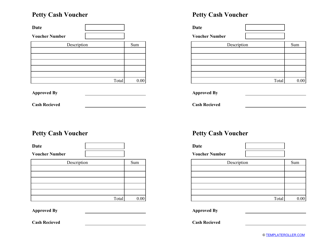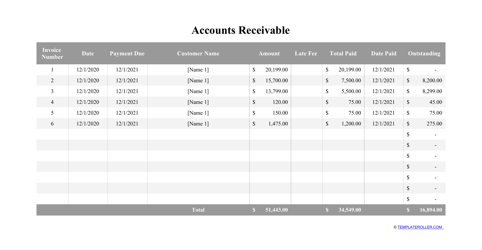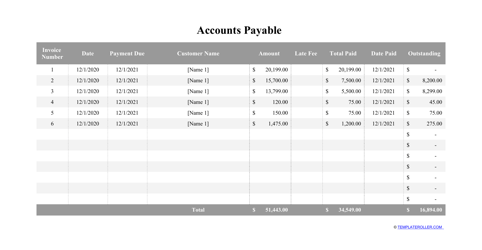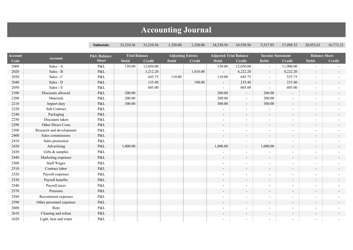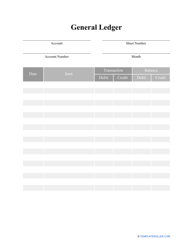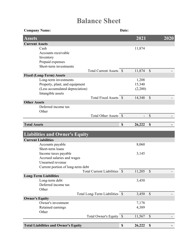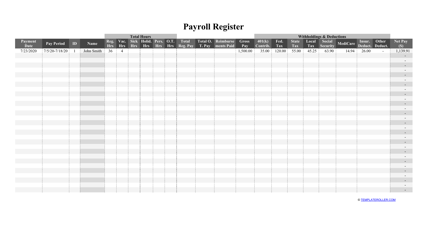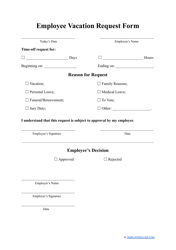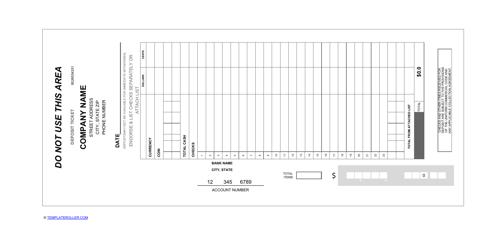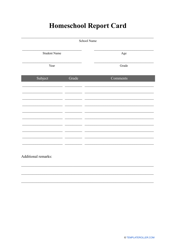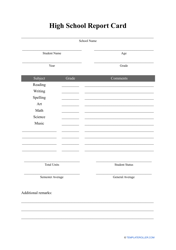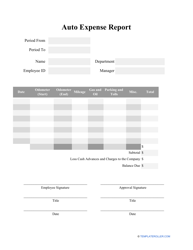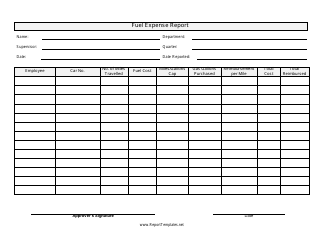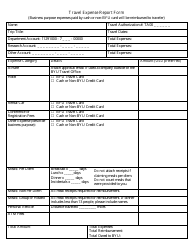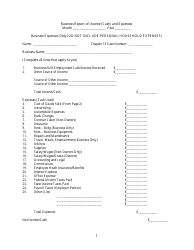Expense Report Template
What Is an Expense Report?
An Expense Report is a financial statement that records expenses incurred during the various business operations. This document is traditionally used by small companies that ask their employees to itemize expenses for purchases related to their jobs - gas, meals, travel, and hotel expenses - and later reimburse them in accordance with the procedure established by company guidelines. These expenses are usually made with the intention to enter into a transaction with another business or person so that the company develops and earns more money.
In times of financial challenges, a monthly Expense Report submitted by an employee who spent their money for the benefit of the company helps to figure out which costs can be eliminated and as a result, the entity does not suffer massive financial losses. The designated employee checks the report, reviews its accuracy, and provides the individual who filled out this document with reimbursement. It ensures the employer and employee complied with the internal rules of the organization and tax laws that stipulate the deductibility of expenses sustained by employees.
You can download a printable Expense Report template through the link below. Use our template to document construction project costs, wedding planning expenses, or track your household expenses and discover which expenditures can be avoided and, in this way, your savings may increase.
How to Make an Expense Report?
You can create an Expense Report Form to keep track of the business costs. It is important for tax reporting and planning of the budget. Follow these steps to draft an Expense Report for your organization:
- Make a table of several columns. You should prepare your report in digital form - it will be easier for you to edit the document if you find any mistakes or omissions. Before you start filling out the table, you need to consult with your direct supervisor or the financial department of the organization - they may ask you to include several company-specific sections to your report.
- Enter the date on which the expense has occurred. If you attach a receipt to your report, the dates must match.
- Describe the nature of the expense. You can simply write a couple of words - meal, parking fee, or a plane ticket. If the expense seems unusually large, you can add an explanation - for instance, you had to purchase an additional train ticket to reach the intended destination. When completing a travel Expense Report, you need to state the reason for travel - and do not forget to consult with the company first to make sure they approve your route and its projected costs.
- Record the price you had to pay - it also must match the amount of money indicated on the receipt. Do not forget to include tips you have given to taxi drivers and waiters.
- Subtract any financial resources that were given to you before you made a business trip or went to meet a prospective client.
- State the total amount of reimbursement you want to receive from the organization.
- Write down your name and job title. Sign and date the report, then give or email it to the financial department of the company along with a folder of receipts that add extra weight to the Expense Report. Receipts you have kept during the business trip or operation will also prevent unintentional errors in your report and may be necessary to the company when the time comes to file taxes. Before you do that, however, make copies of the report and receipts and save them for your personal records.
Related Forms and Templates