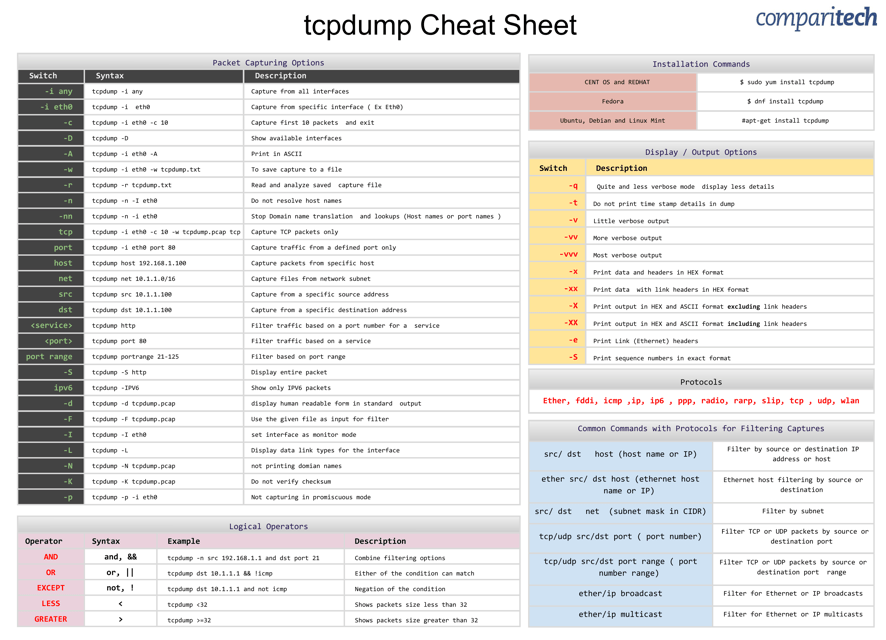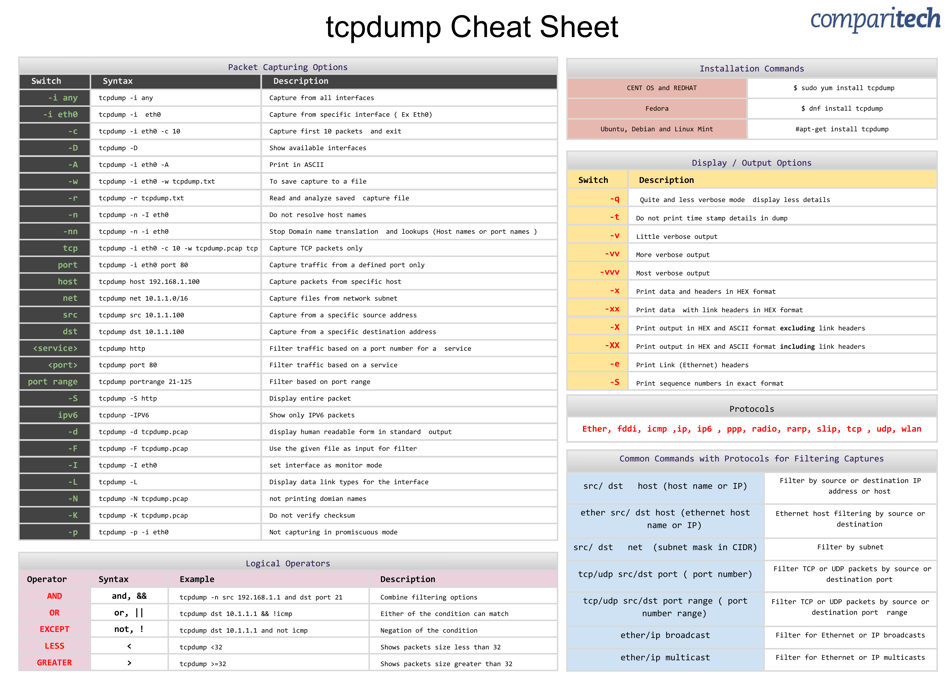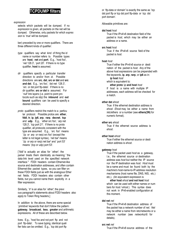Tcpdump Cheat Sheet
The Tcpdump Cheat Sheet is a reference guide that provides quick and handy commands to use with the Tcpdump tool. It helps network administrators and analysts to capture and analyze network traffic for various purposes such as troubleshooting, performance monitoring, and security analysis.
FAQ
Q: What is tcpdump?
A: Tcpdump is a command-line packet analyzer tool that captures and displays network traffic.
Q: How do I use tcpdump?
A: You can use tcpdump by running the command 'tcpdump' followed by various options and filters to specify the network traffic you want to capture.
Q: What can tcpdump be used for?
A: Tcpdump can be used for network troubleshooting, analyzing network security, monitoring network activity, and capturing packets for further analysis.
Q: What are some common tcpdump options?
A: Common tcpdump options include -i (interface), -n (don't resolve hostnames), -c (capture a specified number of packets), and -w (write the captured packets to a file).
Q: How can I filter network packets with tcpdump?
A: You can filter network packets with tcpdump using various filters such as host, port, protocol, and packet size. For example, 'tcpdump host 192.168.0.1' will capture packets only from the specified host.
Q: Can tcpdump capture only specific types of packets?
A: Yes, tcpdump can capture specific types of packets using filters. For example, 'tcpdump icmp' will capture only ICMP packets.
Q: What is the output format of tcpdump?
A: Tcpdump displays the captured packets in a detailed format that includes source and destination IP addresses, port numbers, packet lengths, and more.
Q: Can tcpdump capture packets from multiple interfaces?
A: Yes, tcpdump can capture packets from multiple interfaces by specifying them with the -i option. For example, 'tcpdump -i eth0 -i eth1' will capture packets from both eth0 and eth1 interfaces.
Q: Is tcpdump available for Windows?
A: Tcpdump is primarily designed for Unix-like operating systems, but there are third-party versions available for Windows, such as WinDump and Npcap.
Q: Are there any alternatives to tcpdump?
A: Yes, there are several alternatives to tcpdump, including Wireshark, TShark, and Microsoft Message Analyzer. These tools provide more advanced features and graphical interfaces for packet analysis.