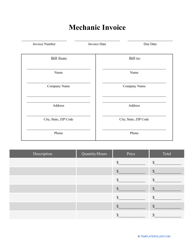What Is a PayPal Invoice?

What Is a PayPal Invoice?
A PayPal invoice is a formal statement sent by one PayPal user to another to list the products the customer has ordered from the vendor and ask the former for payment. You can create this document and send it to the party before or after shipping the goods. There are several reasons to compose a PayPal Invoice and create a proof of a sales transaction:
- Accounting . Individuals with little experience and professional bookkeepers can benefit from having all their financial records in one place - and since PayPal is a tool available internationally, you will be able to develop and grow, selling and shipping your goods all over the world and receiving payments in the currency of your choice.
- Safety . The PayPal website encrypts all the bank account information adding an extra layer of security no matter how much money you are sending or receiving online.
- Affordability . Every business transaction has a PayPal Invoice fee which is balanced out by the possibility to send money to your family members and friends free of any additional charge.
How Do You Invoice Someone on PayPal?
Creating an invoice in PayPal is an easy process - you can do it using your computer or phone, there is no need to download any apps or have accounting experience. You will be able to customize the invoice template to promote your company or add comments and remarks to any invoice in order to build rapport with your customers. Moreover, a list of invoices that shows their status (paid in full or unpaid) will help you track payments and remind people and entities that owe you money about their obligation to pay.
Follow these steps to create a PayPal Invoice:
- Open your PayPal account.
- Click Tools and then click Invoicing.
- Choose the "Create Invoice" option and modify the PayPal Invoice template to suit the transaction. Indicate your own name or the name of your business, your contact details, the description of the invoice (its number, date you created it, the terms of payment, and the due date), the name of the customer, the list of goods, their quantity and price. Calculate the total amount of money the other party must pay and add a small note to the client - it can be a simple "thank you" for ordering from you. It is recommended to include all the information on one page unless you are shipping dozens of different items and have to list all of them.
To ensure PayPal Invoice Protection works and no personal data of users is ever leaked or available to the general public, the only way to send an invoice on PayPal is to prepare it online for the other party to see a request for payment in their inbox. After the invoice is sent, the customer will have an option to pay with a credit card if they do not have an account or send you money via PayPal wallet.
How Much is a PayPal Invoice Fee?
The PayPal processing fee is 3.49% plus $0.49 for every successful transaction. There is no limit to the maximum amount of money PayPal has set, and the company has adopted a policy of transparency: most pages of the website lead to the list of fees to show every user accurate numbers. Whether you own a small business and make occasional sales or you work with international companies, the amount of fees will stay the same - additionally, there are no monthly fees or paid subscriptions for PayPal users at the time.
How to Decline an Invoice on PayPal?
It is possible to stop PayPal from charging your account without your explicit permission. You can go through the documents you were sent and see two options - "pay" and "cancel". Click the latter and explain why you are declining to pay an invoice you receive - maybe, you had an issue with the other party or there are no funds in your account at the moment. It is also possible to block the party that has sent you an invoice if you believe they tried to scam you or contact customer support if there are similar issues in the future and you keep receiving reminders about unpaid invoices.
How to Cancel a PayPal Invoice?
It is very simple to cancel a PayPal Invoice manually before you received money from the person or entity after sending an invoice on PayPal. Open your account, see the table of invoices, and click Cancel Invoice in the drop-down menu next to the invoice in question. As long as the invoice is unpaid or past due, you will be able to remove this item from the list. Note that this action is free, and no PayPal Invoice fees will be charged.
Unless you take these quick steps to cancel the money request, the other party will be able to pay a PayPal Invoice - they will receive an email, click the button that says Pay Now, log in into their account, and complete the transaction by entering their credit card details and confirming their willingness to send you money. When the money is withdrawn from the bank account or PayPal wallet, the customer will receive a follow-up email with the receipt that verifies the payment was sent to the vendor.
Related Topics: