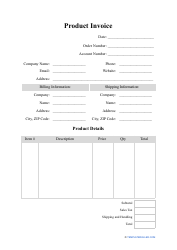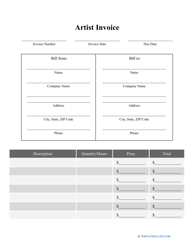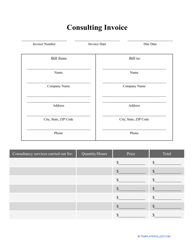How to Create an Invoice on Google Docs?

Invoice Templates for Google Docs
One of the easiest ways to compose an invoice and share it with the purchaser is to use Google Docs. Established vendors and aspiring freelancers alike can benefit from this web application that allows users to write and modify documentation with other people in real-time.
Alternate Name:
- Google Doc Invoice.
You can draft an Invoice for Google Docs for free, access the file from anywhere, track the history of document changes to go back to the previous version if necessary, and modify the template offline. Whether you have worked with a particular customer before or this is the first transaction you are formalizing for them, the other party will appreciate the professional look of the invoice and clear and unambiguous listing of terms and conditions of the deal.
How to Make an Invoice in Google Docs?
Follow these steps to draft a Google Docs Invoice:
- Use the login and password of your Google account to access Google Docs.
- Open the template gallery and select a template you like. You can also create a Google Doc Invoice from scratch which is a preferable option if you have had accounting experience in the past.
- Title the document - it is recommended to assign the number of the invoice right away in order to avoid confusion when you prepare multiple shipments for one customer.
- Customize the template to suit the transaction. It is important to include the essential terms - the invoice number, the identification of the parties, the list of goods and services, the price of every item, the due date of the payment and the late payment fees you have warned the customer about, and the details of delivery. To promote your brand, you should insert a logo at the top of the invoice and change the colors and fonts to make the document instantly recognizable. If any of the details in the invoice warrant additional explanation, you can write them down in the "Remarks" field.
- Save the document in the appropriate format and send it to the client - alternatively, you can simply share a link with them by sending the document to their e-mail address: in case you are still negotiating the deal, it may be easier for your customer to edit the document themselves updating you about the particulars of their purchase order.
Related Topics: